How to handle thread safety in Java?
Java is a widely used object-oriented programming language. Its powerful multi-threading capabilities enable developers to implement efficient and concurrent programs. However, multi-threaded programming also brings many thread safety issues, such as race conditions, deadlocks, etc. In Java development, dealing with thread safety issues is a very important task.
- The concept and meaning of thread safety
Thread safety means that in a multi-threaded environment, when multiple threads access a shared resource at the same time, incorrect results or data corruption will not occur. Thread-safe code avoids data races and concurrency problems.
The significance of thread safety is to ensure the correctness and stability of the program. In a multi-threaded environment, if thread safety issues are not properly handled, it may lead to data loss, memory leaks, program crashes and other problems.
- Thread safety issues in Java
In Java, thread safety issues mainly include the following aspects: - Racing conditions: multiple threads working on the same shared resource at the same time Perform read and write operations, resulting in uncertainty in the results.
- Improper use of locks: The lock is not used correctly or the lock granularity is too large or too small, resulting in mutual blocking between threads or performance degradation.
- Deadlock: Multiple threads are waiting for each other to release resources, causing the program to be unable to continue execution.
- Data synchronization problem: In a multi-threaded environment, the reading and writing order of shared data is incorrect, resulting in data inconsistency.
- Methods to deal with thread safety issues
In order to deal with thread safety issues, Java provides a variety of mechanisms.
3.1 Using the synchronized keyword
The synchronized keyword is one of the most commonly used methods to deal with thread safety issues in Java. By adding the synchronized keyword to a method or code block, the code block can be locked to ensure that only one thread can execute at the same time.
public synchronized void method() {
// 线程安全的代码
}3.2 Using ReentrantLock
ReentrantLock is an explicit lock provided in Java, which achieves synchronization between threads by manually acquiring and releasing locks. Compared with the synchronized keyword, ReentrantLock provides more flexibility and functions, such as reentrancy, interruptibility, etc.
Lock lock = new ReentrantLock();
lock.lock();
try {
// 线程安全的代码
} finally {
lock.unlock();
}3.3 Using thread-safe data structures
Java provides some thread-safe data structures, such as ConcurrentHashMap, ConcurrentLinkedQueue, etc. These data structures are implemented using various locks and synchronization mechanisms to ensure thread safety and improve concurrency performance.
3.4 Use the volatile keyword
The volatile keyword is used to modify variables to ensure the visibility and consistency of variables. In a multi-threaded environment, variables modified with the volatile keyword can ensure that each thread can see the latest value of the variable.
- Some Notes
When dealing with thread safety issues, there are some details that need to be paid attention to:
4.1 The granularity of the lock
The granularity of the lock should be Keep it as small as possible and only lock it when necessary. Excessively large lock granularity will cause blocking between threads and reduce program performance.
4.2 Avoid deadlock
When writing multi-threaded code, pay attention to avoid deadlock. To avoid deadlock, you can use the tryLock() method to try to acquire the lock and give up after the timeout.
4.3 Data Synchronization
In a multi-threaded environment, the reading and writing of shared data must be correctly synchronized to ensure the orderliness and consistency of reading and writing operations.
- Summary
Dealing with thread safety issues is a very important part of Java development. By using the synchronized keyword, ReentrantLock, thread-safe data structures, and reasonable lock granularity, we can effectively solve thread safety issues such as race conditions and deadlocks in multi-threaded environments. When writing multi-threaded code, we should always pay attention to thread safety and follow relevant best practices to ensure the correctness and stability of the program.
The above is the detailed content of How to handle thread safety in Java?. For more information, please follow other related articles on the PHP Chinese website!

Hot AI Tools

Undresser.AI Undress
AI-powered app for creating realistic nude photos

AI Clothes Remover
Online AI tool for removing clothes from photos.

Undress AI Tool
Undress images for free

Clothoff.io
AI clothes remover

AI Hentai Generator
Generate AI Hentai for free.

Hot Article

Hot Tools

Notepad++7.3.1
Easy-to-use and free code editor

SublimeText3 Chinese version
Chinese version, very easy to use

Zend Studio 13.0.1
Powerful PHP integrated development environment

Dreamweaver CS6
Visual web development tools

SublimeText3 Mac version
God-level code editing software (SublimeText3)

Hot Topics
 1359
1359
 52
52
 Solve the problem of playing headphones and speakers at the same time in win11
Jan 06, 2024 am 08:50 AM
Solve the problem of playing headphones and speakers at the same time in win11
Jan 06, 2024 am 08:50 AM
Generally speaking, we only need to use one of the headphones or speakers at the same time. However, some friends have reported that in the win11 system, they encountered the problem of headphones and speakers sounding at the same time. In fact, we can turn it off in the realtek panel and it will be fine. , let’s take a look below. What should I do if my headphones and speakers sound together in win11? 1. First find and open the "Control Panel" on the desktop. 2. Enter the control panel, find and open "Hardware and Sound" 3. Then find the "Realtek High Definition" with a speaker icon. Audio Manager" 4. Select "Speakers" and click "Rear Panel" to enter the speaker settings. 5. After opening, we can see the device type. If you want to turn off the headphones, uncheck "Headphones".
 One or more items in the folder you synced do not match Outlook error
Mar 18, 2024 am 09:46 AM
One or more items in the folder you synced do not match Outlook error
Mar 18, 2024 am 09:46 AM
When you find that one or more items in your sync folder do not match the error message in Outlook, it may be because you updated or canceled meeting items. In this case, you will see an error message saying that your local version of the data conflicts with the remote copy. This situation usually happens in Outlook desktop application. One or more items in the folder you synced do not match. To resolve the conflict, open the projects and try the operation again. Fix One or more items in synced folders do not match Outlook error In Outlook desktop version, you may encounter issues when local calendar items conflict with the server copy. Fortunately, though, there are some simple ways to help
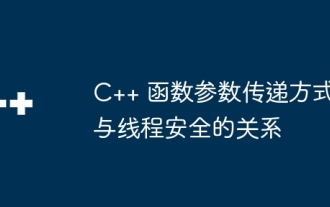 The relationship between C++ function parameter passing methods and thread safety
Apr 12, 2024 pm 12:09 PM
The relationship between C++ function parameter passing methods and thread safety
Apr 12, 2024 pm 12:09 PM
Function parameter passing methods and thread safety: Value passing: Create a copy of the parameter without affecting the original value, which is usually thread safe. Pass by reference: Passing the address, allowing modification of the original value, usually not thread-safe. Pointer passing: Passing a pointer to an address is similar to passing by reference and is usually not thread-safe. In multi-threaded programs, reference and pointer passing should be used with caution, and measures should be taken to prevent data races.
 How to implement a thread-safe cache object in Python
Oct 19, 2023 am 10:09 AM
How to implement a thread-safe cache object in Python
Oct 19, 2023 am 10:09 AM
How to implement a thread-safe cache object in Python As multi-threaded programming becomes more and more widely used in Python, thread safety becomes more and more important. In a concurrent environment, when multiple threads read and write shared resources at the same time, data inconsistency or unexpected results may result. In order to solve this problem, we can use thread-safe cache objects to ensure data consistency. This article will introduce how to implement a thread-safe cache object and provide specific code examples. Using Python’s standard library thre
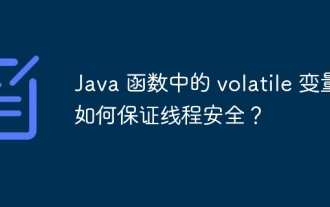 How to ensure thread safety of volatile variables in Java functions?
May 04, 2024 am 10:15 AM
How to ensure thread safety of volatile variables in Java functions?
May 04, 2024 am 10:15 AM
Methods for ensuring thread safety of volatile variables in Java: Visibility: Ensure that modifications to volatile variables by one thread are immediately visible to other threads. Atomicity: Ensure that certain operations on volatile variables (such as writing, reading, and comparison exchanges) are indivisible and will not be interrupted by other threads.
 What is the difference between locked and unlocked iPhones? Detailed introduction: Comparison of the differences between locked and unlocked iPhones
Mar 28, 2024 pm 03:10 PM
What is the difference between locked and unlocked iPhones? Detailed introduction: Comparison of the differences between locked and unlocked iPhones
Mar 28, 2024 pm 03:10 PM
Apple mobile phones are the most widely chosen mobile phones recently, but we often see people discussing the difference between locked and unlocked Apple mobile phones online, and they are entangled in which one to buy. Today, Chen Siqi will share with you the differences between locked and unlocked iPhones and help you solve problems. In fact, there is not much difference between the two in appearance and function. The key lies in the price and use. What is a locked version and an unlocked version? An iPhone without locking restrictions means that it is not restricted by the operator, and the SIM card of any operator can be used normally. A locked version means that it has a network lock and can only use SIM cards provided by the designated operator and cannot use others. In fact, unlocked Apple phones can use mobile,
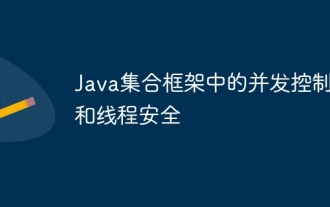 Concurrency control and thread safety in Java collection framework
Apr 12, 2024 pm 06:21 PM
Concurrency control and thread safety in Java collection framework
Apr 12, 2024 pm 06:21 PM
The Java collection framework manages concurrency through thread-safe collections and concurrency control mechanisms. Thread-safe collections (such as CopyOnWriteArrayList) guarantee data consistency, while non-thread-safe collections (such as ArrayList) require external synchronization. Java provides mechanisms such as locks, atomic operations, ConcurrentHashMap, and CopyOnWriteArrayList to control concurrency, thereby ensuring data integrity and consistency in a multi-threaded environment.
 How to use Oracle to query whether a table is locked?
Mar 06, 2024 am 11:54 AM
How to use Oracle to query whether a table is locked?
Mar 06, 2024 am 11:54 AM
Title: How to use Oracle to query whether a table is locked? In Oracle database, table lock means that when a transaction is performing a write operation on the table, other transactions will be blocked when they want to perform write operations on the table or make structural changes to the table (such as adding columns, deleting rows, etc.). In the actual development process, we often need to query whether the table is locked in order to better troubleshoot and deal with related problems. This article will introduce how to use Oracle statements to query whether a table is locked, and give specific code examples. To check whether the table is locked, we




