Mall inventory management implementation method
Steps to implement the inventory management function in PHP Developer City
With the development of e-commerce, more and more people choose to shop online. As an online mall, inventory management is a very important part. Good inventory management can improve the efficiency of mall operations, reduce costs, and meet customer needs. This article will introduce the steps to implement the inventory management function in PHP Developer City.
Step 1: Database design
Before starting development, you first need to design database tables to store product information and inventory information. Common tables include product tables, product classification tables, inventory tables, etc. The product table can contain fields such as product name, product description, and unit price; the product category table can contain fields such as product category name, parent category, etc.; the inventory table can contain fields such as product ID, inventory quantity, and warning threshold. Through reasonable database design, data can be easily added, deleted, checked, and modified.
Step 2: Development of commodity management module
The commodity management module is the basis of the inventory management function. It includes functions such as adding, editing, deleting and querying commodities. Users can manage products through this module in the mall backend. In PHP development, you can use the MVC framework to develop modules and separate pages, logic and data. Through this module, administrators can easily perform various operations on goods to manage inventory conveniently.
Step 3: Development of inventory management module
The inventory management module is the core functional module, which needs to realize the increase or decrease of commodity inventory and the real-time update of inventory quantity. When a user places an order to purchase a product, the inventory quantity of the corresponding product needs to be reduced; when the order is canceled or refunded, the inventory quantity of the product needs to be increased. In order to implement these functions, you can add corresponding code in the order module to update the inventory quantity. When updating the inventory quantity, it is necessary to determine whether the inventory is sufficient and set up a corresponding early warning mechanism.
Step 4: Implement the inventory warning function
The inventory warning function can help mall administrators understand the inventory situation in a timely manner and take corresponding measures in advance. When the inventory quantity of goods falls below the warning threshold, the system can automatically send warning emails or text messages to the administrator. In order to implement this function, you can add corresponding logic code to the inventory management module and use SMTP or a third-party SMS service to send notifications.
Step 5: Implementation of the inventory report function
The inventory report function is an important part of inventory management. It can provide statistics and analysis of inventory quantity, inventory changes and other data. Through inventory reports, administrators can understand product sales, hot-selling products, inventory changes, etc. In order to implement the inventory report function, you can use the PHP chart library to draw corresponding charts and present the data to the administrator in the form of charts.
Step 6: Implementation of the permission management function
The permission management function can limit the user's operations on inventory management. Users with different roles may have different permissions. For example, administrators can modify inventory, while ordinary employees can only view inventory information. In order to implement the permission management function, you can add corresponding roles and permission settings in the mall backend, and determine the user's operating permissions for the inventory based on their role.
Through the implementation of the above steps, we can achieve complete inventory management functions in the mall developed by PHP. These functions will improve the operational efficiency of the mall, reduce inventory costs, and meet users' shopping needs. Of course, other factors need to be considered during the development process, such as security, performance optimization, etc. However, through reasonable development design and continuous optimization, we can create an efficient and stable mall system.
The above is the detailed content of Mall inventory management implementation method. For more information, please follow other related articles on the PHP Chinese website!

Hot AI Tools

Undresser.AI Undress
AI-powered app for creating realistic nude photos

AI Clothes Remover
Online AI tool for removing clothes from photos.

Undress AI Tool
Undress images for free

Clothoff.io
AI clothes remover

Video Face Swap
Swap faces in any video effortlessly with our completely free AI face swap tool!

Hot Article

Hot Tools

Notepad++7.3.1
Easy-to-use and free code editor

SublimeText3 Chinese version
Chinese version, very easy to use

Zend Studio 13.0.1
Powerful PHP integrated development environment

Dreamweaver CS6
Visual web development tools

SublimeText3 Mac version
God-level code editing software (SublimeText3)

Hot Topics
 1386
1386
 52
52
 How to open Butterfly Store
Mar 27, 2024 pm 12:03 PM
How to open Butterfly Store
Mar 27, 2024 pm 12:03 PM
To open a Butterfly Store, you need to: prepare business license and other materials; choose a store in a good location; decorate the store; purchase products; recruit employees; go through the procedures; make preparations for opening; and conduct daily operations and operations management.
 The world's most powerful model changed hands overnight, marking the end of the GPT-4 era! Claude 3 sniped GPT-5 in advance, and read a 10,000-word paper in 3 seconds. His understanding is close to that of humans.
Mar 06, 2024 pm 12:58 PM
The world's most powerful model changed hands overnight, marking the end of the GPT-4 era! Claude 3 sniped GPT-5 in advance, and read a 10,000-word paper in 3 seconds. His understanding is close to that of humans.
Mar 06, 2024 pm 12:58 PM
The volume is crazy, the volume is crazy, and the big model has changed again. Just now, the world's most powerful AI model changed hands overnight, and GPT-4 was pulled from the altar. Anthropic released the latest Claude3 series of models. One sentence evaluation: It really crushes GPT-4! In terms of multi-modal and language ability indicators, Claude3 wins. In Anthropic’s words, the Claude3 series models have set new industry benchmarks in reasoning, mathematics, coding, multi-language understanding and vision! Anthropic is a startup company formed by employees who "defected" from OpenAI due to different security concepts. Their products have repeatedly hit OpenAI hard. This time, Claude3 even had a big surgery.
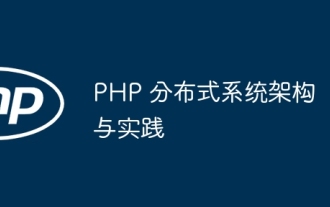 PHP distributed system architecture and practice
May 04, 2024 am 10:33 AM
PHP distributed system architecture and practice
May 04, 2024 am 10:33 AM
PHP distributed system architecture achieves scalability, performance, and fault tolerance by distributing different components across network-connected machines. The architecture includes application servers, message queues, databases, caches, and load balancers. The steps for migrating PHP applications to a distributed architecture include: Identifying service boundaries Selecting a message queue system Adopting a microservices framework Deployment to container management Service discovery
 How does AI artificial intelligence promote digital transformation?
Apr 12, 2024 pm 02:31 PM
How does AI artificial intelligence promote digital transformation?
Apr 12, 2024 pm 02:31 PM
It has been decades since artificial intelligence was proposed, but why has this technology experienced explosive growth only in recent years? This phenomenon is no accident. It is precisely thanks to the increasing maturity of digital technologies such as cloud computing, the Internet of Things, and big data that artificial intelligence has made substantial progress: cloud computing provides an open platform for artificial intelligence, and the Internet of Things ensures data security. Real-time sharing, and big data provides unlimited resources and algorithm support for deep learning. The integration of digital transformation of traditional enterprises and technologies in these fields has promoted the continuous upgrading of artificial intelligence technology, laying a solid foundation for its evolution from "intelligent perception" to "intelligent thinking" and "intelligent decision-making". Enterprises with strong digital innovation capabilities have an increasing influence on the market and consumers. Any digital transformation
 Is access database useful?
Apr 10, 2024 pm 01:08 PM
Is access database useful?
Apr 10, 2024 pm 01:08 PM
Yes, Access databases are very useful. It is a relational database management system acclaimed for its ease of use, scalability, and wide range of industry applications. It is suitable for users who manage medium-sized data sets, create custom reports and forms, and automate tasks.
 What is the process of joining Doudian? How to promote?
Mar 29, 2024 am 09:41 AM
What is the process of joining Doudian? How to promote?
Mar 29, 2024 am 09:41 AM
Douyin refers to opening your own e-commerce store on the Douyin platform to earn revenue by displaying and selling products. The following is relevant information about the entry process and promotion of Douyin: Entry process: a. Download and install Douyin APP, and register a Douyin account. b. Click "My" in the upper right corner of the Douyin main interface to enter the personal center page. c. Find the "Doudian" option at the bottom of the personal center page and click "Activate" or "Manage". d. Fill in the relevant information according to the guidance of the platform, including store name, contact information, business category, etc. e. After submitting the application, wait for the platform to review it. After passing the review, you can start operating your own Doudian. Product upload and management: a. Log in to Douyin APP, enter the personal center page and click "Douyin" to enter the management page. b
 How does Alibaba distribute goods to Pinduoduo with just one click? What is the process?
Mar 08, 2024 am 11:52 AM
How does Alibaba distribute goods to Pinduoduo with just one click? What is the process?
Mar 08, 2024 am 11:52 AM
With the rapid development of the e-commerce industry, competition among platforms has become increasingly fierce. As one of China's largest e-commerce platforms, Alibaba has always been committed to providing convenient services and cooperating with other platforms to achieve mutual benefit and win-win results. In recent years, Alibaba and Pinduoduo have reached a strategic partnership, providing Alibaba merchants with the opportunity to distribute goods to Pinduoduo with one click. If merchants want to open a store on Pinduoduo, they first need to ensure normal operations on Alibaba's platforms (such as Tmall, Taobao, etc.). In addition, merchants must also meet Pinduoduo’s entry requirements, which may involve corporate qualifications, product categories, etc. Once merchants meet these conditions, they can start preparing to distribute their products on the Pinduoduo platform. This distribution process is usually completed with one click
 What are Douyin's shipping overtime logistics rules? What is the reason for the logistics delay?
Mar 19, 2024 am 09:16 AM
What are Douyin's shipping overtime logistics rules? What is the reason for the logistics delay?
Mar 19, 2024 am 09:16 AM
As one of the most popular short video platforms in the world, Douyin attracts hundreds of millions of users. In order to ensure users’ shopping experience, Douyin has formulated strict logistics rules, including supervision of overtime shipping logistics. 1. What are Douyin’s shipping overtime logistics rules? On the Douyin platform, sellers promise to deliver goods within a specified time to ensure that customers receive their purchased goods in a timely manner. This delivery time is usually set by the seller based on product characteristics and supply chain conditions. If the seller fails to deliver goods on time, the delivery overtime logistics regulations will be triggered. According to Douyin's regulations, if the seller's delivery exceeds the time limit, the system will automatically send a reminder to the buyer and give the seller corresponding punitive measures. These penalties may include lowering a seller’s credit rating, limiting the number of items they can sell on the platform, or




