
What should I do if win7 cannot delete folders?When we use computers, folders are an auxiliary file management function that we use more every day, which can help us organize files, but some Sometimes, folders may also become the source of trouble. Some folders that cannot be deleted will greatly affect our use. The following is the relevant solution for you.
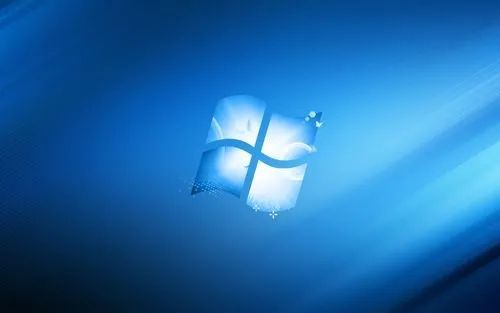
1. Use the shortcut key combination "win r" to open the run dialog box, and then enter "cmd" in the box ", press Enter;
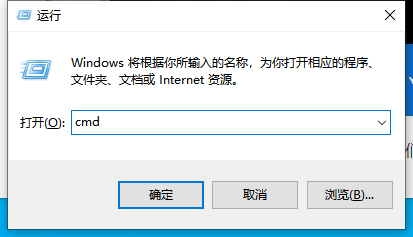
2. In the command prompt window that opens, enter the create command "md e:wenjian.." to create a new folder;
3. Remember to add two dots after the file and press Enter. The folder you created will appear under the E drive;

4. If If you want to delete the folder, you can enter the rd command "rd e:wenjian" in cmd mode to complete. "Press Enter.
The above is all the content about win7 cannot delete folder solution, please pay attention to this site for more exciting content.
The above is the detailed content of How to deal with the problem that win7 cannot delete folders. For more information, please follow other related articles on the PHP Chinese website!
 How to light up Douyin close friends moment
How to light up Douyin close friends moment
 microsoft project
microsoft project
 What is phased array radar
What is phased array radar
 How to use fusioncharts.js
How to use fusioncharts.js
 Yiou trading software download
Yiou trading software download
 The latest ranking of the top ten exchanges in the currency circle
The latest ranking of the top ten exchanges in the currency circle
 What to do if win8wifi connection is not available
What to do if win8wifi connection is not available
 How to recover files emptied from Recycle Bin
How to recover files emptied from Recycle Bin




