
Reasons why the printer cannot print: 1. There is a problem with the printer cable; 2. The system is infected with a virus; 3. The printer driver is damaged; 4. The printer port setting is incorrect; 5. The available disk space is less than 10MB; 6 , The main printer is not set as the default printer; 7. The printer is not online; 8. Paper problem; 9. The printer is out of ink; 10. The computer background is closed.
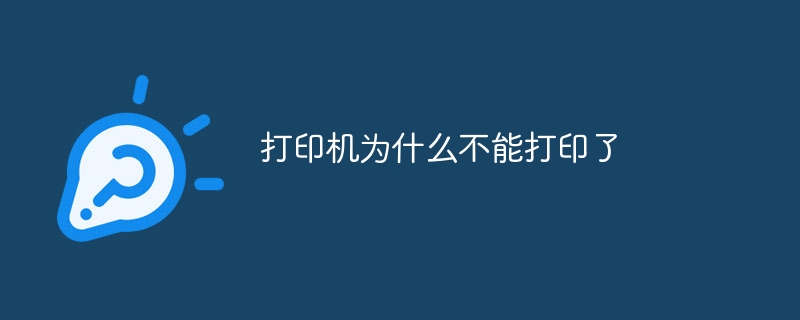
The operating environment of this tutorial: Windows 10 system, HP P1108 printer.
Printer is a commonly used office software in our lives. It can print out the documents we need in written form, solving our troubles of handwriting, easily and conveniently. However, after using the printer for a long time, problems will inevitably occur, such as suddenly not being able to print. How should we solve this situation? Today the editor has brought you relevant tutorials, I hope it will be helpful to you.
The reasons why the printer cannot print are: there is a problem with the printer cable, the system is infected with a virus, or the printer driver is damaged. , The printer port setting is incorrect, the free disk space is less than 10MB, the main printer is not set as the default printer, the printer is not online, paper problems, the printer is out of ink, and the computer background is shut down.

There is a problem with the printer cable
If the computer is indirectly connected to the printer, make sure that both ends of the cable connecting the computer and printer are plugged in securely.
System infected with virus
If you are infected with a virus, you may be unable to print. You can check whether there is a virus and try using anti-virus software.
The printer driver is damaged
The printer driver is damaged, resulting in the error that the document cannot be printed. Reinstall the appropriate driver before printing again.
The printer port setting is incorrect
The printer port setting is incorrect, which means:
1. The printer is not online and the printer cannot print.
2. The printer is in a printing pause state and cannot print.
3. The local printer port setting is incorrect and the printer cannot print.
The available disk space is less than 10MB
If the available hard disk space is less than 10MB, more space must be released to complete the printing task.
The main printer is not set as the default printer
Generally speaking, if you have several printers and this printer is commonly used, you can set it as the default printer. If you do not set it, As the default printer, this will cause the program to be unable to find the corresponding printer, and naturally it will not be able to print.
The printer is not online
Many times editors find that when some office users cannot print files using the printer, it is because the printer power is not turned on, or the printer-related settings may be accidentally encountered. button to switch to a non-online state. Naturally, the printer cannot print in these two low-level error situations.
Paper problem
The paper is jammed in the paper inlet. Paper size does not match. You may not be able to print if you run out of paper, etc. Just check the paper.
The printer is out of ink
This is easy to understand. Ink is needed for printing. Naturally, printing cannot be done without ink.
Computer background shutdown
For example: Print Spooler service, which performs print jobs in the background and handles interaction with the printer. If you turn off the service, you cannot print or view the printer.
The above is the detailed content of Why can't the printer print?. For more information, please follow other related articles on the PHP Chinese website!
 Why does the printer not print?
Why does the printer not print?
 Printer installation failed
Printer installation failed
 Set default printer
Set default printer
 0x00000006 What to do if the printer cannot be connected?
0x00000006 What to do if the printer cannot be connected?
 windows cannot open add printer
windows cannot open add printer
 How to restore normal printing when the printer is offline
How to restore normal printing when the printer is offline
 Why does the printer not print?
Why does the printer not print?
 Reasons why Windows printer does not print
Reasons why Windows printer does not print




