Optimize the sliding stuck problem of Vue mobile terminal
How to solve the problem of page sliding and lag in Vue development
In mobile development, we often encounter the problem of page sliding and lag. This problem will bring a bad experience to users, affecting the usability of the application and user retention rate. In order to solve the problem of mobile page sliding lag, we can consider the following aspects:
Optimize rendering performance:
First of all, we need to ensure that the rendering performance of the page is high enough. The Vue framework itself has been optimized for performance, but we can still optimize for specific problems. The following are some common optimization measures:
- Reduce DOM operations: DOM operations are relatively slow, and frequent DOM operations will cause page lags. We can use Vue's virtual DOM to perform batch updates and reduce the number of DOM operations.
- Avoid excessive calculations: Avoid using complex calculated properties in templates. You can place some time-consuming calculations in life cycle hook functions to avoid complex calculations during the rendering process.
- Optimize the list: When rendering a large amount of list data, you can use Vue's v-for directive combined with the key attribute for performance optimization. In addition, third-party components such as vue-virtual-scroll-list can be used for infinite scroll optimization.
Optimize scrolling performance:
Scrolling is one of the main reasons why mobile pages freeze. In order to optimize scrolling performance, we can take the following measures:
- Use the CSS attribute will-change: Set the style of the scrolling body to will-change: transform to enable hardware acceleration and improve the smoothness of scrolling. .
- Use requestAnimationFrame: Using the requestAnimationFrame function instead of regular scrolling events can improve the smoothness of scrolling.
- Use translate instead of top and left for position offset: When scrolling elements, use the CSS attributes translateX and translateY for position offset instead of using the top and left attributes. The translate attribute can use the GPU for hardware acceleration to improve scrolling performance.
- Avoid frequent triggering of scrolling events: You can use the throttling function to limit the triggering frequency of scrolling events and reduce the number of executions of the callback function.
Optimize resource loading:
In mobile development, resource loading is also an important factor affecting page sliding performance. The following are some suggestions for optimizing resource loading:
- Merge and compress resources: Combine individual small files into one large file and compress it to reduce the number of resource requests and file size.
- Use font icons instead of images: Using font icons can reduce the loading of image resources and improve the page loading speed.
- Use lazy loading: For resources such as images, you can use lazy loading to load them when scrolling to the corresponding position to avoid loading too many resources at once.
- Use asynchronous loading: Use asynchronous loading to load some resources that do not affect page rendering to improve the loading speed of the first screen.
Conclusion:
Through the above optimization measures, we can significantly improve the smoothness of mobile page sliding and improve user experience. Of course, specific optimization strategies need to be adjusted and balanced based on specific projects and needs. I hope this article will help solve the problem of sliding lag on the mobile page.
The above is the detailed content of Optimize the sliding stuck problem of Vue mobile terminal. For more information, please follow other related articles on the PHP Chinese website!

Hot AI Tools

Undresser.AI Undress
AI-powered app for creating realistic nude photos

AI Clothes Remover
Online AI tool for removing clothes from photos.

Undress AI Tool
Undress images for free

Clothoff.io
AI clothes remover

AI Hentai Generator
Generate AI Hentai for free.

Hot Article

Hot Tools

Notepad++7.3.1
Easy-to-use and free code editor

SublimeText3 Chinese version
Chinese version, very easy to use

Zend Studio 13.0.1
Powerful PHP integrated development environment

Dreamweaver CS6
Visual web development tools

SublimeText3 Mac version
God-level code editing software (SublimeText3)

Hot Topics
 1385
1385
 52
52
 Effectively deal with situations where jQuery .val() doesn't work
Feb 20, 2024 pm 09:36 PM
Effectively deal with situations where jQuery .val() doesn't work
Feb 20, 2024 pm 09:36 PM
Title: Methods and code examples to solve the problem that jQuery.val() does not work. In front-end development, jQuery is often used to operate page elements. Among them, getting or setting the value of a form element is one of the common operations. Usually, we use jQuery's .val() method to operate on form element values. However, sometimes you encounter situations where jQuery.val() does not work, which may cause some problems. This article will introduce how to effectively deal with jQuery.val(
 How to read html
Apr 05, 2024 am 08:36 AM
How to read html
Apr 05, 2024 am 08:36 AM
Although HTML itself cannot read files, file reading can be achieved through the following methods: using JavaScript (XMLHttpRequest, fetch()); using server-side languages (PHP, Node.js); using third-party libraries (jQuery.get() , axios, fs-extra).
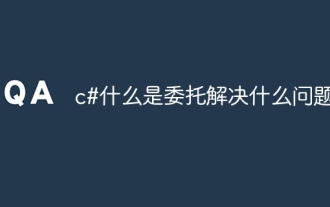 c# What is delegation and what problem does it solve?
Apr 04, 2024 pm 12:42 PM
c# What is delegation and what problem does it solve?
Apr 04, 2024 pm 12:42 PM
Delegation is a type-safe reference type used to pass method pointers between objects to solve asynchronous programming and event handling problems: Asynchronous programming: Delegation allows methods to be executed in different threads or processes, improving application responsiveness. Event handling: Delegates simplify event handling, allowing events such as clicks or mouse movements to be created and handled.
 How to implement lazy loading using C# Lazy
Feb 19, 2024 am 09:42 AM
How to implement lazy loading using C# Lazy
Feb 19, 2024 am 09:42 AM
How to use Lazy to implement lazy loading in C# requires specific code examples. In software development, lazy loading (Lazyloading) is a lazy loading technology, which can help us improve the performance and resource utilization efficiency of the program. In C#, we can use the Lazy class to implement lazy loading. This article will introduce the basic concepts of the Lazy class and how to use it to implement lazy loading, and will provide specific code examples. First, we need to understand Lazy
 How to implement lazy loading in PHP array paging?
May 03, 2024 am 08:51 AM
How to implement lazy loading in PHP array paging?
May 03, 2024 am 08:51 AM
The way to implement lazy loading when paging PHP arrays is to use an iterator to load only one element of the data set. Create an ArrayPaginator object, specifying the array and page size. Iterate over the object in a foreach loop, loading and processing the next page of data each time. Advantages: improved paging performance, reduced memory consumption, and on-demand loading support.
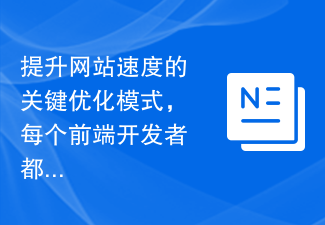 The key optimization mode to improve website speed, every front-end developer must master!
Feb 02, 2024 pm 05:36 PM
The key optimization mode to improve website speed, every front-end developer must master!
Feb 02, 2024 pm 05:36 PM
A must-have for front-end developers: master these optimization modes and make your website fly! With the rapid development of the Internet, websites have become one of the important channels for corporate promotion and communication. A well-performing, fast-loading website not only improves user experience, but also attracts more visitors. As a front-end developer, it is essential to master some optimization patterns. This article will introduce some commonly used front-end optimization techniques to help developers better optimize their websites. Compressed files In website development, commonly used file types include HTML, CSS and J
 How to optimize the efficiency of Go language input functions in practice
Mar 27, 2024 pm 03:00 PM
How to optimize the efficiency of Go language input functions in practice
Mar 27, 2024 pm 03:00 PM
Title: How to optimize the efficiency of Go language input functions in practice. In daily Go language development work, the efficiency of input functions often affects the performance of the entire program. This article will introduce how to optimize the efficiency of the Go language input function in practice, and explain the optimization method through specific code examples. Choose the appropriate input method First, you need to choose the appropriate input method according to actual needs. Normally, the most common input method in the Go language is to obtain data through command line parameters or standard input. When determining input methods, you need to consider the data
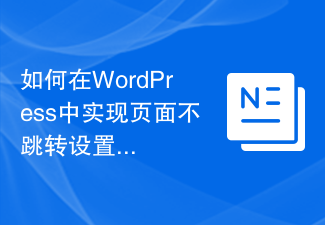 How to prevent page redirection in WordPress?
Mar 05, 2024 am 09:33 AM
How to prevent page redirection in WordPress?
Mar 05, 2024 am 09:33 AM
How to prevent page redirection in WordPress? In website development, sometimes we want to implement a page non-jump setting in WordPress, that is, during certain operations, the page content can be updated without refreshing the entire page. This improves user experience and makes the website smoother. Next, we will share how to implement the page non-jump setting in WordPress and provide specific code examples. First, we can use Ajax to prevent the page from jumping. Ajax




