 Backend Development
Backend Development
 PHP Tutorial
PHP Tutorial
 How to process image watermarks and thumbnails in PHP development?
How to process image watermarks and thumbnails in PHP development?
How to process image watermarks and thumbnails in PHP development?
How to deal with image watermarks and thumbnails in PHP development
Abstract: Regarding the need to process images in PHP development, common problems include adding watermarks and generating thumbnails. This article will introduce how to use PHP's GD library to implement image watermarks and thumbnails to help developers solve these problems.
Introduction
In Web development, processing images is a common requirement. Whether it is a website banner or a personal photo album, there will be requirements to add watermarks and generate thumbnails. These functions can be easily implemented using PHP's GD library. This article will introduce how to use the GD library to process image watermarks and generate thumbnails.
1. Image watermark processing
Image watermarking refers to superimposing a transparent layer with text or pictures on the original image to protect the copyright of the image or add a personalized logo. In PHP, we can implement the image watermark function through the functions of the GD library. The following is a simple sample code:
<?php
// 打开原始图片
$srcImg = imagecreatefromjpeg('original.jpg');
// 打开水印图片
$watermarkImg = imagecreatefrompng('watermark.png');
// 获取原始图片和水印图片的尺寸
$srcImgWidth = imagesx($srcImg);
$srcImgHeight = imagesy($srcImg);
$watermarkImgWidth = imagesx($watermarkImg);
$watermarkImgHeight = imagesy($watermarkImg);
// 指定水印的位置(这里将水印放在原始图片的右下角)
$watermarkX = $srcImgWidth - $watermarkImgWidth - 10;
$watermarkY = $srcImgHeight - $watermarkImgHeight - 10;
// 将水印图片复制到原始图片上
imagecopy($srcImg, $watermarkImg, $watermarkX, $watermarkY, 0, 0, $watermarkImgWidth, $watermarkImgHeight);
// 保存处理后的图片
imagejpeg($srcImg, 'processed.jpg');
// 释放内存
imagedestroy($srcImg);
imagedestroy($watermarkImg);
?>In the above sample code, first open the original image and the watermark image through the imagecreatefromjpeg() and imagecreatefrompng() functions respectively. . Then, get the width and height of the image through the imagesx() and imagesy() functions. Next, specify the position of the watermark by adjusting the values of $watermarkX and $watermarkY. Here, the watermark is placed in the lower right corner of the original image. Finally, use the imagecopy() function to copy the watermark image to the specified position of the original image, and use the imagejpeg() function to save the processed image. Finally, use the imagedestroy() function to free the memory.
2. Generate thumbnail processing
Generating thumbnails is to save bandwidth and improve page loading speed. Usually large-size images are generated into small-size thumbnails. In PHP, we can also use the GD library to achieve the function of generating thumbnails. The following is a simple sample code:
<?php
// 打开原始图片
$srcImg = imagecreatefromjpeg('original.jpg');
// 获取原始图片的尺寸
$srcImgWidth = imagesx($srcImg);
$srcImgHeight = imagesy($srcImg);
// 指定缩略图的尺寸
$thumbWidth = 200;
$thumbHeight = $srcImgHeight * $thumbWidth / $srcImgWidth;
// 创建缩略图
$thumbImg = imagecreatetruecolor($thumbWidth, $thumbHeight);
// 将原始图片复制到缩略图上
imagecopyresampled($thumbImg, $srcImg, 0, 0, 0, 0, $thumbWidth, $thumbHeight, $srcImgWidth, $srcImgHeight);
// 保存缩略图
imagejpeg($thumbImg, 'thumbnail.jpg');
// 释放内存
imagedestroy($srcImg);
imagedestroy($thumbImg);
?> In the above sample code, first open the original image through the imagecreatefromjpeg() function, and use imagesx() and imagesy()The function gets the width and height of the image. Then, by specifying the size of the thumbnail, for example, fixing the width of the thumbnail to 200px, the height of the thumbnail is calculated based on the aspect ratio of the original image. Next, create a thumbnail of the specified size through the imagecreatetruecolor() function. Finally, copy the original image to the thumbnail through the imagecopyresampled() function, and save the thumbnail using the imagejpeg() function.
Conclusion
In PHP development, the need to process images is very common. By using PHP's GD library, we can easily implement image watermark and thumbnail functions. This article introduces how to use the GD library to implement image watermarks and generate thumbnails. We hope to provide some help to developers when processing images.
The above is the detailed content of How to process image watermarks and thumbnails in PHP development?. For more information, please follow other related articles on the PHP Chinese website!

Hot AI Tools

Undresser.AI Undress
AI-powered app for creating realistic nude photos

AI Clothes Remover
Online AI tool for removing clothes from photos.

Undress AI Tool
Undress images for free

Clothoff.io
AI clothes remover

AI Hentai Generator
Generate AI Hentai for free.

Hot Article

Hot Tools

Notepad++7.3.1
Easy-to-use and free code editor

SublimeText3 Chinese version
Chinese version, very easy to use

Zend Studio 13.0.1
Powerful PHP integrated development environment

Dreamweaver CS6
Visual web development tools

SublimeText3 Mac version
God-level code editing software (SublimeText3)

Hot Topics
 How to disable taskbar thumbnail preview in Win11? Turn off the taskbar icon display thumbnail technique by moving the mouse
Feb 29, 2024 pm 03:20 PM
How to disable taskbar thumbnail preview in Win11? Turn off the taskbar icon display thumbnail technique by moving the mouse
Feb 29, 2024 pm 03:20 PM
This article will introduce how to turn off the thumbnail function displayed when the mouse moves the taskbar icon in Win11 system. This feature is turned on by default and displays a thumbnail of the application's current window when the user hovers the mouse pointer over an application icon on the taskbar. However, some users may find this feature less useful or disruptive to their experience and want to turn it off. Taskbar thumbnails can be fun, but they can also be distracting or annoying. Considering how often you hover over this area, you may have inadvertently closed important windows a few times. Another drawback is that it uses more system resources, so if you've been looking for a way to be more resource efficient, we'll show you how to disable it. but
 How to solve the problem of automatically saving pictures when publishing on Xiaohongshu? Where is the automatically saved image when posting?
Mar 22, 2024 am 08:06 AM
How to solve the problem of automatically saving pictures when publishing on Xiaohongshu? Where is the automatically saved image when posting?
Mar 22, 2024 am 08:06 AM
With the continuous development of social media, Xiaohongshu has become a platform for more and more young people to share their lives and discover beautiful things. Many users are troubled by auto-save issues when posting images. So, how to solve this problem? 1. How to solve the problem of automatically saving pictures when publishing on Xiaohongshu? 1. Clear the cache First, we can try to clear the cache data of Xiaohongshu. The steps are as follows: (1) Open Xiaohongshu and click the "My" button in the lower right corner; (2) On the personal center page, find "Settings" and click it; (3) Scroll down and find the "Clear Cache" option. Click OK. After clearing the cache, re-enter Xiaohongshu and try to post pictures to see if the automatic saving problem is solved. 2. Update the Xiaohongshu version to ensure that your Xiaohongshu
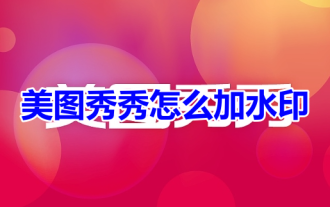 How to add watermark to Meitu Xiuxiu? Share how to add watermark to beautiful photos!
Mar 16, 2024 pm 09:55 PM
How to add watermark to Meitu Xiuxiu? Share how to add watermark to beautiful photos!
Mar 16, 2024 pm 09:55 PM
Want to know how to add watermark to MeituXiuXiu? Meitu Xiuxiu is a very easy-to-use photo editing software. It provides functions such as cutting out pictures and placing them on another picture, changing the picture size by kb, removing watermarks, changing the background color of ID photos, and adding time, date and location watermarks to the full screen. Help users quickly complete the production of pictures. Some users have created their own pictures and don’t want others to steal them. They want to cover them with their own watermarks, but don’t know how to do it? The editor will now share with you how to add watermarks to beautiful photos! If you like it, come and download it! 1. How to add watermark to beautiful pictures? Share how to add watermark to beautiful photos! 1. Open the 2023 version of Meitu Xiu Xiu downloaded from this site. Meitu Xiu Xiu 2023 version Category: Shooting and beautification Download Meitu Xiu Xiu 2023 version is a feature-rich picture beautification and editing software
 How to remove watermark with Scanner
Mar 05, 2024 pm 05:34 PM
How to remove watermark with Scanner
Mar 05, 2024 pm 05:34 PM
Removing watermarks is a useful tool in the software Scanner. Some users are not sure how to remove watermarks in Scanner. You can click Remove Watermark in Edit PDF on the save interface to close it. Next, the editor will explain Users brought us an introduction to how to remove watermarks. If you are interested, come and take a look! Scanner King usage tutorial How to remove the watermark with Scanner King? Answer: You can click on the save interface to edit the watermark removal in the PDF. Details: 1. Enter the software and click the [Camera] icon. 2. Photograph and scan the documents that need to be watermarked. 3. Click [→] to proceed to the next step. 4. After completing editing, click [✓]. 5. Click [Edit PDF]. 6. Select [Remove Watermark] below.
 How to remove watermark from clipping How to remove watermark from clipping
Feb 22, 2024 pm 05:16 PM
How to remove watermark from clipping How to remove watermark from clipping
Feb 22, 2024 pm 05:16 PM
Open the clip and select a template. After editing the video, click Export, click Save and share without watermark. Applicable model of the tutorial: iPhone13 System: iOS15.3.1 Version: Cutting 6.8.0 Analysis 1 Open Cutting and select a cutting template. 2. After clicking to open the template, click the cut the same style option in the lower right corner. 3Select the photo fill segment from the album and click Next. 4How to click the export option in the upper right corner of the page. 5Finally, click Save and Share without watermark. Supplement: What kind of software is Cutting? 1 Cutting is a video editing software that has comprehensive editing functions, can change speed, has filters and beauty effects, and has rich music library resources. Starting from February 2021, clipping will be supported on mobile phones, Pads, and Mac computers.
 How to remove video watermark in Wink
Feb 23, 2024 pm 07:22 PM
How to remove video watermark in Wink
Feb 23, 2024 pm 07:22 PM
How to remove watermarks from videos in Wink? There is a tool to remove watermarks from videos in winkAPP, but most friends don’t know how to remove watermarks from videos in wink. Next is the picture of how to remove watermarks from videos in Wink brought by the editor. Text tutorial, interested users come and take a look! How to remove video watermarks in Wink 1. First open wink APP and select the [Remove Watermark] function in the homepage area; 2. Then select the video you want to remove the watermark in the album; 3. Then select the video and click the upper right corner after editing the video. [√]; 4. Finally, click [One-click Print] as shown in the figure below and then click [Process].
 How to set photo watermark on Xiaomi Mi 14?
Mar 18, 2024 am 11:00 AM
How to set photo watermark on Xiaomi Mi 14?
Mar 18, 2024 am 11:00 AM
In order to make the photos taken more personalized and unique, Xiaomi Mi 14 provides photo watermark settings. By setting photo watermarks, users can add patterns, text and logos to the photos they take, so that each photo can better record precious moments and memories. Next, we will introduce how to set a photo watermark in Xiaomi 14 to make your photos more personalized and vivid. How to set photo watermark on Xiaomi Mi 14? 1. First click “Camera”. 2. Then click "Settings". 3. Then find the watermark, and then you can start shooting.
 How to post pictures in TikTok comments? Where is the entrance to the pictures in the comment area?
Mar 21, 2024 pm 09:12 PM
How to post pictures in TikTok comments? Where is the entrance to the pictures in the comment area?
Mar 21, 2024 pm 09:12 PM
With the popularity of Douyin short videos, user interactions in the comment area have become more colorful. Some users wish to share images in comments to better express their opinions or emotions. So, how to post pictures in TikTok comments? This article will answer this question in detail and provide you with some related tips and precautions. 1. How to post pictures in Douyin comments? 1. Open Douyin: First, you need to open Douyin APP and log in to your account. 2. Find the comment area: When browsing or posting a short video, find the place where you want to comment and click the "Comment" button. 3. Enter your comment content: Enter your comment content in the comment area. 4. Choose to send a picture: In the interface for entering comment content, you will see a "picture" button or a "+" button, click





