Implementing Secure Email in Java: Best Practices
How to use Java to implement secure email communication
With the rapid development of the Internet, email has become one of the indispensable communication tools for people in work and life. However, as its transmission process is vulnerable to hackers and malicious attacks, protecting the security of emails has become particularly important. To solve this problem, Java provides some powerful libraries and APIs to help developers implement secure email communication.
First of all, in order to ensure the confidentiality of the email, we can use the encryption function in the JavaMail API. By using Secure Sockets Layer (SSL) and Transport Layer Security (TLS) protocols, we can encrypt the email transmission process to protect the email content from being stolen.
First, we need to configure the JavaMail mail session to enable encryption. An example is as follows:
Properties props = new Properties();
props.put("mail.smtp.host", "smtp.gmail.com");
props.put("mail.smtp.socketFactory.port", "465");
props.put("mail.smtp.socketFactory.class", "javax.net.ssl.SSLSocketFactory");
props.put("mail.smtp.auth", "true");
props.put("mail.smtp.port", "465");
Session session = Session.getInstance(props,
new javax.mail.Authenticator() {
protected PasswordAuthentication getPasswordAuthentication() {
return new PasswordAuthentication("username@gmail.com", "password");
}
});In the above example, we specified the host address of the SMTP server, the encryption port, and the class name of the SSL socket factory. Also note that in this example we are using Gmail's SMTP server as an example, you will need to replace "username" and "password" with the username and password of your Gmail account.
Once the email session is configured, we can create a MimeMessage object and set the sender, recipient, subject, and content of the email. An example is as follows:
try {
Message message = new MimeMessage(session);
message.setFrom(new InternetAddress("from@example.com"));
message.setRecipients(Message.RecipientType.TO,
InternetAddress.parse("to@example.com"));
message.setSubject("Testing Subject");
message.setText("This is a test email.");
Transport.send(message);
System.out.println("Email sent successfully!");
} catch (MessagingException e) {
throw new RuntimeException(e);
}With the above code, we can send a simple text email. But to achieve email confidentiality, we also need to set up transport layer security. This can be achieved by setting the properties of the mail session to TLS. An example is as follows:
props.put("mail.smtp.starttls.enable", "true");Now, we have successfully implemented a secure email communication in which the email content is encrypted and protected during transmission. But confidentiality alone isn't enough to keep email secure. In order to further enhance the security of emails, we need to ensure the integrity of emails.
In JavaMail, we can use digital signatures to ensure the integrity of emails. Digital signatures use a private key to sign an email, and then use the public key to verify the signature to ensure that the email content has not been tampered with. In order to use digital signatures, we can use the related classes and methods provided by Java Cryptography Architecture (JCA).
Here is an example of using digital signatures to achieve message integrity:
// 创建一个签名对象
PrivateKey privateKey = ...; // 获取私钥
Message message = new MimeMessage(session);
...
message.saveChanges(); // 确保邮件属性已正确设置
// 对邮件进行签名
SMIMESignedGenerator signer = new SMIMESignedGenerator();
signer.addSigner(privateKey, (X509Certificate)certificate, "SHA1withRSA");
MimeMultipart signedMultipart = signer.generate(message);
// 发送签名后的邮件
try {
MimeMessage signedMessage = new MimeMessage(session);
signedMessage.setContent(signedMultipart);
Transport.send(message);
System.out.println("Signed email sent successfully!");
} catch (MessagingException e) {
throw new RuntimeException(e);
}In the above example, we first create a signature object and pass the private key and certificate to it. We then pass the message to be signed to the signature generator and generate the signed MimeMultipart. Finally, send the generated signed email.
Through the above steps, we not only achieve the confidentiality of the email content, but also ensure the integrity of the email, thus providing a secure email communication. However, it should be noted that developers also need to follow best security practices, such as protecting the security of private keys, regularly checking and updating certificates, and monitoring and preventing malicious attacks.
To sum up, with the help of JavaMail API and Java Cryptography Architecture (JCA), we can achieve secure email communication relatively easily. By using technologies such as encryption and digital signatures, we can protect the confidentiality and integrity of emails, thereby protecting them from hackers and malicious attacks during transmission. However, in order to ensure the security of emails, we also need to continuously learn and update security technologies and take corresponding measures to deal with changing threats.
The above is the detailed content of Implementing Secure Email in Java: Best Practices. For more information, please follow other related articles on the PHP Chinese website!

Hot AI Tools

Undresser.AI Undress
AI-powered app for creating realistic nude photos

AI Clothes Remover
Online AI tool for removing clothes from photos.

Undress AI Tool
Undress images for free

Clothoff.io
AI clothes remover

AI Hentai Generator
Generate AI Hentai for free.

Hot Article

Hot Tools

Notepad++7.3.1
Easy-to-use and free code editor

SublimeText3 Chinese version
Chinese version, very easy to use

Zend Studio 13.0.1
Powerful PHP integrated development environment

Dreamweaver CS6
Visual web development tools

SublimeText3 Mac version
God-level code editing software (SublimeText3)

Hot Topics
 How to disable private browsing authentication in Safari: How-to guide for iOS 17
Sep 11, 2023 pm 06:37 PM
How to disable private browsing authentication in Safari: How-to guide for iOS 17
Sep 11, 2023 pm 06:37 PM
In iOS 17, Apple introduced several new privacy and security features to its mobile operating system, one of which is the ability to require two-step authentication for private browsing tabs in Safari. Here's how it works and how to turn it off. On an iPhone or iPad running iOS 17 or iPadOS 17, if you have any Private Browsing tab open in Safari and then exit the session or app, Apple's browser now requires Face ID/TouchID authentication or a passcode to access again they. In other words, if someone gets their hands on your iPhone or iPad while it's unlocked, they still won't be able to view it without knowing your passcode
 Former SEC Crypto Assets Director Resigns! Refuting rumors about joining Meme coin issuance platform Pump.fun
Jun 18, 2024 pm 07:53 PM
Former SEC Crypto Assets Director Resigns! Refuting rumors about joining Meme coin issuance platform Pump.fun
Jun 18, 2024 pm 07:53 PM
Yesterday, rumors abounded that David Hirsch, the former head of crypto assets at the Securities and Exchange Commission (SEC), had resigned and was about to join the team of meme currency issuance platform Pump.fun. It is said that all the rumors started when Pump.fun posted a message on social media X A tweet with a mocking metaphor congratulated him on becoming the trading director of the team, and the relevant content was even forwarded by various media. Pump.fun's fake news is fake. Yesterday evening (17th), with the release of a tweet from Pump.fun, the meme currency issuance platform on Solana, rumors began about Hirsch, the former SEC cryptoassets and head of the network department, jumping ship to the Pump.fun platform. Spread the word. Binance tweets about Pump.fun
 Ripple is looking for a Cryptocurrency ETF Development Manager! Fox Reporter: XRP spot ETF will be launched first, followed by futures
Jan 28, 2024 am 08:15 AM
Ripple is looking for a Cryptocurrency ETF Development Manager! Fox Reporter: XRP spot ETF will be launched first, followed by futures
Jan 28, 2024 am 08:15 AM
After 10 years of repeated rejections, the U.S. Securities and Exchange Commission (SEC) has finally approved a U.S. Bitcoin spot ETF. The decision sparked expectations for the launch of other cryptocurrency ETFs, including Ethereum and XRP. This website (120BTc.coM) will continue to pay attention to this development and provide investors with timely market analysis and information. Today, X account @3TGMCrypto discovered that Ripple is recruiting a senior manager in New York, who will be mainly responsible for promoting cryptocurrency-related ETF plans, which seems to mean that the company may apply for XRPETF. FoxBusiness reporter: Futures ETF is a preparatory step for launching spot ETF. The community is interested in XRP futures ETF and spot ET.
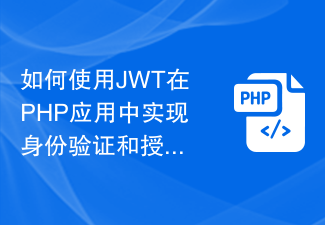 How to implement authentication and authorization in PHP applications using JWT
Aug 03, 2023 pm 10:17 PM
How to implement authentication and authorization in PHP applications using JWT
Aug 03, 2023 pm 10:17 PM
How to use JWT to implement authentication and authorization in PHP applications Introduction: With the rapid development of the Internet, authentication and authorization are becoming increasingly important in web applications. JSONWebToken (JWT) is a popular authentication and authorization mechanism that is widely used in PHP applications. This article will introduce how to use JWT to implement authentication and authorization in PHP applications, and provide code examples to help readers better understand the use of JWT. 1. Introduction to JWT JSONWebTo
 Korean crypto venture capital firm Hashed expands to Abu Dhabi! Reached strategic cooperation with Hub71
Jun 27, 2024 pm 06:56 PM
Korean crypto venture capital firm Hashed expands to Abu Dhabi! Reached strategic cooperation with Hub71
Jun 27, 2024 pm 06:56 PM
1. Hashed Ventures expands to Abu Dhabi Seoul-based crypto venture capital firm Hashed Ventures is expanding to Abu Dhabi. The company has entered into a strategic partnership with Abu Dhabi’s renowned global technology ecosystem Hub71, which may also show the Middle East country’s attractiveness to crypto companies. 2. Hashed Ventures sets up office in Abu Dhabi As an important player in the crypto investment field, Hashed Ventures plans to set up a local office in Abu Dhabi. CEO Simon Kim revealed the development in an interview with Bloomberg. In addition to setting up an office, Hashed is also exploring fundraising opportunities in the city, aiming to capitalize on Abu Dhabi’s
 Stablecoin issuer Tether invests in payment app Oobit! Expanding crypto payment scenarios
Feb 07, 2024 am 10:20 AM
Stablecoin issuer Tether invests in payment app Oobit! Expanding crypto payment scenarios
Feb 07, 2024 am 10:20 AM
Stablecoin issuer Tether recently announced an investment in payment application Oobit. Oobit successfully raised $25 million in Series A funding, an investment that will support the adoption of mainstream cryptocurrencies and is in line with Tether’s vision for a financially inclusive world. Crypto mobile payments company Oobit Oobit is a crypto mobile payments company founded in 2017 that provides an application that allows consumers to pay for goods and services using cryptocurrency. The app can be downloaded on Google Play and the AppStore, and you can start using it after registering. Buy and sell cryptocurrencies Pay in-store with cryptocurrencies Send or receive cryptocurrencies to friends According to Oobi
 Token-based authentication with Angular and Node
Sep 01, 2023 pm 02:01 PM
Token-based authentication with Angular and Node
Sep 01, 2023 pm 02:01 PM
Authentication is one of the most important parts of any web application. This tutorial discusses token-based authentication systems and how they differ from traditional login systems. By the end of this tutorial, you will see a fully working demo written in Angular and Node.js. Traditional Authentication Systems Before moving on to token-based authentication systems, let’s take a look at traditional authentication systems. The user provides their username and password in the login form and clicks Login. After making the request, authenticate the user on the backend by querying the database. If the request is valid, a session is created using the user information obtained from the database, and the session information is returned in the response header so that the session ID is stored in the browser. Provides access to applications subject to
 Implementing Secure Email in Java: Best Practices
Jun 30, 2023 am 11:42 AM
Implementing Secure Email in Java: Best Practices
Jun 30, 2023 am 11:42 AM
How to use Java to implement secure email communication With the rapid development of the Internet, email has become one of the indispensable communication tools in people's work and life. However, as its transmission process is vulnerable to hackers and malicious attacks, protecting the security of emails has become particularly important. To solve this problem, Java provides some powerful libraries and APIs to help developers implement secure email communication. First, in order to ensure the confidentiality of the email, we can use the encryption function in JavaMailAPI.






