 Backend Development
Backend Development
 PHP Tutorial
PHP Tutorial
 PHP Security: Prevent Unrestricted Redirect and Forward Attacks
PHP Security: Prevent Unrestricted Redirect and Forward Attacks
PHP Security: Prevent Unrestricted Redirect and Forward Attacks
PHP Security Guide: Preventing Unrestricted Redirect and Forward Attacks
Introduction:
With the booming development of the Internet and network applications, network security threats are also increasing. Redirect and forward attacks are one of the common means of network attacks. Once a hacker successfully uses this attack method, it may cause the user's sensitive information to be leaked, or even further invade the system. In order to protect the security of the system and users, this article will introduce you to how to prevent unrestricted redirection and forwarding attacks in PHP.
1. Understanding redirection and forwarding attacks
Redirection and forwarding attacks use jump, redirect or forwarding mechanisms to deceive users into accessing a malicious URL or illegal link. Attackers usually use some common security vulnerabilities, such as unverified redirection, injection vulnerabilities, etc., to carry out this attack. Once a user clicks on a malicious link, hackers can obtain the user's sensitive information and conduct other attacks.
In PHP, we often use the header() function to handle page redirection or header information settings. However, if this function is used incorrectly, there are security risks, leading to redirect and forward attacks. Therefore, you must be extremely careful when writing PHP code.
2. Precautions
- Check the redirect target
Hackers usually hide malicious links behind a seemingly normal URL, but in fact It points to a dangerous web page. To prevent this from happening, we must perform strict validation on the target URL before executing the redirect.
Normally, the redirect target can be a URL string. When using the header() function, we can use the filter_var() function to verify the URL. For example:
$redirect_url = $_GET['redirect_url']; // 获取用户传递的重定向URL
if(filter_var($redirect_url, FILTER_VALIDATE_URL)){
header("Location: ".$redirect_url); // 验证通过,执行重定向
} else {
echo "非法的URL"; // URL验证失败,拒绝执行重定向
}The above code uses FILTER_VALIDATE_URL to verify whether the URL passed by the user is legal. If it is legal, redirection will be performed; if it is illegal, redirection will be refused.
- Set a safe redirect URL
When dealing with redirects, we should always ensure that the target URL is legal and safe. Avoid using user input data in the URL, as the user's input can be tampered with, allowing the attacker's URL to be executed.
In order to avoid this situation, we can use the urlencode() function to encode the URL before redirecting. For example:
$redirect_url = "http://www.example.com/redirect.php?redirect_url=".urlencode($user_input);
header("Location: ".$redirect_url); // 执行重定向The above code uses the urlencode() function to encode the data entered by the user to ensure that there are no illegal characters in the URL.
- Use relative path redirection
To further enhance security, we can use relative paths to perform redirection. Relative paths only need to specify the relative location of the target file, not the complete URL. The advantage of this is that malicious URLs cannot be used to carry out attacks.
For example, suppose we want to redirect the user to the homepage, we can use the following code:
header("Location: /index.php"); // 使用相对路径重定向Relative path redirection not only improves security, but also increases the maintainability and code maintenance readability.
- Prevent circular redirection
Loop redirection is a common attack method. Attackers will construct loop jumps to cause the system to fall into an infinite loop, causing server resources to be exhausted. To prevent redirect loops, we can use a counter to limit the number of redirects.
For example:
$redirect_count = $_SESSION['redirect_count']; // 获取重定向计数器
if($redirect_count > 3){
echo "重定向次数过多"; // 重定向次数超过限制,拒绝执行重定向
} else {
$_SESSION['redirect_count'] = $redirect_count + 1; // 更新重定向计数器
header("Location: ".$redirect_url); // 执行重定向
}The above code stores the number of redirections through the SESSION variable. When the number exceeds the limit, redirection is refused.
Conclusion:
Redirect and forward attacks are a common form of network attack. We must always remain vigilant and take appropriate preventive measures. This article describes some common defense methods, including validating redirect targets, setting up safe redirect URLs, using relative path redirects, and preventing redirect loops. By using these techniques appropriately, we can improve the security of the PHP system and effectively prevent unrestricted redirection and forwarding attacks.
The above is the detailed content of PHP Security: Prevent Unrestricted Redirect and Forward Attacks. For more information, please follow other related articles on the PHP Chinese website!

Hot AI Tools

Undresser.AI Undress
AI-powered app for creating realistic nude photos

AI Clothes Remover
Online AI tool for removing clothes from photos.

Undress AI Tool
Undress images for free

Clothoff.io
AI clothes remover

AI Hentai Generator
Generate AI Hentai for free.

Hot Article

Hot Tools

Notepad++7.3.1
Easy-to-use and free code editor

SublimeText3 Chinese version
Chinese version, very easy to use

Zend Studio 13.0.1
Powerful PHP integrated development environment

Dreamweaver CS6
Visual web development tools

SublimeText3 Mac version
God-level code editing software (SublimeText3)

Hot Topics
 Working with Flash Session Data in Laravel
Mar 12, 2025 pm 05:08 PM
Working with Flash Session Data in Laravel
Mar 12, 2025 pm 05:08 PM
Laravel simplifies handling temporary session data using its intuitive flash methods. This is perfect for displaying brief messages, alerts, or notifications within your application. Data persists only for the subsequent request by default: $request-
 cURL in PHP: How to Use the PHP cURL Extension in REST APIs
Mar 14, 2025 am 11:42 AM
cURL in PHP: How to Use the PHP cURL Extension in REST APIs
Mar 14, 2025 am 11:42 AM
The PHP Client URL (cURL) extension is a powerful tool for developers, enabling seamless interaction with remote servers and REST APIs. By leveraging libcurl, a well-respected multi-protocol file transfer library, PHP cURL facilitates efficient execution of various network protocols, including HTTP, HTTPS, and FTP. This extension offers granular control over HTTP requests, supports multiple concurrent operations, and provides built-in security features.
 Simplified HTTP Response Mocking in Laravel Tests
Mar 12, 2025 pm 05:09 PM
Simplified HTTP Response Mocking in Laravel Tests
Mar 12, 2025 pm 05:09 PM
Laravel provides concise HTTP response simulation syntax, simplifying HTTP interaction testing. This approach significantly reduces code redundancy while making your test simulation more intuitive. The basic implementation provides a variety of response type shortcuts: use Illuminate\Support\Facades\Http; Http::fake([ 'google.com' => 'Hello World', 'github.com' => ['foo' => 'bar'], 'forge.laravel.com' =>
 12 Best PHP Chat Scripts on CodeCanyon
Mar 13, 2025 pm 12:08 PM
12 Best PHP Chat Scripts on CodeCanyon
Mar 13, 2025 pm 12:08 PM
Do you want to provide real-time, instant solutions to your customers' most pressing problems? Live chat lets you have real-time conversations with customers and resolve their problems instantly. It allows you to provide faster service to your custom
 PHP Logging: Best Practices for PHP Log Analysis
Mar 10, 2025 pm 02:32 PM
PHP Logging: Best Practices for PHP Log Analysis
Mar 10, 2025 pm 02:32 PM
PHP logging is essential for monitoring and debugging web applications, as well as capturing critical events, errors, and runtime behavior. It provides valuable insights into system performance, helps identify issues, and supports faster troubleshoot
 Explain the concept of late static binding in PHP.
Mar 21, 2025 pm 01:33 PM
Explain the concept of late static binding in PHP.
Mar 21, 2025 pm 01:33 PM
Article discusses late static binding (LSB) in PHP, introduced in PHP 5.3, allowing runtime resolution of static method calls for more flexible inheritance.Main issue: LSB vs. traditional polymorphism; LSB's practical applications and potential perfo
 HTTP Method Verification in Laravel
Mar 05, 2025 pm 04:14 PM
HTTP Method Verification in Laravel
Mar 05, 2025 pm 04:14 PM
Laravel simplifies HTTP verb handling in incoming requests, streamlining diverse operation management within your applications. The method() and isMethod() methods efficiently identify and validate request types. This feature is crucial for building
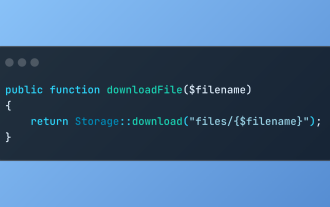 Discover File Downloads in Laravel with Storage::download
Mar 06, 2025 am 02:22 AM
Discover File Downloads in Laravel with Storage::download
Mar 06, 2025 am 02:22 AM
The Storage::download method of the Laravel framework provides a concise API for safely handling file downloads while managing abstractions of file storage. Here is an example of using Storage::download() in the example controller:





