
What should I do if the right click of Win10 keeps stuck and spinning? We often encounter various problems when using computers with Win10 system. For example, this time a friend kept spinning in circles after clicking the right button of the mouse. So when we encounter this phenomenon How should we solve it? Many friends don’t know how to operate in detail. The editor below has compiled the solution to the problem of right-click freeze and spinning in Win10. If you are interested, follow the editor to take a look below!

1. Press the Win R key combination on the keyboard, enter regedit in the open run window, and then return car.
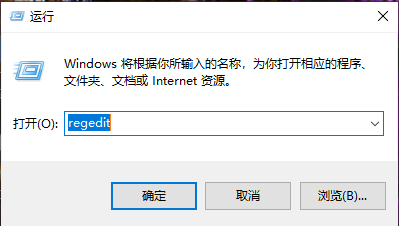
2. Next we will enter the registry editor. For safety reasons, it is recommended to export the registry and save a backup before operation to avoid accidentally deleting important content.
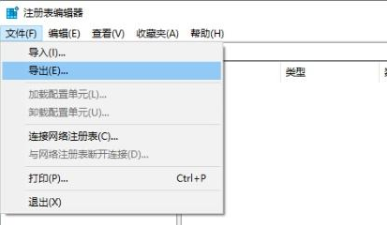
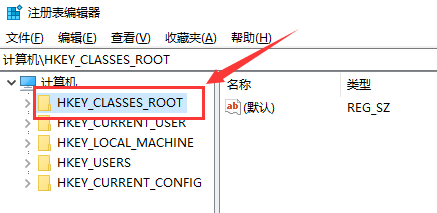
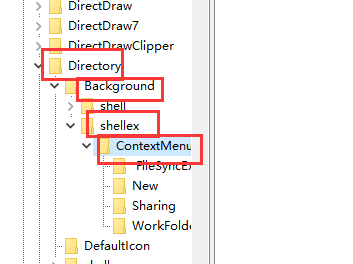
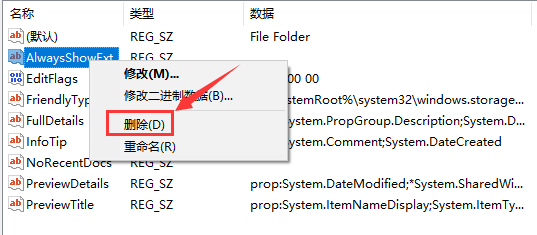
The above is the detailed content of How to solve the problem of right-click freeze in Win10. For more information, please follow other related articles on the PHP Chinese website!




