What to do if MySQL connection error 1017 occurs?
How to deal with MySQL connection error 1017?
MySQL is an open source relational database management system that is widely used in website development and data storage. However, when using MySQL, you may encounter a variety of errors. One of the common errors is connection error 1017 (MySQL error code 1017).
Connection error 1017 indicates that the database connection failed, usually due to an incorrect username or password. This error occurs when MySQL cannot authenticate the connection information using the provided username and password. When encountering connection error 1017, we can take the following steps to handle it:
- Check whether the username and password are correct: First, we need to confirm whether the MySQL username and password have been entered correctly. Check that this information is consistent with the settings in the configuration file, especially during development and deployment, these settings may vary.
- Check the MySQL database status: If the user name and password are confirmed to be correct, then we need to ensure that the MySQL database is in normal operation. You can check the status of the MySQL server by restarting the MySQL service or using the appropriate command (such as
systemctl status mysql). If the MySQL service is not running or there are other errors, they need to be fixed. - Check the database configuration file: MySQL's configuration file (usually my.cnf or my.ini) may contain incorrect configurations about connection settings. We can open the configuration file and check if there are any errors related to username, password or connection settings. If there is a problem, you can make the appropriate modifications, save the configuration file, and then restart the MySQL service.
-
Reset user password: If none of the above steps solve the problem, we can try to reset the MySQL user's password. This can be achieved by executing the following command on the MySQL command line:
ALTER USER '<用户名>'@'localhost' IDENTIFIED BY '<新密码>';
Copy after loginPlease note that
<username>needs to be replaced with the actual username,< New Password>Replace with the new password you wish to set. Check user access permissions: In addition to username and password, you also need to ensure that the user has sufficient permissions to connect to the MySQL database. You can check the user's permissions in the MySQL command line through the following command:
SHOW GRANTS FOR '<用户名>'@'localhost';
Copy after loginIf it is found that the user does not have sufficient permissions, we can use the
GRANTstatement to grant appropriate permissions to the user, such as:GRANT ALL PRIVILEGES ON <数据库名>.* TO '<用户名>'@'localhost';
Copy after loginAlso make sure to refresh the permissions after changing them using
FLUSH PRIVILEGES;.- Check firewall settings: Sometimes, firewall settings may block MySQL connections. We need to make sure that the port where the MySQL server is located (default is 3306) is open in the firewall settings. This can be done by checking the firewall configuration file or using the appropriate command (such as
sudo ufw allow 3306).
Through the above steps, we can try to solve MySQL connection error 1017. If the problem persists, it may be due to other reasons, such as network issues or other errors in the MySQL server configuration. In this case, you can try to consult MySQL's official documentation, community forums, or seek professional help to solve the problem.
In short, handling MySQL connection error 1017 requires carefully checking the user name and password, confirming the database status, checking the database configuration file, resetting the user password, checking user access permissions, and checking firewall settings. By carefully troubleshooting and fixing the problem, we can successfully connect to the MySQL database and perform normal operations.
The above is the detailed content of What to do if MySQL connection error 1017 occurs?. For more information, please follow other related articles on the PHP Chinese website!

Hot AI Tools

Undresser.AI Undress
AI-powered app for creating realistic nude photos

AI Clothes Remover
Online AI tool for removing clothes from photos.

Undress AI Tool
Undress images for free

Clothoff.io
AI clothes remover

AI Hentai Generator
Generate AI Hentai for free.

Hot Article

Hot Tools

Notepad++7.3.1
Easy-to-use and free code editor

SublimeText3 Chinese version
Chinese version, very easy to use

Zend Studio 13.0.1
Powerful PHP integrated development environment

Dreamweaver CS6
Visual web development tools

SublimeText3 Mac version
God-level code editing software (SublimeText3)

Hot Topics
 1378
1378
 52
52
 Reasons why tables are locked in Oracle and how to deal with them
Mar 03, 2024 am 09:36 AM
Reasons why tables are locked in Oracle and how to deal with them
Mar 03, 2024 am 09:36 AM
Reasons for table locking in Oracle and how to deal with it In Oracle database, table locking is a common phenomenon, and there are many reasons for table locking. This article will explore some common reasons why tables are locked, and provide some processing methods and related code examples. 1. Types of locks In the Oracle database, locks are mainly divided into shared locks (SharedLock) and exclusive locks (ExclusiveLock). Shared locks are used for read operations, allowing multiple sessions to read the same resource at the same time.
 MySQL connection error 1135, how to solve it?
Jun 29, 2023 am 08:27 AM
MySQL connection error 1135, how to solve it?
Jun 29, 2023 am 08:27 AM
MySQL connection error 1135, how to solve it? MySQL is an open source relational database management system that is widely used in various websites and applications. However, sometimes we encounter some errors when connecting to the MySQL database, one of the common errors is the 1135 error. In this article, we will discuss the causes of 1135 error and how to fix it. First, let’s understand what the 1135 error means. When we try to connect to a MySQL database, we may encounter a message similar to
 JSON processing methods and implementation in C++
Aug 21, 2023 pm 11:58 PM
JSON processing methods and implementation in C++
Aug 21, 2023 pm 11:58 PM
JSON is a lightweight data exchange format that is easy to read and write, as well as easy for machines to parse and generate. Using JSON format makes it easy to transfer data between various systems. In C++, there are many open source JSON libraries for JSON processing. This article will introduce some commonly used JSON processing methods and implementations in C++. JSON processing methods in C++ RapidJSON RapidJSON is a fast C++ JSON parser/generator that provides DOM, SAX and
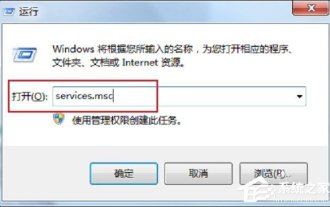 How to handle the unavailable rpc server in Win7 system
Jul 19, 2023 pm 04:57 PM
How to handle the unavailable rpc server in Win7 system
Jul 19, 2023 pm 04:57 PM
In the process of using computers, we often encounter some problems, some of which can make people overwhelmed. Some users encounter this problem. When they turn on the computer and use the printer, a message that the RPC server is unavailable pops up. What happened? what do I do? In response to this problem, let us share the solution to Win7rpc server being unavailable. 1. Press the Win+R keys to open Run, and enter services.msc in the Run input box. 2. After entering the service list, find the RemoteProcedureCall(RPC)Locator service. 3. Select the service and double-click. The default state is as shown below: 4. Change the startup type of the RPCLoader service to automatic
 How to deal with MySQL connection error 1049?
Jun 29, 2023 am 09:50 AM
How to deal with MySQL connection error 1049?
Jun 29, 2023 am 09:50 AM
How to deal with MySQL connection error 1049? MySQL is a commonly used relational database management system. Many developers and system administrators use MySQL to store and manage data. However, when using MySQL, sometimes you encounter the problem of connection error 1049. This article will introduce the causes of connection error 1049 and give several methods to solve this problem. MySQL connection error 1049 is usually caused by the database not existing or the database name being wrong. When connecting to the MySQL service
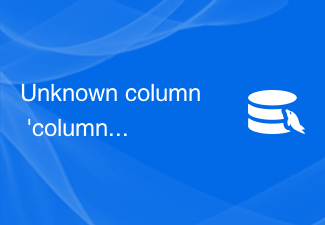 Unknown column 'column_name' in 'field list' - How to solve MySQL error: unknown column in field list
Oct 05, 2023 am 10:44 AM
Unknown column 'column_name' in 'field list' - How to solve MySQL error: unknown column in field list
Oct 05, 2023 am 10:44 AM
Title: Unknowncolumn'column_name'in'fieldlist'-How to solve MySQL error: Unknown column in field list, specific code examples are needed. When using the MySQL database for query or operation, sometimes you will encounter such error message: "Unknowncolumn' column_name'in'fieldlist'", that is, an unknown column error exists in the field list. This is usually
 How to deal with array out-of-bounds problems in C++ development
Aug 21, 2023 pm 10:04 PM
How to deal with array out-of-bounds problems in C++ development
Aug 21, 2023 pm 10:04 PM
How to deal with the array out-of-bounds problem in C++ development In C++ development, array out-of-bounds is a common error, which can lead to program crashes, data corruption and even security vulnerabilities. Therefore, correctly handling array out-of-bounds problems is an important part of ensuring program quality. This article will introduce some common processing methods and suggestions to help developers avoid array out-of-bounds problems. First, it is key to understand the cause of the array out-of-bounds problem. Array out-of-bounds refers to an index that exceeds its definition range when accessing an array. This usually happens in the following scenario: Negative numbers are used when accessing the array
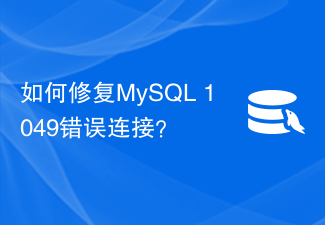 How to fix MySQL 1049 bad connection?
Jun 30, 2023 am 11:20 AM
How to fix MySQL 1049 bad connection?
Jun 30, 2023 am 11:20 AM
MySQL connection error 1049, how to solve it? When using a MySQL database, sometimes you encounter a connection error with error code 1049. This is caused by MySQL being unable to find the specified database. So how should we solve this problem? First, we need to determine the specific cause of the error. Error code 1049 means the database does not exist or is inaccessible. This may be caused by several reasons: Database name is entered incorrectly: Check that the database name you used to connect is spelled correctly. Note the big




