
What should I do if my win7 system cannot enter sleep state? Some users found that they had set the computer to automatically sleep at a scheduled time, but this setting did not take effect. So what's going on? Let’s take a look at how to solve the problem that win7 system cannot enter sleep mode.

1. Press the win r key combination to open the run window, enter regedit and press the Enter key to open the registration Table editor.
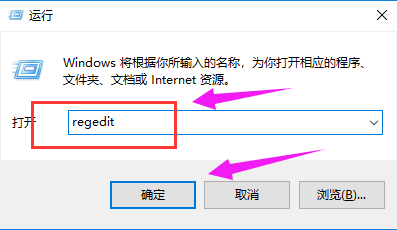
2. Then double-click the mouse on the computer, expand the HKEY_LOCAL_MACHINE option, and select the SYSTEM option below.
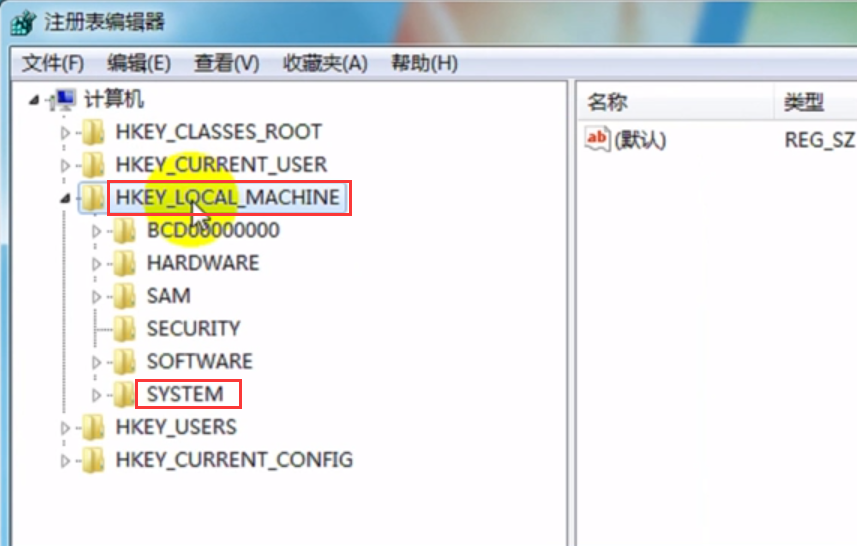
3. Expand CurrentControlSet-Control-Session Manager-Power, and then find the AwayModeEnabled option on the right side of the interface.
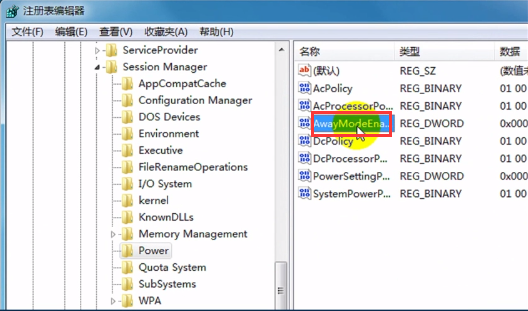
4. Right-click, select Modify in the menu bar, change the numerical data to 0 and click OK.
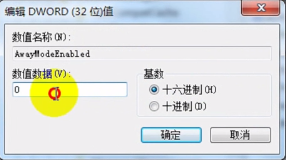
The above is all the content brought by this site [What to do if win7 system cannot enter sleep mode - How to deal with win7 system cannot enter sleep mode], I hope it can help if you need it friend!
The above is the detailed content of How to solve the problem of Win7 unable to sleep?. For more information, please follow other related articles on the PHP Chinese website!
 node.js debugging
node.js debugging
 How to create an index in word
How to create an index in word
 Complete list of CSS color codes
Complete list of CSS color codes
 The use of declare in Oracle
The use of declare in Oracle
 How to Get Started with Buying Cryptocurrencies
How to Get Started with Buying Cryptocurrencies
 How to resume use of gas after payment
How to resume use of gas after payment
 How to return to the homepage from an html subpage
How to return to the homepage from an html subpage
 Introduction to the usage of axis function in Matlab
Introduction to the usage of axis function in Matlab




