How to optimize PHP performance?
PHP is a widely used scripting language that is used to develop various web applications and websites. However, due to the dynamic nature of PHP and the nature of interpreted execution, there may be some performance challenges. To ensure high performance and responsiveness of PHP applications, performance tuning and optimization are required.
Performance tuning and optimization is a complex process that requires many aspects to be considered. The following will introduce some common PHP performance tuning and optimization methods.
- Code Optimization
First of all, make sure that the PHP code itself is efficient. This means using the best algorithms and data structures, avoiding double calculations and redundant code, and using the fewest function calls, etc. In addition, memory and CPU usage should be reduced as much as possible, such as using appropriate looping methods and conditional judgments, and avoiding excessive use of global variables. - Caching Technology
Cache is an important performance optimization technology that can greatly reduce the time of database query and page rendering. PHP provides a variety of caching technologies, including APC, Memcached and Redis. By caching frequently used data and pages into memory, you can significantly improve application responsiveness. - Database Optimization
The database is a core component of most web applications, so database access needs to be optimized to improve performance. First, the database structure should be designed properly and appropriate indexes used. Secondly, avoid using complex queries and multiple nested queries, and try to use simple queries and JOIN statements. In addition, database caching technology can also be used, such as MySQL's query cache and Redis' caching function. - Concurrency processing
For high-concurrency web applications, concurrent processing needs to be considered. PHP provides a variety of concurrent processing methods, including the use of multi-threading, multi-process and asynchronous non-blocking I/O technologies. Choosing the right concurrency processing method can greatly improve the performance and throughput of your application. - Server configuration
Server configuration also plays a vital role in performance optimization. First of all, server hardware, including CPU, memory, hard disk, etc., should be properly configured according to the needs of the application. Secondly, for PHP applications, you can improve performance by adjusting server configuration parameters, such as increasing memory limits, adjusting connection timeouts, and turning on OPcache. - Front-end optimization
Front-end optimization is also an important aspect of performance optimization. First, HTML, CSS, and JavaScript code should be optimized to remove spaces and comments, and merge and compress files to reduce page load times. Secondly, you can use a CDN (Content Delivery Network) to speed up file transfers. In addition, using the correct image format, caching static resources and reducing HTTP requests can also improve front-end performance.
In summary, PHP performance tuning and optimization is a comprehensive task that requires consideration from multiple aspects. Through methods such as code optimization, caching technology, database optimization, concurrent processing, server configuration, and front-end optimization, the performance and response speed of PHP applications can be significantly improved. Different application scenarios and requirements may require different optimization methods, so selection and adjustment need to be made based on the actual situation.
The above is the detailed content of How to optimize PHP performance?. For more information, please follow other related articles on the PHP Chinese website!

Hot AI Tools

Undresser.AI Undress
AI-powered app for creating realistic nude photos

AI Clothes Remover
Online AI tool for removing clothes from photos.

Undress AI Tool
Undress images for free

Clothoff.io
AI clothes remover

Video Face Swap
Swap faces in any video effortlessly with our completely free AI face swap tool!

Hot Article

Hot Tools

Notepad++7.3.1
Easy-to-use and free code editor

SublimeText3 Chinese version
Chinese version, very easy to use

Zend Studio 13.0.1
Powerful PHP integrated development environment

Dreamweaver CS6
Visual web development tools

SublimeText3 Mac version
God-level code editing software (SublimeText3)

Hot Topics
 1389
1389
 52
52
 Learn about Redisson caching technology
Jun 21, 2023 am 09:54 AM
Learn about Redisson caching technology
Jun 21, 2023 am 09:54 AM
Redisson is a Redis-based caching solution for Java applications. It provides many useful features that make using Redis as a cache in Java applications more convenient and efficient. The caching functions provided by Redisson include: 1. Distributed mapping (Map): Redisson provides some APIs for creating distributed maps. These maps can contain key-value pairs, hash entries, or objects, and they can support sharing among multiple nodes.
 How to optimize PHP application CPU usage using Memcached caching technology?
Jun 21, 2023 pm 05:07 PM
How to optimize PHP application CPU usage using Memcached caching technology?
Jun 21, 2023 pm 05:07 PM
With the development of the Internet, PHP applications have become more and more common in the field of Internet applications. However, high concurrent access by PHP applications can lead to high CPU usage on the server, thus affecting the performance of the application. In order to optimize the performance of PHP applications, Memcached caching technology has become a good choice. This article will introduce how to use Memcached caching technology to optimize the CPU usage of PHP applications. Introduction to Memcached caching technology Memcached is a
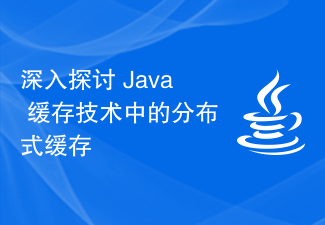 A deep dive into distributed caching in Java caching technology
Jun 21, 2023 am 09:00 AM
A deep dive into distributed caching in Java caching technology
Jun 21, 2023 am 09:00 AM
In the current Internet environment of high concurrency and big data, caching technology has become one of the important means to improve system performance. In Java caching technology, distributed caching is a very important technology. So what is distributed cache? This article will delve into distributed caching in Java caching technology. 1. Basic concepts of distributed cache Distributed cache refers to a cache system that stores cache data on multiple nodes. Among them, each node contains a complete copy of cached data and can back up each other. When one of the nodes fails,
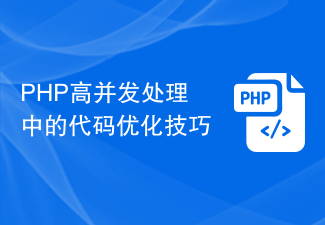 Code optimization techniques in PHP high concurrency processing
Aug 11, 2023 pm 12:57 PM
Code optimization techniques in PHP high concurrency processing
Aug 11, 2023 pm 12:57 PM
Code optimization techniques in PHP high concurrency processing With the rapid development of the Internet, high concurrency processing has become an important issue in web application development. In PHP development, how to optimize code to cope with high concurrent requests has become a difficult problem that programmers need to solve. This article will introduce some code optimization techniques in PHP high concurrency processing, and add code examples to illustrate. Reasonable use of cache For high concurrency situations, frequent access to the database will lead to excessive system load and relatively slow access to the database. Therefore, we can
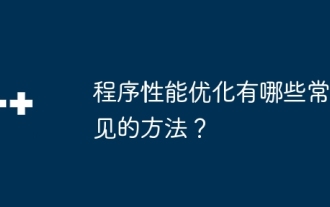 What are the common methods for program performance optimization?
May 09, 2024 am 09:57 AM
What are the common methods for program performance optimization?
May 09, 2024 am 09:57 AM
Program performance optimization methods include: Algorithm optimization: Choose an algorithm with lower time complexity and reduce loops and conditional statements. Data structure selection: Select appropriate data structures based on data access patterns, such as lookup trees and hash tables. Memory optimization: avoid creating unnecessary objects, release memory that is no longer used, and use memory pool technology. Thread optimization: identify tasks that can be parallelized and optimize the thread synchronization mechanism. Database optimization: Create indexes to speed up data retrieval, optimize query statements, and use cache or NoSQL databases to improve performance.
 Java Spring Boot Security performance optimization: make your system fly
Feb 19, 2024 pm 05:27 PM
Java Spring Boot Security performance optimization: make your system fly
Feb 19, 2024 pm 05:27 PM
1. Code optimization to avoid using too many security annotations: In Controller and Service, try to reduce the use of @PreAuthorize and @PostAuthorize and other annotations. These annotations will increase the execution time of the code. Optimize query statements: When using springDataJPA, optimizing query statements can reduce database query time, thereby improving system performance. Caching security information: Caching some commonly used security information can reduce the number of database accesses and improve the system's response speed. 2. Use indexes for database optimization: Creating indexes on tables that are frequently queried can significantly improve the query speed of the database. Clean logs and temporary tables regularly: Clean logs and temporary tables regularly
 How to improve the cache hit rate and database query efficiency of PHP and MySQL through indexes?
Oct 15, 2023 pm 01:15 PM
How to improve the cache hit rate and database query efficiency of PHP and MySQL through indexes?
Oct 15, 2023 pm 01:15 PM
How to improve the cache hit rate and database query efficiency of PHP and MySQL through indexes? Introduction: PHP and MySQL are a commonly used combination when developing websites and applications. However, in order to optimize performance and improve user experience, we need to focus on the efficiency of database queries and cache hit rates. Among them, indexing is the key to improving query speed and cache efficiency. This article will introduce how to improve the cache hit rate and database query efficiency of PHP and MySQL through indexing, and give specific code examples. 1. Why use
 How to use caching technology to solve PHP high concurrency processing problems
Aug 10, 2023 pm 01:30 PM
How to use caching technology to solve PHP high concurrency processing problems
Aug 10, 2023 pm 01:30 PM
How to use caching technology to solve the problem of high concurrency processing in PHP. Due to the rapid development of the Internet, today's websites and applications are facing increasingly high concurrent visits. When a large number of users access a PHP website at the same time, the traditional PHP script execution method may cause server performance to decrease, response time to become longer, and even a crash to occur. In order to solve this problem, we can use caching technology to improve the concurrent processing capabilities of the PHP website. What is caching technology? Caching technology is to temporarily store some frequently accessed data




