How to use lte

The application of LTE is mainly reflected in the field of mobile communications. The following are some typical applications of LTE technology:
Mobile network communication: LTE, as a 4G communication technology, is widely used in mobile communication networks to provide mobile phone users with fast and stable Internet connections. and voice communications services.
High-speed data transmission: Because LTE has higher data transmission speeds, it can support high-traffic data transmission applications such as high-definition video streaming, online games, and file downloads.
VoLTE calls: VoLTE is a feature in LTE technology that allows users to make high-definition voice calls over LTE networks. Compared with traditional 2G/3G voice calls, VoLTE provides higher sound quality and faster call setup time.
Mobile broadband access: LTE can be used as an alternative solution to fixed broadband, providing wireless broadband access services to homes and businesses. Users can create high-speed wireless networks in their homes or offices using LTE routers or hotspot devices.
Internet of Things (IoT) applications: Since LTE has lower latency and higher capacity, it is suitable for scenarios where a large number of IoT devices are connected. LTE-M and NB-IoT are narrowband IoT technology branches of LTE, which provide connection services for low-power, low-speed IoT devices.
Emergency communications: LTE networks can be used to provide public safety and emergency communications services during emergencies, such as emergency calls, location tracking, and disaster recovery.
Generally speaking, LTE technology is widely used in mobile communications, data transmission, voice calls, broadband access and the Internet of Things, providing users with faster, A more reliable wireless connection experience.
The above is the detailed content of How to use lte. For more information, please follow other related articles on the PHP Chinese website!

Hot AI Tools

Undresser.AI Undress
AI-powered app for creating realistic nude photos

AI Clothes Remover
Online AI tool for removing clothes from photos.

Undress AI Tool
Undress images for free

Clothoff.io
AI clothes remover

AI Hentai Generator
Generate AI Hentai for free.

Hot Article

Hot Tools

Notepad++7.3.1
Easy-to-use and free code editor

SublimeText3 Chinese version
Chinese version, very easy to use

Zend Studio 13.0.1
Powerful PHP integrated development environment

Dreamweaver CS6
Visual web development tools

SublimeText3 Mac version
God-level code editing software (SublimeText3)

Hot Topics
 1371
1371
 52
52
 How to set up a personal hotspot on LTE
Sep 08, 2023 pm 04:24 PM
How to set up a personal hotspot on LTE
Sep 08, 2023 pm 04:24 PM
The steps to set up a personal hotspot on LTE are: 1. Open the settings menu; 2. Find "Network and Internet" or similar options to enter; 3. Look for "Personal Hotspot", "Portable Hotspot", "Mobile Hotspot" or similar Option to enter; 4. Operate on the personal hotspot settings page; 5. After completing the above configuration operations, return to the home screen or exit the settings menu.
 what does lte mean
Jun 30, 2023 pm 02:23 PM
what does lte mean
Jun 30, 2023 pm 02:23 PM
LTE is the abbreviation of "Long Term Evolution", which is a standard of the fourth generation mobile communication technology (4G). LTE technology provides higher data transmission speeds, lower latency and better system capacity, allowing mobile phone users to enjoy faster and more stable Internet connections, supporting high-quality video calls, streaming content and fast downloads and other applications.
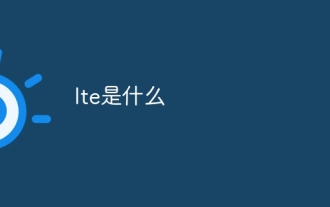 what is lte
Jun 30, 2023 pm 02:21 PM
what is lte
Jun 30, 2023 pm 02:21 PM
LTE is the abbreviation of "Long-Term Evolution", which means "long-term evolution" in Chinese. It is one of the fourth generation mobile communication standards (4G). LTE is a wireless communications technology designed to provide higher data transfer rates, lower latency and better network performance.
 What does lte phone mean?
Feb 01, 2023 pm 01:34 PM
What does lte phone mean?
Feb 01, 2023 pm 01:34 PM
LTE phone refers to a mobile phone terminal that supports the LTE network or a phone service used under this network. LTE is the standard for 4G wireless broadband technology, providing mobile device users with higher network capacity and speed. LTE offers higher peak data transfer rates, with downlink speeds of up to 100Mbps and uplink speeds of up to 30Mbps; it also offers reduced latency, scalable bandwidth capacity, and backward compatibility with existing GSM and UMTS technologies.
 What does mobile data lte mean?
Mar 01, 2023 pm 02:57 PM
What does mobile data lte mean?
Mar 01, 2023 pm 02:57 PM
Mobile data lte means mobile 4G network version. LTE is the standard for 4G wireless broadband technology, providing higher network capacity and speed for mobile device users; LTE provides higher peak data transmission rates, with downlink rates up to 100Mbps and uplink rates up to 30Mbps.
 How to use lte
Jun 30, 2023 pm 02:24 PM
How to use lte
Jun 30, 2023 pm 02:24 PM
The application of LTE is mainly reflected in the field of mobile communications. For example, mobile network communications, high-speed data transmission, VoLTE calls, etc.
 Surface Pro 8 with LTE Advanced is now available to order from the Microsoft Store
May 20, 2023 pm 05:07 PM
Surface Pro 8 with LTE Advanced is now available to order from the Microsoft Store
May 20, 2023 pm 05:07 PM
When Microsoft launched the Surface Pro 8 last year, only the WiFi model was available for order. However, Microsoft announced that Surface Pro 8 equipped with LTE Advanced will be available in 2022. Without any official announcement, Microsoft has now started selling the LTE Advanced-equipped Surface Pro 8 to business customers in the United States. Find the price list below. Surface Pro8LTEi58/128GB – $1,349 SurfacePro8LTEi58/256GB – $1,449 SurfacePro8LTEi
 Surface Go 3 with LTE now available in Europe
Apr 14, 2023 pm 12:37 PM
Surface Go 3 with LTE now available in Europe
Apr 14, 2023 pm 12:37 PM
Microsoft launches Surface Go 3 with improved processor and longer battery life. The new Surface Go 3 can be configured with an Intel Pentium Gold 6500Y or Intel Core i3-10100Y processor, up to 8GB of RAM and 128GB of storage. Microsoft claims that the new Surface Go 3 will offer up to 10 hours of battery life. The LTE version of the tablet launches on January 7



