What are the solutions to Java code security issues?
How to solve code security problems encountered in Java
With the development of the Internet and the advancement of technology, Java, as a cross-platform high-level programming language, has become the first choice of many enterprises and developers. However, what follows is the increasing prominence of Java code security issues. In the face of various potential security threats, it becomes very important to securely protect Java code. This article will explore some common Java code security issues and provide corresponding solutions.
1. SQL injection
SQL injection is one of the most common network attacks and one of the common security issues in Java applications. Attackers obtain unauthorized data by injecting malicious SQL statements into user-entered data. In order to solve this problem, we can take the following measures:
- Use prepared statements (Prepared Statement) or parameterized queries, so that the structure of the SQL statement can be defined in advance, and the parameters will be bound when binding. Automatically escape input data to prevent injection attacks.
- Strictly verify and filter the data entered by the user, allowing only legal characters and formats to pass through, to avoid directly splicing user input into SQL statements.
- Using an ORM framework (such as Hibernate) can automatically handle SQL injection problems, because the framework will convert user-entered data into internally controllable query statements.
2. Cross-site scripting attack (XSS)
XSS is another common network attack. Attackers insert malicious scripts into Web pages to steal user information or intercept User operations. In order to solve this problem, the following measures can be taken:
- Verify and filter the data input by the user, only allow legal characters to pass, and encode and escape special characters.
- Filter and escape user input data when outputting it, and use HTML or JavaScript encoding rules to ensure that malicious scripts will not be executed.
- Use an application firewall (WAF) to detect and block XSS attacks.
3. Security Authentication and Authorization
In many applications, user authentication and authorization are key security measures. To ensure that only legitimate users can access specific functions and resources of the application, we can take the following measures:
- Use a strong password policy, including password length, complexity, expiration time, etc.
- Use multi-factor authentication (such as mobile phone verification code, fingerprint recognition, etc.) to increase the security of identity verification.
- Set fine-grained access control for sensitive operations and data, allowing only authorized users to operate.
4. Secure file upload and download
File upload and download are common functions of many web applications, but they can also easily become entry points for attackers. In order to ensure the security of file uploads and downloads, we can take the following measures:
- Conduct strict verification of uploaded files, including file type, size, file name, etc.
- Store uploaded files in a safe path and do not store files in the root directory of the web container.
- Perform authorization verification on downloaded files to ensure that only authorized users can download them.
5. Secure logging and exception handling
Logging and exception handling are essential links in the development process, but incorrect handling may leak sensitive information. Provide attackers with favorable conditions. In order to ensure the security of logging and exception handling, the following measures can be taken:
- Do not output sensitive information (such as username, password, etc.) to the log.
- Use encryption technology wherever possible to protect sensitive information and ensure exceptions are handled correctly.
- Use a secure logging framework to protect the security of log information.
Summary
In the process of Java application development, protecting code security is a crucial task. This article introduces some common Java code security issues and provides corresponding solutions, including measures to prevent SQL injection, XSS attacks, security authentication and authorization, secure file upload and download, and security logging and exception handling. Through reasonable security policies and measures, the security of Java applications can be effectively protected and the reliability and stability of the system can be improved.
The above is the detailed content of What are the solutions to Java code security issues?. For more information, please follow other related articles on the PHP Chinese website!

Hot AI Tools

Undresser.AI Undress
AI-powered app for creating realistic nude photos

AI Clothes Remover
Online AI tool for removing clothes from photos.

Undress AI Tool
Undress images for free

Clothoff.io
AI clothes remover

AI Hentai Generator
Generate AI Hentai for free.

Hot Article

Hot Tools

Notepad++7.3.1
Easy-to-use and free code editor

SublimeText3 Chinese version
Chinese version, very easy to use

Zend Studio 13.0.1
Powerful PHP integrated development environment

Dreamweaver CS6
Visual web development tools

SublimeText3 Mac version
God-level code editing software (SublimeText3)

Hot Topics
 1386
1386
 52
52
 How to implement request security protection and vulnerability repair in FastAPI
Jul 29, 2023 am 10:21 AM
How to implement request security protection and vulnerability repair in FastAPI
Jul 29, 2023 am 10:21 AM
How to implement request security protection and vulnerability repair in FastAPI Introduction: In the process of developing web applications, it is very important to ensure the security of the application. FastAPI is a fast (high-performance), easy-to-use, Python web framework with automatic documentation generation. This article will introduce how to implement request security protection and vulnerability repair in FastAPI. 1. Use the secure HTTP protocol. Using the HTTPS protocol is the basis for ensuring application communication security. FastAPI provides
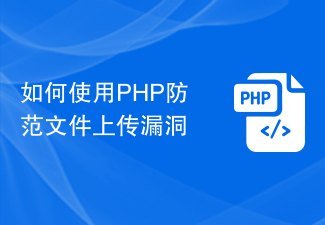 How to prevent file upload vulnerabilities using PHP
Jun 24, 2023 am 08:25 AM
How to prevent file upload vulnerabilities using PHP
Jun 24, 2023 am 08:25 AM
With the popularity of the Internet and the increasing types of websites, the file upload function has become more and more common, but the file upload function has also become one of the key targets of attackers. Attackers can take control of the website and steal user information by uploading malicious files to the website and a series of malicious behaviors. Therefore, how to prevent file upload vulnerabilities has become an important issue in Web security. This article will introduce how to use PHP to prevent file upload vulnerabilities. Check the file type and extension. Attackers often upload malicious files disguised as non-threatening files such as images.
 Prevent file upload vulnerabilities in Java
Aug 07, 2023 pm 05:25 PM
Prevent file upload vulnerabilities in Java
Aug 07, 2023 pm 05:25 PM
Preventing File Upload Vulnerabilities in Java File upload functionality is a must-have feature in many web applications, but unfortunately, it is also one of the common security vulnerabilities. Hackers can exploit the file upload feature to inject malicious code, execute remote code, or tamper with server files. Therefore, we need to take some measures to prevent file upload vulnerabilities in Java. Back-end verification: First, set the attribute that limits the file type in the file upload control on the front-end page, and verify the file type and
 How to turn on the security protection of Sogou Browser
Jan 31, 2024 am 11:51 AM
How to turn on the security protection of Sogou Browser
Jan 31, 2024 am 11:51 AM
How to turn on the security protection of Sogou Browser? When we use Sogou Browser, we can turn on security protection to block harmful websites. When we use Sogou Browser, we sometimes encounter harmful websites. If we encounter harmful websites, it will cause danger to the computer. In this case, we can protect online security by turning on security protection. The editor below has compiled a security protection tutorial for opening Sogou Browser. If you are interested, take a look below! Tutorial on opening the security protection of Sogou Browser [Picture and Text] 1. First open Sogou High-speed Browser. You can see the "Show Menu" icon composed of three horizontal lines in the upper right corner of the browser. Use the mouse to click on the icon, as shown in the figure. Show. 2. After clicking, the menu window of Sogou’s latest browser will pop up below.
 The bastion of functions: A deep dive into the bastion of PHP function security
Mar 02, 2024 pm 09:28 PM
The bastion of functions: A deep dive into the bastion of PHP function security
Mar 02, 2024 pm 09:28 PM
PHP functions are powerful tools that can be used to perform a variety of tasks. However, without proper security measures, they can also become attack vectors. This article delves into the importance of PHP function security and provides best practices to ensure your code is safe from attacks. Function Injection Attack Function injection is an attack technique in which an attacker hijacks program flow by injecting malicious code into function calls. This could allow an attacker to execute arbitrary code, steal sensitive data, or completely compromise the application. Demo code: //Vulnerability code functiongreet($name){return "Hello,$name!";}//Inject malicious code $name="Bob";echo"Inject
 A brief description of how to turn off security protection in Sogou Browser
Jan 29, 2024 pm 07:45 PM
A brief description of how to turn off security protection in Sogou Browser
Jan 29, 2024 pm 07:45 PM
How to turn off the security protection in Sogou Browser? Too high security blocks the web pages we need. How should I turn it off? When we use Sogou Browser to browse the web, we will encounter the website's built-in complete protection function that blocks some web pages, and then we cannot preview them, which is very inconvenient. How should we solve this situation? What should we do specifically? As for the operation, the editor below has compiled the steps on how to turn off the security protection in Sogou browser. If you don’t know how, follow me and read on! How to turn off the security protection in Sogou Browser 1. First open Sogou High-speed Browser. You can see the "Show Menu" icon composed of three horizontal lines in the upper right corner of the browser. Use the mouse to click on the icon. 2. After clicking, the Sogou browser will pop up below.
 How to turn off the security protection of mobile QQ browser
Mar 19, 2024 pm 07:10 PM
How to turn off the security protection of mobile QQ browser
Mar 19, 2024 pm 07:10 PM
How to turn off the security protection of mobile QQ browser? Many friends like to use the mobile QQ browser. This browser can help users modify and edit files, which is very convenient for office and study. This browser has a security depth protection function, which can protect the user's website security and Payment security, etc., but many friends don’t really need this function, so how to turn off security protection. Next, the editor will bring you a tutorial on how to easily turn off security protection on mobile QQ browser. Friends who are interested must not miss it. A list of tutorials on how to easily turn off security protection in mobile QQ browser 1. Open the mobile QQ browser and enter my page. 2. Click the "Settings" icon in the upper right corner (as shown in the picture). 3. Enter the settings page and click "Internet Security"
 Preventing man-in-the-middle attacks in Java
Aug 11, 2023 am 11:25 AM
Preventing man-in-the-middle attacks in Java
Aug 11, 2023 am 11:25 AM
Preventing man-in-the-middle attacks in Java Man-in-the-middle Attack is a common network security threat. An attacker acts as a man-in-the-middle to steal or tamper with communication data, making the communicating parties unaware of the communication between them. Being hijacked. This attack method may cause user information to be leaked or even financial transactions to be tampered with, causing huge losses to users. In Java development, we should also add corresponding defensive measures to ensure the security of communication. This article will discuss how to prevent




