Where is the win10 game documentation?
Where are the win10 game documentation files? Many friends often see many built-in games when using computers, so many users are curious about where these games are hidden. In fact, these games are all in the game documents, so the game documents in the Win10 system Where is it? Many friends don’t know how to operate in detail. The editor below has compiled the tips for viewing the location of Win10 game document files. If you are interested, follow the editor and take a look below!

Win10 game document file location viewing tips
1. Press the shortcut key win e at the same time to open the resource manager, find the computer's c drive and click to enter.
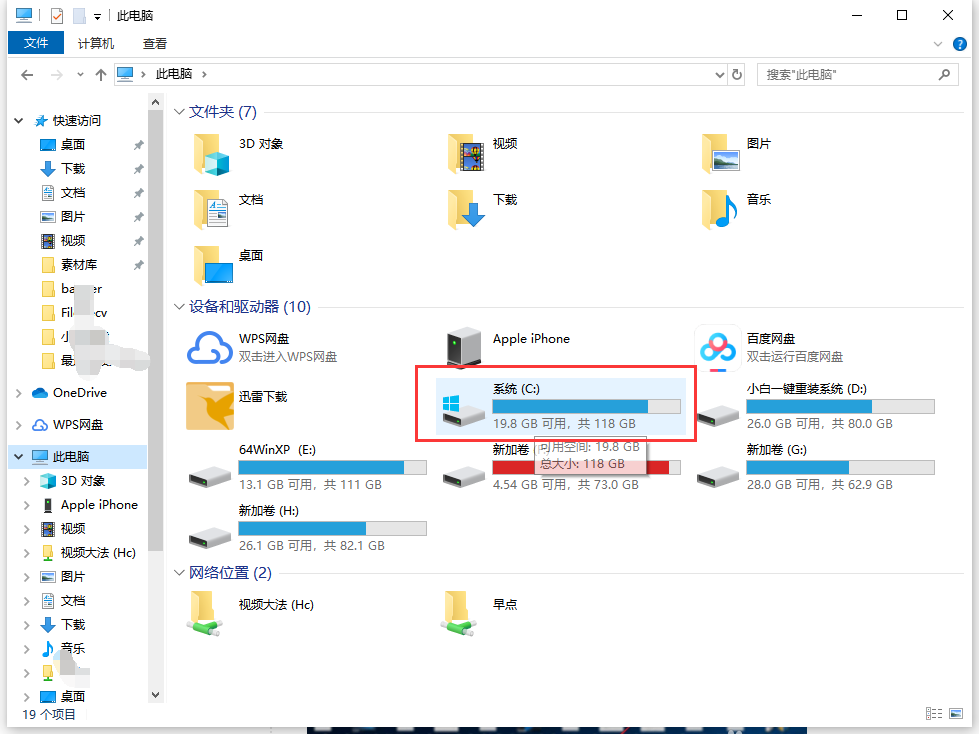
2. Then select [View] on the top menu bar, and then check [Hidden Items].
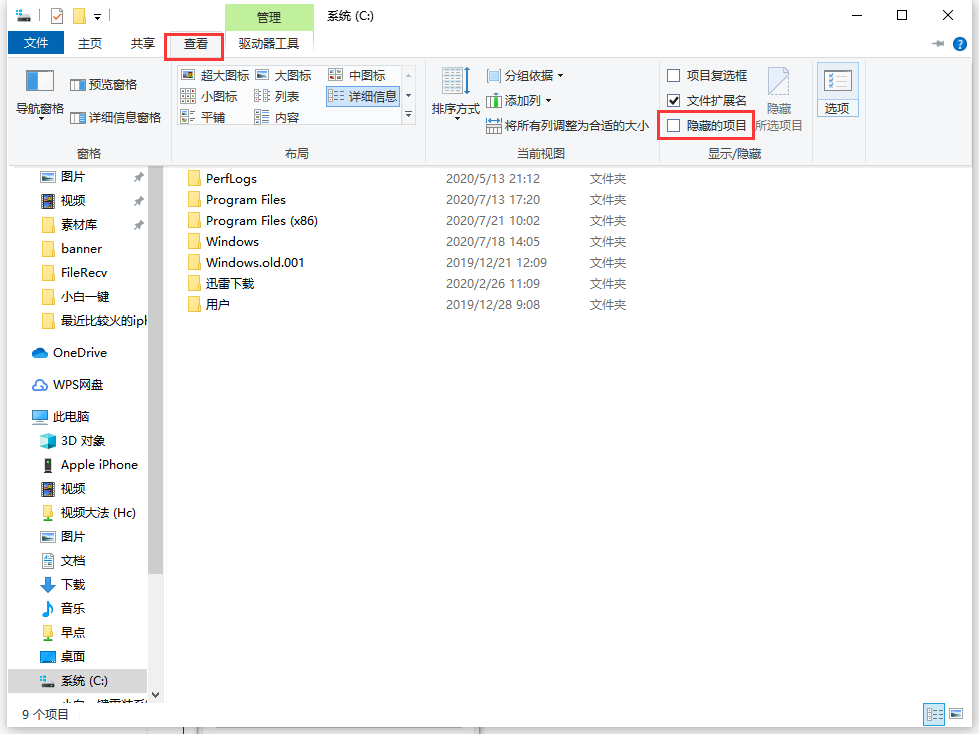
3. Then select [User] among many files.
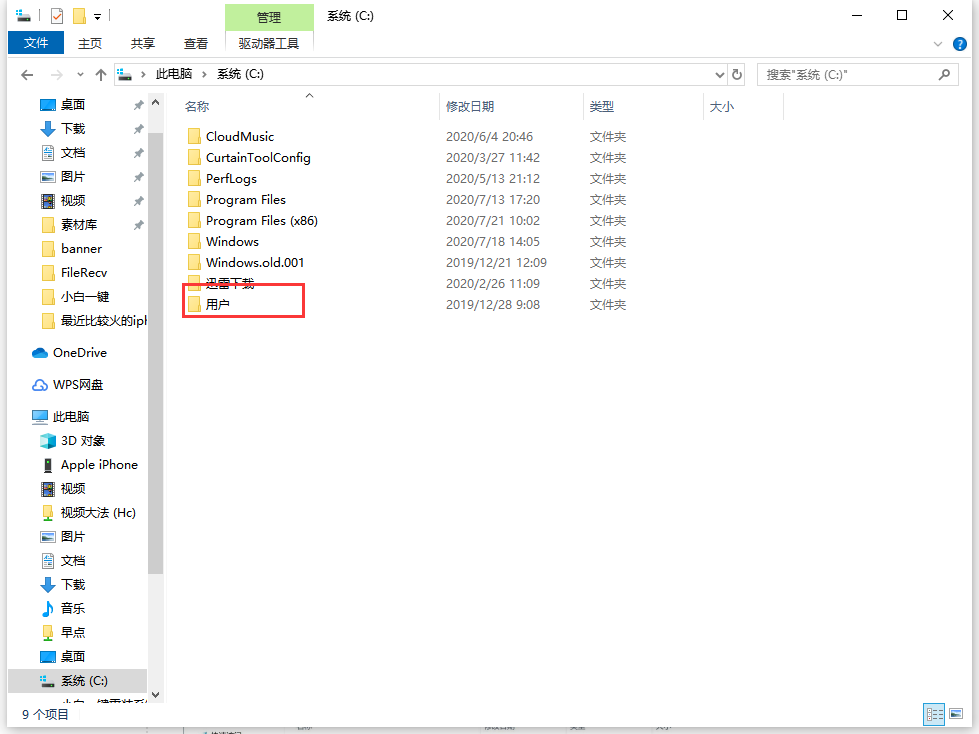
4. Then select your win10 username folder and enter.
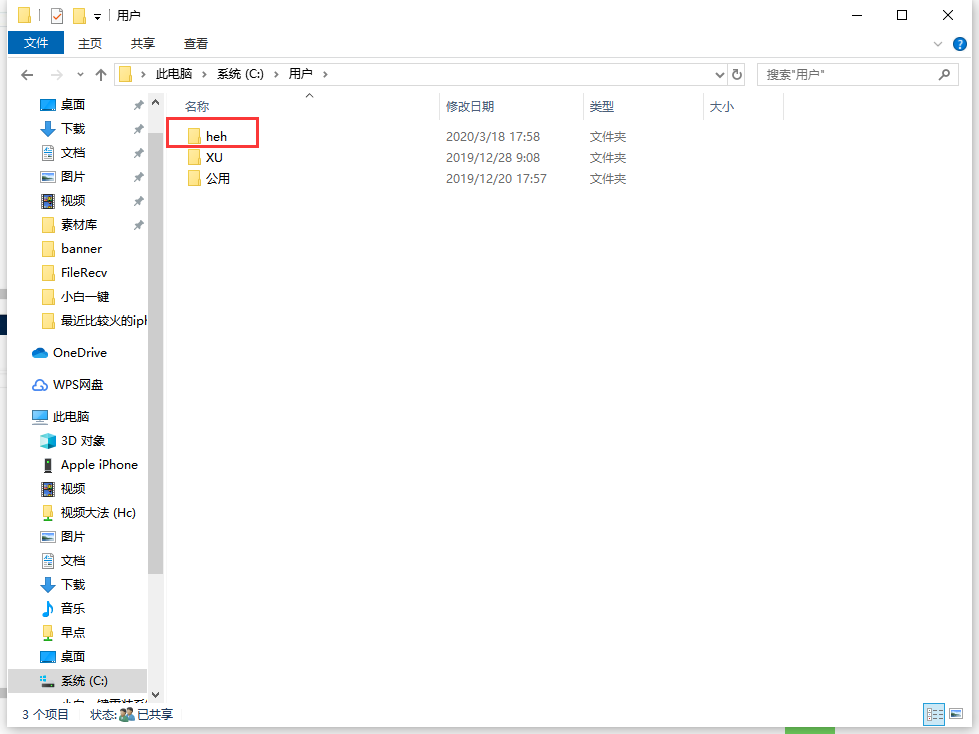
5. Then select the [AppData] file to enter.
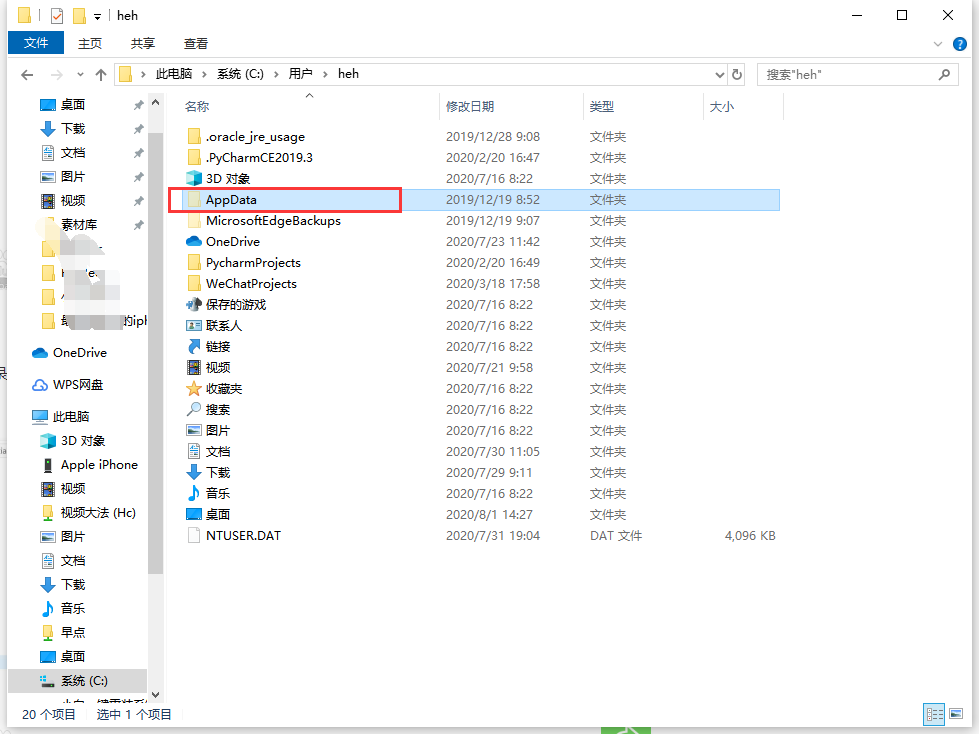
6. After entering, select [Roaming] to confirm your choice.
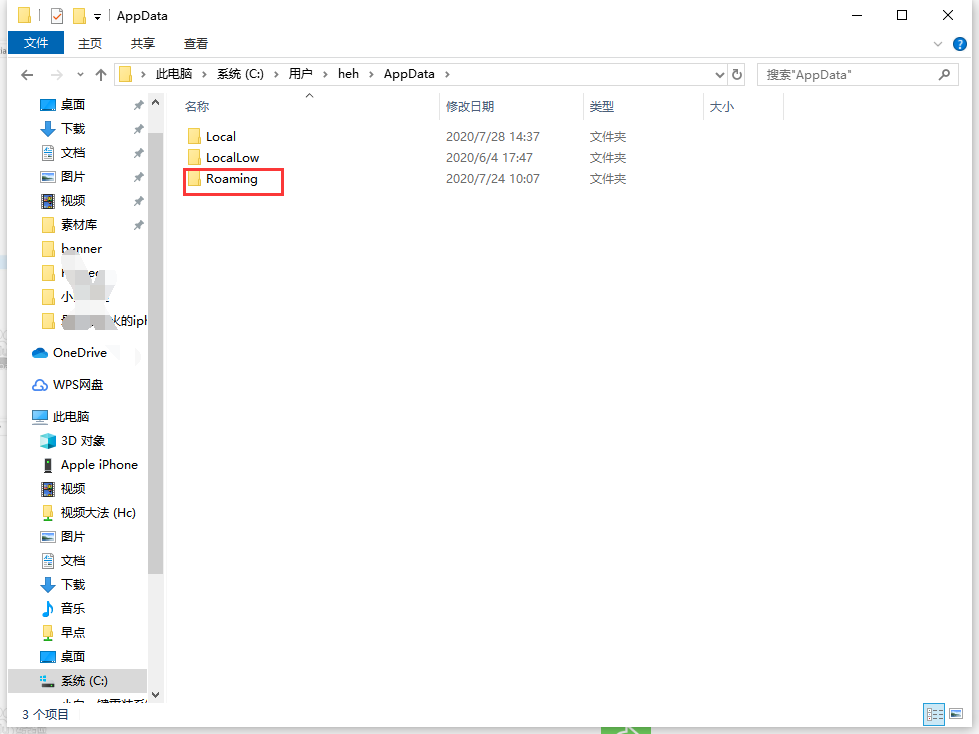
7. Next, you can see different game archive directories, located in different directories.
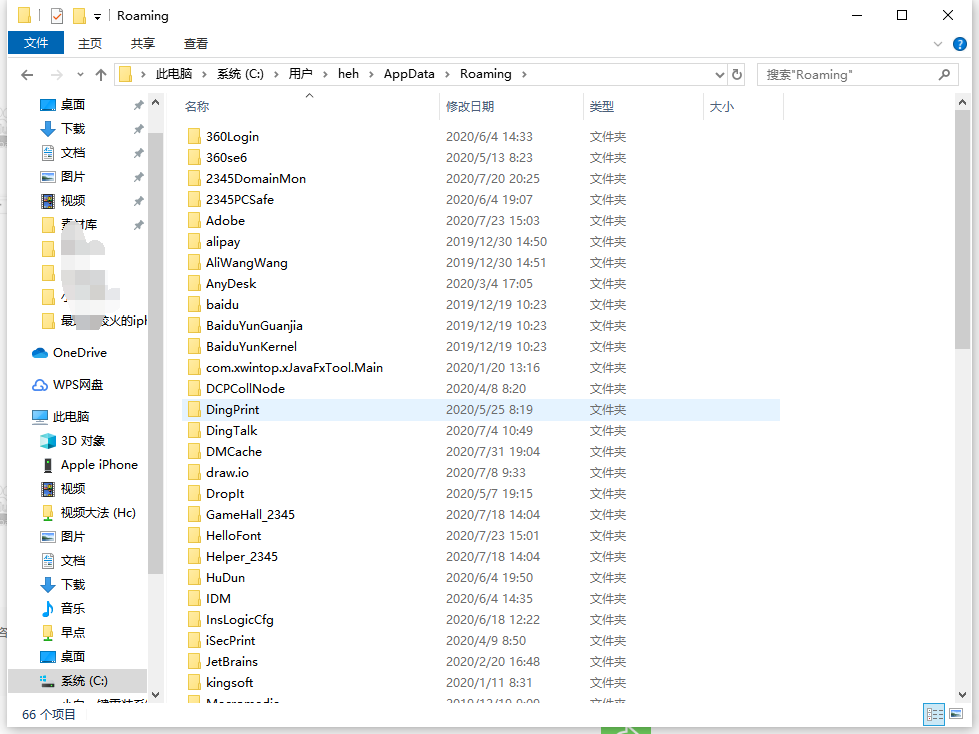
The above is the detailed content of Where is the win10 game documentation?. For more information, please follow other related articles on the PHP Chinese website!

Hot AI Tools

Undresser.AI Undress
AI-powered app for creating realistic nude photos

AI Clothes Remover
Online AI tool for removing clothes from photos.

Undress AI Tool
Undress images for free

Clothoff.io
AI clothes remover

AI Hentai Generator
Generate AI Hentai for free.

Hot Article

Hot Tools

Notepad++7.3.1
Easy-to-use and free code editor

SublimeText3 Chinese version
Chinese version, very easy to use

Zend Studio 13.0.1
Powerful PHP integrated development environment

Dreamweaver CS6
Visual web development tools

SublimeText3 Mac version
God-level code editing software (SublimeText3)

Hot Topics
 1378
1378
 52
52


