Implementation of product promotion push in PHP mall
Steps to implement the product promotion push function in PHP Developer City
With the rapid development of e-commerce, mall websites have become one of the main channels for people to shop. In order to attract more users and increase sales, mall websites usually launch various promotional activities. In this process, the realization of the push function of product promotions has become a crucial part. This article will introduce the steps to implement the push function of product promotions in the PHP developer city.
- Determine the push objects
First, we need to determine the push objects, that is, the users who need to receive product promotion information. This can be determined through the user's registration information, purchase records, etc. In the PHP Developer City, you can use the database to store user information, and query the database to obtain the users who need to be pushed. - Design promotion table structure
In the database, add a promotion table to store product promotion information. The fields of the table can include the ID, name, description, start time, end time, etc. of the promotion activity. Based on requirements, you can set corresponding fields to identify whether the promotion needs to be pushed. - Create push message template
In PHP development, you can use the template engine to create push message templates to flexibly format and display promotional information. Variables can be used to replace parts that need to be replaced, such as activity name, description, start time, etc. Through the template engine, templates and data can be combined to generate the final push message. - Write push script
In PHP developer mall, scheduled tasks are usually used to push product promotions. You can use the crontab tool to implement scheduled tasks. Write a push script that can query the database to obtain promotional information that needs to be pushed, and generate corresponding push messages based on the push object and push message template. The push script can include the following steps: - Connect to the database and query the promotional activity information that needs to be pushed;
- Traverse the push object and generate push messages based on the push message template;
- Use Send push messages to users through email services, SMS services or push services.
- Set a scheduled task
Use the crontab tool to set up a scheduled task to execute the push script. You can set the push frequency as needed, such as daily, weekly, monthly, etc. Set the execution time of the push script to the execution time of the scheduled task. - Monitor push results
In order to ensure the reliability and accuracy of push, it is necessary to monitor the push results. Corresponding log records can be added to the push script to record the results of each push. And check the log regularly to check whether there are any failed pushes so that they can be processed in a timely manner.
The above are the steps to implement the push function of product promotions in the PHP developer city. By determining the push objects, designing the promotion table structure, creating push message templates, writing push scripts, setting scheduled tasks and monitoring push results, you can implement the product promotion push function in the mall website and increase user participation and sales. .
The above is the detailed content of Implementation of product promotion push in PHP mall. For more information, please follow other related articles on the PHP Chinese website!

Hot AI Tools

Undresser.AI Undress
AI-powered app for creating realistic nude photos

AI Clothes Remover
Online AI tool for removing clothes from photos.

Undress AI Tool
Undress images for free

Clothoff.io
AI clothes remover

AI Hentai Generator
Generate AI Hentai for free.

Hot Article

Hot Tools

Notepad++7.3.1
Easy-to-use and free code editor

SublimeText3 Chinese version
Chinese version, very easy to use

Zend Studio 13.0.1
Powerful PHP integrated development environment

Dreamweaver CS6
Visual web development tools

SublimeText3 Mac version
God-level code editing software (SublimeText3)

Hot Topics
 1385
1385
 52
52
 How to use Memcache in PHP development?
Nov 07, 2023 pm 12:49 PM
How to use Memcache in PHP development?
Nov 07, 2023 pm 12:49 PM
In web development, we often need to use caching technology to improve website performance and response speed. Memcache is a popular caching technology that can cache any data type and supports high concurrency and high availability. This article will introduce how to use Memcache in PHP development and provide specific code examples. 1. Install Memcache To use Memcache, we first need to install the Memcache extension on the server. In CentOS operating system, you can use the following command
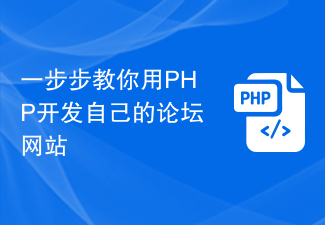 Teach you step by step to develop your own forum website using PHP
Oct 28, 2023 am 08:23 AM
Teach you step by step to develop your own forum website using PHP
Oct 28, 2023 am 08:23 AM
With the rapid development of the Internet and people's increasing demand for information exchange, forum websites have become a common online social platform. Developing a forum website of your own can not only meet your own personalized needs, but also provide a platform for communication and sharing, benefiting more people. This article will teach you step by step how to use PHP to develop your own forum website. I hope it will be helpful to beginners. First, we need to clarify some basic concepts and preparations. PHP (HypertextPreproces
 How to develop a hotel booking website using PHP
Oct 28, 2023 am 08:19 AM
How to develop a hotel booking website using PHP
Oct 28, 2023 am 08:19 AM
How to use PHP to develop a hotel booking website With the development of the Internet, more and more people are beginning to arrange their travels through online booking. As one of the common online booking services, hotel booking websites provide users with a convenient and fast way to book hotels. This article will introduce how to use PHP to develop a hotel reservation website, allowing you to quickly build and operate your own online hotel reservation platform. 1. System requirements analysis Before starting development, we need to conduct system requirements analysis first to clarify what the website we want to develop needs to have.
 Describe the SOLID principles and how they apply to PHP development.
Apr 03, 2025 am 12:04 AM
Describe the SOLID principles and how they apply to PHP development.
Apr 03, 2025 am 12:04 AM
The application of SOLID principle in PHP development includes: 1. Single responsibility principle (SRP): Each class is responsible for only one function. 2. Open and close principle (OCP): Changes are achieved through extension rather than modification. 3. Lisch's Substitution Principle (LSP): Subclasses can replace base classes without affecting program accuracy. 4. Interface isolation principle (ISP): Use fine-grained interfaces to avoid dependencies and unused methods. 5. Dependency inversion principle (DIP): High and low-level modules rely on abstraction and are implemented through dependency injection.
 How to use PHP to develop an online tutoring service platform
Oct 28, 2023 am 09:01 AM
How to use PHP to develop an online tutoring service platform
Oct 28, 2023 am 09:01 AM
How to use PHP to develop an online tutoring service platform. With the rapid development of the Internet, online tutoring service platforms have attracted more and more people's attention and demand. Parents and students can easily find suitable tutors through such a platform, and tutors can also better demonstrate their teaching abilities and advantages. This article will introduce how to use PHP to develop an online tutoring service platform. First, we need to clarify the functional requirements of the platform. An online tutoring service platform needs to have the following basic functions: Registration and login system: users can
 How to implement version control and code collaboration in PHP development?
Nov 02, 2023 pm 01:35 PM
How to implement version control and code collaboration in PHP development?
Nov 02, 2023 pm 01:35 PM
How to implement version control and code collaboration in PHP development? With the rapid development of the Internet and the software industry, version control and code collaboration in software development have become increasingly important. Whether you are an independent developer or a team developing, you need an effective version control system to manage code changes and collaborate. In PHP development, there are several commonly used version control systems to choose from, such as Git and SVN. This article will introduce how to use these tools for version control and code collaboration in PHP development. The first step is to choose the one that suits you
 How to use PHP to develop the coupon function of the ordering system?
Nov 01, 2023 pm 04:41 PM
How to use PHP to develop the coupon function of the ordering system?
Nov 01, 2023 pm 04:41 PM
How to use PHP to develop the coupon function of the ordering system? With the rapid development of modern society, people's life pace is getting faster and faster, and more and more people choose to eat out. The emergence of the ordering system has greatly improved the efficiency and convenience of customers' ordering. As a marketing tool to attract customers, the coupon function is also widely used in various ordering systems. So how to use PHP to develop the coupon function of the ordering system? 1. Database design First, we need to design a database to store coupon-related data. It is recommended to create two tables: one
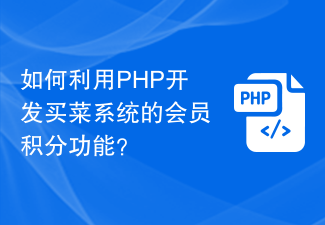 How to use PHP to develop the member points function of the grocery shopping system?
Nov 01, 2023 am 10:30 AM
How to use PHP to develop the member points function of the grocery shopping system?
Nov 01, 2023 am 10:30 AM
How to use PHP to develop the member points function of the grocery shopping system? With the rise of e-commerce, more and more people choose to purchase daily necessities online, including grocery shopping. The grocery shopping system has become the first choice for many people, and one of its important features is the membership points system. The membership points system can attract users and increase their loyalty, while also providing users with an additional shopping experience. In this article, we will discuss how to use PHP to develop the membership points function of the grocery shopping system. First, we need to create a membership table to store users




