 Backend Development
Backend Development
 PHP Tutorial
PHP Tutorial
 What is the PHP form data validation and submission handling method?
What is the PHP form data validation and submission handling method?
What is the PHP form data validation and submission handling method?
PHP is an open source server-side scripting language widely used in website development. Forms are a common interaction method on websites. Users can submit data to the server through forms. However, in order to ensure the validity and security of the data, we need to validate and process the form data. This article will introduce how to use PHP for form data validation and submission processing.
1. Form data verification
Form data verification is the process of ensuring the validity and legality of user input data. Here are some common form data validation methods:
- Non-null validation
The user must fill in certain fields before they can continue to submit the form. This can be achieved through PHP'sempty()function or conditional statement. For example,if(empty($_POST['name']))means that if the name field is empty, the corresponding error handling code will be executed. - Data type verification
For data that requires specific types, such as numbers, dates, etc., we can use PHP's built-in functions to verify the data type. For example, theis_numeric()function can verify whether a variable is a number. - Length verification
Sometimes we hope that the input length of a certain field is within a certain range. You can use PHP'sstrlen()function to get the string length and compare it with the preset Minimum and maximum values are compared. - Format Verification
For example, email address, mobile phone number, etc. have specific format requirements. We can use regular expressions to verify the data format. PHP'spreg_match()function can be used for regular matching.
2. Form submission processing
After the form data is verified, we need to store it in the database or other data processing operations. The following are some common form data submission processing methods:
- Data Storage
Storing form data to a database is a very common requirement. PHP provides a variety of ways to operate databases, such as MySQLi, PDO, etc. We can use these extensions to connect to the database and execute SQL statements to store form data. - Email Notification
Sometimes we want to receive an email notification after a user submits a form. PHP'smail()function can be used to send emails. We can use this function in the form submission processing code to send the form data to the specified mailbox. - File upload processing
When the form contains a file upload field, we need to process the uploaded file. PHP provides$_FILESglobal variables to obtain uploaded file information. We can use themove_uploaded_file()function to move the file to a specified location and perform other file operations. - Data checksum processing
Before storing the form data in the database, we may need to perform further checksum processing. For example, filter input to prevent SQL injection and cross-site scripting attacks.
To sum up, PHP provides a wealth of functions and tools for form data validation and submission processing. By rationally using PHP built-in functions and extensions, we can ensure the validity and security of form data. At the same time, we can expand and customize the logic of form data processing according to actual needs. In actual development, we should use these technologies and methods comprehensively according to specific circumstances to ensure the accuracy and security of user data input and server-side data processing.
The above is the detailed content of What is the PHP form data validation and submission handling method?. For more information, please follow other related articles on the PHP Chinese website!

Hot AI Tools

Undresser.AI Undress
AI-powered app for creating realistic nude photos

AI Clothes Remover
Online AI tool for removing clothes from photos.

Undress AI Tool
Undress images for free

Clothoff.io
AI clothes remover

Video Face Swap
Swap faces in any video effortlessly with our completely free AI face swap tool!

Hot Article

Hot Tools

Notepad++7.3.1
Easy-to-use and free code editor

SublimeText3 Chinese version
Chinese version, very easy to use

Zend Studio 13.0.1
Powerful PHP integrated development environment

Dreamweaver CS6
Visual web development tools

SublimeText3 Mac version
God-level code editing software (SublimeText3)

Hot Topics
 1390
1390
 52
52
 How to implement page jump after PHP form submission
Aug 12, 2023 am 11:30 AM
How to implement page jump after PHP form submission
Aug 12, 2023 am 11:30 AM
How to implement page jump after PHP form submission [Introduction] In web development, form submission is a common functional requirement. After the user fills out the form and clicks the submit button, the form data usually needs to be sent to the server for processing, and the user is redirected to another page after processing. This article will introduce how to use PHP to implement page jump after form submission. [Step 1: HTML Form] First, we need to write a page containing a form in an HTML page so that users can fill in the data that needs to be submitted.
 How to use JavaScript to realize the automatic prompt function of the input box content of the form?
Oct 20, 2023 pm 04:01 PM
How to use JavaScript to realize the automatic prompt function of the input box content of the form?
Oct 20, 2023 pm 04:01 PM
How to use JavaScript to realize the automatic prompt function of the input box content of the form? Introduction: The automatic prompt function of the form input box content is very common in web applications. It can help users quickly enter the correct content. This article will introduce how to use JavaScript to achieve this function and provide specific code examples. Create the HTML structure First, we need to create an HTML structure that contains the input box and the auto-suggestion list. You can use the following code: <!DOCTYP
 How to handle user rights management in PHP forms
Aug 10, 2023 pm 01:06 PM
How to handle user rights management in PHP forms
Aug 10, 2023 pm 01:06 PM
How to handle user rights management in PHP forms With the continuous development of web applications, user rights management is one of the important functions. User rights management can control users' operating rights in applications and ensure the security and legality of data. In PHP forms, user rights management can be implemented through some simple code. This article will introduce how to handle user rights management in PHP forms and give corresponding code examples. 1. Definition and management of user roles First of all, defining and managing user roles is a matter of user rights.
 How to use JavaScript to implement real-time verification of the input box content of a form?
Oct 18, 2023 am 08:47 AM
How to use JavaScript to implement real-time verification of the input box content of a form?
Oct 18, 2023 am 08:47 AM
How to use JavaScript to implement real-time verification of the input box content of a form? In many web applications, forms are the most common way of interaction between users and the system. However, the content entered by the user often needs to be validated to ensure the accuracy and completeness of the data. In this article, we will learn how to use JavaScript to implement real-time verification of the content of the form's input box and provide specific code examples. Creating the form First we need to create a simple table in HTML
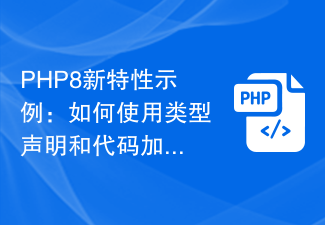 Example of new features in PHP8: How to use type declarations and code to strengthen data validation?
Sep 12, 2023 pm 01:21 PM
Example of new features in PHP8: How to use type declarations and code to strengthen data validation?
Sep 12, 2023 pm 01:21 PM
Example of new features in PHP8: How to use type declarations and code to strengthen data validation? Introduction: With the release of PHP8, developers have welcomed a series of new features and improvements. One of the most exciting is the ability for type declarations and code to enforce data validation. This article will take some practical examples to introduce how to use these new features to strengthen data validation and improve code readability and maintainability. Advantages of type declaration: Before PHP7, the type of variables could be changed at will, which brought great difficulties to data verification.
 How to use HTML, CSS and jQuery to realize the advanced function of automatic saving of forms
Oct 28, 2023 am 08:20 AM
How to use HTML, CSS and jQuery to realize the advanced function of automatic saving of forms
Oct 28, 2023 am 08:20 AM
How to use HTML, CSS and jQuery to implement the advanced function of automatic saving of forms. Forms are one of the most common elements in modern web applications. When users enter form data, how to implement the automatic saving function can not only improve the user experience, but also ensure data security. This article will introduce how to use HTML, CSS and jQuery to implement the automatic saving function of the form, and attach specific code examples. 1. Structure of HTML form. Let’s first create a simple HTML form.
 PHP form processing: form data query and filtering
Aug 07, 2023 pm 06:17 PM
PHP form processing: form data query and filtering
Aug 07, 2023 pm 06:17 PM
PHP form processing: form data query and filtering Introduction In Web development, forms are an important way of interaction. Users can submit data to the server through forms for further processing. This article will introduce how to use PHP to process the query and filter functions of form data. Form design and submission First, we need to design a form that includes query and filter functions. Common form elements include input boxes, drop-down lists, radio buttons, check boxes, etc., which can be designed according to specific needs. When the user submits the form, the data will be sent to POS
 Tips for using Laravel form classes: ways to improve efficiency
Mar 11, 2024 pm 12:51 PM
Tips for using Laravel form classes: ways to improve efficiency
Mar 11, 2024 pm 12:51 PM
Forms are an integral part of writing a website or application. Laravel, as a popular PHP framework, provides rich and powerful form classes, making form processing easier and more efficient. This article will introduce some tips on using Laravel form classes to help you improve development efficiency. The following explains in detail through specific code examples. Creating a form To create a form in Laravel, you first need to write the corresponding HTML form in the view. When working with forms, you can use Laravel



