Solution to PHP verification code problem?
How to solve the verification code generation and verification problems in PHP development
With the rapid development of the Internet, verification codes have become one of the important means to ensure website security. Verification codes can effectively prevent malicious attacks from malicious programs or robots, and increase the security and confidentiality of user data. In PHP development, generating and verifying verification codes is a common requirement. This article will introduce several common methods to help developers solve verification code generation and verification problems in PHP development.
1. Use the GD library to generate verification code images
The GD library is a PHP graphics processing extension library that provides a series of functions for processing graphics, which is very suitable for generating verification code images. The following is a sample code that uses the GD library to generate a verification code image:
<?php
//创建画布
$image = imagecreatetruecolor(100, 30);
//生成随机颜色
$bgColor = imagecolorallocate($image, 255, 255, 255);
$textColor = imagecolorallocate($image, 0, 0, 0);
//填充背景颜色
imagefill($image, 0, 0, $bgColor);
//生成随机数字
$code = rand(1000, 9999);
//将验证码保存到session中
$_SESSION['code'] = $code;
//将验证码绘制到图片上
imagestring($image, 5, 30, 5, $code, $textColor);
//输出图片
header("Content-type: image/png");
imagepng($image);
//销毁图片资源
imagedestroy($image);
?>This code first creates a canvas of 100*30 size, and then fills the entire canvas with white. Then generate a four-digit random number as a verification code and save it in the session. Finally, draw the verification code onto the canvas and output the canvas as a picture.
2. Verify the verification code entered by the user
Generating the verification code image is only the first step. You also need to verify whether the verification code entered by the user is correct. Verification can be achieved by comparing it with the verification code in the session. The following is a sample code to verify the verification code entered by the user:
<?php
session_start();
//获取用户输入的验证码
$code = $_POST['code'];
//获取session中保存的验证码
$sessionCode = $_SESSION['code'];
//比较验证码是否正确
if ($code == $sessionCode) {
echo "验证码正确";
} else {
echo "验证码错误";
}
?>This code first calls the session_start() function to open the session, obtains the verification code entered by the user and the verification code saved in the session, and then compares it. Output the corresponding information.
3. Use third-party libraries
In addition to using the GD library to generate verification code images, you can also use some third-party libraries to generate more complex and secure verification codes. These libraries usually provide a more diverse form of CAPTCHAs, such as letters, numbers, a combination of letters and numbers, etc. Commonly used third-party libraries include Google reCAPTCHA, Securimage, etc. These libraries provide easy integration and higher security against bots and malicious attacks.
Taking Securimage as an example, the following is an example code for using Securimage to generate a verification code:
<?php session_start(); include "securimage.php"; $securimage = new Securimage(); //显示验证码图片 $securimage->show(); //将生成的验证码保存到session中 $_SESSION['code'] = $securimage->getCode(); ?>
This code first calls the session_start() function to open the session and introduces securimage.php. Then create a Securimage object through new Securimage(), and call its show() method to display the verification code image. Finally, save the generated verification code to the session.
The above are several common methods to solve the problem of verification code generation and verification in PHP development. By choosing the appropriate method, developers can generate and verify verification codes according to actual needs, improving the security of the website and users. experience.
The above is the detailed content of Solution to PHP verification code problem?. For more information, please follow other related articles on the PHP Chinese website!

Hot AI Tools

Undresser.AI Undress
AI-powered app for creating realistic nude photos

AI Clothes Remover
Online AI tool for removing clothes from photos.

Undress AI Tool
Undress images for free

Clothoff.io
AI clothes remover

AI Hentai Generator
Generate AI Hentai for free.

Hot Article

Hot Tools

Notepad++7.3.1
Easy-to-use and free code editor

SublimeText3 Chinese version
Chinese version, very easy to use

Zend Studio 13.0.1
Powerful PHP integrated development environment

Dreamweaver CS6
Visual web development tools

SublimeText3 Mac version
God-level code editing software (SublimeText3)

Hot Topics
 1382
1382
 52
52
 How to use Memcache in PHP development?
Nov 07, 2023 pm 12:49 PM
How to use Memcache in PHP development?
Nov 07, 2023 pm 12:49 PM
In web development, we often need to use caching technology to improve website performance and response speed. Memcache is a popular caching technology that can cache any data type and supports high concurrency and high availability. This article will introduce how to use Memcache in PHP development and provide specific code examples. 1. Install Memcache To use Memcache, we first need to install the Memcache extension on the server. In CentOS operating system, you can use the following command
 Describe the SOLID principles and how they apply to PHP development.
Apr 03, 2025 am 12:04 AM
Describe the SOLID principles and how they apply to PHP development.
Apr 03, 2025 am 12:04 AM
The application of SOLID principle in PHP development includes: 1. Single responsibility principle (SRP): Each class is responsible for only one function. 2. Open and close principle (OCP): Changes are achieved through extension rather than modification. 3. Lisch's Substitution Principle (LSP): Subclasses can replace base classes without affecting program accuracy. 4. Interface isolation principle (ISP): Use fine-grained interfaces to avoid dependencies and unused methods. 5. Dependency inversion principle (DIP): High and low-level modules rely on abstraction and are implemented through dependency injection.
 How to implement version control and code collaboration in PHP development?
Nov 02, 2023 pm 01:35 PM
How to implement version control and code collaboration in PHP development?
Nov 02, 2023 pm 01:35 PM
How to implement version control and code collaboration in PHP development? With the rapid development of the Internet and the software industry, version control and code collaboration in software development have become increasingly important. Whether you are an independent developer or a team developing, you need an effective version control system to manage code changes and collaborate. In PHP development, there are several commonly used version control systems to choose from, such as Git and SVN. This article will introduce how to use these tools for version control and code collaboration in PHP development. The first step is to choose the one that suits you
 How to use PHP to develop the coupon function of the ordering system?
Nov 01, 2023 pm 04:41 PM
How to use PHP to develop the coupon function of the ordering system?
Nov 01, 2023 pm 04:41 PM
How to use PHP to develop the coupon function of the ordering system? With the rapid development of modern society, people's life pace is getting faster and faster, and more and more people choose to eat out. The emergence of the ordering system has greatly improved the efficiency and convenience of customers' ordering. As a marketing tool to attract customers, the coupon function is also widely used in various ordering systems. So how to use PHP to develop the coupon function of the ordering system? 1. Database design First, we need to design a database to store coupon-related data. It is recommended to create two tables: one
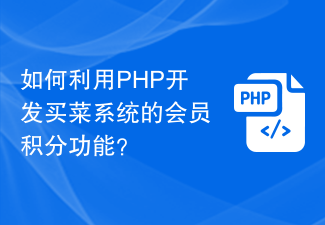 How to use PHP to develop the member points function of the grocery shopping system?
Nov 01, 2023 am 10:30 AM
How to use PHP to develop the member points function of the grocery shopping system?
Nov 01, 2023 am 10:30 AM
How to use PHP to develop the member points function of the grocery shopping system? With the rise of e-commerce, more and more people choose to purchase daily necessities online, including grocery shopping. The grocery shopping system has become the first choice for many people, and one of its important features is the membership points system. The membership points system can attract users and increase their loyalty, while also providing users with an additional shopping experience. In this article, we will discuss how to use PHP to develop the membership points function of the grocery shopping system. First, we need to create a membership table to store users
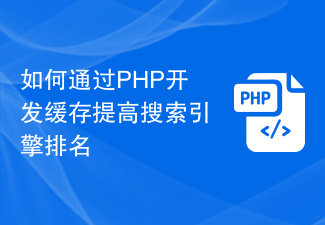 How to improve search engine rankings with PHP cache development
Nov 07, 2023 pm 12:56 PM
How to improve search engine rankings with PHP cache development
Nov 07, 2023 pm 12:56 PM
How to improve search engine rankings through PHP cache development Introduction: In today's digital era, the search engine ranking of a website is crucial to the website's traffic and exposure. In order to improve the ranking of the website, an important strategy is to reduce the loading time of the website through caching. In this article, we'll explore how to improve search engine rankings by developing caching with PHP and provide concrete code examples. 1. The concept of caching Caching is a technology that stores data in temporary storage so that it can be quickly retrieved and reused. for net
 How to use PHP to develop the order management function of the grocery shopping system?
Nov 01, 2023 am 11:39 AM
How to use PHP to develop the order management function of the grocery shopping system?
Nov 01, 2023 am 11:39 AM
In today's society, with the rapid development of network technology, online shopping has become an indispensable part of people's lives. Among them, the grocery shopping system, as a special online shopping system, is welcomed by more and more people. In order to better manage orders in the grocery shopping system and effectively handle user ordering and delivery work, using PHP to develop order management functions has become a necessary part. As a powerful server-side programming language, PHP has become one of the most commonly used development languages in grocery shopping systems. Take advantage of PHP's many features and rich class libraries
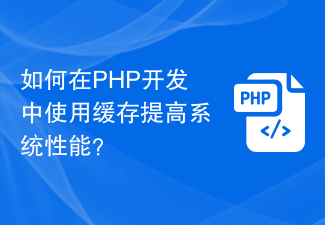 How to use caching to improve system performance in PHP development?
Nov 04, 2023 pm 01:39 PM
How to use caching to improve system performance in PHP development?
Nov 04, 2023 pm 01:39 PM
How to use caching to improve system performance in PHP development? In today's era of rapid Internet development, system performance has become a crucial indicator. For PHP development, caching is an important means to improve system performance. This article will explore how to use caching in PHP development to improve system performance. 1. Why use caching to improve system performance: Caching can reduce frequent access to resources such as databases, thereby reducing system response time and improving system performance and throughput. Reduce server load: By using caching, you can reduce




