 Database
Database
 Mysql Tutorial
Mysql Tutorial
 How to test the high concurrency performance of MySQL connections on the command line?
How to test the high concurrency performance of MySQL connections on the command line?
How to test the high concurrency performance of MySQL connections on the command line?
How to test the high concurrency performance of MySQL connections in the command line?
With the continuous popularity of Internet applications, the high concurrency performance of databases has become one of the focuses of many demands. As a popular open source database, MySQL has also received widespread attention for its high concurrency performance.
Before testing the high concurrency performance of MySQL connections, we need to clarify some concepts and preparations:
- Concurrent connections: refers to multiple clients being established with the database at the same time connections, and these connections perform database operations at the same time.
- Connection limit: MySQL server has a limit on the number of concurrent connections by default, which can be modified by modifying the configuration file or using command line parameters.
- Client tools: To test the MySQL connection on the command line, you can use the command line tool mysql that comes with MySQL, or other third-party tools, such as Percona Toolkit.
Next, we will introduce how to test the high concurrency performance of MySQL connections in the command line:
-
Prepare the test environment: Before starting the test, you need Make sure the MySQL server is installed and configured correctly. You can use the following command to check:
$ mysql -V
Copy after loginMake sure that the version information of MySQL is printed out, indicating that the server has been installed correctly.
Modify the connection limit: By default, the MySQL server has a limit on the number of concurrent connections. You can increase the connection limit by modifying the MySQL configuration file my.cnf. Find and modify the following configuration items:
max_connections = 500 # 将该值修改成所需的最大连接数
Copy after loginAfter the modification is completed, restart the MySQL server to make the configuration take effect.
Execute the test command: Use the command line tool mysql to execute the following command for testing:
$ mysql -u <username> -p <password> -h <host> -P <port> --skip-pager -e "<SQL>"
Copy after loginAmong them,
is the database user, is the user Password, is the database host, is the database port number, is the SQL statement that needs to be executed. Test concurrency performance: In order to simulate high concurrency situations, you can use loop execution test commands. You can use the following sample code:
$ for i in {1..100}; do mysql -u <username> -p <password> -h <host> -P <port> --skip-pager -e "<SQL>"; doneCopy after loginThis command will loop the test command 100 times and simulate 100 concurrent connections for database operations.
- Monitoring performance indicators: You can use MySQL's own tool mysqladmin or other third-party performance monitoring tools, such as Percona Toolkit, etc., to monitor and analyze the performance indicators of the MySQL server.
By testing the above steps, you can get the performance of the MySQL server under high concurrent connections. Based on the test results, the MySQL configuration can be further adjusted and the database design optimized to improve its high concurrency performance.
To summarize, testing the high concurrency performance of MySQL connections can be done by using the mysql command line tool in the command line to simulate concurrent connections, cyclically executing test commands to simulate high concurrency situations, and monitoring performance indicators through monitoring tools. Monitor and analyze to evaluate MySQL performance. Such tests can provide a reference basis and performance evaluation for system performance optimization.
Hope the above content is helpful to understand how to test the high concurrency performance of MySQL connections in the command line.
The above is the detailed content of How to test the high concurrency performance of MySQL connections on the command line?. For more information, please follow other related articles on the PHP Chinese website!

Hot AI Tools

Undresser.AI Undress
AI-powered app for creating realistic nude photos

AI Clothes Remover
Online AI tool for removing clothes from photos.

Undress AI Tool
Undress images for free

Clothoff.io
AI clothes remover

AI Hentai Generator
Generate AI Hentai for free.

Hot Article

Hot Tools

Notepad++7.3.1
Easy-to-use and free code editor

SublimeText3 Chinese version
Chinese version, very easy to use

Zend Studio 13.0.1
Powerful PHP integrated development environment

Dreamweaver CS6
Visual web development tools

SublimeText3 Mac version
God-level code editing software (SublimeText3)

Hot Topics
 1378
1378
 52
52
 What do you think of furmark? - How is furmark considered qualified?
Mar 19, 2024 am 09:25 AM
What do you think of furmark? - How is furmark considered qualified?
Mar 19, 2024 am 09:25 AM
What do you think of furmark? 1. Set the "Run Mode" and "Display Mode" in the main interface, and also adjust the "Test Mode" and click the "Start" button. 2. After waiting for a while, you will see the test results, including various parameters of the graphics card. How is furmark qualified? 1. Use a furmark baking machine and check the results for about half an hour. It basically hovers around 85 degrees, with a peak value of 87 degrees and room temperature of 19 degrees. Large chassis, 5 chassis fan ports, two on the front, two on the top, and one on the rear, but only one fan is installed. All accessories are not overclocked. 2. Under normal circumstances, the normal temperature of the graphics card should be between "30-85℃". 3. Even in summer when the ambient temperature is too high, the normal temperature is "50-85℃
 Learn how to use the command line tool sxstrace.exe effectively
Jan 04, 2024 pm 08:47 PM
Learn how to use the command line tool sxstrace.exe effectively
Jan 04, 2024 pm 08:47 PM
Many friends who use win10 system have encountered this problem when playing games or installing the system. The application cannot be started because the parallel configuration of the application is incorrect. For more information, see the application event log, or use the command line sxstrace.exe tool. This may be because the operating system does not have corresponding permissions. Let’s take a look at the specific tutorial below. Tutorial on using the command line sxstrace.exe tool 1. This problem usually occurs when installing programs and games. The prompt is: The application cannot be started because the parallel configuration of the application is incorrect. For more information, see the application event log, or use the command line sxstrace.exe tool. 2. Start →
 Upgrade Ubuntu 20.04 to 22.04 via command line
Mar 20, 2024 pm 01:25 PM
Upgrade Ubuntu 20.04 to 22.04 via command line
Mar 20, 2024 pm 01:25 PM
This article details the steps to upgrade Ubuntu 20.04 to 22.04. For users using Ubuntu 20.04, they have missed the new features and advantages brought by version 22.04. In order to get a better experience and security, it is recommended to upgrade to a newer Ubuntu version in time. Ubuntu22.04 is codenamed "Jamie Jellyfish", let's explore how to get the latest LTS version! How to upgrade Ubuntu 20.04 to 22.04 via the command line Mastering the command line will give you an advantage. While it is possible to update Ubuntu via the GUI, our focus will be via the command line. First, let’s check the currently running version of Ubuntu using the following command: $
 How to connect Navicat for MySQL to a local MySQL database - How to connect Navicat for MySQL to a local MySQL database
Mar 04, 2024 pm 07:30 PM
How to connect Navicat for MySQL to a local MySQL database - How to connect Navicat for MySQL to a local MySQL database
Mar 04, 2024 pm 07:30 PM
The article brought to you in this chapter is about the NavicatforMySQL software. Do you know how NavicatforMySQL connects to the local MySQL database? Then, the editor brings you the method of NavicatforMySQL to connect to the local MySQL database. Interested users can read below. Take a look. Open the computer where Navicatformysql has been installed, and then click the "Connect" option in the upper right corner. In the pop-up new connection window, you can enter the connection name and set the host name to the local database, so just use "localhost", Just leave the password blank. Then if the connection to the convenient database is successful,
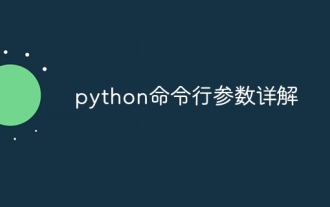 Detailed explanation of python command line parameters
Dec 18, 2023 pm 04:13 PM
Detailed explanation of python command line parameters
Dec 18, 2023 pm 04:13 PM
In Python, parameters can be passed to scripts via the command line. These parameters can be used inside scripts to perform different actions based on different inputs. Detailed explanation of Python command line parameters: 1. Positional parameters: parameters passed to the script in order on the command line. They can be accessed through position inside the script; 2. Command line options: parameters starting with - or -, usually Used to specify specific options or flags for the script; 3. Pass parameter values: Pass parameter values through the command line.
 Join a new Xianxia adventure! 'Zhu Xian 2' 'Wuwei Test' pre-download is now available
Apr 22, 2024 pm 12:50 PM
Join a new Xianxia adventure! 'Zhu Xian 2' 'Wuwei Test' pre-download is now available
Apr 22, 2024 pm 12:50 PM
The "Inaction Test" of the new fantasy fairy MMORPG "Zhu Xian 2" will be launched on April 23. What kind of new fairy adventure story will happen in Zhu Xian Continent thousands of years after the original work? The Six Realm Immortal World, a full-time immortal academy, a free immortal life, and all kinds of fun in the immortal world are waiting for the immortal friends to explore in person! The "Wuwei Test" pre-download is now open. Fairy friends can go to the official website to download. You cannot log in to the game server before the server is launched. The activation code can be used after the pre-download and installation is completed. "Zhu Xian 2" "Inaction Test" opening hours: April 23 10:00 - May 6 23:59 The new fairy adventure chapter of the orthodox sequel to Zhu Xian "Zhu Xian 2" is based on the "Zhu Xian" novel as a blueprint. Based on the world view of the original work, the game background is set
 How to solve the problem of slow Mysql connection in Docker
Feb 19, 2024 pm 03:09 PM
How to solve the problem of slow Mysql connection in Docker
Feb 19, 2024 pm 03:09 PM
After using Docker to deploy MySQL, the connection speed is slow. Through online searches, I found that the problem may be caused by the lack of modules such as DNS resolution during the minimum container installation. Therefore, there will be a problem of super slow connection when connecting. We directly add this sentence skip-name-resolve and directly modify the docker-compose.yml configuration. The configuration is as follows version: "3" services: mysql: image: mysql: latestcontainer_name: mysql_composerestart: alwaysports:-3306:3306command:--default-a
 A first look at Django: Create your first Django project using the command line
Feb 19, 2024 am 09:56 AM
A first look at Django: Create your first Django project using the command line
Feb 19, 2024 am 09:56 AM
Start the journey of Django project: start from the command line and create your first Django project. Django is a powerful and flexible web application framework. It is based on Python and provides many tools and functions needed to develop web applications. This article will lead you to create your first Django project starting from the command line. Before starting, make sure you have Python and Django installed. Step 1: Create the project directory First, open the command line window and create a new directory



