 Backend Development
Backend Development
 PHP Tutorial
PHP Tutorial
 PHP Developer City enables automatic filling of user delivery addresses
PHP Developer City enables automatic filling of user delivery addresses
PHP Developer City enables automatic filling of user delivery addresses
How to use the PHP Developer Mall to realize the automatic filling function of the user's shipping address
Title: PHP Mall Development Guide: Realizing the automatic filling function of the user's shipping address
Introduction:
With With the rapid development of the e-commerce industry, user experience is becoming more and more important to shopping malls. One of the key user experience factors is the process of filling in the shipping address. In order to improve user efficiency and reduce errors, we can use the PHP Developer City to implement the automatic filling function when users fill in the delivery address. This article will introduce how to use PHP to achieve this function.
- Collect address data
First, we need to create an address database to store the user's common addresses. This database can contain the following fields: user ID, province, city, district, and street address. Through a form, we can collect the user's address information and store it in the database. - Get user address
In the form where the user fills in the delivery address, we can use the HTML input tag to obtain the province, city, district, county and street address information entered by the user. When the user completes input and submits the form, we can obtain this address information through PHP's $_POST[] global variable. - Initiate API request
In order to implement the automatic filling function, we need to call the third-party address API. These APIs can return the corresponding street address list based on the province, city, district and county information input by the user. Commonly used address APIs include Baidu Map API, Amap API, etc. We can choose the appropriate API according to actual needs. - Parse API response
When we initiate an API request, we will receive a response that contains the completion options for the address entered by the user. Through PHP's curl function, we can get the API response and parse it into JSON formatted data. Then, we can use PHP's json_decode function to convert the JSON data into a PHP array to facilitate subsequent processing. - Display completion options
According to the API response data, we can display the completion options on the page where the user fills in the shipping address. You can use the HTML datalist tag to implement a drop-down menu and use the completion options as datalist options. Users can autocomplete street addresses by selecting completion options. - Implement automatic address filling
When the user selects the completion option, we can obtain the user's selection through JavaScript and automatically fill it into the corresponding input box. You can use JavaScript's change event to monitor the user's selection, and use JavaScript's value attribute to set the value of each input box. - Storing user address
Finally, when the user fills in the shipping address and submits the form, we can store the user's address information in the database. Through PHP's database operation function, we can insert information such as user ID and street address into the address database and ensure the security of the data.
Summary:
By using PHP Developer City, we can realize the automatic filling function of users' shipping addresses, improve the efficiency of users filling in addresses and reduce errors. This article introduces how to establish an address database, obtain user addresses, initiate API requests, parse API responses, display completion options, implement automatic address filling, and store user addresses. Through these steps, we can provide a better user experience for users of the mall and improve the competitiveness of the mall.
The above is the detailed content of PHP Developer City enables automatic filling of user delivery addresses. For more information, please follow other related articles on the PHP Chinese website!

Hot AI Tools

Undresser.AI Undress
AI-powered app for creating realistic nude photos

AI Clothes Remover
Online AI tool for removing clothes from photos.

Undress AI Tool
Undress images for free

Clothoff.io
AI clothes remover

Video Face Swap
Swap faces in any video effortlessly with our completely free AI face swap tool!

Hot Article

Hot Tools

Notepad++7.3.1
Easy-to-use and free code editor

SublimeText3 Chinese version
Chinese version, very easy to use

Zend Studio 13.0.1
Powerful PHP integrated development environment

Dreamweaver CS6
Visual web development tools

SublimeText3 Mac version
God-level code editing software (SublimeText3)

Hot Topics
 1392
1392
 52
52
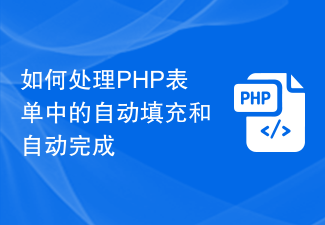 How to handle autofill and autocomplete in PHP forms
Aug 11, 2023 pm 06:39 PM
How to handle autofill and autocomplete in PHP forms
Aug 11, 2023 pm 06:39 PM
How to Handle Autofill and Autocomplete in PHP Forms As the Internet develops, people increasingly rely on autofill and autocomplete features to simplify their operations on the website. Implementing these functions in PHP forms is not complicated. This article will briefly introduce how to use PHP to handle auto-fill and auto-complete of forms. Before we begin, we need to clarify what autofill and autocomplete are. Autofill refers to automatically filling in the fields in a form for users based on their previous input or history. For example, when the user enters an email
 How to use PHP developer city function: build image and video upload function
Jul 28, 2023 pm 08:18 PM
How to use PHP developer city function: build image and video upload function
Jul 28, 2023 pm 08:18 PM
How to use the PHP Developer City function: Build image and video upload functions With the rapid development of e-commerce, more and more people choose to shop online. Therefore, having a fully functional mall website has become crucial for businesses. When developing a city website, the upload function of pictures and videos is an essential component. This article will introduce how to use PHP to develop a city website and build image and video upload functions. The development steps and code examples are described step by step below. Step 1: Create database and data tables before starting
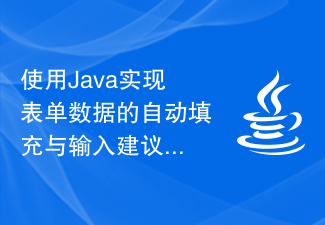 Using Java to implement automatic filling of form data and input suggestions
Aug 07, 2023 pm 07:05 PM
Using Java to implement automatic filling of form data and input suggestions
Aug 07, 2023 pm 07:05 PM
Using Java to implement automatic filling of form data and input suggestions In recent years, with the development of the Internet, filling in form data has become a part of our daily lives. However, filling in a large amount of form data often causes some trouble for users, especially when entering repeated data. In order to improve the user's filling efficiency and experience, we can use Java language to implement automatic filling of form data and input suggestions. This article will introduce how to use Java to implement this function and provide code examples for reference. First, we need
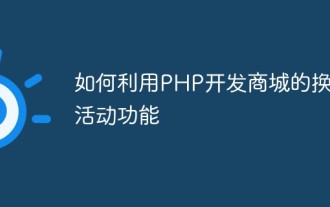 How to use the redemption activity function of PHP Developer City
May 23, 2023 pm 03:21 PM
How to use the redemption activity function of PHP Developer City
May 23, 2023 pm 03:21 PM
With the rapid development of the e-commerce industry, more and more companies are beginning to pay attention to product promotion activities. Among them, redemption activities are a relatively common promotion method and have been widely used in various shopping malls. This article will introduce how to use the redemption activity function of PHP Developer City. 1. What is a redemption activity? A redemption activity, also known as a redemption promotion, is a promotion method, that is, on the basis of meeting certain purchase conditions, consumers can obtain certain discounts or discounts by adding a certain amount or purchasing a certain number of goods. Other privileges. 2. The main function is development and exchange
 Mall inventory management implementation method
Jun 30, 2023 am 08:51 AM
Mall inventory management implementation method
Jun 30, 2023 am 08:51 AM
Steps to implement the inventory management function in PHP Developer City With the development of e-commerce, more and more people choose to shop online. As an online mall, inventory management is a very important part. Good inventory management can improve the efficiency of mall operations, reduce costs, and meet customer needs. This article will introduce the steps to implement the inventory management function in PHP Developer City. Step 1: Database design Before starting development, you first need to design database tables to store product information and inventory information. Common tables include product tables, product classification tables, library
 How to use PHP Developer City to implement the function of calculating the total price of selected products in the shopping cart
Jun 29, 2023 am 09:06 AM
How to use PHP Developer City to implement the function of calculating the total price of selected products in the shopping cart
Jun 29, 2023 am 09:06 AM
How to use PHP Developer City to realize the function of calculating the total price of selected goods in the shopping cart. With the continuous development of network technology, e-commerce has become one of the important ways for people to shop. To implement a complete e-commerce website, the shopping cart is one of the essential functions. The shopping cart can not only record the products selected by the user, but also manage the products in the shopping cart and calculate the total price. This article will introduce how to use PHP Developer City to implement the function of calculating the total price of selected products in the shopping cart. 1. Requirements Analysis Before developing the shopping cart function, I
 Form autofill techniques in PHP
May 24, 2023 am 09:31 AM
Form autofill techniques in PHP
May 24, 2023 am 09:31 AM
With the continuous development of the Internet, forms have become one of the functions we use on our daily websites. Getting users to fill out a form is undoubtedly a tedious task, so it’s necessary to use some tricks to simplify the process. This article will introduce techniques for implementing form autofill in PHP. 1. Use default value When setting the default value of the form, you can use the "value" attribute in the form tag to specify it. Here is an example: <inputtype="text"name=&q
 How to solve the problem that Firefox cannot automatically fill in the account password after saving it
Jan 29, 2024 pm 07:30 PM
How to solve the problem that Firefox cannot automatically fill in the account password after saving it
Jan 29, 2024 pm 07:30 PM
What should I do if Firefox cannot automatically fill in the account password after saving it? We have chosen to save the account password, but what should I do if it cannot automatically fill it in? When we use Firefox to log in to our account and password, the browser will prompt us whether we want to save it. We choose to save it, but the next time we open the browser, the account and password are still not automatically filled in. How to solve this, as follows The editor has sorted out the solution to the problem that Firefox cannot automatically fill in the account password after saving it. If not, follow me below! What should I do if Firefox cannot automatically fill in the account password after saving it? 1. Open Firefox, click the "Open Menu" icon in the upper right corner of the browser, and click "Options" in the menu list below to open the browser options panel. 2. In the fire



