
How to reinstall the Mechanical Revolution Dragon 16 system? Currently, many users are very interested in the mechanical revolution Jiaolong 16 notebook. It not only has a new mold, but also has the same configuration and is cost-effective. So what should we do if we are going to reinstall this notebook system? Let’s follow the editor and take a look at the tutorial on reinstalling the Mechanical Revolution Jiaolong 16 system.

1. First, download the Master Shi installation tool; after the download is completed, close all anti-virus software. Then open the software and the software will prompt you. After reading it carefully, click I Got It to enter the tool.
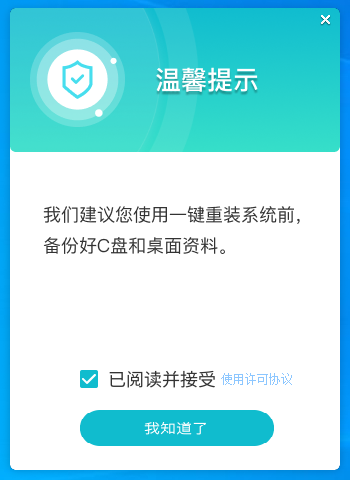
#2. In the interface, users can choose to install a 64-bit Windows 10 system according to the instructions. Note: The gray button means that the current hardware or partition format does not support the installation of this system.

3. After selecting the system, click Next and wait for the PE data and system to be downloaded.

4. After the download is completed, the system will automatically restart.

5. The system automatically restarts and enters the installation interface.

6. After the installation is completed, enter the deployment interface, wait quietly for the system to enter the desktop, and then you can use it normally!
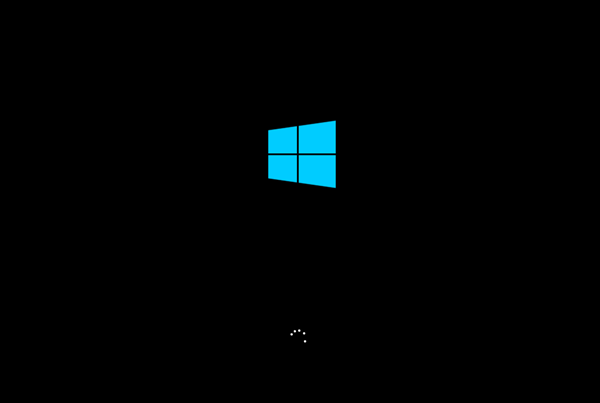
The above is the detailed content of How to reinstall the Mechanical Revolution Jiaolong 16 system?. For more information, please follow other related articles on the PHP Chinese website!




