How to implement PHP password reset and retrieval function?
PHP is a scripting language widely used in web development with powerful functions and flexibility. Among them, password reset and retrieval functions are one of the common functions that many websites currently need to implement. This article will introduce how to implement password reset and retrieval functions in PHP.
1. Password reset function
- User request to reset password
When users forget their password or need to reset their password, they can click "Forgot Password" on the website Link to password reset page. On this page, users need to enter the email address associated with their account and submit the form. - Generate reset link
After the website server receives the user's request, it will generate a unique token through PHP and associate the token with the user's email address. The server will then send an email containing a reset link to the user. - Validate Token
When the user clicks the reset link, the website server will retrieve the email address associated with the token from the database. If a matching record is found, the token is valid and the user is allowed to enter a new password. - Update Password
After the user enters a new password in the reset password form, the server will encrypt it and update the new password to the record associated with the user in the database.
2. Password retrieval function
- Enter email address
Similar to the password reset function, users need to enter it on the password retrieval page on the website The email address associated with their account and submit the form. - Verify Email Address
After the website server receives the request, it will check whether there is a record in the database that matches the entered email address. If present, it is considered a valid request. - Generate reset link
The server will generate a unique token and associate the token with the user's email address. The server will then send an email containing a reset link to the user. - Validate Token
When the user clicks the reset link, the server will retrieve the email address associated with the token from the database. If a matching record is found, the token is valid and the user is allowed to enter a new password. - Update Password
After the user enters a new password in the reset password form, the server will encrypt it and update the new password to the record associated with the user in the database.
3. Precautions
In order to ensure the security and stability of the password reset and retrieval function, we need to pay attention to some matters:
- Token timeliness
The token in the generated reset link should have an expiration time. If the token expires, the user will not be able to use it for password reset or retrieval. - Encrypted storage password
When updating the password, the server should encrypt the new password entered by the user and store the encrypted password in the database. This ensures the security of user passwords. - Prevent malicious requests
In order to prevent malicious requests and abuse, the server should authenticate the user when the user requests a password reset or retrieval. The user's identity can be verified by requiring the user to enter a verification code or otherwise. - Secure Email Transmission
To protect the privacy and security of users, transmission of reset links in emails should be transmitted using a secure encryption method, such as using the HTTPS protocol.
In summary, implementing password reset and retrieval functions through PHP requires some server-side and database operations. Properly implementing these features provides a user-friendly experience and ensures the security of user passwords. At the same time, you also need to pay attention to the security of password reset and retrieval functions to prevent any abuse and malicious requests.
The above is the detailed content of How to implement PHP password reset and retrieval function?. For more information, please follow other related articles on the PHP Chinese website!

Hot AI Tools

Undresser.AI Undress
AI-powered app for creating realistic nude photos

AI Clothes Remover
Online AI tool for removing clothes from photos.

Undress AI Tool
Undress images for free

Clothoff.io
AI clothes remover

AI Hentai Generator
Generate AI Hentai for free.

Hot Article

Hot Tools

Notepad++7.3.1
Easy-to-use and free code editor

SublimeText3 Chinese version
Chinese version, very easy to use

Zend Studio 13.0.1
Powerful PHP integrated development environment

Dreamweaver CS6
Visual web development tools

SublimeText3 Mac version
God-level code editing software (SublimeText3)

Hot Topics
 1378
1378
 52
52
 PHP format rows to CSV and write file pointer
Mar 22, 2024 am 09:00 AM
PHP format rows to CSV and write file pointer
Mar 22, 2024 am 09:00 AM
This article will explain in detail how PHP formats rows into CSV and writes file pointers. I think it is quite practical, so I share it with you as a reference. I hope you can gain something after reading this article. Format rows to CSV and write to file pointer Step 1: Open file pointer $file=fopen("path/to/file.csv","w"); Step 2: Convert rows to CSV string using fputcsv( ) function converts rows to CSV strings. The function accepts the following parameters: $file: file pointer $fields: CSV fields as an array $delimiter: field delimiter (optional) $enclosure: field quotes (
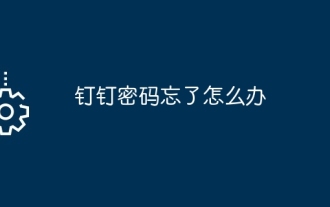 What should I do if I forget my DingTalk password?
Mar 31, 2024 am 10:27 AM
What should I do if I forget my DingTalk password?
Mar 31, 2024 am 10:27 AM
How to retrieve the forgotten DingTalk password: Retrieve via mobile phone: enter the mobile phone number, obtain and enter the verification code to reset the password. Retrieve via email: Enter your email, click the reset password link, and follow the prompts to reset. Retrieve through the administrator: Contact the DingTalk administrator to reset your password.
 PHP changes current umask
Mar 22, 2024 am 08:41 AM
PHP changes current umask
Mar 22, 2024 am 08:41 AM
This article will explain in detail about changing the current umask in PHP. The editor thinks it is quite practical, so I share it with you as a reference. I hope you can gain something after reading this article. Overview of PHP changing current umask umask is a php function used to set the default file permissions for newly created files and directories. It accepts one argument, which is an octal number representing the permission to block. For example, to prevent write permission on newly created files, you would use 002. Methods of changing umask There are two ways to change the current umask in PHP: Using the umask() function: The umask() function directly changes the current umask. Its syntax is: intumas
 How to read Xiaomi router account and password. Detailed introduction: Introduction to Xiaomi router account and password.
May 08, 2024 pm 05:16 PM
How to read Xiaomi router account and password. Detailed introduction: Introduction to Xiaomi router account and password.
May 08, 2024 pm 05:16 PM
192.168.31.1 What is the original login password? What is the administrative password for 192.168.31.1? When I open the 192.168.31.1 login page, I am prompted to enter the management password; but I don’t know what the management password is. What should I do? 192.168.31.1 is the login IP address of the Xiaomi router. It is recommended that you set up the Xiaomi router, but when opening the 192.168.31.1 login page, you need to enter the management password. Please note that the 192.168.31.1 login page does not have a default login password. The management password that the user is prompted to enter was created by the user when setting up this Xiaomi router for the first time, as shown in the figure below. If you forget 192.168.31
 Why can't I log in to the coinbase official website?
Aug 13, 2024 pm 01:22 PM
Why can't I log in to the coinbase official website?
Aug 13, 2024 pm 01:22 PM
Having trouble logging into the Coinbase official website? Try the following steps: 1. Check the network and restart the router; 2. Check the Coinbase service status; 3. Clear browser cache and cookies; 4. Reset password; 5. Disable ad blocker; 6. Contact Coinbase support.
 How to change the password in redis
Apr 20, 2024 am 03:00 AM
How to change the password in redis
Apr 20, 2024 am 03:00 AM
How to change the Redis password: Stop the Redis service. Create the password file redis.conf and add requirepass new_password. Save and start the Redis service. Use -a new_password to connect to Redis to verify the password.
 How to enter the system if you forget your win10 computer power-on password_What to do if you forget your win10 computer power-on password
Mar 28, 2024 pm 02:35 PM
How to enter the system if you forget your win10 computer power-on password_What to do if you forget your win10 computer power-on password
Mar 28, 2024 pm 02:35 PM
1. Download and install Xiaobai’s one-click system reinstallation tool on another computer, insert an empty USB disk to create a USB boot disk. For specific tutorials, please refer to: 2. Insert the USB boot disk into the computer that needs to change the password to restart, and press Start hotkey. Generally, the startup hotkey is one of F12, F8, F9, F10, and ESC. Then the startup interface appears, select the option of the USB disk and press Enter to enter. 3. Select [1] to start win10x64PE and press Enter to confirm. 4. Select the password modification tool on the desktop and double-click to open it. 5. Then a list of account names appears, select the account that needs to change the password and open it. 6. Click the Change Password command below, enter the new password twice, and then click OK to save the changes. 7. Finally, unplug the USB flash drive and restart the computer. Then it will be normal.
 How to set password for win7 lock screen password
Apr 13, 2024 pm 10:21 PM
How to set password for win7 lock screen password
Apr 13, 2024 pm 10:21 PM
Steps to set a Windows 7 lock screen password: Open User Accounts and create or change a password; configure other settings, such as requiring a password after resuming sleep or using a pattern to log in.




