 Backend Development
Backend Development
 PHP Tutorial
PHP Tutorial
 PHP implements notification and message push of knowledge question and answer website
PHP implements notification and message push of knowledge question and answer website
PHP implements notification and message push of knowledge question and answer website
PHP implements the notification system and message push function in the knowledge question and answer website.
With the development of the Internet, knowledge question and answer websites have become more and more popular, providing users with a platform for interactive learning and sharing knowledge. In such a website, a good notification system and message push function are particularly important for users. This article will introduce how to use PHP to implement the notification system and message push function in the knowledge question and answer website.
1. Design and implementation of notification system
- Database design
In order to store user notification information, we need to design a database table. Assuming we use a MySQL database, we can create a table named notifications with the following fields:
- id: The unique identifier of the notification, set to an auto-incrementing primary key.
- user_id: The user's unique identifier.
- content: The specific content of the notification.
- created_at: The time when the notification was created.
- Generation and storage of notifications
When the user performs related operations (such as being followed, receiving private messages, new answers to questions, etc.), we need The corresponding notification is generated and stored in the database. The following is an implemented code example:
<?php
function generateNotification($user_id, $content) {
$sql = "INSERT INTO notifications (user_id, content, created_at) VALUES (?, ?, NOW())";
// 使用预处理语句减少 SQL 注入风险
$stmt = $pdo->prepare($sql);
$stmt->execute([$user_id, $content]);
}
// 生成通知示例
$user_id = 1;
$content = "您的问题有新回答";
generateNotification($user_id, $content);
?>- Display and reading of notifications
When users log in to the website, we need to display the user's notifications to them and mark them Have read. The following is a simple code example:
<?php
function getNotifications($user_id) {
$sql = "SELECT * FROM notifications WHERE user_id = ? ORDER BY created_at DESC";
$stmt = $pdo->prepare($sql);
$stmt->execute([$user_id]);
return $stmt->fetchAll(PDO::FETCH_ASSOC);
}
function markAsRead($notification_id) {
$sql = "UPDATE notifications SET is_read = 1 WHERE id = ?";
$stmt = $pdo->prepare($sql);
$stmt->execute([$notification_id]);
}
// 获取用户通知示例
$user_id = 1;
$notifications = getNotifications($user_id);
foreach ($notifications as $notification) {
echo $notification['content'];
markAsRead($notification['id']);
}
?>2. Design and implementation of message push function
To implement the message push function, we can use the WebSocket protocol and combine it with the Swoole extension of PHP. The following is a simple design and implementation example:
- First install the Swoole extension and enable the WebSocket function.
- Create a WebSocket server and monitor user connections:
<?php
$server = new SwooleWebsocketServer("127.0.0.1", 9502);
$server->on('open', function (SwooleWebsocketServer $server, $request) {
echo "用户 {$request->fd} 连接成功
";
});
$server->on('message', function (SwooleWebsocketServer $server, $frame) {
echo "收到来自用户 {$frame->fd} 的消息: {$frame->data}
";
});
$server->on('close', function ($ser, $fd) {
echo "连接关闭:{$fd}
";
});
$server->start();
?>- Monitor user operations and send corresponding messages to the client according to business needs:
<?php
$user_id = 1; // 发送消息的用户ID
function pushNotification($user_id, $content) {
// 向用户发送消息
// 这里省略具体的代码,可使用 $server->push 方法实现。
}
// 用户操作的代码示例
// ...
// 用户操作后发送消息示例
$content = "您关注的问题有新回答";
pushNotification($user_id, $content);
?>The above is a simple implementation example of using PHP to implement the notification system and message push function in the knowledge question and answer website. Based on actual needs, you can develop and optimize more complex functions on this basis. Hope this article can be helpful to you!
The above is the detailed content of PHP implements notification and message push of knowledge question and answer website. For more information, please follow other related articles on the PHP Chinese website!

Hot AI Tools

Undresser.AI Undress
AI-powered app for creating realistic nude photos

AI Clothes Remover
Online AI tool for removing clothes from photos.

Undress AI Tool
Undress images for free

Clothoff.io
AI clothes remover

Video Face Swap
Swap faces in any video effortlessly with our completely free AI face swap tool!

Hot Article

Hot Tools

Notepad++7.3.1
Easy-to-use and free code editor

SublimeText3 Chinese version
Chinese version, very easy to use

Zend Studio 13.0.1
Powerful PHP integrated development environment

Dreamweaver CS6
Visual web development tools

SublimeText3 Mac version
God-level code editing software (SublimeText3)

Hot Topics
 1386
1386
 52
52
 Use Firebase Cloud Messaging (FCM) to implement message push functionality in PHP applications
Jul 24, 2023 pm 12:37 PM
Use Firebase Cloud Messaging (FCM) to implement message push functionality in PHP applications
Jul 24, 2023 pm 12:37 PM
Use Firebase Cloud Messaging (FCM) to implement message push function in PHP applications. With the rapid development of mobile applications, real-time message push has become one of the indispensable functions of modern applications. Firebase Cloud Messaging (FCM) is a cross-platform messaging service that helps developers push real-time messages to Android and iOS devices. This article will introduce how to use FCM to implement message push function in PHP applications.
 How to implement message push and notification reminder in uniapp
Oct 20, 2023 am 11:03 AM
How to implement message push and notification reminder in uniapp
Oct 20, 2023 am 11:03 AM
How to implement message push and notification reminders in uniapp With the rapid development of mobile Internet, message push and notification reminders have become indispensable functions in mobile applications. In uniapp, we can implement message push and notification reminders through some plug-ins and interfaces. This article will introduce a method to implement message push and notification reminder in uniapp, and provide specific code examples. 1. Message Push The premise for implementing message push is that we need a background service to send push messages. Here I recommend using Aurora Push.
 How to turn off the message push on the Amap map_How to turn off the message push on the Amap map
Apr 01, 2024 pm 03:06 PM
How to turn off the message push on the Amap map_How to turn off the message push on the Amap map
Apr 01, 2024 pm 03:06 PM
1. Open the phone settings, click Applications, and click Application Management. 2. Find and click to enter the Amap. 3. Click Notification Management and turn off the Allow Notifications switch to turn off message push notifications. This article takes Honor magic3 as an example and is applicable to Amap v11.10 version of MagicUI5.0 system.
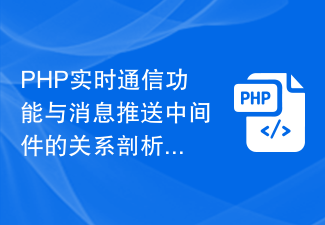 Analysis of the relationship between PHP real-time communication function and message push middleware
Aug 10, 2023 pm 12:42 PM
Analysis of the relationship between PHP real-time communication function and message push middleware
Aug 10, 2023 pm 12:42 PM
Analysis of the relationship between PHP real-time communication function and message push middleware With the development of the Internet, the importance of real-time communication function in Web applications has become increasingly prominent. Real-time communication allows users to send and receive messages in real-time in applications, and can be applied to a variety of scenarios, such as real-time chat, instant notification, etc. In the field of PHP, there are many ways to implement real-time communication functions, and one of the common ways is to use message push middleware. This article will introduce the relationship between PHP real-time communication function and message push middleware, and how to use message push
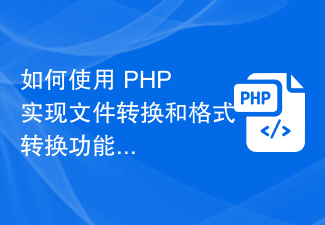 How to use PHP to implement file conversion and format conversion functions
Sep 05, 2023 pm 03:40 PM
How to use PHP to implement file conversion and format conversion functions
Sep 05, 2023 pm 03:40 PM
How to use PHP to implement file conversion and format conversion functions 1. Introduction In the process of developing web applications, we often need to implement file conversion and format conversion functions. Whether you are converting image files to other formats or converting text files from one encoding to another, these operations are common needs. This article will describe how to implement these functions using PHP, with code examples. 2. File conversion 2.1 Convert image files to other formats In PHP, we can use
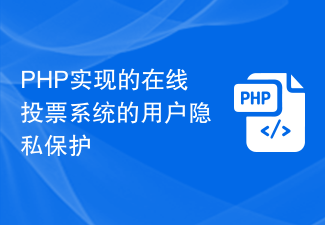 User privacy protection of online voting system implemented in PHP
Aug 09, 2023 am 10:29 AM
User privacy protection of online voting system implemented in PHP
Aug 09, 2023 am 10:29 AM
User privacy protection of online voting system implemented in PHP With the development and popularization of the Internet, more and more voting activities have begun to be moved to online platforms. The convenience of online voting systems brings many benefits to users, but it also raises concerns about user privacy leaks. Privacy protection has become an important aspect in the design of online voting systems. This article will introduce how to use PHP to write an online voting system, and focus on the issue of user privacy protection. When designing and developing an online voting system, the following principles need to be followed to ensure
 How to use PHP to implement user registration function
Sep 25, 2023 pm 06:13 PM
How to use PHP to implement user registration function
Sep 25, 2023 pm 06:13 PM
How to use PHP to implement user registration function In modern network applications, user registration function is a very common requirement. Through the registration function, users can create their own accounts and use corresponding functions. This article will implement the user registration function through the PHP programming language and provide detailed code examples. First, we need to create an HTML form to receive the user's registration information. In the form, we need to include some input fields, such as username, password, email, etc. Form fields can be customized according to actual needs.
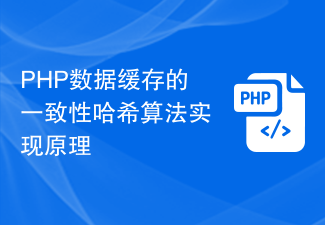 Implementation principle of consistent hash algorithm for PHP data cache
Aug 10, 2023 am 11:10 AM
Implementation principle of consistent hash algorithm for PHP data cache
Aug 10, 2023 am 11:10 AM
Implementation Principle of Consistent Hash Algorithm for PHP Data Cache Consistent Hashing algorithm (ConsistentHashing) is an algorithm commonly used for data caching in distributed systems, which can minimize the number of data migrations when the system expands and shrinks. In PHP, implementing consistent hashing algorithms can improve the efficiency and reliability of data caching. This article will introduce the principles of consistent hashing algorithms and provide code examples. The basic principle of consistent hashing algorithm. Traditional hashing algorithm disperses data to different nodes, but when the node



