PHP Development Guide: Implementing Verification Code Login
With the development of the Internet and the popularity of smartphones, the verification code login function is adopted by more and more websites and applications. Verification code login is a login method that verifies the user's identity by entering the correct verification code to improve security and prevent malicious attacks. In PHP development, implementing a simple verification code login function is not complicated and can be completed through the following steps.
- Create database table
First, we need to create a table in the database to store verification code information. The table structure can contain the following fields: - id: auto-increment primary key
- phone: mobile phone number
- code: verification code
- expire_time: expiration time
-
Generate verification code
Next, we need to write a function to generate a verification code. The verification code can be pure numbers, pure letters or a combination of numbers and letters, you can choose according to your needs. The function that generates the verification code can be as follows:function generateCode($length) { $characters = '0123456789'; $code = ''; for ($i = 0; $i < $length; $i++) { $code .= $characters[rand(0, strlen($characters) - 1)]; } return $code; }Copy after login Send verification code
When the user enters the mobile phone number and clicks the send verification code button, we need to send the verification code to the user. You can use a third-party SMS platform to send text messages, or you can use other methods, such as sending emails or displaying them directly on the page. The function to send the verification code can be as follows:function sendCode($phone, $code) { // 调用短信平台接口发送验证码 // 或者发送邮件等其他方式 }Copy after loginStoring the verification code
After the user enters the mobile phone number, we need to store the verification code in the database and set the expiration time . The function to store the verification code can be as follows:function storeCode($phone, $code) { $expireTime = time() + 300; // 设置验证码的过期时间为5分钟 // 将手机号码、验证码和过期时间插入到数据库中 }Copy after loginVerification verification code
When the user enters the mobile phone number and verification code, we need to verify the correctness of the verification code. The function to verify the verification code can be as follows:function verifyCode($phone, $code) { // 从数据库中查询手机号码对应的验证码和过期时间 // 如果验证码不匹配或者过期时间已经超过,则返回验证失败 // 否则,返回验证成功 }Copy after loginComplete verification code login
Finally, when the user clicks the login button, we need to verify the verification code and based on the verification perform corresponding operations as a result. The login processing function can be as follows:function login($phone, $code) { if (verifyCode($phone, $code)) { // 验证成功,执行登录操作 } else { // 验证失败,提示用户重新输入验证码 } }Copy after login
Through the above steps, we can implement a simple verification code login function. When the user enters their mobile phone number, the system will generate a verification code and send it to the user, and store the verification code in the database. Users need to enter the correct verification code for verification when logging in. They can log in only after successful verification. This increases login security and reduces the possibility of malicious attacks.
It should be noted that the verification code generation and verification process needs to be adjusted according to specific needs and business logic. In addition, in order to increase the security of the verification code, you can add image verification codes, SMS verification code expiration time settings and other measures.
The above is the detailed content of PHP Development Guide: Implementing Verification Code Login. For more information, please follow other related articles on the PHP Chinese website!

Hot AI Tools

Undresser.AI Undress
AI-powered app for creating realistic nude photos

AI Clothes Remover
Online AI tool for removing clothes from photos.

Undress AI Tool
Undress images for free

Clothoff.io
AI clothes remover

AI Hentai Generator
Generate AI Hentai for free.

Hot Article

Hot Tools

Notepad++7.3.1
Easy-to-use and free code editor

SublimeText3 Chinese version
Chinese version, very easy to use

Zend Studio 13.0.1
Powerful PHP integrated development environment

Dreamweaver CS6
Visual web development tools

SublimeText3 Mac version
God-level code editing software (SublimeText3)

Hot Topics
 1377
1377
 52
52
 What should I do if Google Chrome does not display the verification code image? Chrome browser does not display the verification code?
Mar 13, 2024 pm 08:55 PM
What should I do if Google Chrome does not display the verification code image? Chrome browser does not display the verification code?
Mar 13, 2024 pm 08:55 PM
What should I do if Google Chrome does not display the verification code image? Sometimes you need a verification code to log in to a web page using Google Chrome. Some users find that Google Chrome cannot display the content of the image properly when using image verification codes. What should be done? The editor below will introduce how to deal with the Google Chrome verification code not being displayed. I hope it will be helpful to everyone! Method introduction: 1. Enter the software, click the "More" button in the upper right corner, and select "Settings" in the option list below to enter. 2. After entering the new interface, click the "Privacy Settings and Security" option on the left. 3. Then click "Website Settings" on the right
 Can virtual numbers receive verification codes?
Jan 02, 2024 am 10:22 AM
Can virtual numbers receive verification codes?
Jan 02, 2024 am 10:22 AM
The virtual number can receive the verification code. As long as the mobile phone number filled in during registration complies with the regulations and the mobile phone number can be connected normally, you can receive the SMS verification code. However, you need to be careful when using virtual mobile phone numbers. Some websites do not support virtual mobile phone number registration, so you need to choose a regular virtual mobile phone number service provider.
 How to use Memcache in PHP development?
Nov 07, 2023 pm 12:49 PM
How to use Memcache in PHP development?
Nov 07, 2023 pm 12:49 PM
In web development, we often need to use caching technology to improve website performance and response speed. Memcache is a popular caching technology that can cache any data type and supports high concurrency and high availability. This article will introduce how to use Memcache in PHP development and provide specific code examples. 1. Install Memcache To use Memcache, we first need to install the Memcache extension on the server. In CentOS operating system, you can use the following command
 Why can't I receive the verification code to register in Youka?
Mar 03, 2024 pm 05:31 PM
Why can't I receive the verification code to register in Youka?
Mar 03, 2024 pm 05:31 PM
Youkazhong users need to use the verification code to register, so why can’t they receive the verification code to register? Users may not receive the verification code due to network problems, device problems, or server problems. This introduction to the registration problem of not receiving the verification code can tell you how to install it. The following is a detailed introduction, come and take a look! Why can't you receive the verification code for registration in Youka? Answers: Network problems, equipment problems, and server problems lead to detailed introduction: 1. Solution to network problems: Users need to check their own network and can try to change the network environment. If the network is weak, the verification code will fail to be sent. 2. Equipment problem: Solution: Check if there is any interfering software in your background. You can try restarting the device or reinstalling the software.
 How to use Laravel to implement verification code function
Nov 04, 2023 am 10:42 AM
How to use Laravel to implement verification code function
Nov 04, 2023 am 10:42 AM
Laravel is a popular PHP web framework that provides many conveniences for web application development. One of the very important functions is the verification code function. CAPTCHA is a mechanism for validating human actions, and it can be used in many web application scenarios. In this article, we will use Laravel as an example to introduce how to implement the verification code function and provide specific code examples. Generate verification code images In Laravel, the way to generate verification code images is usually to use PHP's GD library.
 How to implement version control and code collaboration in PHP development?
Nov 02, 2023 pm 01:35 PM
How to implement version control and code collaboration in PHP development?
Nov 02, 2023 pm 01:35 PM
How to implement version control and code collaboration in PHP development? With the rapid development of the Internet and the software industry, version control and code collaboration in software development have become increasingly important. Whether you are an independent developer or a team developing, you need an effective version control system to manage code changes and collaborate. In PHP development, there are several commonly used version control systems to choose from, such as Git and SVN. This article will introduce how to use these tools for version control and code collaboration in PHP development. The first step is to choose the one that suits you
 How to implement verification code and prevent bot attacks in PHP project?
Nov 03, 2023 pm 05:40 PM
How to implement verification code and prevent bot attacks in PHP project?
Nov 03, 2023 pm 05:40 PM
How to implement verification code and prevent bot attacks in PHP project? With the development and popularity of the Internet, more and more websites and applications are beginning to be threatened by bot attacks. In order to protect user information security and provide a good user experience, developers need to implement verification codes and measures to prevent bot attacks in their projects. This article will introduce how to implement verification codes and prevent bot attacks in PHP projects. 1. Implementation of verification code Verification code is a common method to prevent robot attacks. Users need to enter a verification code when logging in or registering.
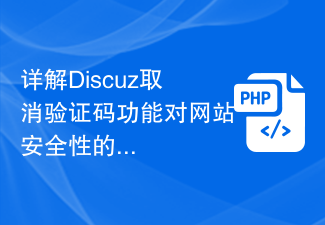 Detailed explanation of the impact of Discuz canceling the verification code function on website security
Mar 11, 2024 am 10:45 AM
Detailed explanation of the impact of Discuz canceling the verification code function on website security
Mar 11, 2024 am 10:45 AM
"Discussion on the Impact of Discuz's Canceling the Verification Code Function on Website Security" With the rapid development of the Internet, website security issues have become increasingly prominent. As a common security verification mechanism, verification code is widely used on websites. However, some websites may cancel the verification code function in order to improve user experience. Will this have a negative impact on website security? This article will discuss the impact of Discuz's cancellation of verification code function on website security and provide specific code examples. 1. The function and principle of verification code Verification code (CAP)




