 Backend Development
Backend Development
 PHP Tutorial
PHP Tutorial
 How to deal with file read and write permission issues in PHP development
How to deal with file read and write permission issues in PHP development
How to deal with file read and write permission issues in PHP development
PHP, as a development language, often involves file read and write operations. However, in actual development, we often face a problem, that is, the processing of file read and write permissions. This article will introduce some methods and techniques on how to deal with file read and write permission issues in PHP development.
File read and write permissions refer to the operating system’s permission settings for reading and writing files. In a web application, it is often necessary to read and write files, such as users uploading files, downloading files, etc. The file read and write permissions determine which users can read and write the file.
First, we need to understand some basic knowledge about file permissions. In Linux systems, file permissions can be divided into three categories: owner permissions, group permissions and other user permissions. Each type of permission includes read, write, and execute permissions. File permissions can be represented by three numbers, representing owner permissions, group permissions, and other user permissions. Among them, the read permission is represented by the number 4, the write permission is represented by the number 2, and the execution permission is represented by the number 1. For example, the file permissions with permissions rwxr-xr-- can be expressed as 755.
In PHP development, we can use some functions and methods to deal with file read and write permission issues.
- Use the chmod() function to set file permissions
The chmod() function can be used to change the permissions of a file. It accepts two parameters, the first parameter is the path of the file, and the second parameter is the permissions to be set. For example, we can use the following code to set the permissions of a file to 755:
$file = 'path/to/file';
chmod($file, 0755);
?>
- Use is_readable() and is_writable() functions to check file permissions
is_readable() function can check whether a file is readable, it accepts One parameter, the path to the file. The return value is a Boolean type, returning true if the file is readable, otherwise false. For example, we can use the following code to determine whether a file is readable:
$file = 'path/to/file';
if (is_readable($file)) {
}
?>
In the above code, we first use the is_writable() function to check whether the target folder Writable. We move the uploaded file only if the target folder is writable, and then use the chmod() function to set the file permissions.
To sum up, dealing with file read and write permissions is an important and complex issue in PHP development. This article introduces some methods for dealing with file read and write permission issues in PHP development, including using the chmod() function to set file permissions, using the is_readable() and is_writable() functions to check file permissions, using the fopen() function to open files, and using move_uploaded_file () function handles upload file permissions. I hope this article can help readers better understand and deal with file read and write permission issues in PHP development.
The above is the detailed content of How to deal with file read and write permission issues in PHP development. For more information, please follow other related articles on the PHP Chinese website!

Hot AI Tools

Undresser.AI Undress
AI-powered app for creating realistic nude photos

AI Clothes Remover
Online AI tool for removing clothes from photos.

Undress AI Tool
Undress images for free

Clothoff.io
AI clothes remover

Video Face Swap
Swap faces in any video effortlessly with our completely free AI face swap tool!

Hot Article

Hot Tools

Notepad++7.3.1
Easy-to-use and free code editor

SublimeText3 Chinese version
Chinese version, very easy to use

Zend Studio 13.0.1
Powerful PHP integrated development environment

Dreamweaver CS6
Visual web development tools

SublimeText3 Mac version
God-level code editing software (SublimeText3)

Hot Topics
 1387
1387
 52
52
 How to solve the problem of missing file permissions in steam
Feb 23, 2024 pm 02:25 PM
How to solve the problem of missing file permissions in steam
Feb 23, 2024 pm 02:25 PM
Users may encounter a lack of file permissions when installing steam, so how to solve this problem? Players can try to open it with administrator rights, or reinstall steam, or turn off anti-virus software. This introduction to solving the problem of missing file permissions can tell you the specific method. The following is a detailed introduction, come and take a look! "Steam Usage Tutorial" How to add friends on Steam who have never spent money? Answer: Run as administrator, reinstall steam, and turn off the firewall. Specific methods: 1. To start as administrator, the player needs to right-click steam, and then click Run as administrator. , it can be solved. 2. Reinstall steam. There may be some reasons why steam is missing some files. Reinstall it.
 PHP changes current umask
Mar 22, 2024 am 08:41 AM
PHP changes current umask
Mar 22, 2024 am 08:41 AM
This article will explain in detail about changing the current umask in PHP. The editor thinks it is quite practical, so I share it with you as a reference. I hope you can gain something after reading this article. Overview of PHP changing current umask umask is a php function used to set the default file permissions for newly created files and directories. It accepts one argument, which is an octal number representing the permission to block. For example, to prevent write permission on newly created files, you would use 002. Methods of changing umask There are two ways to change the current umask in PHP: Using the umask() function: The umask() function directly changes the current umask. Its syntax is: intumas
 In-depth exploration of Python's underlying technology: how to implement file permission management
Nov 08, 2023 pm 06:12 PM
In-depth exploration of Python's underlying technology: how to implement file permission management
Nov 08, 2023 pm 06:12 PM
In-depth exploration of Python's underlying technology: How to implement file permissions management Introduction In the operating system, file permissions management is an important security mechanism. It allows users to control access to files, ensuring that only authorized users can read, write, and execute files. As a popular programming language, Python also provides a wealth of libraries and modules to implement file permission management. This article will delve into the underlying technology of Python, focusing on how to use the os module and the stat module to implement file permission management.
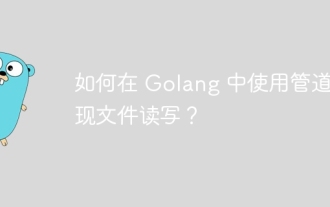 How to use pipes to read and write files in Golang?
Jun 04, 2024 am 10:22 AM
How to use pipes to read and write files in Golang?
Jun 04, 2024 am 10:22 AM
File reading and writing through pipes: Create a pipe to read data from the file and pass it through the pipe Receive the data from the pipe and process it Write the processed data to the file Use goroutines to perform these operations concurrently to improve performance
 How to solve file permission problems in C++ development
Aug 21, 2023 pm 09:03 PM
How to solve file permission problems in C++ development
Aug 21, 2023 pm 09:03 PM
How to solve file permission issues in C++ development During the C++ development process, file permission issues are a common challenge. In many cases, we need to access and operate files with different permissions, such as reading, writing, executing and deleting files. This article will introduce some methods to solve file permission problems in C++ development. 1. Understand file permissions Before solving file permissions problems, we first need to understand the basic concepts of file permissions. File permissions refer to the file's owner, owning group, and other users' access rights to the file. In Li
 How to optimize file reading and writing performance in C++ development
Aug 21, 2023 pm 10:13 PM
How to optimize file reading and writing performance in C++ development
Aug 21, 2023 pm 10:13 PM
How to optimize file reading and writing performance in C++ development. In the C++ development process, file reading and writing operations are one of the common tasks. However, since file reading and writing are disk IO operations, they are more time-consuming than memory IO operations. In order to improve the performance of the program, we need to optimize file read and write operations. This article will introduce some common optimization techniques and suggestions to help developers improve performance during C++ file reading and writing. Use appropriate file reading and writing methods. In C++, file reading and writing can be achieved in a variety of ways, such as C-style file IO.
 How to solve Python's file not closed error?
Jun 25, 2023 am 08:52 AM
How to solve Python's file not closed error?
Jun 25, 2023 am 08:52 AM
Python is a high-level programming language that is widely used in fields such as data science and artificial intelligence. In Python programming, we often encounter file not closed errors, which may cause program crashes, data loss and other problems, so solving file not closed errors is an essential skill in Python programming. This article will explain how to solve Python's file not closed error. 1. What is a file not closed error? In Python, you need to use the open() function when opening a file.
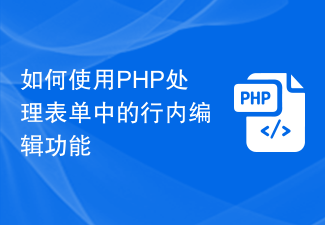 How to handle inline editing functionality in forms using PHP
Aug 10, 2023 pm 08:57 PM
How to handle inline editing functionality in forms using PHP
Aug 10, 2023 pm 08:57 PM
How to use PHP to handle inline editing functions in forms Introduction: Forms are one of the commonly used elements in web development and are used to collect data entered by users. The inline editing function allows users to instantly edit and save data directly within the form, improving user experience and operational efficiency. This article will introduce how to use PHP to handle inline editing functions in forms, and attach corresponding code examples. 1. HTML part First, we need to create a form that contains inline editing functionality. In HTML, we can use content



