How to reset account password settings in win10
How to reset account password settings in win10? When you use your computer, have you ever forgotten your computer account password and become unable to use it? At this time, we can either retrieve the password through relevant means, or directly reset the account password settings. Generally speaking, the direct account has an associated email or mobile phone, so it is easiest to retrieve it directly. However, some friends do not have a mobile phone or email associated with them. At this time, How do I recharge my account password? Below, the editor will bring you the win10 account password reset method.

How to reset account password in win10
1. First, you need to have a bootable Windows 10 bootable USB flash drive. If you haven’t already, you can download the latest Windows 10 Version 1511 Image and create a Windows 10 installation USB drive according to the previous article.
2. Use Windows 10 to boot from the USB flash drive and press Shift F10 on the first screen to open the command prompt.
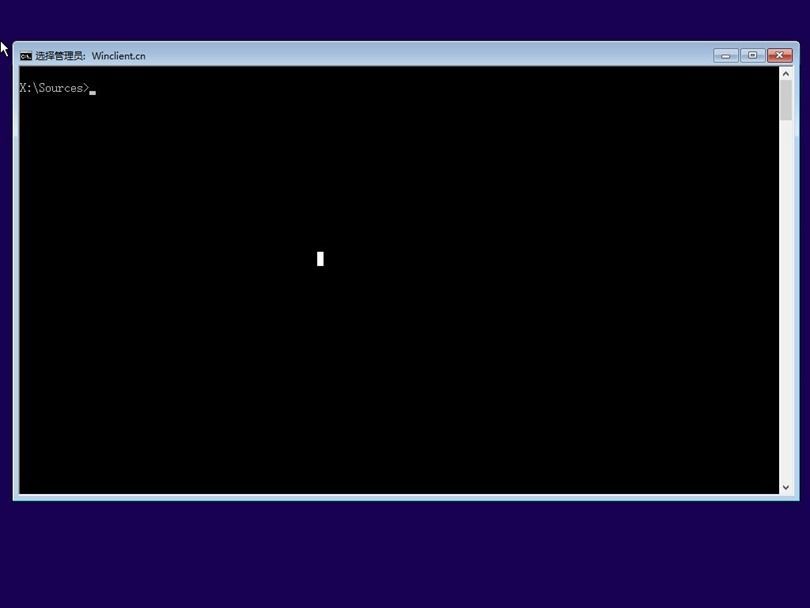
3. The default working path of the command prompt opened at this time is X:Sources. We need to find and navigate to the installation partition of the Windows 10 operating system. Usually it's D: Disk, everyone depends on their actual situation, and different environments may be different. After confirming the installation partition of the Windows 10 operating system, enter the System32 folder.
D:cd WindowsSystem32
4. Next, we replace the cmd.exe file with Windows 10 through the following command The easy use button on the login interface corresponds to utilman.exe, so that you can obtain privileges to execute commands without logging into the system.
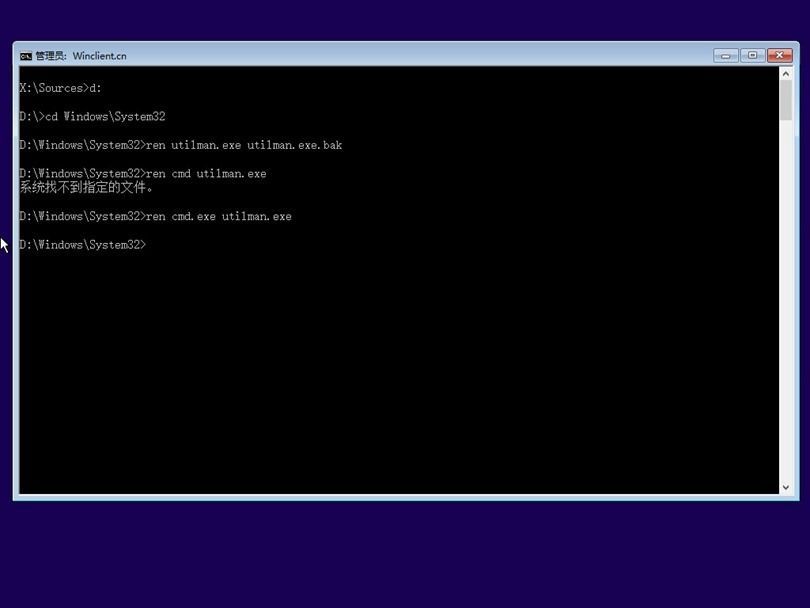
5. At this point we can restart the computer.
Tip: You can use the wpeutil reboot command to quickly reboot.
6. After Windows 10 restarts, when we click the Easy Access button on the login interface, the privileged command prompt will be opened directly. At this point, we can use the following command to activate The default Administrator super administrator account in Windows.
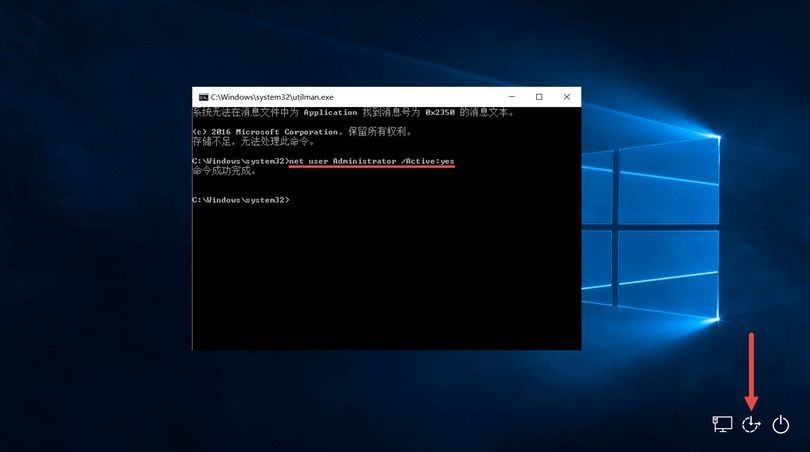
The above isHow to reset account password settings in win10? The entire win10 account password reset method is in content. For more related information, please pay attention to this site.
The above is the detailed content of How to reset account password settings in win10. For more information, please follow other related articles on the PHP Chinese website!

Hot AI Tools

Undresser.AI Undress
AI-powered app for creating realistic nude photos

AI Clothes Remover
Online AI tool for removing clothes from photos.

Undress AI Tool
Undress images for free

Clothoff.io
AI clothes remover

AI Hentai Generator
Generate AI Hentai for free.

Hot Article

Hot Tools

Notepad++7.3.1
Easy-to-use and free code editor

SublimeText3 Chinese version
Chinese version, very easy to use

Zend Studio 13.0.1
Powerful PHP integrated development environment

Dreamweaver CS6
Visual web development tools

SublimeText3 Mac version
God-level code editing software (SublimeText3)

Hot Topics
 1377
1377
 52
52
 What to do if you forget your Apple ID password? Detailed explanation: How to reset the password on your Apple phone
Mar 29, 2024 am 10:46 AM
What to do if you forget your Apple ID password? Detailed explanation: How to reset the password on your Apple phone
Mar 29, 2024 am 10:46 AM
What should I do if I forget my Apple ID password? With the development of the information age, people have registered many personal accounts online, and the number of passwords corresponding to each account has also increased, which is very easy to confuse. Recently, a friend forgot his Apple ID password and doesn't know how to retrieve it. Below, Zhao Wenting will teach you how to retrieve your Apple ID password. Tools/Materials System version: iOS15.6 Brand model: iphone11 Method/step: Method one: Reset ID password 1. If your iPhone can be used normally, but you just forgot the password for logged in appleid, you only need to log in to appleid Click [Log Out] at the login page, then click [Forgot Password], enter the iPhone lock screen password to reset the iPhone
 How to reset Apple ID password?
May 21, 2023 pm 05:01 PM
How to reset Apple ID password?
May 21, 2023 pm 05:01 PM
How to reset Apple ID password? If you forgot your AppleID password, don't worry. You can easily reset it using one of the following methods. Using your iPhone or other trusted Apple device is the fastest and easiest way to reset your password, as long as you have the device signed in with your Apple ID. Go to Settings and tap your name. Click Password & Security, then click Change Password. Follow the on-screen instructions to create a new password. Apple You can also use this method on a trusted iPad, iPod touch, or Apple Watch. Use the Apple Support App If you don't have an Apple device but have access to a trusted phone number, you can get a call from a friend or
 How to reset account password settings in win10
Jul 01, 2023 pm 01:09 PM
How to reset account password settings in win10
Jul 01, 2023 pm 01:09 PM
How to reset account password settings in win10? When you use your computer, have you ever forgotten your computer account password and become unable to use it? At this time, we can either retrieve the password through relevant means, or directly reset the account password settings. Generally speaking, the direct account has an associated email or mobile phone, so it is easiest to retrieve it directly. However, some friends do not have a mobile phone or email associated with them. At this time, How do I recharge my account password? Below, the editor will show you how to reset your account password in Windows 10. Method for resetting account password in win10 1. First, you need to have a bootable Windows 10 bootable USB flash drive. If you haven't already, you can download the latest Windows 10 Version 1511 image and press the previous
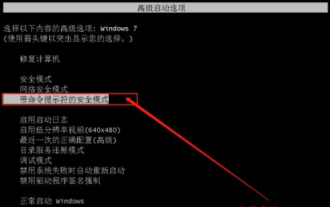 What to do if you forget your win7 power-on password
Jul 09, 2023 pm 03:33 PM
What to do if you forget your win7 power-on password
Jul 09, 2023 pm 03:33 PM
Nowadays, many people have set a power-on password for computer security, but there are also some users with poor memory who often forget the password, resulting in the inability to boot. For example, if you forget the power-on password on a win7 computer, then what should you do if you forget the power-on password on a win7 computer? What should I do? Today, the editor will tell you how to solve the problem of forgetting the win7 boot password. Let's take a look. 1. Restart the computer. Before the startup screen appears, press the F8 key repeatedly to enter the advanced confirmation option page. Then, use the up and down arrow keys to move to the "Safe Mode with Command Prompt" option and press Enter. 2. Subsequently, the "command page" in safe mode will appear. Enter [netuseraaa/add] on the page and press Enter. 3
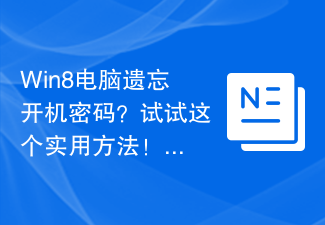 Forgot your power-on password on your Win8 computer? Try this practical method!
Mar 27, 2024 pm 07:15 PM
Forgot your power-on password on your Win8 computer? Try this practical method!
Mar 27, 2024 pm 07:15 PM
Forgot your power-on password on your Win8 computer? Try this practical method! When we use computers, we often set a power-on password to protect personal privacy and data security. However, sometimes we forget this password and cannot use the computer normally. Especially in Windows 8 system, forgetting the power-on password may make people feel overwhelmed. In this article, we will introduce a practical method to help you solve the problem of forgetting the power-on password on your Win8 computer. First, we need to prepare another computer that can connect to the Internet
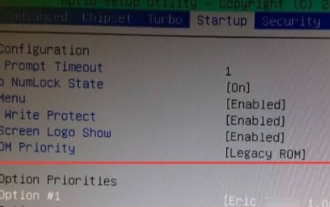 What should I do if I forget my power-on password in Windows 7?
Jul 13, 2023 pm 12:09 PM
What should I do if I forget my power-on password in Windows 7?
Jul 13, 2023 pm 12:09 PM
Many people forget their computer startup password and don’t know how to solve it. This article will give you a detailed introduction on how to solve the problem of forgetting your password on your win7 computer. 1. Insert the USB flash drive with PE function into the computer, restart the computer, and press the shortcut key to enter the BOIS to set up the USB flash drive to start. Save and exit. 2. Enter the U disk boot interface, use the up and down keys on the keyboard to select "Run Windows login password confirmation menu", and press Enter to enter. 3. Use the up and down keys on the keyboard to select "01 Clear Windows Login Password" and click the Enter key. 4. After entering the interface, if you know the drive letter for Win10 installation, select 1. If you don’t know, select 2, and then press the Enter key. 5. Select the disk where Win10 is installed and enter the serial number in front of it into the box below.
 Forgot Win7 computer password, how to remove Win7 computer password, share five solutions
Jul 09, 2023 pm 05:33 PM
Forgot Win7 computer password, how to remove Win7 computer password, share five solutions
Jul 09, 2023 pm 05:33 PM
Although the Win7 system has been discontinued for maintenance, there are still many users using it. Many users will set passwords when using the computer. For friends who have poor memory and do not often use the computer, forgetting the password is a problem. Something that often happens. So how to crack the computer password if you forget it? The editor below will bring you solutions to solve the problem of forgetting the power-on password of Win7, take a look! Solution 1 for forgetting the Win7 password: Universal settings You can enter the user password input page when starting up, and then use the keyboard shortcut: Ctrl+Alt+Delete. After pressing the shortcut key, a pop-up will appear. A text box, everyone types in the text box: administrator, and then
 How to reset password after forgetting it?
Jan 16, 2024 am 11:09 AM
How to reset password after forgetting it?
Jan 16, 2024 am 11:09 AM
After resetting the password and then forgetting the password, it cannot be unlocked. Generally, it can be solved by flashing the phone without saving data and forcibly restoring the phone to factory settings. However, after this operation, the data in the phone will also be cleared and cannot be restored. Fortunately, Apple has introduced a new adjustment in the iOS17 system. If the user forgets the newly set password within 72 hours of resetting the password, the user can use the old password to reset it again. How to reset again using the old password: Click the "Forgot Password?" option at the bottom of the screen to jump to the "Try Password Reset" page. Clicking this option allows you to enter the iPhone's previous password and reset the new password again. If the user cannot remember the newly set password within 72 hours after resetting the password, he or she can select Yes in the Settings app.



