php获取网页标题和内容函数(不包含html标签)_PHP
function getPageContent($url) {
//$url='http://www.ttphp.com;
$pageinfo = array();
$pageinfo[content_type] = '';
$pageinfo[charset] = '';
$pageinfo[title] = '';
$pageinfo[description] = '';
$pageinfo[keywords] = '';
$pageinfo[body] = '';
$pageinfo['httpcode'] = 200;
$pageinfo['all'] = '';
$ch = curl_init();
curl_setopt($ch, CURLOPT_USERAGENT, "Mozilla/4.0 (compatible; MSIE 5.01; Windows NT 5.0)");
curl_setopt($ch, CURLOPT_RETURNTRANSFER,1);
curl_setopt($ch, CURLOPT_SSL_VERIFYHOST, 0);
curl_setopt($ch, CURLOPT_SSL_VERIFYPEER,0);
curl_setopt($ch, CURLOPT_TIMEOUT, 8);
curl_setopt($ch, CURLOPT_FILETIME, 1);
curl_setopt($ch, CURLOPT_FOLLOWLOCATION, 1);
//curl_setopt($ch, CURLOPT_HEADER, 1);
curl_setopt($ch, CURLOPT_URL,$url);
$curl_start = microtime(true);
$store = curl_exec ($ch);
$curl_time = microtime(true) - $curl_start;
if( curl_error($ch) ) {
$pageinfo['httpcode'] = 505; //gate way error
echo 'Curl error: ' . curl_error($ch) ."/n";
return $pageinfo;
}
//print_r(curl_getinfo($ch));
$pageinfo['httpcode'] = curl_getinfo($ch,CURLINFO_HTTP_CODE);
//echo curl_getinfo($ch,CURLINFO_CONTENT_TYPE)."/n";
$pageinfo[content_type] = curl_getinfo($ch,CURLINFO_CONTENT_TYPE);
if(intval($pageinfo['httpcode']) 200 or !preg_match('@text/html@',curl_getinfo($ch,CURLINFO_CONTENT_TYPE) ) ) {
//print_r(curl_getinfo($ch) );
//exit;
return $pageinfo;
}
preg_match('/charset=([^/s/n/r]+)/i',curl_getinfo($ch,CURLINFO_CONTENT_TYPE),$matches); //从header 里取charset
if( trim($matches[1]) ) {
$pageinfo[charset] = trim($matches[1]);
}
//echo $pageinfo[charset];
//exit;
curl_close ($ch);
//echo $store;
//remove javascript
$store = preg_replace("/
$store = preg_replace("//smUi",'',$store);
//remove

Hot AI Tools

Undresser.AI Undress
AI-powered app for creating realistic nude photos

AI Clothes Remover
Online AI tool for removing clothes from photos.

Undress AI Tool
Undress images for free

Clothoff.io
AI clothes remover

Video Face Swap
Swap faces in any video effortlessly with our completely free AI face swap tool!

Hot Article

Hot Tools

Notepad++7.3.1
Easy-to-use and free code editor

SublimeText3 Chinese version
Chinese version, very easy to use

Zend Studio 13.0.1
Powerful PHP integrated development environment

Dreamweaver CS6
Visual web development tools

SublimeText3 Mac version
God-level code editing software (SublimeText3)

Hot Topics
 1390
1390
 52
52
 How to get file extension in Python?
Sep 08, 2023 pm 01:53 PM
How to get file extension in Python?
Sep 08, 2023 pm 01:53 PM
A file extension in Python is a suffix appended to the end of a file name to indicate the format or type of the file. It usually consists of three or four characters, a file name followed by a period, such as ".txt" or ".py". Operating systems and programs use file extensions to determine what type of file it is and how it should be processed. Recognized as a plain text file. File extensions in Python are crucial when reading or writing files because it establishes the file format and the best way to read and write data. For example, the ".csv" file extension is the extension used when reading CSV files, and the csv module is used to process the files. Algorithm for obtaining file extension in Python. Manipulate file name string in Python.
 How to enable Sensitive Content Warning on iPhone and learn about its features
Sep 22, 2023 pm 12:41 PM
How to enable Sensitive Content Warning on iPhone and learn about its features
Sep 22, 2023 pm 12:41 PM
Especially over the past decade, mobile devices have become the primary way to share content with friends and family. The easy-to-access, easy-to-use interface and ability to capture images and videos in real time make it a great choice for creating and sharing content. However, it's easy for malicious users to abuse these tools to forward unwanted, sensitive content that may not be suitable for viewing and does not require your consent. To prevent this from happening, a new feature with "Sensitive Content Warning" was introduced in iOS17. Let's take a look at it and how to use it on your iPhone. What is the new Sensitive Content Warning and how does it work? As mentioned above, Sensitive Content Warning is a new privacy and security feature designed to help prevent users from viewing sensitive content, including iPhone
 How to change the Microsoft Edge browser to open with 360 navigation - How to change the opening with 360 navigation
Mar 04, 2024 pm 01:50 PM
How to change the Microsoft Edge browser to open with 360 navigation - How to change the opening with 360 navigation
Mar 04, 2024 pm 01:50 PM
How to change the page that opens the Microsoft Edge browser to 360 navigation? It is actually very simple, so now I will share with you the method of changing the page that opens the Microsoft Edge browser to 360 navigation. Friends in need can take a look. I hope Can help everyone. Open the Microsoft Edge browser. We see a page like the one below. Click the three-dot icon in the upper right corner. Click "Settings." Click "On startup" in the left column of the settings page. Click on the three points shown in the picture in the right column (do not click "Open New Tab"), then click Edit and change the URL to "0" (or other meaningless numbers). Then click "Save". Next, select "
 Where to get Google security code
Mar 30, 2024 am 11:11 AM
Where to get Google security code
Mar 30, 2024 am 11:11 AM
Google Authenticator is a tool used to protect the security of user accounts, and its key is important information used to generate dynamic verification codes. If you forget the key of Google Authenticator and can only verify it through the security code, then the editor of this website will bring you a detailed introduction on where to get the Google security code. I hope it can help you. If you want to know more Users please continue reading below! First open the phone settings and enter the settings page. Scroll down the page and find Google. Go to the Google page and click on Google Account. Enter the account page and click View under the verification code. Enter your password or use your fingerprint to verify your identity. Obtain a Google security code and use the security code to verify your Google identity.
 How to set up Cheat Engine in Chinese? Cheat Engine setting Chinese method
Mar 13, 2024 pm 04:49 PM
How to set up Cheat Engine in Chinese? Cheat Engine setting Chinese method
Mar 13, 2024 pm 04:49 PM
CheatEngine is a game editor that can edit and modify the game's memory. However, its default language is non-Chinese, which is inconvenient for many friends. So how to set Chinese in CheatEngine? Today, the editor will give you a detailed introduction to how to set up Chinese in CheatEngine. I hope it can help you. Setting method one: 1. Double-click to open the software and click "edit" in the upper left corner. 2. Then click “settings” in the option list below. 3. In the opened window interface, click "languages" in the left column
 Simple JavaScript Tutorial: How to Get HTTP Status Code
Jan 05, 2024 pm 06:08 PM
Simple JavaScript Tutorial: How to Get HTTP Status Code
Jan 05, 2024 pm 06:08 PM
JavaScript tutorial: How to get HTTP status code, specific code examples are required. Preface: In web development, data interaction with the server is often involved. When communicating with the server, we often need to obtain the returned HTTP status code to determine whether the operation is successful, and perform corresponding processing based on different status codes. This article will teach you how to use JavaScript to obtain HTTP status codes and provide some practical code examples. Using XMLHttpRequest
 How to install dual SIM on Realme 12 Pro?
Mar 18, 2024 pm 02:10 PM
How to install dual SIM on Realme 12 Pro?
Mar 18, 2024 pm 02:10 PM
Although the general operations of domestic mobile phones are very similar, there are still some differences in some details. For example, different mobile phone models and manufacturers may have different dual-SIM installation methods. Erzhenwo 12Pro, a new mobile phone, also supports dual-SIM dual standby, but how should dual-SIM be installed on this phone? How to install dual SIM on Realme 12Pro? Remember to turn off your phone before installation. Step 1: Find the SIM card tray: Find the SIM card tray of the phone. Usually, in the Realme 12 Pro, the SIM card tray is located on the side or top of the phone. Step 2: Insert the first SIM card. Use a dedicated SIM card pin or a small object to insert it into the slot in the SIM card tray. Then, carefully insert the first SIM card.
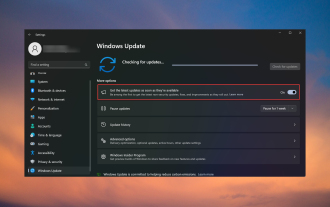 Get the latest updates now: Fix missing latest updates
Nov 08, 2023 pm 02:25 PM
Get the latest updates now: Fix missing latest updates
Nov 08, 2023 pm 02:25 PM
If the "Get the latest updates as soon as they become available" option is missing or grayed out, you may be running a Developer Channel Windows 11 build, and this is normal. For others, issues arise after installing the KB5026446 (22621.1778) update. Here's what you can do to get back the "Get the latest updates as soon as they become available" option. How do I get the "Get the latest updates as soon as they're available" option back? Before starting any of the solutions below, make sure to check for the latest Windows 11 updates and install them. 1. Use ViVeTool to go to the Microsoft Update Catalog page and look for the KB5026446 update. Download and reinstall the update on your PC




