MySQL Table Design Guide: Create a Simple Employee Attendance Sheet
MySQL Table Design Guide: Creating a Simple Employee Attendance Table
In enterprise management, employee attendance management is a crucial task. In order to accurately record and count employee attendance, we can use the MySQL database to create a simple employee attendance sheet. This article will guide you how to design and create this table, and provide corresponding code examples.
First, we need to determine the fields required for the employee attendance sheet. Generally speaking, employee attendance sheets need to contain at least the following fields: employee ID, date, work time, and off work time. In addition, in order to record and analyze attendance more comprehensively, we can also add other fields, such as overtime hours, leave time, etc. Here, we take the most basic fields as an example to explain.
Suppose we already have a table named "employees", which contains basic information of employees, including employee ID, name, etc. Now we want to create a new table named "attendance" to record employee attendance.
First, our SQL statement to create the attendance table is as follows:
CREATE TABLE attendance (
id INT PRIMARY KEY AUTO_INCREMENT,
employee_id INT,
date DATE,
start_time TIME,
end_time TIME
);In the above statement, we created a table named attendance and defined several fields, including id, employee_id, date, start_time and end_time. Among them, the id field is used as the primary key to uniquely identify each attendance record and is automatically incremented. The employee_id field is used to associate the employee ID in the employee table so that we can know which employee each attendance record belongs to. The date field is used to record the attendance date, and the start_time field and end_time field are used to record the work time and get off work time respectively.
Next, we can insert some test data into the attendance table to verify the correctness of the table. Suppose we have three employees with IDs 1001, 1002 and 1003. We can execute the following INSERT statement:
INSERT INTO attendance (employee_id, date, start_time, end_time)
VALUES
(1001, '2022-01-01', '09:00:00', '18:00:00'),
(1002, '2022-01-01', '09:30:00', '18:30:00'),
(1003, '2022-01-01', '10:00:00', '19:00:00');The above statement will create three attendance records, belonging to three different employees, with the date of 2022-01 -01, working hours are 9:00, 9:30 and 10:00, and off-duty hours are 18:00, 18:30 and 19:00.
Of course, the employee attendance sheet is not limited to these fields. We can also add other fields according to actual needs, such as overtime hours, leave time, etc. Here, we also provide you with an example. Suppose we want to add a field "overtime" to record overtime hours. We can modify the table structure through the following statement:
ALTER TABLE attendance ADD COLUMN overtime INT DEFAULT 0;
The above statement will add a field named overtime to the attendance table, with type INT and default value 0.
The above sample code demonstrates how to create a simple employee attendance sheet and insert test data. Based on actual needs, we can also add other fields and constraints to meet more complex attendance management needs. By using the MySQL table design guide, we can manage employee attendance more efficiently and improve the management efficiency of the enterprise.
I hope this article can provide you with help and inspiration in MySQL table design and employee attendance management. If you have any questions, please feel free to leave a message. Thanks!
The above is the detailed content of MySQL Table Design Guide: Create a Simple Employee Attendance Sheet. For more information, please follow other related articles on the PHP Chinese website!

Hot AI Tools

Undresser.AI Undress
AI-powered app for creating realistic nude photos

AI Clothes Remover
Online AI tool for removing clothes from photos.

Undress AI Tool
Undress images for free

Clothoff.io
AI clothes remover

AI Hentai Generator
Generate AI Hentai for free.

Hot Article

Hot Tools

Notepad++7.3.1
Easy-to-use and free code editor

SublimeText3 Chinese version
Chinese version, very easy to use

Zend Studio 13.0.1
Powerful PHP integrated development environment

Dreamweaver CS6
Visual web development tools

SublimeText3 Mac version
God-level code editing software (SublimeText3)

Hot Topics
 1378
1378
 52
52
 The easiest way to query the hard drive serial number
Feb 26, 2024 pm 02:24 PM
The easiest way to query the hard drive serial number
Feb 26, 2024 pm 02:24 PM
The hard disk serial number is an important identifier of the hard disk and is usually used to uniquely identify the hard disk and identify the hardware. In some cases, we may need to query the hard drive serial number, such as when installing an operating system, finding the correct device driver, or performing hard drive repairs. This article will introduce some simple methods to help you check the hard drive serial number. Method 1: Use Windows Command Prompt to open the command prompt. In Windows system, press Win+R keys, enter "cmd" and press Enter key to open the command
 How to write a simple student performance report generator using Java?
Nov 03, 2023 pm 02:57 PM
How to write a simple student performance report generator using Java?
Nov 03, 2023 pm 02:57 PM
How to write a simple student performance report generator using Java? Student Performance Report Generator is a tool that helps teachers or educators quickly generate student performance reports. This article will introduce how to use Java to write a simple student performance report generator. First, we need to define the student object and student grade object. The student object contains basic information such as the student's name and student number, while the student score object contains information such as the student's subject scores and average grade. The following is the definition of a simple student object: public
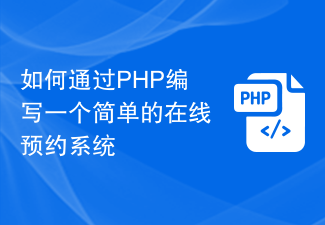 How to write a simple online reservation system through PHP
Sep 26, 2023 pm 09:55 PM
How to write a simple online reservation system through PHP
Sep 26, 2023 pm 09:55 PM
How to write a simple online reservation system through PHP. With the popularity of the Internet and users' pursuit of convenience, online reservation systems are becoming more and more popular. Whether it is a restaurant, hospital, beauty salon or other service industry, a simple online reservation system can improve efficiency and provide users with a better service experience. This article will introduce how to use PHP to write a simple online reservation system and provide specific code examples. Create database and tables First, we need to create a database to store reservation information. In MyS
 Quick Start: Use Go language functions to implement a simple library management system
Jul 30, 2023 am 09:18 AM
Quick Start: Use Go language functions to implement a simple library management system
Jul 30, 2023 am 09:18 AM
Quick Start: Implementing a Simple Library Management System Using Go Language Functions Introduction: With the continuous development of the field of computer science, the needs of software applications are becoming more and more diverse. As a common management tool, the library management system has also become one of the necessary systems for many libraries, schools and enterprises. In this article, we will use Go language functions to implement a simple library management system. Through this example, readers can learn the basic usage of functions in Go language and how to build a practical program. 1. Design ideas: Let’s first
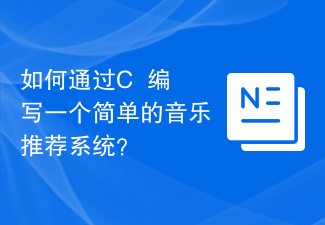 How to write a simple music recommendation system in C++?
Nov 03, 2023 pm 06:45 PM
How to write a simple music recommendation system in C++?
Nov 03, 2023 pm 06:45 PM
How to write a simple music recommendation system in C++? Introduction: Music recommendation system is a research hotspot in modern information technology. It can recommend songs to users based on their music preferences and behavioral habits. This article will introduce how to use C++ to write a simple music recommendation system. 1. Collect user data First, we need to collect user music preference data. Users' preferences for different types of music can be obtained through online surveys, questionnaires, etc. Save data in a text file or database
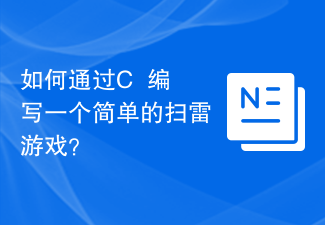 How to write a simple minesweeper game in C++?
Nov 02, 2023 am 11:24 AM
How to write a simple minesweeper game in C++?
Nov 02, 2023 am 11:24 AM
How to write a simple minesweeper game in C++? Minesweeper is a classic puzzle game that requires players to reveal all the blocks according to the known layout of the minefield without stepping on the mines. In this article, we will introduce how to write a simple minesweeper game using C++. First, we need to define a two-dimensional array to represent the map of the Minesweeper game. Each element in the array can be a structure used to store the status of the block, such as whether it is revealed, whether there are mines, etc. In addition, we also need to define
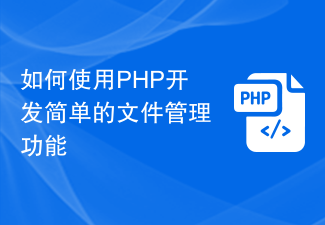 How to use PHP to develop simple file management functions
Sep 20, 2023 pm 01:09 PM
How to use PHP to develop simple file management functions
Sep 20, 2023 pm 01:09 PM
Introduction to how to use PHP to develop simple file management functions: File management functions are an essential part of many web applications. It allows users to upload, download, delete and display files, providing users with a convenient way to manage files. This article will introduce how to use PHP to develop a simple file management function and provide specific code examples. 1. Create a project First, we need to create a basic PHP project. Create the following file in the project directory: index.php: main page, used to display the upload table
 How to check employee attendance on DingTalk? DingTalk looks at employee attendance procedures
Mar 26, 2024 am 10:06 AM
How to check employee attendance on DingTalk? DingTalk looks at employee attendance procedures
Mar 26, 2024 am 10:06 AM
Everyone is familiar with the DingTalk platform. It is a very easy-to-use office software that provides convenience to users. It has a lot of rich functions to help companies better manage their employees. So does anyone know how to check employee attendance on DingTalk? Let’s take a look. Detailed steps to view employee attendance on DingTalk: 1. Open the DingTalk app and click "Attendance Punch" on the workbench. 2. Click [Statistics], click [Team Statistics], and click [Export Report] to see employee attendance. Software Features 1. The software has many convenient office functions and is a must-have artifact for your workplace; 2. The 2021 new version of DingTalk has added many new functions, providing a focused, efficient and secure instant messaging solution, allowing




