 Database
Database
 Mysql Tutorial
Mysql Tutorial
 How to test the transaction performance of a MySQL connection from the command line?
How to test the transaction performance of a MySQL connection from the command line?
How to test the transaction performance of a MySQL connection from the command line?
How to test the transaction performance of a MySQL connection in the command line?
MySQL is a commonly used relational database management system, and its performance is critical to many applications. A common performance metric is transaction processing capacity, that is, how many transaction operations a database system can handle. This article will introduce how to use command line tools to test the transaction performance of MySQL connections.
First, we need to ensure that the MySQL database has been installed and running on the local host. Then, open a terminal or command line interface and enter the following command to log in to the MySQL server:
mysql -h localhost -u username -p
where, localhost is the host name of the MySQL server, and username is the username used when logging in. After entering the command, you will be prompted for your password.
After successful login, we can create a test database and create a test table in it. The following are sample commands:
CREATE DATABASE testdb; USE testdb; CREATE TABLE test_table (id INT PRIMARY KEY AUTO_INCREMENT, name VARCHAR(255));
These commands will create a database named testdb and a table named test_table within it.
Next, we can use the following command to insert a large amount of test data into the table:
INSERT INTO test_table (name) VALUES ('name1'), ('name2'), ('name3'), ..., ('nameN');In the command, we can use a loop or other method to generate a large amount of data, and insert It is inserted into the table.
After inserting data, we can use the following command to start simulating a transaction operation:
START TRANSACTION;
Then, we can use the following command to execute a series of SQL statements to simulate a transaction operation:
DELETE FROM test_table WHERE id = 1;
UPDATE test_table SET name = 'new_name' WHERE id = 2;
INSERT INTO test_table (name) VALUES ('new_name');In the above command, we used DELETE, UPDATE and INSERT statements to operate data. You are free to change and add other SQL statements according to your specific needs.
Finally, we can use the following command to submit the transaction operation and end the test:
COMMIT;
After submitting the transaction, we can use the following command to view the data in the database to verify whether the transaction operation Executed correctly:
SELECT * FROM test_table;
These commands will return all data in the table, including the latest changes.
Through the above steps, we can test the transaction performance of the MySQL connection in the command line. By continuously optimizing the SQL statements and data volume during the test, we can further evaluate the processing capabilities and performance bottlenecks of the database.
The above is the detailed content of How to test the transaction performance of a MySQL connection from the command line?. For more information, please follow other related articles on the PHP Chinese website!

Hot AI Tools

Undresser.AI Undress
AI-powered app for creating realistic nude photos

AI Clothes Remover
Online AI tool for removing clothes from photos.

Undress AI Tool
Undress images for free

Clothoff.io
AI clothes remover

AI Hentai Generator
Generate AI Hentai for free.

Hot Article

Hot Tools

Notepad++7.3.1
Easy-to-use and free code editor

SublimeText3 Chinese version
Chinese version, very easy to use

Zend Studio 13.0.1
Powerful PHP integrated development environment

Dreamweaver CS6
Visual web development tools

SublimeText3 Mac version
God-level code editing software (SublimeText3)

Hot Topics
 Learn how to use the command line tool sxstrace.exe effectively
Jan 04, 2024 pm 08:47 PM
Learn how to use the command line tool sxstrace.exe effectively
Jan 04, 2024 pm 08:47 PM
Many friends who use win10 system have encountered this problem when playing games or installing the system. The application cannot be started because the parallel configuration of the application is incorrect. For more information, see the application event log, or use the command line sxstrace.exe tool. This may be because the operating system does not have corresponding permissions. Let’s take a look at the specific tutorial below. Tutorial on using the command line sxstrace.exe tool 1. This problem usually occurs when installing programs and games. The prompt is: The application cannot be started because the parallel configuration of the application is incorrect. For more information, see the application event log, or use the command line sxstrace.exe tool. 2. Start →
 Upgrade Ubuntu 20.04 to 22.04 via command line
Mar 20, 2024 pm 01:25 PM
Upgrade Ubuntu 20.04 to 22.04 via command line
Mar 20, 2024 pm 01:25 PM
This article details the steps to upgrade Ubuntu 20.04 to 22.04. For users using Ubuntu 20.04, they have missed the new features and advantages brought by version 22.04. In order to get a better experience and security, it is recommended to upgrade to a newer Ubuntu version in time. Ubuntu22.04 is codenamed "Jamie Jellyfish", let's explore how to get the latest LTS version! How to upgrade Ubuntu 20.04 to 22.04 via the command line Mastering the command line will give you an advantage. While it is possible to update Ubuntu via the GUI, our focus will be via the command line. First, let’s check the currently running version of Ubuntu using the following command: $
 How to connect Navicat for MySQL to a local MySQL database - How to connect Navicat for MySQL to a local MySQL database
Mar 04, 2024 pm 07:30 PM
How to connect Navicat for MySQL to a local MySQL database - How to connect Navicat for MySQL to a local MySQL database
Mar 04, 2024 pm 07:30 PM
The article brought to you in this chapter is about the NavicatforMySQL software. Do you know how NavicatforMySQL connects to the local MySQL database? Then, the editor brings you the method of NavicatforMySQL to connect to the local MySQL database. Interested users can read below. Take a look. Open the computer where Navicatformysql has been installed, and then click the "Connect" option in the upper right corner. In the pop-up new connection window, you can enter the connection name and set the host name to the local database, so just use "localhost", Just leave the password blank. Then if the connection to the convenient database is successful,
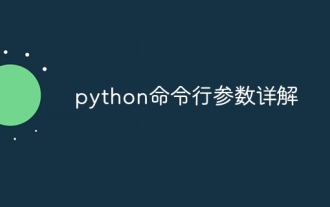 Detailed explanation of python command line parameters
Dec 18, 2023 pm 04:13 PM
Detailed explanation of python command line parameters
Dec 18, 2023 pm 04:13 PM
In Python, parameters can be passed to scripts via the command line. These parameters can be used inside scripts to perform different actions based on different inputs. Detailed explanation of Python command line parameters: 1. Positional parameters: parameters passed to the script in order on the command line. They can be accessed through position inside the script; 2. Command line options: parameters starting with - or -, usually Used to specify specific options or flags for the script; 3. Pass parameter values: Pass parameter values through the command line.
 How to solve the problem of slow Mysql connection in Docker
Feb 19, 2024 pm 03:09 PM
How to solve the problem of slow Mysql connection in Docker
Feb 19, 2024 pm 03:09 PM
After using Docker to deploy MySQL, the connection speed is slow. Through online searches, I found that the problem may be caused by the lack of modules such as DNS resolution during the minimum container installation. Therefore, there will be a problem of super slow connection when connecting. We directly add this sentence skip-name-resolve and directly modify the docker-compose.yml configuration. The configuration is as follows version: "3" services: mysql: image: mysql: latestcontainer_name: mysql_composerestart: alwaysports:-3306:3306command:--default-a
 A first look at Django: Create your first Django project using the command line
Feb 19, 2024 am 09:56 AM
A first look at Django: Create your first Django project using the command line
Feb 19, 2024 am 09:56 AM
Start the journey of Django project: start from the command line and create your first Django project. Django is a powerful and flexible web application framework. It is based on Python and provides many tools and functions needed to develop web applications. This article will lead you to create your first Django project starting from the command line. Before starting, make sure you have Python and Django installed. Step 1: Create the project directory First, open the command line window and create a new directory
 How to perform log aggregation and statistics through Linux command line tools?
Jul 30, 2023 pm 10:07 PM
How to perform log aggregation and statistics through Linux command line tools?
Jul 30, 2023 pm 10:07 PM
How to perform log aggregation and statistics through Linux command line tools? Logging is a very important task when managing and maintaining Linux systems. Through logs, you can view system operation, troubleshoot problems, and conduct performance analysis. For large-scale systems, the number of logs is often very large. How to efficiently aggregate and count logs has become a challenge faced by operation and maintenance personnel. In Linux systems, we can use command line tools for log aggregation and statistics. The following will introduce several commonly used command lines
 How to use MySQL and C++ to develop a command line-based library management system
Sep 20, 2023 pm 01:48 PM
How to use MySQL and C++ to develop a command line-based library management system
Sep 20, 2023 pm 01:48 PM
Summary of how to use MySQL and C++ to develop a command-line-based library management system: In this article, we will introduce how to use MySQL and C++ to develop a simple command-line-based library management system. We will cover the entire process from database design to C++ code implementation, and provide specific code examples. Introduction: A library management system is a common application used to manage a library or personal book collection. By using MySQL as the database and C++ as the programming language, we can easily implement





