PHP development practice: building a simple blog system
PHP development practice: building a simple blog system
Introduction:
In the Internet era, blogs have become one of the important ways for people to share knowledge and record their moods. Building a simple blog system can help us better understand the principles and processes of web development. In this article, we will use PHP language to build a simple blog system, and introduce the development process in detail with relevant code examples.
1. Environment preparation
1. Install a Web server (such as Apache or Nginx)
2. Install a PHP environment (version requires PHP5)
3. Install a MySQL database
2. Database design
1. Create a database and name it blog_system
2. Design the data table
a. Create a user table (the table name is users)
字段:id(int, 主键, 自增), username(varchar), password(varchar), email(varchar)
b. Create a blog post Table (the table name is blogs)
字段:id(int, 主键, 自增), title(varchar), content(text), create_time(timestamp), user_id(int, 外键)
3. Project setup
1. Create a project folder and name it blog_system
2. Create the following files in the project folder:
a. index.php (blog system home page)
b.login.php (user login page)
c.register.php (user registration page)
d.dashboard.php (user background page)
e.logout.php (user logout page)
f.create_blog.php (publish blog page)
g.edit_blog.php (edit blog page)
3. Create a database connection file (named db_connect. php), use mysqli to connect to the database and provide related functions.
$servername = "localhost";
$username = "root";
$password = "password";
$dbname = "blog_system";
// Create connection
$conn = new mysqli($servername, $username, $password, $dbname);
// Detect connection
if ($conn- >connect_error) {
die("连接失败: " . $conn->connect_error);}
// Set character set
$conn->set_charset('utf8');
// Close connection
$conn->close();
?>
4. Page design and function implementation
1. Home page (index.php)
a. Query the database to obtain blog posts List and displayed on the page
b. Provide a link to the blog post title, click to view the blog post content
2. User login page (login.php)
a. Provide an input box to enter the user Name and password
b. Verify the user name and password by matching the database query
c. Jump to the user backend page after successful login
3. User registration page (register.php)
a. Provide an input box to enter the user name, password and email
b. Insert the registration information into the database and create a user record
c. After successful registration, jump to the user backend page
4 .User background page (dashboard.php)
a. Display relevant information of the currently logged in user
b. Provide a logout button, click to jump to the user logout page
c. Provide a publish blog button, click Jump to the blog post page
d. Query the database to obtain the current user's blog post list and display it on the page
e. Provide a link to the blog post title, click to view the blog post content
f. Provide a delete blog post button , click to delete the corresponding blog record
5. User logout page (logout.php)
a. Destroy the session data of the currently logged in user and jump to the login page
6. Publish the blog page (create_blog.php)
a. Provide an input box and enter the blog title and content
b. Insert the blog information into the database and create a blog record
c. Jump to the user backend after successful publishing Page
7. Edit blog page (edit_blog.php)
a. Query the database according to the incoming blog ID and obtain the title and content of the blog
b. Provide an input box to display the title and content of the blog post Content, and can be edited
c. After editing is completed, update the title and content of the blog post in the database
5. Summary
This article is based on PHP language, taking building a simple blog system as an example to introduce in detail development process. By completing this project, we can not only deepen our understanding of the Web development process, but also improve our PHP development capabilities. I hope that readers can better master PHP development skills by studying this article, and continuously improve their programming level in practice.
The above is the detailed content of PHP development practice: building a simple blog system. For more information, please follow other related articles on the PHP Chinese website!

Hot AI Tools

Undresser.AI Undress
AI-powered app for creating realistic nude photos

AI Clothes Remover
Online AI tool for removing clothes from photos.

Undress AI Tool
Undress images for free

Clothoff.io
AI clothes remover

Video Face Swap
Swap faces in any video effortlessly with our completely free AI face swap tool!

Hot Article

Hot Tools

Notepad++7.3.1
Easy-to-use and free code editor

SublimeText3 Chinese version
Chinese version, very easy to use

Zend Studio 13.0.1
Powerful PHP integrated development environment

Dreamweaver CS6
Visual web development tools

SublimeText3 Mac version
God-level code editing software (SublimeText3)

Hot Topics
 1389
1389
 52
52
 How to use object-relational mapping (ORM) in PHP to simplify database operations?
May 07, 2024 am 08:39 AM
How to use object-relational mapping (ORM) in PHP to simplify database operations?
May 07, 2024 am 08:39 AM
Database operations in PHP are simplified using ORM, which maps objects into relational databases. EloquentORM in Laravel allows you to interact with the database using object-oriented syntax. You can use ORM by defining model classes, using Eloquent methods, or building a blog system in practice.
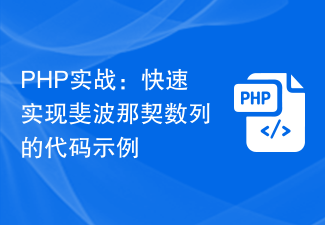 PHP Practical: Code Example to Quickly Implement Fibonacci Sequence
Mar 20, 2024 pm 02:24 PM
PHP Practical: Code Example to Quickly Implement Fibonacci Sequence
Mar 20, 2024 pm 02:24 PM
PHP Practice: Code Example to Quickly Implement the Fibonacci Sequence The Fibonacci Sequence is a very interesting and common sequence in mathematics. It is defined as follows: the first and second numbers are 0 and 1, and from the third Starting with numbers, each number is the sum of the previous two numbers. The first few numbers in the Fibonacci sequence are 0,1,1.2,3,5,8,13,21,...and so on. In PHP, we can generate the Fibonacci sequence through recursion and iteration. Below we will show these two
 PHP develops message reply and automatic reply functions of real-time chat system
Aug 12, 2023 pm 08:04 PM
PHP develops message reply and automatic reply functions of real-time chat system
Aug 12, 2023 pm 08:04 PM
PHP develops the message reply and automatic reply functions of the real-time chat system. With the prevalence of today's social networks, the real-time chat system has become one of the important tools for people to communicate. In order to improve user experience, many chat systems hope to have message reply and automatic reply functions. This article will introduce how to use PHP to develop message reply and automatic reply functions in a real-time chat system, and provide code samples for reference. 1. Message reply function The message reply function means that after the user sends a message, the system can automatically reply to the corresponding message to improve the user experience. Down
 Java development practice: Integrating Qiniu cloud storage service to achieve file upload
Jul 06, 2023 pm 06:22 PM
Java development practice: Integrating Qiniu cloud storage service to achieve file upload
Jul 06, 2023 pm 06:22 PM
Java Development Practice: Integrating Qiniu Cloud Storage Service to Implement File Upload Introduction With the development of cloud computing and cloud storage, more and more applications need to upload files to the cloud for storage and management. The advantages of cloud storage services are high reliability, scalability and flexibility. This article will introduce how to use Java language development, integrate Qiniu cloud storage service, and implement file upload function. About Qiniu Cloud Qiniu Cloud is a leading cloud storage service provider in China, providing comprehensive cloud storage and content distribution services. Users can use Qiniu Yunti
 What language is layui framework?
Apr 04, 2024 am 04:39 AM
What language is layui framework?
Apr 04, 2024 am 04:39 AM
The layui framework is a JavaScript-based front-end framework that provides a set of easy-to-use UI components and tools to help developers quickly build responsive web applications. Its features include: modular, lightweight, responsive, and has complete documentation and community support. layui is widely used in the development of management backend systems, e-commerce websites, and mobile applications. The advantages are quick start-up, improved efficiency, and easy maintenance. The disadvantages are poor customization and slow technology updates.
 MySQL table design practice: Create an e-commerce order table and product review table
Jul 03, 2023 am 08:07 AM
MySQL table design practice: Create an e-commerce order table and product review table
Jul 03, 2023 am 08:07 AM
MySQL table design practice: Create an e-commerce order table and product review table. In the database of the e-commerce platform, the order table and product review table are two very important tables. This article will introduce how to use MySQL to design and create these two tables, and give code examples. 1. Design and creation of order table The order table is used to store the user's purchase information, including order number, user ID, product ID, purchase quantity, order status and other fields. First, we need to create a table named "order" using CREATET
 Golang Practical Combat: Sharing of Implementation Tips for Data Export Function
Feb 29, 2024 am 09:00 AM
Golang Practical Combat: Sharing of Implementation Tips for Data Export Function
Feb 29, 2024 am 09:00 AM
The data export function is a very common requirement in actual development, especially in scenarios such as back-end management systems or data report export. This article will take the Golang language as an example to share the implementation skills of the data export function and give specific code examples. 1. Environment preparation Before starting, make sure you have installed the Golang environment and are familiar with the basic syntax and operations of Golang. In addition, in order to implement the data export function, you may need to use a third-party library, such as github.com/360EntSec
 In-depth study of Elasticsearch query syntax and practical combat
Oct 03, 2023 am 08:42 AM
In-depth study of Elasticsearch query syntax and practical combat
Oct 03, 2023 am 08:42 AM
In-depth study of Elasticsearch query syntax and practical introduction: Elasticsearch is an open source search engine based on Lucene. It is mainly used for distributed search and analysis. It is widely used in full-text search of large-scale data, log analysis, recommendation systems and other scenarios. When using Elasticsearch for data query, flexible use of query syntax is the key to improving query efficiency. This article will delve into the Elasticsearch query syntax and give it based on actual cases.




