PHP development tips: How to use PHP to connect to a MySQL database
PHP development skills: How to use PHP to connect to the MySQL database
Introduction:
In PHP development, connecting to the database is a very basic and important task. As one of the most commonly used relational database management systems currently, MySQL is a common choice among developers. This article will introduce how to use PHP to connect to a MySQL database and give corresponding code examples.
1. Install and configure the MySQL database
Before we begin, we need to ensure that the MySQL database has been installed and correctly configured. If you have not installed MySQL, you can go to the official website to download the latest version and follow the instructions to install it. After the installation is complete, you also need to ensure that the MySQL server is running. Additionally, you need to create a database and corresponding tables for our sample code.
2. PHP connects to MySQL database
Connecting to MySQL database in PHP is very simple. We can use the built-in MySQLi extension or PDO to operate. These two methods are introduced below.
- Using MySQLi Extended Connection
There are three main steps to connect to a MySQL database using MySQLi extension: creating a connection, executing a database query, and closing the connection.
(1) Create a connection
//设定数据库连接参数
$hostname = "localhost"; //数据库地址
$username = "root"; //数据库用户名
$password = "password"; //数据库密码
$database = "mydb"; //数据库名
//创建一个MySQLi对象并连接数据库
$conn = new mysqli($hostname, $username, $password, $database);
//检查连接是否成功
if ($conn->connect_error) {
die("连接失败:" . $conn->connect_error);
}
echo "连接成功!";(2) Execute database query
//执行查询语句
$sql = "SELECT * FROM users";
$result = $conn->query($sql);
//检查查询是否成功
if ($result->num_rows > 0) {
//遍历查询结果
while($row = $result->fetch_assoc()) {
echo "用户ID:" . $row["id"]. " - 用户名:" . $row["username"]."<br>";
}
} else {
echo "没有查询到结果!";
}(3) Close the connection
//关闭连接 $conn->close();
- Using PDO connection
(1)Create a connection
//设定数据库连接参数
$dsn = "mysql:host=localhost;dbname=mydb"; //数据库地址和名称
$username = "root"; //数据库用户名
$password = "password"; //数据库密码
try {
//创建一个PDO对象并连接数据库
$conn = new PDO($dsn, $username, $password);
echo "连接成功!";
} catch(PDOException $e) {
echo "连接失败:" . $e->getMessage();
}(2)Execute database query
//执行查询语句
$sql = "SELECT * FROM users";
$result = $conn->query($sql);
//检查查询是否成功
if ($result->rowCount() > 0) {
//遍历查询结果
while($row = $result->fetch()) {
echo "用户ID:" . $row["id"]. " - 用户名:" . $row["username"]."<br>";
}
} else {
echo "没有查询到结果!";
}(3)Close the connection
//关闭连接 $conn = null;
Conclusion:
Through this article, we learned how to use PHP to connect to the MySQL database. We can choose to use MySQLi extension or PDO to perform connection operations. No matter which method you choose, as long as you configure the database connection parameters correctly and perform the corresponding operations according to the sample code, you can connect and query the MySQL database. Through skilled use, we can perform database operations more efficiently and facilitate our development work.
Attachment: Please note that the database connection parameters in the above sample code should be modified according to your actual database configuration to ensure normal connection and query operations.
The above is the detailed content of PHP development tips: How to use PHP to connect to a MySQL database. For more information, please follow other related articles on the PHP Chinese website!

Hot AI Tools

Undresser.AI Undress
AI-powered app for creating realistic nude photos

AI Clothes Remover
Online AI tool for removing clothes from photos.

Undress AI Tool
Undress images for free

Clothoff.io
AI clothes remover

AI Hentai Generator
Generate AI Hentai for free.

Hot Article

Hot Tools

Notepad++7.3.1
Easy-to-use and free code editor

SublimeText3 Chinese version
Chinese version, very easy to use

Zend Studio 13.0.1
Powerful PHP integrated development environment

Dreamweaver CS6
Visual web development tools

SublimeText3 Mac version
God-level code editing software (SublimeText3)

Hot Topics
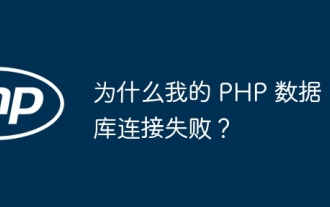 Why does my PHP database connection fail?
Jun 05, 2024 pm 07:55 PM
Why does my PHP database connection fail?
Jun 05, 2024 pm 07:55 PM
Reasons for a PHP database connection failure include: the database server is not running, incorrect hostname or port, incorrect database credentials, or lack of appropriate permissions. Solutions include: starting the server, checking the hostname and port, verifying credentials, modifying permissions, and adjusting firewall settings.
 How to configure database connection in mybatis
Jan 15, 2024 pm 02:12 PM
How to configure database connection in mybatis
Jan 15, 2024 pm 02:12 PM
How to configure database connection in mybatis: 1. Specify the data source; 2. Configure the transaction manager; 3. Configure the type processor and mapper; 4. Use environment elements; 5. Configure aliases. Detailed introduction: 1. Specify the data source. In the "mybatis-config.xml" file, you need to configure the data source. The data source is an interface, which provides a database connection; 2. Configure the transaction manager to ensure the normality of database transactions. For processing, you also need to configure the transaction manager; 3. Configure the type processor and mapper, etc.
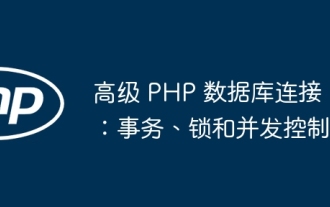 Advanced PHP database connections: transactions, locks, and concurrency control
Jun 01, 2024 am 11:43 AM
Advanced PHP database connections: transactions, locks, and concurrency control
Jun 01, 2024 am 11:43 AM
Advanced PHP database connections involve transactions, locks, and concurrency control to ensure data integrity and avoid errors. A transaction is an atomic unit of a set of operations, managed through the beginTransaction(), commit(), and rollback() methods. Locks prevent simultaneous access to data via PDO::LOCK_SHARED and PDO::LOCK_EXCLUSIVE. Concurrency control coordinates access to multiple transactions through MySQL isolation levels (read uncommitted, read committed, repeatable read, serialized). In practical applications, transactions, locks and concurrency control are used for product inventory management on shopping websites to ensure data integrity and avoid inventory problems.
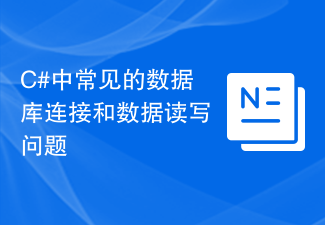 Common database connection and data reading and writing problems in C#
Oct 10, 2023 pm 07:24 PM
Common database connection and data reading and writing problems in C#
Oct 10, 2023 pm 07:24 PM
Common database connection and data reading and writing problems in C# require specific code examples. In C# development, database connection and data reading and writing are frequently encountered problems. Correct handling of these problems is the key to ensuring code quality and performance. This article will introduce some common database connection and data reading and writing problems, and provide specific code examples to help readers better understand and solve these problems. Database connection issues 1.1 Connection string errors When connecting to the database, a common error is that the connection string is incorrect. The connection string contains the connection to the database
 Tips for developing web crawlers and data scraping tools using PHP
Sep 11, 2023 pm 03:54 PM
Tips for developing web crawlers and data scraping tools using PHP
Sep 11, 2023 pm 03:54 PM
Tips for developing web crawlers and data scraping tools using PHP A web crawler is a program that automatically obtains information on the Internet and is an essential tool for many data analysis and mining tasks. PHP is a widely used scripting language that is easy to learn, easy to use, and highly flexible. It is very suitable for developing web crawlers and data scraping tools. This article will introduce some tips for developing web crawlers and data scraping tools using PHP. 1. Understand the structure and data sources of the target website. Before developing a web crawler, we must first analyze the target website.
 Master performance optimization skills in Java development: improve system response speed
Nov 20, 2023 am 11:20 AM
Master performance optimization skills in Java development: improve system response speed
Nov 20, 2023 am 11:20 AM
Master performance optimization skills in Java development: Improve system response speed With the popularization of the Internet and the advent of the information age, the performance of software systems has become one of the important issues that developers are concerned about. For Java development, performance optimization is a key task, which can greatly improve the system's response speed and user experience. This article will introduce some performance optimization techniques in Java development and discuss how to improve the response speed of the system. 1. Optimize Java code The quality of Java code directly affects the performance of the system. Writing J
 PHP development skills: How to implement data table association functions
Sep 21, 2023 pm 01:43 PM
PHP development skills: How to implement data table association functions
Sep 21, 2023 pm 01:43 PM
PHP development skills: How to implement data table association function In web development, data table association is a very important technology. By correlating data between different data tables, more complex and flexible data query and operation functions can be achieved. This article will introduce you to how to use PHP to implement data table correlation functions and provide specific code examples. 1. Preparation Before starting, we need to create two related data tables. Taking the two entities of students and courses as an example, we create a student table and a course table respectively. Student table
 The first step in learning Go language: how to implement database connection and operation
Jan 23, 2024 am 08:10 AM
The first step in learning Go language: how to implement database connection and operation
Jan 23, 2024 am 08:10 AM
Learn Go language from scratch: How to implement database connection and operation, specific code examples are required 1. Introduction Go language is an open source programming language, developed by Google, and widely used to build high-performance, reliable server-side software . In Go language, using a database is a very common requirement. This article will introduce how to implement database connection and operation in Go language, and give specific code examples. 2. Choose the appropriate database driver. In the Go language, there are many third-party database drivers to choose from, such as My






