PHP development tips: How to use PDO to operate MySQL database
PHP development skills: How to use PDO to operate MySQL database
Introduction:
In PHP development, database operation is one of the very common requirements. In order to improve code quality and security, we often use PDO (PHP Data Objects) to operate databases, especially MySQL databases. This article will introduce how to use PDO for MySQL database operations and provide some practical code examples.
1. Introduction to PDO
PDO is a lightweight and flexible database extension of PHP. It provides a unified interface to connect and operate various databases. PDO abstracts the details of database operations, allowing developers to focus more on business logic without caring about the underlying database implementation. At the same time, PDO also provides some powerful functions, such as prepared statements, transaction management, and error handling.
2. Use PDO to connect to the MySQL database
Before starting the database operation, we need to create a PDO instance and connect to the MySQL database. The following is a simple example of connecting to a MySQL database:
<?php
$dsn = 'mysql:host=localhost;dbname=test';
$username = 'root';
$password = '';
try {
$pdo = new PDO($dsn, $username, $password);
echo 'Connection successful';
} catch (PDOException $e) {
echo 'Connection failed: ' . $e->getMessage();
}
?>In the above example, the $dsn variable is used to specify the database type, host name and database name, and $username and $password are used to connect to MySQL respectively. Database username and password. By using PDO's constructor, we can create a PDO instance and connect to the MySQL database. If the connection is successful, "Connection successful" will be output, otherwise an error message indicating that the connection failed will be output.
3. Execute database query
After connecting to the database, we can use PDO to execute SQL queries. First, we can use the query() method to execute a simple query statement and obtain the result set. The following is an example:
<?php
$sql = "SELECT * FROM users";
$stmt = $pdo->query($sql);
while ($row = $stmt->fetch(PDO::FETCH_ASSOC)) {
echo $row['username'] . ', ' . $row['email'] . '<br>';
}
?>In the above example, we used the SELECT statement to query all records of the users table. Through the fetch() method and the PDO::FETCH_ASSOC constant, we can get the associative array of each row and output the user name and email address.
4. Use prepared statements
In order to improve the security and efficiency of queries, we should use prepared statements to process query parameters. Here is an example of using prepared statements:
<?php
$sql = "SELECT * FROM users WHERE id = :id";
$stmt = $pdo->prepare($sql);
$id = 1;
$stmt->bindParam(':id', $id);
$stmt->execute();
while ($row = $stmt->fetch(PDO::FETCH_ASSOC)) {
echo $row['username'] . ', ' . $row['email'] . '<br>';
}
?>In the above example, we have used prepared statements with named parameters. Use the prepare() method to create a prepared statement, and the bindParam() method to associate parameters with named placeholders. Before executing the query, we need to assign the parameters to the $id variable. Finally, execute the query and obtain the result set through the execute() method.
5. Transaction Management
Using PDO for transaction management can ensure the atomicity of a set of database operations, that is, either all executions are successful or all are rolled back. The following is an example of using PDO transaction management:
<?php
try {
$pdo->beginTransaction();
$sql1 = "UPDATE users SET balance = balance - 100 WHERE id = 1";
$pdo->exec($sql1);
$sql2 = "UPDATE users SET balance = balance + 100 WHERE id = 2";
$pdo->exec($sql2);
$pdo->commit();
echo 'Transaction successful';
} catch (PDOException $e) {
$pdo->rollback();
echo 'Transaction failed: ' . $e->getMessage();
}
?>In the above example, we start a database transaction through the beginTransaction() method, and execute two UPDATE statements in the transaction to update the user's account balance. If the transaction is executed successfully, the transaction is committed through the commit() method, otherwise the transaction is rolled back through the rollback() method and an error message is output.
6. Error handling
PDO provides some methods and constants to handle errors that may occur during database operations. We can use the errorCode() method to get the error code, and the errorInfo() method to get detailed error information. The following is a simple error handling example:
<?php
$stmt = $pdo->prepare("SELECT * FROM non_existent_table");
$stmt->execute();
if ($stmt->errorCode() != '00000') {
$errorInfo = $stmt->errorInfo();
echo 'Error: ' . $errorInfo[2];
}
?>In the above example, we executed a query statement, but the queried table did not exist. Through the errorCode() method, we can check whether an error has occurred. If an error occurs, obtain detailed error information through the errorInfo() method and output the error message.
Summary:
This article introduces how to use PHP's PDO extension to operate the MySQL database. We learned how to connect to a MySQL database, execute queries, use prepared statements, transaction management and error handling. By using PDO, we can write more secure, efficient and maintainable database operation code.
By reading this article and using practical examples, I believe you have mastered the basic skills of using PDO to operate a MySQL database. With continued research and practice, you will be able to respond more flexibly to the needs of various database operations and develop better PHP applications.
The above is the detailed content of PHP development tips: How to use PDO to operate MySQL database. For more information, please follow other related articles on the PHP Chinese website!

Hot AI Tools

Undresser.AI Undress
AI-powered app for creating realistic nude photos

AI Clothes Remover
Online AI tool for removing clothes from photos.

Undress AI Tool
Undress images for free

Clothoff.io
AI clothes remover

AI Hentai Generator
Generate AI Hentai for free.

Hot Article

Hot Tools

Notepad++7.3.1
Easy-to-use and free code editor

SublimeText3 Chinese version
Chinese version, very easy to use

Zend Studio 13.0.1
Powerful PHP integrated development environment

Dreamweaver CS6
Visual web development tools

SublimeText3 Mac version
God-level code editing software (SublimeText3)

Hot Topics
 How to use Memcache in PHP development?
Nov 07, 2023 pm 12:49 PM
How to use Memcache in PHP development?
Nov 07, 2023 pm 12:49 PM
In web development, we often need to use caching technology to improve website performance and response speed. Memcache is a popular caching technology that can cache any data type and supports high concurrency and high availability. This article will introduce how to use Memcache in PHP development and provide specific code examples. 1. Install Memcache To use Memcache, we first need to install the Memcache extension on the server. In CentOS operating system, you can use the following command
 PHP PDO vs. mysqli: compare and contrast
Feb 19, 2024 pm 12:24 PM
PHP PDO vs. mysqli: compare and contrast
Feb 19, 2024 pm 12:24 PM
PDOPDO is an object-oriented database access abstraction layer that provides a unified interface for PHP, allowing you to use the same code to interact with different databases (such as Mysql, postgresql, oracle). PDO hides the complexity of underlying database connections and simplifies database operations. Advantages and Disadvantages Advantages: Unified interface, supports multiple databases, simplifies database operations, reduces development difficulty, provides prepared statements, improves security, supports transaction processing Disadvantages: performance may be slightly lower than native extensions, relies on external libraries, may increase overhead, demo code uses PDO Connect to mysql database: $db=newPDO("mysql:host=localhost;dbnam
 PHP returns the numeric encoding of the error message in the previous MySQL operation
Mar 22, 2024 pm 12:31 PM
PHP returns the numeric encoding of the error message in the previous MySQL operation
Mar 22, 2024 pm 12:31 PM
This article will explain in detail the numerical encoding of the error message returned by PHP in the previous Mysql operation. The editor thinks it is quite practical, so I share it with you as a reference. I hope you can gain something after reading this article. . Using PHP to return MySQL error information Numeric Encoding Introduction When processing mysql queries, you may encounter errors. In order to handle these errors effectively, it is crucial to understand the numerical encoding of error messages. This article will guide you to use php to obtain the numerical encoding of Mysql error messages. Method of obtaining the numerical encoding of error information 1. mysqli_errno() The mysqli_errno() function returns the most recent error number of the current MySQL connection. The syntax is as follows: $erro
 Master the power of PHP PDO: advanced queries and updates
Feb 20, 2024 am 08:24 AM
Master the power of PHP PDO: advanced queries and updates
Feb 20, 2024 am 08:24 AM
The PHP Data Objects (PDO) extension provides efficient and object-oriented interaction with database servers. Its advanced query and update capabilities enable developers to perform complex database operations, improving performance and code maintainability. This article will delve into the advanced query and update functions of PDO and guide you to master its powerful functions. Advanced queries: Using placeholders and bound parameters Placeholders and bound parameters are important tools for improving query performance and security. Placeholders use question marks (?) to represent replaceable parameters in the query, while bind parameters allow you to specify the data type and value of each parameter. By using these methods, you can avoid SQL injection attacks and improve performance because the database engine can optimize queries ahead of time. //Use placeholder $stmt=$
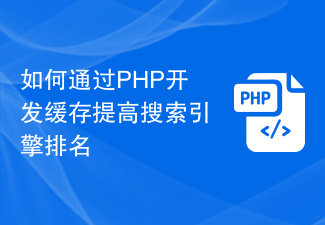 How to improve search engine rankings with PHP cache development
Nov 07, 2023 pm 12:56 PM
How to improve search engine rankings with PHP cache development
Nov 07, 2023 pm 12:56 PM
How to improve search engine rankings through PHP cache development Introduction: In today's digital era, the search engine ranking of a website is crucial to the website's traffic and exposure. In order to improve the ranking of the website, an important strategy is to reduce the loading time of the website through caching. In this article, we'll explore how to improve search engine rankings by developing caching with PHP and provide concrete code examples. 1. The concept of caching Caching is a technology that stores data in temporary storage so that it can be quickly retrieved and reused. for net
 PHP PDO Tutorial: An Advanced Guide from Basics to Mastery
Feb 19, 2024 pm 06:30 PM
PHP PDO Tutorial: An Advanced Guide from Basics to Mastery
Feb 19, 2024 pm 06:30 PM
1. Introduction to PDO PDO is an extension library of PHP, which provides an object-oriented way to operate the database. PDO supports a variety of databases, including Mysql, postgresql, oracle, SQLServer, etc. PDO enables developers to use a unified API to operate different databases, which allows developers to easily switch between different databases. 2. PDO connects to the database. To use PDO to connect to the database, you first need to create a PDO object. The constructor of the PDO object receives three parameters: database type, host name, database username and password. For example, the following code creates an object that connects to a mysql database: $dsn="mysq
 How to implement version control and code collaboration in PHP development?
Nov 02, 2023 pm 01:35 PM
How to implement version control and code collaboration in PHP development?
Nov 02, 2023 pm 01:35 PM
How to implement version control and code collaboration in PHP development? With the rapid development of the Internet and the software industry, version control and code collaboration in software development have become increasingly important. Whether you are an independent developer or a team developing, you need an effective version control system to manage code changes and collaborate. In PHP development, there are several commonly used version control systems to choose from, such as Git and SVN. This article will introduce how to use these tools for version control and code collaboration in PHP development. The first step is to choose the one that suits you
 How to use PHP to develop the coupon function of the ordering system?
Nov 01, 2023 pm 04:41 PM
How to use PHP to develop the coupon function of the ordering system?
Nov 01, 2023 pm 04:41 PM
How to use PHP to develop the coupon function of the ordering system? With the rapid development of modern society, people's life pace is getting faster and faster, and more and more people choose to eat out. The emergence of the ordering system has greatly improved the efficiency and convenience of customers' ordering. As a marketing tool to attract customers, the coupon function is also widely used in various ordering systems. So how to use PHP to develop the coupon function of the ordering system? 1. Database design First, we need to design a database to store coupon-related data. It is recommended to create two tables: one






