How to optimize file reading and writing performance in Java development
Java is a programming language widely used in software development and is highly portable and flexible. In the Java development process, file reading and writing operations are one of the most common tasks. However, the performance of file reading and writing can have a significant impact on the overall performance of the application. Therefore, it is very important to understand how to optimize file read and write performance.
First of all, the key to optimizing file read and write performance is to reduce the number of disk accesses. Disk I/O is a relatively slow and expensive operation, so reducing the number of disk accesses can significantly improve file read and write performance. The following are some optimization ideas:
- Merge file read and write operations: One way to reduce the number of disk accesses is to merge multiple file read and write operations. This means that when reading or writing a file, try to read or write as much data as possible at once. Using buffers or memory-mapped files can improve the efficiency of reading and writing data and reduce the number of actual accesses to the disk.
- Pay attention to the order of IO operations: When performing file read and write operations, try to operate files in order. For example, if you need to read multiple files, you can read the files sequentially based on the file size or other indicators. This can reduce the number of disk head movements and improve reading and writing efficiency.
- Use asynchronous IO: Java NIO (New IO) provides support for asynchronous IO, which can use non-blocking IO operations when reading and writing files, thereby reducing the blocking of threads by IO operations. Asynchronous IO can improve the concurrency performance of the application, but you need to pay attention to its reasonable use and avoid excessive use.
- Multi-threaded reading and writing: In some cases, file reading and writing performance can be improved through multi-threaded reading and writing. Proper multi-threading of files can achieve concurrent reading and reduce waiting time. However, it should be noted that multi-threaded reading and writing will also bring thread safety issues, and thread synchronization and mutual exclusion control need to be properly designed.
In addition to the above optimization methods, there are some other considerations:
- Avoid repeated reading: When reading files, try to avoid repeated reading. same file. You can avoid repeated reading of read files by caching file contents or using a strategy like LRU (Least Recently Used).
- Improve file system performance: Optimizing file read and write performance is not limited to the Java code level, but can also improve overall performance by improving file system performance. For example, use faster hardware devices, optimize file system configurations and parameters, etc.
- Use appropriate data structures: Choosing an appropriate data structure to store the contents of the file according to actual needs can further improve the efficiency of file reading and writing. For example, for large files that need to be read frequently, consider using an index-like data structure to speed up file access.
To sum up, optimizing file reading and writing performance is a very important part of Java development. By merging operations, optimizing IO sequences, using asynchronous IO, multi-threaded reading and writing, etc., you can reduce the number of disk accesses and improve the efficiency of file reading and writing. In addition, attention needs to be paid to avoiding repeated reads, improving file system performance, and selecting appropriate data structures to further improve file reading and writing performance.
The above is the detailed content of How to optimize file reading and writing performance in Java development. For more information, please follow other related articles on the PHP Chinese website!

Hot AI Tools

Undresser.AI Undress
AI-powered app for creating realistic nude photos

AI Clothes Remover
Online AI tool for removing clothes from photos.

Undress AI Tool
Undress images for free

Clothoff.io
AI clothes remover

AI Hentai Generator
Generate AI Hentai for free.

Hot Article

Hot Tools

Notepad++7.3.1
Easy-to-use and free code editor

SublimeText3 Chinese version
Chinese version, very easy to use

Zend Studio 13.0.1
Powerful PHP integrated development environment

Dreamweaver CS6
Visual web development tools

SublimeText3 Mac version
God-level code editing software (SublimeText3)

Hot Topics
 1378
1378
 52
52
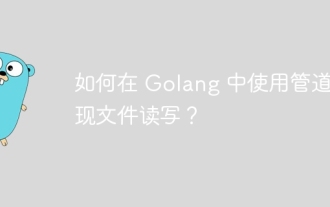 How to use pipes to read and write files in Golang?
Jun 04, 2024 am 10:22 AM
How to use pipes to read and write files in Golang?
Jun 04, 2024 am 10:22 AM
File reading and writing through pipes: Create a pipe to read data from the file and pass it through the pipe Receive the data from the pipe and process it Write the processed data to the file Use goroutines to perform these operations concurrently to improve performance
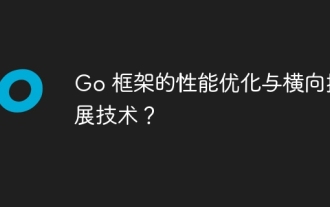 Performance optimization and horizontal expansion technology of Go framework?
Jun 03, 2024 pm 07:27 PM
Performance optimization and horizontal expansion technology of Go framework?
Jun 03, 2024 pm 07:27 PM
In order to improve the performance of Go applications, we can take the following optimization measures: Caching: Use caching to reduce the number of accesses to the underlying storage and improve performance. Concurrency: Use goroutines and channels to execute lengthy tasks in parallel. Memory Management: Manually manage memory (using the unsafe package) to further optimize performance. To scale out an application we can implement the following techniques: Horizontal Scaling (Horizontal Scaling): Deploying application instances on multiple servers or nodes. Load balancing: Use a load balancer to distribute requests to multiple application instances. Data sharding: Distribute large data sets across multiple databases or storage nodes to improve query performance and scalability.
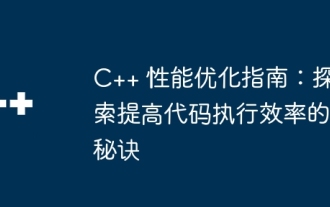 C++ Performance Optimization Guide: Discover the secrets to making your code more efficient
Jun 01, 2024 pm 05:13 PM
C++ Performance Optimization Guide: Discover the secrets to making your code more efficient
Jun 01, 2024 pm 05:13 PM
C++ performance optimization involves a variety of techniques, including: 1. Avoiding dynamic allocation; 2. Using compiler optimization flags; 3. Selecting optimized data structures; 4. Application caching; 5. Parallel programming. The optimization practical case shows how to apply these techniques when finding the longest ascending subsequence in an integer array, improving the algorithm efficiency from O(n^2) to O(nlogn).
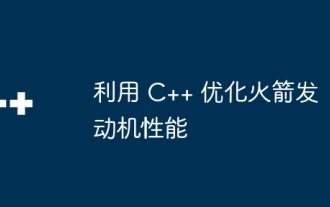 Optimizing rocket engine performance using C++
Jun 01, 2024 pm 04:14 PM
Optimizing rocket engine performance using C++
Jun 01, 2024 pm 04:14 PM
By building mathematical models, conducting simulations and optimizing parameters, C++ can significantly improve rocket engine performance: Build a mathematical model of a rocket engine and describe its behavior. Simulate engine performance and calculate key parameters such as thrust and specific impulse. Identify key parameters and search for optimal values using optimization algorithms such as genetic algorithms. Engine performance is recalculated based on optimized parameters to improve its overall efficiency.
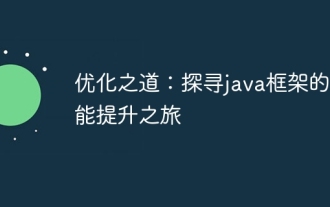 The Way to Optimization: Exploring the Performance Improvement Journey of Java Framework
Jun 01, 2024 pm 07:07 PM
The Way to Optimization: Exploring the Performance Improvement Journey of Java Framework
Jun 01, 2024 pm 07:07 PM
The performance of Java frameworks can be improved by implementing caching mechanisms, parallel processing, database optimization, and reducing memory consumption. Caching mechanism: Reduce the number of database or API requests and improve performance. Parallel processing: Utilize multi-core CPUs to execute tasks simultaneously to improve throughput. Database optimization: optimize queries, use indexes, configure connection pools, and improve database performance. Reduce memory consumption: Use lightweight frameworks, avoid leaks, and use analysis tools to reduce memory consumption.
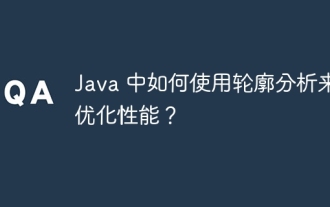 How to use profiling in Java to optimize performance?
Jun 01, 2024 pm 02:08 PM
How to use profiling in Java to optimize performance?
Jun 01, 2024 pm 02:08 PM
Profiling in Java is used to determine the time and resource consumption in application execution. Implement profiling using JavaVisualVM: Connect to the JVM to enable profiling, set the sampling interval, run the application, stop profiling, and the analysis results display a tree view of the execution time. Methods to optimize performance include: identifying hotspot reduction methods and calling optimization algorithms
 How to quickly diagnose PHP performance issues
Jun 03, 2024 am 10:56 AM
How to quickly diagnose PHP performance issues
Jun 03, 2024 am 10:56 AM
Effective techniques for quickly diagnosing PHP performance issues include using Xdebug to obtain performance data and then analyzing the Cachegrind output. Use Blackfire to view request traces and generate performance reports. Examine database queries to identify inefficient queries. Analyze memory usage, view memory allocations and peak usage.
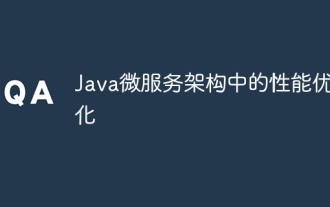 Performance optimization in Java microservice architecture
Jun 04, 2024 pm 12:43 PM
Performance optimization in Java microservice architecture
Jun 04, 2024 pm 12:43 PM
Performance optimization for Java microservices architecture includes the following techniques: Use JVM tuning tools to identify and adjust performance bottlenecks. Optimize the garbage collector and select and configure a GC strategy that matches your application's needs. Use a caching service such as Memcached or Redis to improve response times and reduce database load. Employ asynchronous programming to improve concurrency and responsiveness. Split microservices, breaking large monolithic applications into smaller services to improve scalability and performance.




