What computer configuration is required to install win7 system?
What kind of computer configuration is required to install win7 system? When installing the computer system, we can choose the system corresponding to our own computer configuration to use. If your computer configuration does not match the system, there may be lags after the system is installed, or the system cannot be installed. Many friends don’t know how to operate in detail. The editor below has compiled the computer configuration guide required for win7 system installation. If you are interested, follow the editor and take a look below!

Computer configuration guide required for win7 system installation
1. Minimum configuration requirements and conditions that must be met.
1. 1 gigahertz (GHz) or faster 32-bit (x86) or 64-bit (x64) processor.
2. 1GB RAM (32-bit) or 2GBRAM (64-bit).
3. 16GB available hard disk space (32-bit) or 20GB (64-bit).
4. DirectX9 graphics device with WDDM1.0 or higher driver.
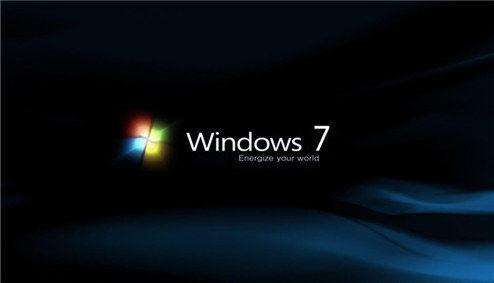
2. If you want to use some special functions, additional requirements are required.
1. Internet access (payment may be required).
2. Video playback may require more memory and advanced graphics hardware, depending on the resolution.
3. Some games and programs may require a graphics card compatible with DirectX 10 or higher for optimal performance.
4. For some Windows Media Center functions, a TV tuner and other hardware may be required.
5. Windows Touch and tablet computers require specific hardware.
6. Homegroup requires a network and a computer running Windows 7.

7. DVD/CD production requires a compatible optical drive.
8. BitLocker requires Trusted Platform Module (TPM) 1.2.
9. BitLocker To Go requires a USB flash drive.
10. Windows XP Mode requires an additional 1 GB of RAM and an additional 15 GB of available hard disk space.
11. Music and sounds require audio output.
The above is the detailed content of What computer configuration is required to install win7 system?. For more information, please follow other related articles on the PHP Chinese website!

Hot AI Tools

Undresser.AI Undress
AI-powered app for creating realistic nude photos

AI Clothes Remover
Online AI tool for removing clothes from photos.

Undress AI Tool
Undress images for free

Clothoff.io
AI clothes remover

AI Hentai Generator
Generate AI Hentai for free.

Hot Article

Hot Tools

Notepad++7.3.1
Easy-to-use and free code editor

SublimeText3 Chinese version
Chinese version, very easy to use

Zend Studio 13.0.1
Powerful PHP integrated development environment

Dreamweaver CS6
Visual web development tools

SublimeText3 Mac version
God-level code editing software (SublimeText3)

Hot Topics
 Python programming essentials: recommended computer configurations
Mar 25, 2024 pm 04:33 PM
Python programming essentials: recommended computer configurations
Mar 25, 2024 pm 04:33 PM
Essentials for Python programming: Recommended computer configurations With the popularity and widespread application of the Python programming language in the computer field, more and more people are beginning to learn and use Python. However, in order to achieve better results and experience in Python programming, it is crucial to choose a computer suitable for Python programming. This article will recommend some computer configurations suitable for Python programming and give specific code examples to help beginners and experienced developers choose a suitable computer configuration for Python programming.
 How to install ISO image in Win11 system
Jul 02, 2023 pm 11:41 PM
How to install ISO image in Win11 system
Jul 02, 2023 pm 11:41 PM
How to install ISO image in Win11 system? With the launch of the Win11 system, many users have downloaded and installed it. However, some users do not know how to install the ISO image, so the installation may easily fail. In this regard, the editor below will demonstrate how to install the ISO image in Win11. method. How to install the iso image in Win11: 1. First, search for the windows 11 download and find the official Microsoft link. Find the iso image file of win11 and decompress it after downloading it. 2. At this time, open the decompressed file and delete the file [appraiserres.dll] from the contents of the [source] folder. 3. Next
 Genuine win10 system installation tutorial
Jan 03, 2024 pm 07:39 PM
Genuine win10 system installation tutorial
Jan 03, 2024 pm 07:39 PM
Many users do not know how to install the genuine win10 system on their computers. This requires us to download the original win10 system from the Microsoft official website, and then we can proceed through our step-by-step operation. Installation, please take a look at the following detailed tutorials~ Genuine win10 system installation tutorial: Desktop win1064-bit system download | Desktop win1032-bit system download | Laptop win1064-bit system download | Laptop win1032-bit system download 1. Open the official Microsoft website, Then insert a U disk into the computer, click 2. Click 3 in the prompt box. Click 4 on the taskbar. Click Microsoft Windows 10 Easy Upgrade 5. Return to the next page on the web page.
 Detailed answers to the configuration requirements for win7 system installation
Jul 10, 2023 am 08:53 AM
Detailed answers to the configuration requirements for win7 system installation
Jul 10, 2023 am 08:53 AM
As the most popular system, win7 attracts users with its gorgeous operating interface and powerful system functions. Many users want to install win7 system, but they are not clear about the computer configuration requirements of win7, so here the editor will introduce the installation to you. Let’s take a look at the hardware configuration requirements required by win7 system. 1. Minimum configuration requirements for installing win7 Processor (CPU): 1.0GHz or higher processor Memory: 1GB memory (32-bit) or 2GB memory (64-bit) Hard disk: 16GB available hard disk space (32-bit) or 20GB available Hard disk space (64-bit) Graphics card: DirectX9 graphics device with WDDM1.0 or higher driver, 128MB of video memory Other hardware
 How to install the Rain Forest Wind version of win10 system
Dec 29, 2023 pm 03:17 PM
How to install the Rain Forest Wind version of win10 system
Dec 29, 2023 pm 03:17 PM
When we use the win10 operating system and the computer encounters various irreparable faults, many friends may want to reinstall their own operating system. So for the question of how to install YuLinMuFeng win10 system, the editor thinks that after we download the required operating system from this site, we can do it by ourselves through the installation tutorial on the website. Let’s take a look at the detailed steps to see how the editor did it ~ How to install the YuLinMuFeng win10 system 1. The YuLinMuFeng win10 system has unique features such as being pure, non-toxic, and free of activation. 2. The YuLinMuFeng system can be installed unattended with one click, automatically identify the hardware and install the driver, which greatly shortens the installation time, and the recovery speed is faster and more efficient. 3. The editor thinks that the rainforest wood wind style
 How to choose a computer configuration suitable for Python programming
Mar 25, 2024 pm 06:33 PM
How to choose a computer configuration suitable for Python programming
Mar 25, 2024 pm 06:33 PM
In today's era of rapid technological development, Python programming has become a programming language chosen by more and more programmers and developers. Whether you are a beginner or an experienced developer, it is crucial to choose a computer configuration suitable for Python programming. A properly configured computer can not only improve programming efficiency, but also ensure the smooth progress of the development process. Therefore, when choosing a computer configuration that is suitable for Python programming, you must not only consider the performance and stability of the hardware, but also take into account the compatibility and adaptability of the software. 1. Choose the right one for Pyt
 How to install Win7 deepin system
Dec 30, 2023 am 11:01 AM
How to install Win7 deepin system
Dec 30, 2023 am 11:01 AM
Deepin Technology System is a very exquisite and easy-to-use high-quality system. This system can help a large number of users to install and use it quickly. However, many users do not know how to install Deepin Technology System. So Deepin Technology’s How to install the system? Come and take a look at the detailed tutorial ~ How to install the win7 deepin system: 1. First download the GhostWin7 system to the local hard disk (here it is downloaded on the F drive). 2. Unzip the downloaded win7 system. 3. Extract the contents of the folder. 4. Double-click "One-click installation system.EXE", select "C drive (C drive is the system disk)", and then click Execute, as shown in the figure: ps: Before executing the installation, you must turn off anti-virus software such as 360, otherwise it will not work. Install normally. (If 36
 Which version of win7 is the lowest version of computer configuration?
Dec 21, 2023 pm 10:43 PM
Which version of win7 is the lowest version of computer configuration?
Dec 21, 2023 pm 10:43 PM
When our computer configuration is relatively low, we can install a relatively small system, streamline many unnecessary functions, and reduce the size of the system, which will make it more convenient for us to use. Which version of win7 should be installed in the computer configuration? 1. The pure version of win7 is a system version packaged and processed by professionals, removing all third-party software programs. It brings the purest operating environment to users, and it goes blank after the installation is completed. 2. The pure version of win7 without software optimizes the latest mainstream high-end configuration computers and uses professional drivers to give full play to the full performance of the hardware. After the system installation is completed, stability and reliability are guaranteed. 3. The Russian master’s ultimate streamlined win7 does not require manual updates, it can be used immediately after opening it. It integrates the latest office and entertainment software. System adoption





