 Backend Development
Backend Development
 PHP Tutorial
PHP Tutorial
 Application of sales order tracking module developed by PHP in enterprise resource planning (ERP) system
Application of sales order tracking module developed by PHP in enterprise resource planning (ERP) system
Application of sales order tracking module developed by PHP in enterprise resource planning (ERP) system
Application of the sales order tracking module developed by PHP in the enterprise resource planning (ERP) system
With the development of information technology, the enterprise resource planning (ERP) system has become an important tool for modern enterprise management. Among them, sales order tracking is a key module in the ERP system, which can help enterprises monitor and grasp the order status during the sales process, and provide enterprises with timely and accurate sales data analysis. This article will introduce how to use PHP to develop a sales order tracking module, and illustrate it with code examples.
- Implement demand analysis of the sales order tracking module
The sales order tracking module mainly includes the following functions: - Record the basic information of the sales order, such as order number, customer information, etc.;
- Track order status changes, such as order creation, pending, shipped, etc.;
- Provide query and analysis functions for sales orders, such as filtering orders by customer, time range, etc.;
- Provide statistical chart display functions, such as statistical charts of sales amount and order quantity.
- Database Design
In the MySQL database, we can define a table named "sales_orders" to store sales order information. The table structure is as follows:
CREATE TABLE sales_orders (
id INT(11) AUTO_INCREMENT PRIMARY KEY,
order_number VARCHAR(20) NOT NULL,
customer_id INT(11) NOT NULL ,
status ENUM('Created', 'Processing', 'Shipped', 'Delivered') NOT NULL,
order_date TIMESTAMP NOT NULL DEFAULT CURRENT_TIMESTAMP
);
where, "order_number The "field is used to store the order number, the "customer_id" field is used to associate customer information, the "status" field is used to record the order status, and the "order_date" field is used to record the creation time of the order.
- Develop sales order tracking module using PHP
First, we need to create a PHP file named "sales_order_tracking.php" to handle the tracking function of sales orders. The following is a code example:
<?php
// 连接数据库
$mysqli = new mysqli("localhost", "username", "password", "database");
// 检查连接是否成功
if ($mysqli->connect_error) {
die("数据库连接失败: " . $mysqli->connect_error);
}
// 查询销售订单
$sql = "SELECT * FROM sales_orders";
$result = $mysqli->query($sql);
// 输出销售订单
if ($result->num_rows > 0) {
while ($row = $result->fetch_assoc()) {
echo "订单号:" . $row["order_number"] . "<br>";
echo "客户ID:" . $row["customer_id"] . "<br>";
echo "订单状态:" . $row["status"] . "<br>";
echo "订单日期:" . $row["order_date"] . "<br><br>";
}
} else {
echo "没有找到销售订单。";
}
// 关闭数据库连接
$mysqli->close();
?>The above code first connects to the MySQL database, then queries the sales order table, and outputs the basic information of the order through loop traversal. Finally close the database connection.
- Sales order query and analysis function
In order to implement the query and analysis function of sales orders, we can add the following code in the "sales_order_tracking.php" file:
<?php
// ...
// 根据客户ID查询订单
$customer_id = 1;
$sql = "SELECT * FROM sales_orders WHERE customer_id = " . $customer_id;
$result = $mysqli->query($sql);
// 输出查询结果
if ($result->num_rows > 0) {
while ($row = $result->fetch_assoc()) {
echo "订单号:" . $row["order_number"] . "<br>";
echo "客户ID:" . $row["customer_id"] . "<br>";
echo "订单状态:" . $row["status"] . "<br>";
echo "订单日期:" . $row["order_date"] . "<br><br>";
}
} else {
echo "没有找到相关的销售订单。";
}
// ...
// 查询销售订单的统计数据
$sql = "SELECT COUNT(*) as total_orders, SUM(order_amount) as total_amount FROM sales_orders";
$result = $mysqli->query($sql);
// 输出统计结果
if ($result->num_rows > 0) {
while ($row = $result->fetch_assoc()) {
echo "总订单数量:" . $row["total_orders"] . "<br>";
echo "总销售金额:" . $row["total_amount"] . "<br>";
}
} else {
echo "没有找到销售订单。";
}
// ...
?>In the above code, we add query statements to implement the function of querying orders and querying order statistics based on customer IDs. According to specific needs, more query conditions and statistical indicators can be added.
Through the above code example, we can see the application of the sales order tracking module developed using PHP in the enterprise resource planning (ERP) system. It can help enterprises grasp the status information of sales orders in real time, provide more comprehensive and accurate sales analysis reports, and provide strong support for enterprise decision-making.
The above is the detailed content of Application of sales order tracking module developed by PHP in enterprise resource planning (ERP) system. For more information, please follow other related articles on the PHP Chinese website!

Hot AI Tools

Undresser.AI Undress
AI-powered app for creating realistic nude photos

AI Clothes Remover
Online AI tool for removing clothes from photos.

Undress AI Tool
Undress images for free

Clothoff.io
AI clothes remover

AI Hentai Generator
Generate AI Hentai for free.

Hot Article

Hot Tools

Notepad++7.3.1
Easy-to-use and free code editor

SublimeText3 Chinese version
Chinese version, very easy to use

Zend Studio 13.0.1
Powerful PHP integrated development environment

Dreamweaver CS6
Visual web development tools

SublimeText3 Mac version
God-level code editing software (SublimeText3)

Hot Topics
 1377
1377
 52
52
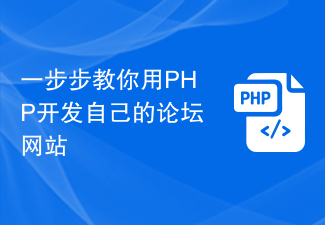 Teach you step by step to develop your own forum website using PHP
Oct 28, 2023 am 08:23 AM
Teach you step by step to develop your own forum website using PHP
Oct 28, 2023 am 08:23 AM
With the rapid development of the Internet and people's increasing demand for information exchange, forum websites have become a common online social platform. Developing a forum website of your own can not only meet your own personalized needs, but also provide a platform for communication and sharing, benefiting more people. This article will teach you step by step how to use PHP to develop your own forum website. I hope it will be helpful to beginners. First, we need to clarify some basic concepts and preparations. PHP (HypertextPreproces
 How to use Memcache in PHP development?
Nov 07, 2023 pm 12:49 PM
How to use Memcache in PHP development?
Nov 07, 2023 pm 12:49 PM
In web development, we often need to use caching technology to improve website performance and response speed. Memcache is a popular caching technology that can cache any data type and supports high concurrency and high availability. This article will introduce how to use Memcache in PHP development and provide specific code examples. 1. Install Memcache To use Memcache, we first need to install the Memcache extension on the server. In CentOS operating system, you can use the following command
 How to develop a hotel booking website using PHP
Oct 28, 2023 am 08:19 AM
How to develop a hotel booking website using PHP
Oct 28, 2023 am 08:19 AM
How to use PHP to develop a hotel booking website With the development of the Internet, more and more people are beginning to arrange their travels through online booking. As one of the common online booking services, hotel booking websites provide users with a convenient and fast way to book hotels. This article will introduce how to use PHP to develop a hotel reservation website, allowing you to quickly build and operate your own online hotel reservation platform. 1. System requirements analysis Before starting development, we need to conduct system requirements analysis first to clarify what the website we want to develop needs to have.
 How to use PHP to develop an online tutoring service platform
Oct 28, 2023 am 09:01 AM
How to use PHP to develop an online tutoring service platform
Oct 28, 2023 am 09:01 AM
How to use PHP to develop an online tutoring service platform. With the rapid development of the Internet, online tutoring service platforms have attracted more and more people's attention and demand. Parents and students can easily find suitable tutors through such a platform, and tutors can also better demonstrate their teaching abilities and advantages. This article will introduce how to use PHP to develop an online tutoring service platform. First, we need to clarify the functional requirements of the platform. An online tutoring service platform needs to have the following basic functions: Registration and login system: users can
 How to implement version control and code collaboration in PHP development?
Nov 02, 2023 pm 01:35 PM
How to implement version control and code collaboration in PHP development?
Nov 02, 2023 pm 01:35 PM
How to implement version control and code collaboration in PHP development? With the rapid development of the Internet and the software industry, version control and code collaboration in software development have become increasingly important. Whether you are an independent developer or a team developing, you need an effective version control system to manage code changes and collaborate. In PHP development, there are several commonly used version control systems to choose from, such as Git and SVN. This article will introduce how to use these tools for version control and code collaboration in PHP development. The first step is to choose the one that suits you
 Describe the SOLID principles and how they apply to PHP development.
Apr 03, 2025 am 12:04 AM
Describe the SOLID principles and how they apply to PHP development.
Apr 03, 2025 am 12:04 AM
The application of SOLID principle in PHP development includes: 1. Single responsibility principle (SRP): Each class is responsible for only one function. 2. Open and close principle (OCP): Changes are achieved through extension rather than modification. 3. Lisch's Substitution Principle (LSP): Subclasses can replace base classes without affecting program accuracy. 4. Interface isolation principle (ISP): Use fine-grained interfaces to avoid dependencies and unused methods. 5. Dependency inversion principle (DIP): High and low-level modules rely on abstraction and are implemented through dependency injection.
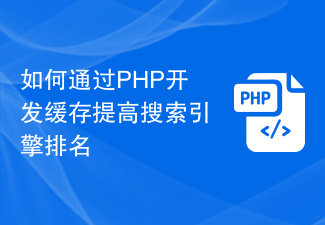 How to improve search engine rankings with PHP cache development
Nov 07, 2023 pm 12:56 PM
How to improve search engine rankings with PHP cache development
Nov 07, 2023 pm 12:56 PM
How to improve search engine rankings through PHP cache development Introduction: In today's digital era, the search engine ranking of a website is crucial to the website's traffic and exposure. In order to improve the ranking of the website, an important strategy is to reduce the loading time of the website through caching. In this article, we'll explore how to improve search engine rankings by developing caching with PHP and provide concrete code examples. 1. The concept of caching Caching is a technology that stores data in temporary storage so that it can be quickly retrieved and reused. for net
 How to use PHP to develop the coupon function of the ordering system?
Nov 01, 2023 pm 04:41 PM
How to use PHP to develop the coupon function of the ordering system?
Nov 01, 2023 pm 04:41 PM
How to use PHP to develop the coupon function of the ordering system? With the rapid development of modern society, people's life pace is getting faster and faster, and more and more people choose to eat out. The emergence of the ordering system has greatly improved the efficiency and convenience of customers' ordering. As a marketing tool to attract customers, the coupon function is also widely used in various ordering systems. So how to use PHP to develop the coupon function of the ordering system? 1. Database design First, we need to design a database to store coupon-related data. It is recommended to create two tables: one



