 Common Problem
Common Problem
 How to solve the problem of incomplete full screen display when playing League of Legends LOL on Win10?
How to solve the problem of incomplete full screen display when playing League of Legends LOL on Win10?
How to solve the problem of incomplete full screen display when playing League of Legends LOL on Win10?
How to solve the problem of incomplete full screen display when playing League of Legends LOL on Win10? League of Legends is a popular game. There are also a lot of players, but recently some users using the win10 system have reported that the full screen display is incomplete when playing League of Legends. So how should we solve the problem of incomplete full screen display in League of Legends. The editor below has compiled a guide to solving the problem of incomplete full-screen display when playing League of Legends LOL on Windows 10. If you are interested, follow the editor to take a look below! 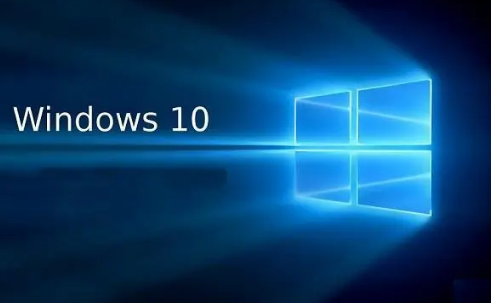
How to solve the problem of incomplete full screen display when playing League of Legends LOL on Win10
1. Press "ESC" to open the system settings and click on the video option, as shown in the figure.
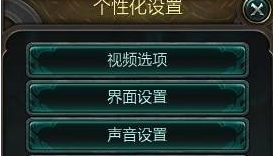
2. Write down the currently selected resolution in "Resolution" and click the drop-down menu to select another resolution. , such as: 1024X768 and then click to save the settings, as shown in the figure.

#3. Wait for the screen to change and then reopen the resolution setting interface, select the previous default resolution, and then save the settings to solve the problem.
The above is the entire content of [How to solve the problem of incomplete full screen display when playing League of Legends LOL on Win10 - Guide to solving the problem of incomplete full screen display when playing League of Legends LOL on Win10]. More exciting tutorials are on this site!
The above is the detailed content of How to solve the problem of incomplete full screen display when playing League of Legends LOL on Win10?. For more information, please follow other related articles on the PHP Chinese website!

Hot AI Tools

Undresser.AI Undress
AI-powered app for creating realistic nude photos

AI Clothes Remover
Online AI tool for removing clothes from photos.

Undress AI Tool
Undress images for free

Clothoff.io
AI clothes remover

Video Face Swap
Swap faces in any video effortlessly with our completely free AI face swap tool!

Hot Article

Hot Tools

Notepad++7.3.1
Easy-to-use and free code editor

SublimeText3 Chinese version
Chinese version, very easy to use

Zend Studio 13.0.1
Powerful PHP integrated development environment

Dreamweaver CS6
Visual web development tools

SublimeText3 Mac version
God-level code editing software (SublimeText3)

Hot Topics
 Solution to the problem that Win11 system cannot install Chinese language pack
Mar 09, 2024 am 09:48 AM
Solution to the problem that Win11 system cannot install Chinese language pack
Mar 09, 2024 am 09:48 AM
Solution to the problem that Win11 system cannot install Chinese language pack With the launch of Windows 11 system, many users began to upgrade their operating system to experience new functions and interfaces. However, some users found that they were unable to install the Chinese language pack after upgrading, which troubled their experience. In this article, we will discuss the reasons why Win11 system cannot install the Chinese language pack and provide some solutions to help users solve this problem. Cause Analysis First, let us analyze the inability of Win11 system to
 How to display the mobile version of Google Chrome in full screen
Mar 12, 2024 pm 05:04 PM
How to display the mobile version of Google Chrome in full screen
Mar 12, 2024 pm 05:04 PM
How to display the mobile version of Google Chrome in full screen? Google Chrome is a very easy-to-use browser software. When using this browser, many friends like to turn on the full-screen mode to experience a purer page browsing, and the full-screen mode can combine the menu bar and address bar. Hidden, it is relatively private and safe, so how to turn on the full-screen mode of the mobile version of Google Chrome. Next, the editor will bring you how to set up the full-screen display of the mobile version of Google Chrome. I hope it will be helpful to you. How to set full-screen display of the mobile version of Google Chrome 1. First, we open the phone, and then we click to open the settings (as shown in the picture). 2. Then, we click to open other settings (as shown in the picture). 3. Next, we click to open developer options (such as
 How to set full-screen caller ID on Xiaomi Mi 14
Mar 01, 2024 pm 07:52 PM
How to set full-screen caller ID on Xiaomi Mi 14
Mar 01, 2024 pm 07:52 PM
Xiaomi Mi 14 mobile phone has many user-friendly functions to facilitate users’ daily use and experience, including caller ID. However, many users want to change Xiaomi Mi 14’s caller ID to full screen in some special circumstances, then This tutorial guide will give you a detailed introduction to the operation. Players who want to know more should come and follow this article to find out. I believe this tutorial will be helpful to you! First, we open the settings page of the phone, click on the application settings, and then in the application settings page, select the phone service option. Then you can see the notification management function in the phone service option. We click to enter the notification management and then float the switch behind the notification permission. After turning it off, you can realize full-screen notification of caller ID.
 Solution for Win11 unable to install Chinese language pack
Mar 09, 2024 am 09:15 AM
Solution for Win11 unable to install Chinese language pack
Mar 09, 2024 am 09:15 AM
Win11 is the latest operating system launched by Microsoft. Compared with previous versions, Win11 has greatly improved the interface design and user experience. However, some users reported that they encountered the problem of being unable to install the Chinese language pack after installing Win11, which caused trouble for them to use Chinese in the system. This article will provide some solutions to the problem that Win11 cannot install the Chinese language pack to help users use Chinese smoothly. First, we need to understand why the Chinese language pack cannot be installed. Generally speaking, Win11
 Strategies to solve Win11's inability to install the Chinese language pack
Mar 08, 2024 am 11:51 AM
Strategies to solve Win11's inability to install the Chinese language pack
Mar 08, 2024 am 11:51 AM
Strategies to deal with Win11’s inability to install the Chinese language pack. With the launch of Windows 11, many users can’t wait to upgrade to this new operating system. However, some users have encountered difficulties when trying to install the Chinese language pack, preventing them from using the Chinese interface properly. In this article, we will discuss the problem that Win11 cannot install the Chinese language pack and propose some countermeasures. First, let’s explore why there are problems installing Chinese language packs on Win11. This may be due to the system's
 Lexar & BLG joint gift box launched: limited color matching memory, SSD, keychain, T-shirt
May 09, 2024 pm 04:07 PM
Lexar & BLG joint gift box launched: limited color matching memory, SSD, keychain, T-shirt
May 09, 2024 pm 04:07 PM
According to news from this website on May 9, Lexar announced the launch of a co-branded gift box for the BLG League of Legends team, including limited-color memory sticks, SSDs, keychains, and short-sleeved T-shirts. ARESPCIe4.0 solid state drive 4TB (BLG limited model) ARESSSD4TB PCB motherboard × 1 ARESSSD classic cooling patch × 1 BLG limited color cooling patch × 1 BLG limited color cooling vest × 1 cooling vest special screwdriver × 1 ARESRGBDDR5640016GBx2 (BLG limited edition) customized BLG member image keychain x5 Customized BLG short-sleeved T-shirt x1. According to our website inquiry, the limited gift box is priced at 3,499 yuan and has been pre-sold on the official platform of Bilibili. For reference, ARES
 How to use shortcut keys to take screenshots in Win8?
Mar 28, 2024 am 08:33 AM
How to use shortcut keys to take screenshots in Win8?
Mar 28, 2024 am 08:33 AM
How to use shortcut keys to take screenshots in Win8? In our daily use of computers, we often need to take screenshots of the content on the screen. For users of Windows 8 system, taking screenshots through shortcut keys is a convenient and efficient operation method. In this article, we will introduce several commonly used shortcut keys to take screenshots in Windows 8 system to help you take screenshots more quickly. The first method is to use the "Win key + PrintScreen key" key combination to perform full
 Detailed explanation of obtaining administrator rights in Win11
Mar 08, 2024 pm 03:06 PM
Detailed explanation of obtaining administrator rights in Win11
Mar 08, 2024 pm 03:06 PM
Windows operating system is one of the most popular operating systems in the world, and its new version Win11 has attracted much attention. In the Win11 system, obtaining administrator rights is an important operation. Administrator rights allow users to perform more operations and settings on the system. This article will introduce in detail how to obtain administrator permissions in Win11 system and how to effectively manage permissions. In the Win11 system, administrator rights are divided into two types: local administrator and domain administrator. A local administrator has full administrative rights to the local computer




