 Backend Development
Backend Development
 PHP Tutorial
PHP Tutorial
 Use PHP to develop user registration verification code and account verification functions in the knowledge question and answer website.
Use PHP to develop user registration verification code and account verification functions in the knowledge question and answer website.
Use PHP to develop user registration verification code and account verification functions in the knowledge question and answer website.
Use PHP to develop the user registration verification code and account verification functions in the knowledge question and answer website
With the rise of the knowledge question and answer website, the user registration verification code and account verification functions have become one of the necessary functions. This article will demonstrate how to develop these two features using the PHP programming language. We will start by generating and verifying verification codes, and then implement the account verification functionality.
Generate and verify verification code
The first step is to generate the verification code. CAPTCHA is a secure verification tool used to identify human users from bots, usually showing a sequence of numbers or letters in the form of a picture. In PHP, you can use the GD library to generate image verification codes.
First, we need to create a file called captcha.php and add the following code in it:
<?php
session_start();
$width = 150;
$height = 50;
$length = 4;
$image = imagecreatetruecolor($width, $height);
$bgColor = imagecolorallocate($image, 255, 255, 255);
imagefill($image, 0, 0, $bgColor);
$captcha = '';
$chars = 'ABCDEFGHJKLMNPRSTUVWXYZ23456789';
for ($i = 0; $i < $length; $i++) {
$char = $chars[rand(0, strlen($chars) - 1)];
$captcha .= $char;
$color = imagecolorallocate($image, rand(0, 255), rand(0, 255), rand(0, 255));
imagettftext($image, 30, rand(-15, 15), 20 + $i * 30, 35, $color, 'path/to/your/font.ttf', $char);
}
$_SESSION['captcha'] = $captcha;
header('Content-type: image/png');
imagepng($image);
imagedestroy($image);
?>In the above code, we first use the imagecreatetruecolor function Creates an image with a specified width and height. Then, the background color is set using the imagecolorallocate function, and the entire image is filled with the background color using the imagefill function.
Next, we need to generate a random verification code string. Here, we define a character set containing uppercase letters and numbers, and use the rand function to randomly select characters, and finally draw each character on the picture, and in addition, add it to $captcha variable for subsequent verification.
Finally, we use the header function to set the MIME type of the image to image/png, and call the imagepng function to send the generated image to the browser.
Now, we have successfully generated the verification code, and the path of the image can be referenced in the <img> tag in the registration page.
Next, we will continue to implement the account verification function.
Account verification function
During the user registration process, it is often necessary to send a verification email to the user first to ensure the validity of the registration information. In PHP, we can use the email SMTP library to achieve this functionality.
First, we need to configure the connection information of the SMTP server. In this example, we assume that you already have a suitable SMTP server and know its domain name, username, and password. Please add the following code to a file called email_config.php and fill in the correct SMTP server information:
<?php
$config = [
'host' => 'your_smtp_server',
'username' => 'your_smtp_username',
'password' => 'your_smtp_password',
'port' => 587,
'encryption' => 'tls',
];
?>Then, we need to create a file called send_verification_email. php file and add the following code in it:
<?php
require_once 'email_config.php';
function sendVerificationEmail($to, $verificationCode)
{
$subject = '请验证您的账号';
$message = "请点击以下链接验证您的账号:
";
$message .= "http://your_website_url/verify.php?code=" . urlencode($verificationCode);
$headers = 'From: noreply@your_website_domain' . "
" .
'Reply-To: noreply@your_website_domain' . "
" .
'X-Mailer: PHP/' . phpversion();
return mail($to, $subject, $message, $headers);
}
?>In the above code, we first introduced the email_config.php file created previously and defined a file named sendVerificationEmail function. This function accepts two parameters: the recipient's email address and the verification code. The main function of the function is to construct the email content and send the verification email to the user.
The link in the email body is a URL pointing to the verification page, to which we pass the verification code as a parameter. Make sure to replace your_website_url in 'http://your_website_url/verify.php' with your actual website URL.
Finally, we use the mail function to send the email and return the result of whether the sending is successful. Here we use PHP's default mail function, but in actual development, you may need to use a third-party library to send emails and handle more complex email processes.
After the registration button in the registration page is triggered, you can call the sendVerificationEmail function to send the verification email. After the user receives the verification email, clicking the link in the email will jump to a file named verify.php, which will verify the user's account.
The above is the entire process of using PHP to develop the user registration verification code and account verification functions in the knowledge question and answer website. By generating and verifying verification codes, and sending and verifying account verification emails, we can increase the security and effectiveness of the user registration process.
I hope this article can be helpful to you, and I wish you smooth development of your knowledge Q&A website!
The above is the detailed content of Use PHP to develop user registration verification code and account verification functions in the knowledge question and answer website.. For more information, please follow other related articles on the PHP Chinese website!

Hot AI Tools

Undresser.AI Undress
AI-powered app for creating realistic nude photos

AI Clothes Remover
Online AI tool for removing clothes from photos.

Undress AI Tool
Undress images for free

Clothoff.io
AI clothes remover

Video Face Swap
Swap faces in any video effortlessly with our completely free AI face swap tool!

Hot Article

Hot Tools

Notepad++7.3.1
Easy-to-use and free code editor

SublimeText3 Chinese version
Chinese version, very easy to use

Zend Studio 13.0.1
Powerful PHP integrated development environment

Dreamweaver CS6
Visual web development tools

SublimeText3 Mac version
God-level code editing software (SublimeText3)

Hot Topics
 1386
1386
 52
52
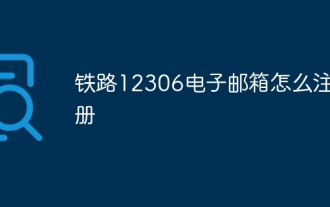 How to register railway 12306 email address
Apr 30, 2024 am 11:33 AM
How to register railway 12306 email address
Apr 30, 2024 am 11:33 AM
The steps to register the Railway 12306 email address are as follows: Visit the 12306 website and click "Register"; select "Email Registration" and fill in the email, name, mobile phone and other information; set the password and security questions according to the prompts; enter the email verification code and mobile phone verification code for verification Information; click "Complete Registration".
 Why can't I register at the Bitget Wallet exchange?
Sep 06, 2024 pm 03:34 PM
Why can't I register at the Bitget Wallet exchange?
Sep 06, 2024 pm 03:34 PM
There are various reasons for being unable to register for the BitgetWallet exchange, including account restrictions, unsupported regions, network issues, system maintenance and technical failures. To register for the BitgetWallet exchange, please visit the official website, fill in the information, agree to the terms, complete registration and verify your identity.
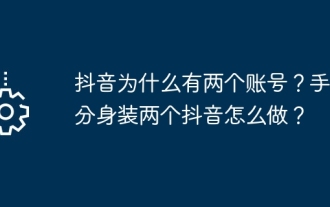 Why does Douyin have two accounts? How to install two TikToks on your mobile phone?
May 06, 2024 pm 09:28 PM
Why does Douyin have two accounts? How to install two TikToks on your mobile phone?
May 06, 2024 pm 09:28 PM
In the digital age, social media has become an integral part of people's lives. Douyin, as one of the most popular short video platforms in China, has attracted a large number of users. Some users even registered two accounts. So, why does Douyin have two accounts? This article will answer this question for you and explain how to install two Douyin accounts on your phone. 1. Why does Douyin have two accounts? Functional differentiation: Some users will differentiate accounts based on content type or function. For example, one account is used to share daily life, and another account is used to demonstrate professional skills. 2. Privacy protection: Some users hope to protect their privacy through two accounts, separate life and work, and avoid information leakage. 3. Interaction needs: Some users may register two due to interaction needs
 Gate.io Open Sesame New User Registration and Recharge Tutorial
Apr 25, 2024 pm 04:53 PM
Gate.io Open Sesame New User Registration and Recharge Tutorial
Apr 25, 2024 pm 04:53 PM
How to register and recharge Gate.io account: 1. Visit Gate.io official website and click "Register". 2. Select the registration method (email or mobile phone), set a password, and agree to the terms. 3. Log in to your account and click "Recharge". 4. Select legal currency or cryptocurrency to recharge, enter the amount, and select the recharge method. 5. Obtain the recharge address and transfer funds from external wallets or exchanges.
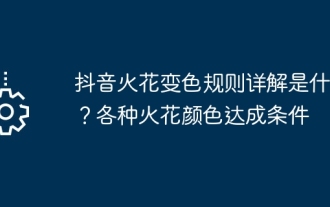 What is the detailed explanation of Douyin's spark color changing rules? Various spark colors meet conditions
May 04, 2024 am 09:31 AM
What is the detailed explanation of Douyin's spark color changing rules? Various spark colors meet conditions
May 04, 2024 am 09:31 AM
In order to enhance user interaction and improve user experience, the Douyin platform has launched Spark, an interesting interactive mechanism. Users can activate and upgrade their sparks through a series of actions on Douyin. Different colors represent different achievements and honors. Understanding the color changing rules of Douyin Spark can help users better participate and interact, and enjoy the social fun brought by Douyin. 1. What is the detailed explanation of Douyin’s spark color changing rules? 1. Behavior activates users’ interactive behaviors, such as likes, comments, shares, etc., which can activate sparks. 2. Level improvement As user interaction increases, the sparks will gradually upgrade and the color will change accordingly. 3. Color change The color change of sparks is usually related to the user's interaction frequency, interaction quality, and enthusiasm for participating in activities. 4. The task is completed
 Describe the SOLID principles and how they apply to PHP development.
Apr 03, 2025 am 12:04 AM
Describe the SOLID principles and how they apply to PHP development.
Apr 03, 2025 am 12:04 AM
The application of SOLID principle in PHP development includes: 1. Single responsibility principle (SRP): Each class is responsible for only one function. 2. Open and close principle (OCP): Changes are achieved through extension rather than modification. 3. Lisch's Substitution Principle (LSP): Subclasses can replace base classes without affecting program accuracy. 4. Interface isolation principle (ISP): Use fine-grained interfaces to avoid dependencies and unused methods. 5. Dependency inversion principle (DIP): High and low-level modules rely on abstraction and are implemented through dependency injection.
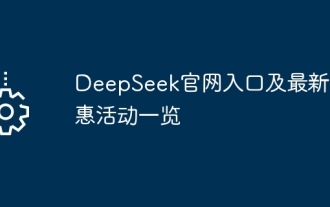 DeepSeek official website entrance and latest promotional activities
Feb 19, 2025 pm 05:15 PM
DeepSeek official website entrance and latest promotional activities
Feb 19, 2025 pm 05:15 PM
DeepSeek's official website is now launching multiple discount activities to provide users with a shopping experience. New users sign up to get a $10 coupon, and enjoy a 15% limited time discount for the entire audience. Recommend friends can also earn rewards, and you can accumulate points for redemption of gifts when shopping. The event deadlines are different. For details, please visit the DeepSeek official website for inquiries.
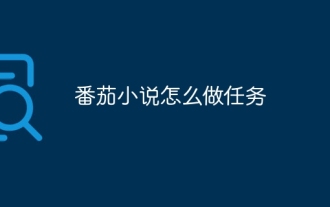 How to complete tasks in Tomato novel
May 03, 2024 am 02:27 AM
How to complete tasks in Tomato novel
May 03, 2024 am 02:27 AM
You can earn coins and points by completing tasks on Tomato Novels. Methods include: completing new user registration tasks. Check in daily. Read the assigned novel chapter. Leave a comment on the specified novel chapter. Invite friends to register. Share novels on social platforms.



