Why can't I use the email address that comes with win10?
How to use the mailbox that comes with win10? win10 The built-in email software can be used to log in to a variety of mainstream email accounts. Many users choose to directly use the email software that comes with win10. Some friends who have just come into contact with this software do not understand the functions of this email and may not know this. How to use this software, the editor below will bring you the method to solve the problem that the built-in mailbox of win10 cannot be used. Friends in need, come and take a look.

How to solve the problem that win10’s built-in mailbox cannot be used
1. Click “Start Menu” and then click “Mail”.
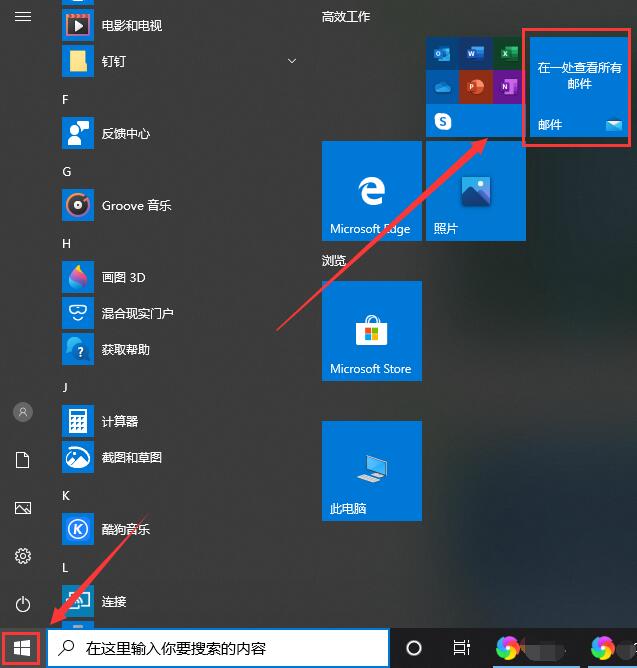
# 2. If you log in for the first time, you need to add an account. We click "Add Account" to log in.

3. Select the type of account
If it is a Microsoft account, select the first outlook
If it is a business account, generally You can choose Exchange
If it is gamil, then choose Google
If it is apple, then iCloud
If it is qq, 163 and other Chinese mailboxes, generally choose Pop, IMAP
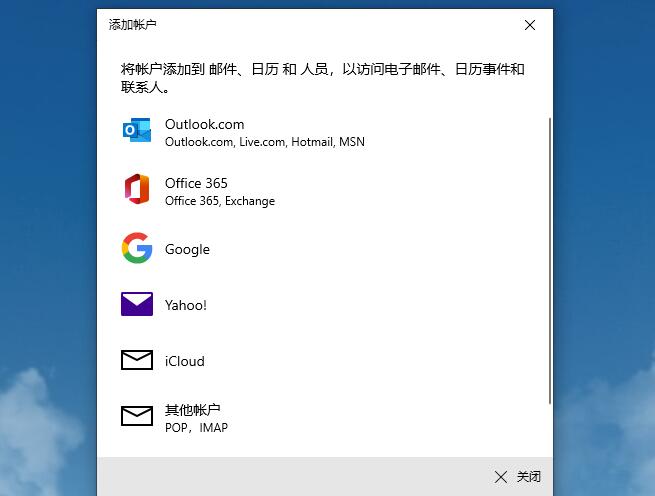
4. After the addition is completed, you can successfully enter the mailbox~
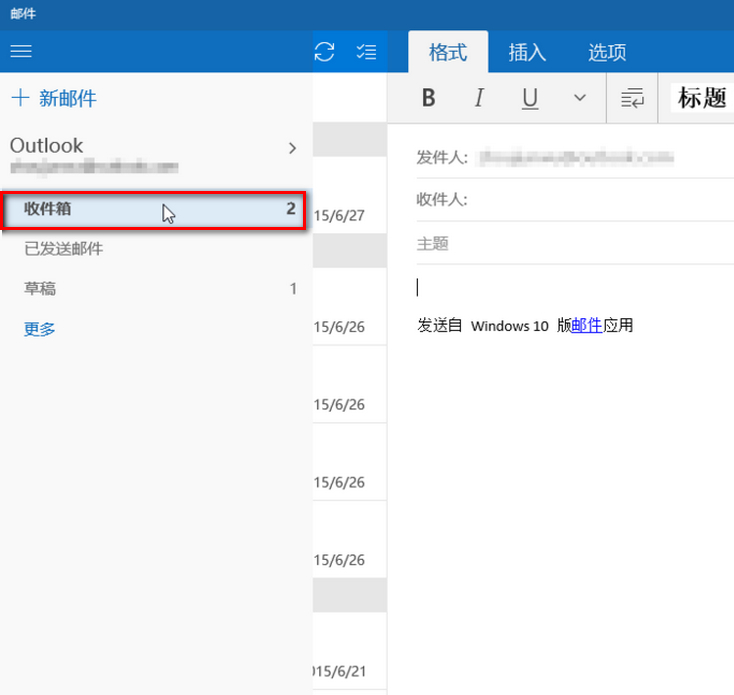
The above is the mailbox that comes with win10 Why can't it be used - How to solve the problem that the built-in mailbox of win10 cannot be used] All the content is here, and more exciting tutorials are on this site!
The above is the detailed content of Why can't I use the email address that comes with win10?. For more information, please follow other related articles on the PHP Chinese website!

Hot AI Tools

Undresser.AI Undress
AI-powered app for creating realistic nude photos

AI Clothes Remover
Online AI tool for removing clothes from photos.

Undress AI Tool
Undress images for free

Clothoff.io
AI clothes remover

AI Hentai Generator
Generate AI Hentai for free.

Hot Article

Hot Tools

Notepad++7.3.1
Easy-to-use and free code editor

SublimeText3 Chinese version
Chinese version, very easy to use

Zend Studio 13.0.1
Powerful PHP integrated development environment

Dreamweaver CS6
Visual web development tools

SublimeText3 Mac version
God-level code editing software (SublimeText3)

Hot Topics
 Sesame Open Door Official Website Sesame Open Door App Latest Entering Website
Feb 28, 2025 am 11:18 AM
Sesame Open Door Official Website Sesame Open Door App Latest Entering Website
Feb 28, 2025 am 11:18 AM
This article simulates the registration process of a cryptocurrency trading platform (or similar platform) called "Sesame Open Door", focusing on the three steps of registration, KYC certification and binding payment methods, and emphasizes the importance of choosing a formal platform, protecting personal information and fund security. The article details the specific operations of each step, such as visiting the official website to verify identity, uploading identity certificate documents to complete KYC authentication, and binding a bank card, etc., and reminds users to be wary of phishing websites and fraud risks, choose a regulated platform for transactions, and protect their own rights and interests. The article also includes a link to the official website address, which is convenient for users to access quickly.
 Sesame Door Open Registration Entrance Sesame Door Open Trading Platform Registration Operation Tutorial
Feb 28, 2025 am 11:09 AM
Sesame Door Open Registration Entrance Sesame Door Open Trading Platform Registration Operation Tutorial
Feb 28, 2025 am 11:09 AM
The registration process of the Sesame Open Door Trading Platform is explained in detail to help you quickly complete account registration! This article introduces in detail the four steps of registering a Sesame Open Door Platform: fill in the registration information (including username, email, strong password, etc.), email verification (click the verification email link), identity verification (KYC, submit identity proof documents), and security settings (binding mobile phone, secondary verification, etc.). Please be sure to fill in the accurate information, pay attention to account security, select a strong password and change it regularly. If you have any questions, please contact the platform customer service. Click the registration entrance now to start your trading journey!
 okx Ouyi official website registration portal 2025
Mar 04, 2025 pm 11:45 PM
okx Ouyi official website registration portal 2025
Mar 04, 2025 pm 11:45 PM
OKX Ouyi is a leading cryptocurrency trading platform. This article will provide detailed steps to guide you on how to register an OKX Ouyi official website account. You will learn how to access the official website, choose the registration method, fill in the necessary information, and complete the registration process. The article also contains information about precautions, such as the importance of using real personal information and setting a strong password.
 Sesame Open Door Exchange Web Page Login Latest version gateio official website entrance
Mar 04, 2025 pm 11:48 PM
Sesame Open Door Exchange Web Page Login Latest version gateio official website entrance
Mar 04, 2025 pm 11:48 PM
A detailed introduction to the login operation of the Sesame Open Exchange web version, including login steps and password recovery process. It also provides solutions to common problems such as login failure, unable to open the page, and unable to receive verification codes to help you log in to the platform smoothly.
 gateio exchange app old version gateio exchange app old version download channel
Mar 04, 2025 pm 11:36 PM
gateio exchange app old version gateio exchange app old version download channel
Mar 04, 2025 pm 11:36 PM
Gateio Exchange app download channels for old versions, covering official, third-party application markets, forum communities and other channels. It also provides download precautions to help you easily obtain old versions and solve the problems of discomfort in using new versions or device compatibility.
 How to register and download the latest app on Bitget official website
Mar 05, 2025 am 07:54 AM
How to register and download the latest app on Bitget official website
Mar 05, 2025 am 07:54 AM
This guide provides detailed download and installation steps for the official Bitget Exchange app, suitable for Android and iOS systems. The guide integrates information from multiple authoritative sources, including the official website, the App Store, and Google Play, and emphasizes considerations during download and account management. Users can download the app from official channels, including app store, official website APK download and official website jump, and complete registration, identity verification and security settings. In addition, the guide covers frequently asked questions and considerations, such as
 Sesame Open Door Login Registration Entrance gate.io Exchange Registration Official Website Entrance
Mar 04, 2025 pm 04:51 PM
Sesame Open Door Login Registration Entrance gate.io Exchange Registration Official Website Entrance
Mar 04, 2025 pm 04:51 PM
Gate.io (Sesame Open Door) is the world's leading cryptocurrency trading platform. This article provides a complete tutorial on spot trading of Gate.io. The tutorial covers steps such as account registration and login, KYC certification, fiat currency and digital currency recharge, trading pair selection, limit/market transaction orders, and orders and transaction records viewing, helping you quickly get started on the Gate.io platform for cryptocurrency trading. Whether a beginner or a veteran, you can benefit from this tutorial and easily master the Gate.io trading skills.
 gate.io official login web version Sesame Open Door Trading Platform web version login web version
Mar 04, 2025 pm 04:33 PM
gate.io official login web version Sesame Open Door Trading Platform web version login web version
Mar 04, 2025 pm 04:33 PM
The login method of the Sesame Open Door Trading Platform is convenient. Users only need to visit their official website (please search for the domain name yourself), enter the registered email/mobile phone number and password to log in. The platform may enable security verification mechanisms such as 2FA to ensure account security.





