MySQL Table Design Guide: Creating a Simple User Permissions Table
MySQL Table Design Guide: Creating a Simple User Permission Table
In development, user permissions are a very important concept. In order to manage and control user permissions, we can use the MySQL database to create a simple user permissions table. This article describes how to design this table and provides corresponding code examples.
First, let us define the fields contained in this user permissions table:
- id: the unique identifier of the user permissions table, usually a self-increasing integer type.
- username: The user's username, which can be a string type.
- password: The user’s password, which can be a string type.
- email: The user’s email address, which can be a string type.
- role: The user's role, which can be a string type.
Next, we can use MySQL's CREATE TABLE statement to create this user permissions table. Here is a simple example:
CREATE TABLE user_permission ( id INT AUTO_INCREMENT PRIMARY KEY, username VARCHAR(50) NOT NULL, password VARCHAR(255) NOT NULL, email VARCHAR(50) NOT NULL, role VARCHAR(20) NOT NULL );
In this example, we create a table named user_permission and define the corresponding field types and constraints.
Next, we can insert some sample data into this table for testing and demonstration. The following is a simple INSERT INTO statement example:
INSERT INTO user_permission (username, password, email, role)
VALUES ('admin', 'admin123', 'admin@example.com', 'admin'),
('user', 'user123', 'user@example.com', 'user');This example will insert two pieces of data into the user_permission table, representing the permissions of administrators and ordinary users respectively.
Now, we can use the SELECT statement to query data from this table. The following is a simple SELECT statement example to query the permissions of all users:
SELECT * FROM user_permission;
This example will return the data of all records in the user_permission table.
In addition to querying data, we can also use the UPDATE statement to update data in the table. The following is a simple UPDATE statement example for updating the password of a specified user:
UPDATE user_permission SET password = 'newpassword' WHERE username = 'admin';
This example will update the password of the user named admin to newpassword.
Finally, we can also use the DELETE statement to delete data in the table. The following is a simple DELETE statement example for removing the permissions of a specified user:
DELETE FROM user_permission WHERE username = 'user';
This example will delete the permissions of the user named user.
Through the above code examples, we can see how to use the MySQL database to create a simple user permissions table and perform related operations. Of course, this is just a simple example, and more fields and complex logic may need to be considered in actual situations. However, this example can serve as a good starting point to help you understand and apply the concept of user permissions.
To sum up, it is very important to create a user permissions table, which provides us with the basis for managing and controlling user permissions. Through reasonable table design and corresponding operations, we can better manage user permissions, thereby ensuring the security and reliability of the system.
I hope this article will help you understand and apply MySQL table design and user rights management!
The above is the detailed content of MySQL Table Design Guide: Creating a Simple User Permissions Table. For more information, please follow other related articles on the PHP Chinese website!

Hot AI Tools

Undresser.AI Undress
AI-powered app for creating realistic nude photos

AI Clothes Remover
Online AI tool for removing clothes from photos.

Undress AI Tool
Undress images for free

Clothoff.io
AI clothes remover

AI Hentai Generator
Generate AI Hentai for free.

Hot Article

Hot Tools

Notepad++7.3.1
Easy-to-use and free code editor

SublimeText3 Chinese version
Chinese version, very easy to use

Zend Studio 13.0.1
Powerful PHP integrated development environment

Dreamweaver CS6
Visual web development tools

SublimeText3 Mac version
God-level code editing software (SublimeText3)

Hot Topics
 1385
1385
 52
52
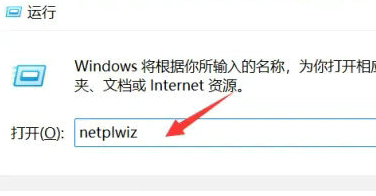 Win11 user permissions setting tutorial: How to configure Win11 user permissions
Jan 29, 2024 pm 08:33 PM
Win11 user permissions setting tutorial: How to configure Win11 user permissions
Jan 29, 2024 pm 08:33 PM
Some users will create multiple accounts when using computers, but some users' accounts do not have permissions, which means some operations cannot be performed directly? How to set user permissions in Win11? Users who are not sure can come to this site to see related strategies. How to set user permissions in Win11 1. Directly create the run function through the shortcut key combination [win+R], then enter [netplwiz] in the search box and click OK. 3. In the properties window that opens, click Group Members in the upper menu bar. 5. A window prompt will appear. Just click [Yes] to log out and restart the account to complete the settings.
 How to implement user login and permission control in PHP?
Jun 29, 2023 pm 02:28 PM
How to implement user login and permission control in PHP?
Jun 29, 2023 pm 02:28 PM
How to implement user login and permission control in PHP? When developing web applications, user login and permission control are one of the very important functions. Through user login, we can authenticate the user and perform a series of operational controls based on the user's permissions. This article will introduce how to use PHP to implement user login and permission control functions. 1. User login function Implementing the user login function is the first step in user verification. Only users who have passed the verification can perform further operations. The following is a basic user login implementation process: Create
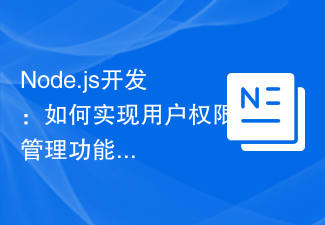 Node.js development: How to implement user rights management functions
Nov 08, 2023 am 09:17 AM
Node.js development: How to implement user rights management functions
Nov 08, 2023 am 09:17 AM
Title: Node.js Development: User Rights Management Function Implementation and Code Examples Abstract: As the complexity of web applications and systems continues to increase, user rights management has become an important function that cannot be ignored. This article will introduce how to implement user rights management functions in Node.js development and give specific code examples. Introduction: As an efficient and lightweight development platform, Node.js has a wide range of application scenarios. In the development of many Node.js applications, user rights management is often an essential function.
 Reasons for Linux permission denied exception
Feb 20, 2024 am 10:43 AM
Reasons for Linux permission denied exception
Feb 20, 2024 am 10:43 AM
The Linux operating system is an open source operating system that is widely used on various devices such as servers and personal computers. When using Linux, you often encounter "PermissionDenied" exceptions. This article will explore the causes of this exception and give specific code examples. Each file and directory in Linux has corresponding permission settings to control the user's read, write and execution permissions. Permissions are divided into three levels: user permissions, group permissions and other user permissions. When used
 MySQL table design tutorial: Create a simple user points table
Jul 02, 2023 am 10:12 AM
MySQL table design tutorial: Create a simple user points table
Jul 02, 2023 am 10:12 AM
MySQL table design tutorial: Create a simple user points table Title: MySQL table design tutorial: Create a simple user points table Introduction: In developing common user systems, the points system is an important component. This article will teach you how to use MySQL to create a simple user points table, and comes with code examples to help you better understand and practice the table design. Text: Determine the name and fields of the table First, we need to determine the name of the table and the fields required in the table. For the user points table, we can name it
 MySQL Table Design Guide: Creating a Simple User Message Table
Jul 02, 2023 pm 12:04 PM
MySQL Table Design Guide: Creating a Simple User Message Table
Jul 02, 2023 pm 12:04 PM
MySQL Table Design Guide: Create a Simple User Message Table When developing an application or website, it is often necessary to store messages or notifications between users. This article will guide you on how to create a simple user message table in a MySQL database to efficiently store and process messages between users. First, let's define the structure of our user messages table. Suppose our application has two user tables user1 and user2, and they can send messages to each other. We need a message table to store the messages between them. I
 MySQL Table Design Guide: Create a Simple Article Image Table
Jul 02, 2023 pm 07:13 PM
MySQL Table Design Guide: Create a Simple Article Image Table
Jul 02, 2023 pm 07:13 PM
MySQL table design guide: Create a simple article picture table In our daily application development, we often need to store articles and related picture information. In the MySQL database, how to design a simple and efficient article picture table? This article will provide you with a reference solution and attach code examples. 1. Table structure design First, we create a table named "articles" to store article information, including the title, content and other fields of the article. At the same time, we also need to create a "name" field to represent
 Windows 10 Home Edition standard user changed to administrator
Feb 14, 2024 pm 09:12 PM
Windows 10 Home Edition standard user changed to administrator
Feb 14, 2024 pm 09:12 PM
I upgraded to Windows 10 some time ago. I accidentally changed the administrator to a standard user a few days ago. I found that I couldn't open many software, couldn't play games, and couldn't perform operations related to the administrator. Then I finally found a way. Let's take a look. . Change the standard user of Windows 10 Home Edition to an administrator 1. First open the new notification in the lower right corner of the desktop and click All Settings 2. After opening, click Update and Maintenance 3. Click Recovery, click Restart Now under Advanced Startup 4. After restarting, Enter this interface, and then select Troubleshooting. 5. In the troubleshooting interface, click Advanced Options to open the interface. 6. Click Start Settings. There is a restart button under the interface. Click 7. Select 4 to start safe mode. 8. Click Afterwards, the system restarts,




