 Database
Database
 Mysql Tutorial
Mysql Tutorial
 MySQL table design practice: Create a city information table and attractions table
MySQL table design practice: Create a city information table and attractions table
MySQL table design practice: Create a city information table and attractions table
MySQL table design practice: Create a city information table and attractions table
In actual applications, we often need to store city-related information, such as city name, geographical location, population, etc. In tourism-related applications, it is also necessary to store information about attractions, including name, city, description, etc. In order to facilitate the management and query of this information, we can use the MySQL database to design and store these tables.
First, we need to create a table named city to store city information. The table can contain the following fields:
-
id: the unique identifier of the city, using integer data type; -
name: city The name, uses the string type, the length can be set according to the actual situation; -
population: The population of the city, uses the integer data type; -
latitude: The latitude of the city, using the floating-point data type; -
longitude: The longitude of the city, using the floating-point data type.
The following is an example of the SQL statement to create the city table:
CREATE TABLE city (
id INT PRIMARY KEY AUTO_INCREMENT,
name VARCHAR(100),
population INT,
latitude FLOAT,
longitude FLOAT
);Next, we need to create a table named attraction , used to store information about attractions. The table can contain the following fields:
id: the unique identifier of the attraction, using an integer data type;name: the attraction The name of the attraction uses a string type, and the length can be set according to the actual situation;city_id: The city ID to which the attraction belongs, using an integer data type, this field is the same ascity Theidfields of thetable are related;description: Description of the attraction, using string type, the length can be set according to the actual situation.
The following is an example of the SQL statement to create the attraction table:
CREATE TABLE attraction (
id INT PRIMARY KEY AUTO_INCREMENT,
name VARCHAR(100),
city_id INT,
description TEXT,
FOREIGN KEY (city_id) REFERENCES city(id)
);Through the above SQL statement to create the table, we successfully created city table and attraction table. Next, we can insert some sample data into these two tables for subsequent operations and queries.
-- 向city表中插入示例数据
INSERT INTO city (name, population, latitude, longitude)
VALUES ('北京', 2171, 39.9042, 116.4074),
('上海', 2415, 31.2304, 121.4737),
('广州', 1500, 23.1291, 113.2644);
-- 向attraction表中插入示例数据
INSERT INTO attraction (name, city_id, description)
VALUES ('故宫', 1, '位于北京市中心,是中国明清两代的皇宫'),
('外滩', 2, '上海著名的沿江滨路,风景秀丽'),
('珠江夜游', 3, '广州著名的夜间旅游项目,可欣赏到珠江两岸的美景');Through the insertion of the above example data, we created information about three cities (Beijing, Shanghai, Guangzhou), and attraction information associated with these cities (Forbidden City, The Bund, Pearl River Night Tour).
In practical applications, we can easily store, query and update city information and scenic spot information based on the design of these two tables. Through reasonable table design, we can better manage and display the data information involved in the application.
In summary, MySQL table design practice needs to consider the fields of the table and the relationships with other tables. When creating the city information table and attractions table, we need to consider related fields and use foreign key associations to establish the relationship between the two tables. Through reasonable table design, we can better store and manage data, thereby improving application efficiency and performance. In practical applications, we can adjust and optimize the fields of the table according to specific needs.
The above is the detailed content of MySQL table design practice: Create a city information table and attractions table. For more information, please follow other related articles on the PHP Chinese website!

Hot AI Tools

Undresser.AI Undress
AI-powered app for creating realistic nude photos

AI Clothes Remover
Online AI tool for removing clothes from photos.

Undress AI Tool
Undress images for free

Clothoff.io
AI clothes remover

Video Face Swap
Swap faces in any video effortlessly with our completely free AI face swap tool!

Hot Article

Hot Tools

Notepad++7.3.1
Easy-to-use and free code editor

SublimeText3 Chinese version
Chinese version, very easy to use

Zend Studio 13.0.1
Powerful PHP integrated development environment

Dreamweaver CS6
Visual web development tools

SublimeText3 Mac version
God-level code editing software (SublimeText3)

Hot Topics
 1393
1393
 52
52
 1207
1207
 24
24
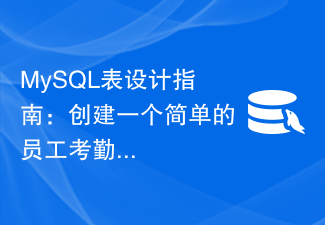 MySQL Table Design Guide: Create a Simple Employee Attendance Sheet
Jul 01, 2023 pm 01:54 PM
MySQL Table Design Guide: Create a Simple Employee Attendance Sheet
Jul 01, 2023 pm 01:54 PM
MySQL Table Design Guide: Creating a Simple Employee Attendance Table In enterprise management, employee attendance management is a crucial task. In order to accurately record and count employee attendance, we can use the MySQL database to create a simple employee attendance sheet. This article will guide you how to design and create this table, and provide corresponding code examples. First, we need to identify the required fields for the employee attendance sheet. Generally speaking, employee attendance sheets need to contain at least the following fields: employee ID, date, working time, off-duty time
 MySQL Table Design Guide: How to Create Order Table and Product Table
Jul 02, 2023 pm 12:25 PM
MySQL Table Design Guide: How to Create Order Table and Product Table
Jul 02, 2023 pm 12:25 PM
MySQL Table Design Guide: How to Create Order Table and Product Table Introduction In database design, it is very important to create tables correctly. This article will focus on how to create the order table and product table to provide a guide for readers to refer to. At the same time, for a better understanding, this article will also provide relevant code examples. Order table design The order table is a table used to store order information. Here is a simple order table design example: CREATETABLEorders(order_idINTPRIMARY
 How to design a maintainable MySQL table structure to implement the online hotel booking function?
Oct 31, 2023 am 08:24 AM
How to design a maintainable MySQL table structure to implement the online hotel booking function?
Oct 31, 2023 am 08:24 AM
How to design a maintainable MySQL table structure to implement the online hotel booking function? In implementing the function of booking a hotel online, it is very important to properly design the database table structure. A good table structure can improve the performance and maintainability of the system. This article will introduce how to design a maintainable MySQL table structure to implement the online hotel booking function, and provide specific code examples. Hotel table (hotel) The hotel table is used to store basic information of the hotel, such as hotel ID, hotel name, address, phone number, etc. In addition, it can
 MySQL table design guide: Create a simple product classification table
Aug 03, 2023 pm 02:28 PM
MySQL table design guide: Create a simple product classification table
Aug 03, 2023 pm 02:28 PM
MySQL Table Design Guide: Creating a Simple Product Classification Table In database design, good table design is very important, as it directly affects data storage and query efficiency. This article will introduce how to create a simple product classification table and provide corresponding code examples. 1. Table structure design The product classification table mainly includes the following fields: category ID, category name, and parent category ID. Among them, the category ID is the primary key of the table, the category name stores the name of the category, and the parent category ID is used to represent the parent category of the current category. The following is the product classification
 MySQL table design tutorial: Create a simple news table
Jul 02, 2023 pm 03:08 PM
MySQL table design tutorial: Create a simple news table
Jul 02, 2023 pm 03:08 PM
MySQL Table Design Tutorial: Create a Simple News Table When developing a website or application, the news table is one of the common database tables. It is used to store and manage information related to news articles, such as title, content, author, publication date, etc. This article will introduce how to use MySQL to create a simple news table and give corresponding code examples. First, we need to create a database to store the news table. You can use the following code to create a database named "news_db": CREATEDATA
 How to design a flexible MySQL table structure to implement order management functions?
Oct 31, 2023 am 09:48 AM
How to design a flexible MySQL table structure to implement order management functions?
Oct 31, 2023 am 09:48 AM
How to design a flexible MySQL table structure to implement order management functions? Order management is one of the core functions of many corporate and e-commerce websites. In order to realize this function, an important step is to design a flexible MySQL table structure to store order-related data. A good table structure design can improve the performance and maintainability of the system. This article will introduce how to design a flexible MySQL table structure and provide specific code examples to assist understanding. Order table (Order) The order table is the main table that stores order information.
 How to design a secure MySQL table structure to implement single sign-on function?
Oct 31, 2023 am 08:33 AM
How to design a secure MySQL table structure to implement single sign-on function?
Oct 31, 2023 am 08:33 AM
How to design a secure MySQL table structure to implement single sign-on function? With the development of the Internet, it has become a common situation for users to log in to different accounts in different applications. In order to improve user experience and convenience, Single Sign-On (SSO) technology came into being. SSO technology allows users to access multiple applications through one login, avoiding the trouble of frequently entering accounts and passwords. Designing a secure MySQL table structure to implement single sign-on function
 MySQL table design tutorial: Create a simple message board table
Jul 02, 2023 pm 03:40 PM
MySQL table design tutorial: Create a simple message board table
Jul 02, 2023 pm 03:40 PM
MySQL table design tutorial: Creating a simple message board table introduction In website development, the message board is a very common function, which is used to allow users to post comments, establish contacts, etc. on the website. When designing message board functionality, an important step is to create appropriate data tables to store message information. This article will teach you how to use MySQL to create a simple message board table. Step 1: Create a database First, we need to create a database to store the message board data. A database can be created using the following code: CREATE



