 Backend Development
Backend Development
 PHP Tutorial
PHP Tutorial
 Website Security Strategy: Input Validation and Filtering in PHP
Website Security Strategy: Input Validation and Filtering in PHP
Website Security Strategy: Input Validation and Filtering in PHP
In today's digital era, most companies have their own websites. However, as the network environment continues to change and technology advances with each passing day, the importance of protecting websites from malicious attacks has become increasingly prominent. Website security policy has become one of the important means to protect corporate data and user privacy.
This article will focus on the input validation and filtering technology in PHP, which is an important part of improving website security.
First, let’s clarify the concepts of input validation and filtering. Input validation refers to checking and validating data entered by users to ensure that it conforms to the expected format and specifications. Filtering is the process and removal of unnecessary or harmful input data.
Why do we need to perform input validation and filtering? Because malicious attackers often disrupt the normal operation of the website by inputting some abnormal data, attackers may try to inject SQL, XSS, code execution and other attacks. These attacks can be effectively prevented by validating and filtering user input data.
In PHP, input validation and filtering can be easily implemented using filter functions. PHP provides many filter functions, including filter_var, filter_input, filter_input_array, etc.
First, let’s take a look at the filter_var function. This function can filter a variable and return the filtered result. For example, we can use filter_var to determine whether an input is a valid email address:
$email = $_POST['email'];
if (filter_var($email, FILTER_VALIDATE_EMAIL)) {
echo "电子邮件地址是有效的";
} else {
echo "电子邮件地址是无效的";
}In the above code, $_POST['email'] is the email address submitted by the user through the form. We pass filter_var The function filters it and determines whether it is a valid email address. If it is valid, we can continue to process the data; if it is invalid, we can take appropriate measures, such as giving the user an error message.
In addition to filtering variables, we can also filter input data arrays. The filter_input_array function can conveniently filter the input data array and return the filtered results. For example, we can filter multiple email addresses submitted by users through the form:
$emailList = filter_input_array(INPUT_POST, ['email' => FILTER_VALIDATE_EMAIL]);
In the above code, we use the filter_input_array function to filter multiple email addresses submitted by users and save the filtered results. in the $emailList variable.
In addition, we can also use the filter_input function to filter specific input data. For example, we can filter the data passed from the URL:
$id = filter_input(INPUT_GET, 'id', FILTER_SANITIZE_NUMBER_INT);
In the above code, we use the filter_input function to filter the id parameter passed in the URL, retaining only the numerical part.
In addition to using filter functions, we can also customize filters. PHP allows us to customize a filter function through the FILTER_CALLBACK option in the filter_var function. For example, we can customize a filter function to remove HTML tags in the user input string:
function removeHtmlTags($str) {
return strip_tags($str);
}
$input = $_POST['input'];
$filteredInput = filter_var($input, FILTER_CALLBACK, array('options' => 'removeHtmlTags'));In the above code, we define a removeHtmlTags function to remove HTML tags in the string; then, We call this custom filter function through the filter_var function to filter the user input string.
When performing input validation and filtering, we also need to pay attention to several important details. First, don't rely solely on front-end input validation, which can be easily bypassed. Back-end validation is necessary to strictly check and verify user input data. Secondly, the input data must be properly filtered and processed to ensure its security and correctness. Finally, appropriate filtering strategies and measures should be adopted based on specific business needs and risk assessment.
To sum up, input verification and filtering are an important part of protecting website security. In PHP, the filter function can be used to easily implement input validation and filtering functions. By validating and filtering user input data, malicious attacks can be effectively prevented and the security of the website improved. In practice, we also need to pay attention to some details to ensure the effectiveness and reliability of the input validation and filtering strategy. Only by continuously improving your security awareness and constantly improving and perfecting website security policies can you better protect corporate data and user privacy.
The above is the detailed content of Website Security Strategy: Input Validation and Filtering in PHP. For more information, please follow other related articles on the PHP Chinese website!

Hot AI Tools

Undresser.AI Undress
AI-powered app for creating realistic nude photos

AI Clothes Remover
Online AI tool for removing clothes from photos.

Undress AI Tool
Undress images for free

Clothoff.io
AI clothes remover

Video Face Swap
Swap faces in any video effortlessly with our completely free AI face swap tool!

Hot Article

Hot Tools

Notepad++7.3.1
Easy-to-use and free code editor

SublimeText3 Chinese version
Chinese version, very easy to use

Zend Studio 13.0.1
Powerful PHP integrated development environment

Dreamweaver CS6
Visual web development tools

SublimeText3 Mac version
God-level code editing software (SublimeText3)

Hot Topics
 1386
1386
 52
52
 How to open filtered duplicate files in Quark
Mar 01, 2024 am 11:25 AM
How to open filtered duplicate files in Quark
Mar 01, 2024 am 11:25 AM
When using Quark Browser, there is a function to filter duplicate files. Some friends are not very familiar with this. Here I will introduce how to turn on this function. If you are interested, come and take a look with me. 1. First, click "Quark Browser" on your mobile phone to enter the interface, then click and select "Quark Network Disk" in the options in the middle of the page to open and enter. 2. Find "Backup Settings" in the lower part of the Quark network disk interface, and click to open it, as shown in the figure below: 3. Next, on the page you enter, there is a "Filter Duplicate Files", which is displayed behind it There is a switch button. Click the circular slider on it and set it to color to turn on this function. When you continue to back up files, duplicate files will be skipped to save network disk capacity.
 Python implements XML data filtering and filtering
Aug 09, 2023 am 10:13 AM
Python implements XML data filtering and filtering
Aug 09, 2023 am 10:13 AM
Python implements XML data filtering and filtering. XML (eXtensibleMarkupLanguage) is a markup language used to store and transmit data. It is flexible and scalable and is often used for data exchange between different systems. When processing XML data, we often need to filter and filter it to extract the information we need. This article will introduce how to use Python to filter and filter XML data. Import the required modules Before starting, we
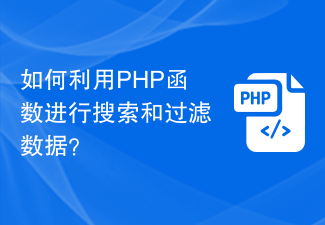 How to use PHP functions to search and filter data?
Jul 24, 2023 am 08:01 AM
How to use PHP functions to search and filter data?
Jul 24, 2023 am 08:01 AM
How to use PHP functions to search and filter data? In the process of developing using PHP, it is often necessary to search and filter data. PHP provides a wealth of functions and methods to help us achieve these operations. This article will introduce some commonly used PHP functions and techniques to help you search and filter data efficiently. String search Commonly used string search functions in PHP are strpos() and strstr(). strpos() is used to find the position of a certain substring in a string. If it exists, it returns
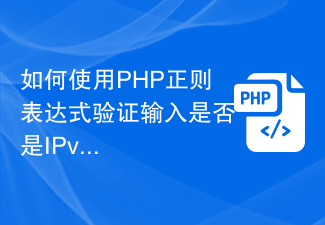 How to verify if input is an IPv6 address using PHP regex
Jun 25, 2023 am 09:37 AM
How to verify if input is an IPv6 address using PHP regex
Jun 25, 2023 am 09:37 AM
IPv6 refers to InternetProtocolVersion6, which is an IP address protocol used for Internet communication. An IPv6 address is a number composed of 128 bits, usually represented by eight hexadecimal number groups. In PHP, you can use regular expressions to verify whether the input is an IPv6 address. Here's how to use PHP regular expressions to verify IPv6 addresses. Step 1: Understand the format of the IPv6 address. The IPv6 address consists of 8 hexadecimal blocks, each
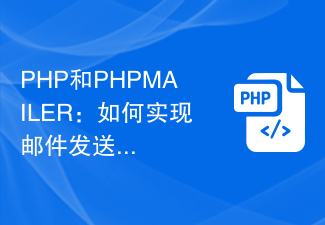 PHP and PHPMAILER: How to implement automatic filtering of mail sending?
Jul 21, 2023 am 09:25 AM
PHP and PHPMAILER: How to implement automatic filtering of mail sending?
Jul 21, 2023 am 09:25 AM
PHP and PHPMAILER: How to implement automatic filtering of mail sending? In modern society, email has become one of the important ways for people to communicate. However, with the popularity and widespread use of email, the amount of spam has also shown an explosive growth trend. Spam emails not only waste users' time and network resources, but may also bring viruses and phishing behaviors. Therefore, when developing the email sending function, it becomes crucial to add the function of automatically filtering spam. This article will introduce how to use PHP and PHPMai
 Form validation and filtering methods in PHP?
Jun 29, 2023 pm 10:04 PM
Form validation and filtering methods in PHP?
Jun 29, 2023 pm 10:04 PM
PHP is a scripting language widely used in web development, and its form validation and filtering are very important parts. When the user submits the form, the data entered by the user needs to be verified and filtered to ensure the security and validity of the data. This article will introduce methods and techniques on how to perform form validation and filtering in PHP. 1. Form validation Form validation refers to checking the data entered by the user to ensure that the data complies with specific rules and requirements. Common form verification includes verification of required fields, email format, and mobile phone number format.
 How to avoid XSS attacks in PHP language development?
Jun 10, 2023 pm 04:18 PM
How to avoid XSS attacks in PHP language development?
Jun 10, 2023 pm 04:18 PM
With the popularity of the Internet, website security issues have received more and more attention. Among them, XSS attacks are one of the most common and dangerous security threats. The full name of XSS is Cross-sitescripting, which is translated in Chinese as cross-site scripting attack. It means that the attacker deliberately inserts a piece of malicious script code into the web page, thus affecting other users. PHP language is a language widely used in web development, so how to avoid XSS attacks in PHP language development? This article will elaborate on the following aspects. 1. Parameterized query
 PHP data filtering: handling date and time input
Jul 28, 2023 pm 07:41 PM
PHP data filtering: handling date and time input
Jul 28, 2023 pm 07:41 PM
PHP Data Filtering: Processing Date and Time Input Overview: When developing web applications, it is often necessary to process date and time data entered by the user. Since user input may contain various formats and errors, effective data filtering and validation are necessary to ensure data accuracy and security. This article explains how to use PHP to handle date and time input, and provides corresponding code examples. Filtering and validation principles: Before processing date and time inputs, you first need to determine the corresponding filtering and validation principles. Here are some common ones



