
The rendering is as follows:
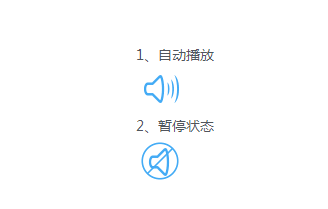
View the demo effect Source code download
HTML
Create an HTML5 page, place the
Javascript
We called the javascript script, playPause() function when we clicked the switch image button. The function determines the audio playback state. If it has been stopped (paused), call .play() to continue playing. If it is in the playing state, immediately pause playback.pause(). When the two states switch, the button image is updated in time. Please see Code:
JavaScript CodeCopy content to clipboard
If you use jQuery code, you can write it like this:
JavaScript CodeCopy content to the clipboard
 What are the production methods of html5 animation production?
What are the production methods of html5 animation production?
 The difference between HTML and HTML5
The difference between HTML and HTML5
 Computer 404 error page
Computer 404 error page
 Install and configure vnc on ubunt
Install and configure vnc on ubunt
 What software is Twitter?
What software is Twitter?
 Recommended hard drive detection tools
Recommended hard drive detection tools
 What are the differences between weblogic and tomcat
What are the differences between weblogic and tomcat
 How to solve garbled html page
How to solve garbled html page
 Ethereum browser query digital currency
Ethereum browser query digital currency




