 Operation and Maintenance
Operation and Maintenance
 Linux Operation and Maintenance
Linux Operation and Maintenance
 Common file permission problems encountered in Linux systems and their solutions
Common file permission problems encountered in Linux systems and their solutions
Common file permission problems encountered in Linux systems and their solutions
When using a Linux system, file permission problems are often encountered. File permissions refer to the access permission control of files or directories, which are mainly divided into three permissions: read (r), write (w) and execute (x). Properly setting file permissions can protect file security, but incorrect settings may cause files to be inaccessible or modified by unauthorized users. This article will introduce several common file permission problems and their solutions.
- The file cannot be executed
When we execute a script or executable file, we sometimes encounter the problem that the file cannot be executed. This may be caused by the file not having executable permissions. We can use the chmod command to modify file permissions. For example, to make a file executable, you can use the following command:
chmod x filename - The file cannot be read or written
Sometimes we will find that the file cannot be read or written, Access denied. This is usually caused by incorrect permissions on the file being set. You can use the chmod command to modify the permissions of a file. For example, to set a file to read-only, you can use the following command:
chmod -w filename
or to set a file to be writable. , you can use the following command:
chmod w filename
- File modified by others
In a multi-person sharing system, you may find that your files have been modified by others. This may be caused by incorrect permissions on the file. You can use the chmod command to modify file permissions and restrict other users' access rights. For example, to set a file to be writable only by the owner, you can use the following command:
chmod 600 filename - File is deleted or renamed
Occasionally we find that our files have been deleted by mistake. Deleted or renamed. This may be due to incorrect permissions being set for the directory where the file is located. In a Linux system, if a directory does not have execution permission (x), the directory cannot be entered, and files in the directory cannot be read, written, or deleted. Therefore, you can use the chmod command to modify the permissions of the directory to ensure that the directory has execution permissions. For example, to make a directory accessible, you can use the following command:
chmod x dirname
In addition, you can also use the chown command to modify the owner of the file or directory to ensure that only specific users to operate it. For example, to change the owner of a file to user1, you can use the following command:
chown user1 filename
To sum up, file permission issues are one of the common problems in Linux systems. By correctly setting file permissions, we can protect the security of files and avoid accidental access or modification. Common file permission issues can be easily solved using the chmod and chown commands. Caution should be exercised when using these commands to avoid adverse effects on system files. Proficiency in setting and modifying file permissions will help improve the security and stability of the Linux system.
The above is the detailed content of Common file permission problems encountered in Linux systems and their solutions. For more information, please follow other related articles on the PHP Chinese website!

Hot AI Tools

Undresser.AI Undress
AI-powered app for creating realistic nude photos

AI Clothes Remover
Online AI tool for removing clothes from photos.

Undress AI Tool
Undress images for free

Clothoff.io
AI clothes remover

AI Hentai Generator
Generate AI Hentai for free.

Hot Article

Hot Tools

Notepad++7.3.1
Easy-to-use and free code editor

SublimeText3 Chinese version
Chinese version, very easy to use

Zend Studio 13.0.1
Powerful PHP integrated development environment

Dreamweaver CS6
Visual web development tools

SublimeText3 Mac version
God-level code editing software (SublimeText3)

Hot Topics
 1371
1371
 52
52
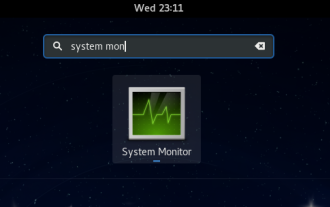 Using Task Manager in Linux
Aug 15, 2024 am 07:30 AM
Using Task Manager in Linux
Aug 15, 2024 am 07:30 AM
There are many questions that Linux beginners often ask, "Does Linux have a Task Manager?", "How to open the Task Manager on Linux?" Users from Windows know that the Task Manager is very useful. You can open the Task Manager by pressing Ctrl+Alt+Del in Windows. This task manager shows you all the running processes and the memory they consume, and you can select and kill a process from the task manager program. When you first use Linux, you will also look for something that is equivalent to a task manager in Linux. A Linux expert prefers to use the command line to find processes, memory consumption, etc., but you don't have to
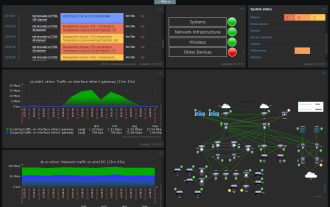 Solve the problem of garbled display of graphs and charts on Zabbix Chinese monitoring server
Jul 31, 2024 pm 02:10 PM
Solve the problem of garbled display of graphs and charts on Zabbix Chinese monitoring server
Jul 31, 2024 pm 02:10 PM
Zabbix's support for Chinese is not very good, but sometimes we still choose Chinese for management purposes. In the web interface monitored by Zabbix, the Chinese under the graphic icon will display small squares. This is incorrect and requires downloading fonts. For example, "Microsoft Yahei", "Microsoft Yahei.ttf" is named "msyh.ttf", upload the downloaded font to /zabbix/fonts/fonts and modify the two characters in the /zabbix/include/defines.inc.php file at define('ZBX_GRAPH_FONT_NAME','DejaVuSans');define('ZBX_FONT_NAME'
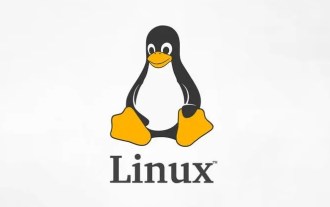 7 ways to help you check the registration date of Linux users
Aug 24, 2024 am 07:31 AM
7 ways to help you check the registration date of Linux users
Aug 24, 2024 am 07:31 AM
Did you know, how to check the creation date of an account on a Linux system? If you know, what can you do? Did you succeed? If yes, how to do it? Basically Linux systems don't track this information, so what are the alternative ways to get this information? You may ask why am I checking this? Yes, there are situations where you may need to review this information and it will be helpful to you at that time. You can use the following 7 methods to verify. Use /var/log/secure Use aureport tool Use .bash_logout Use chage command Use useradd command Use passwd command Use last command Method 1: Use /var/l
 What should I do if the WPS missing fonts under the Linux system causes the file to be garbled?
Jul 31, 2024 am 12:41 AM
What should I do if the WPS missing fonts under the Linux system causes the file to be garbled?
Jul 31, 2024 am 12:41 AM
1. Find the fonts wingdings, wingdings2, wingdings3, Webdings, and MTExtra from the Internet. 2. Enter the main folder, press Ctrl+h (show hidden files), and check if there is a .fonts folder. If not, create one. 3. Copy the downloaded fonts such as wingdings, wingdings2, wingdings3, Webdings, and MTExtra to the .fonts folder in the main folder. Then start wps to see if there is still a "System missing font..." reminder dialog box. If not, just Success! Notes: wingdings, wingdin
 Teach you how to add fonts to Fedora in 5 minutes
Jul 23, 2024 am 09:45 AM
Teach you how to add fonts to Fedora in 5 minutes
Jul 23, 2024 am 09:45 AM
System-wide installation If you install a font system-wide, it will be available to all users. The best way to do this is to use RPM packages from the official software repositories. Before starting, open the "Software" tool in Fedora Workstation, or other tools using the official repository. Select the "Add-ons" category in the selection bar. Then select "Fonts" within the category. You'll see the available fonts similar to the ones in the screenshot below: When you select a font, some details will appear. Depending on several scenarios, you may be able to preview some sample text for the font. Click the "Install" button to add it to your system. Depending on system speed and network bandwidth, this process may take some time to complete
 Solution to the failure of the washing machine button (teach you how to deal with the problem of the failure of the washing machine button)
Jul 24, 2024 pm 03:58 PM
Solution to the failure of the washing machine button (teach you how to deal with the problem of the failure of the washing machine button)
Jul 24, 2024 pm 03:58 PM
Washing machines play an important role in our daily lives. However, occasionally the buttons of the washing machine are found to be malfunctioning. This situation may bother us because it affects our normal washing operations. However, don’t worry, this article will introduce you to some methods to solve the problem of malfunctioning buttons on your washing machine. 1. Check the power connection - the plug is plugged in properly: Make sure the power plug of the washing machine is firmly inserted into the socket. -Whether the power switch is on: Check whether the power switch is on. 2. Clean the surface of the buttons - shut down: first turn off the washing machine and unplug the power plug to ensure safety. Washing Machine Button Failure Troubleshooting Warm Water Cleaning Use warm water and a neutral detergent to gently wipe the surface of the button. Button adjustment and restart adjustment button position: check whether the button is
 toss! Running DOS on Raspberry Pi
Jul 19, 2024 pm 05:23 PM
toss! Running DOS on Raspberry Pi
Jul 19, 2024 pm 05:23 PM
Different CPU architectures mean that running DOS on the Raspberry Pi is not easy, but it is not much trouble. FreeDOS may be familiar to everyone. It is a complete, free and well-compatible operating system for DOS. It can run some older DOS games or commercial software, and can also develop embedded applications. As long as the program can run on MS-DOS, it can run on FreeDOS. As the initiator and project coordinator of FreeDOS, many users will ask me questions as an insider. The question I get asked most often is: "Can FreeDOS run on a Raspberry Pi?" This question is not surprising. After all, Linux runs very well on the Raspberry Pi
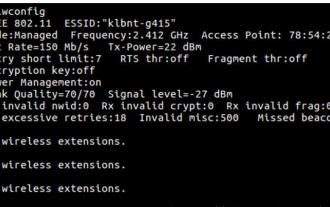 How to connect two Ubuntu hosts to the Internet using one network cable
Aug 07, 2024 pm 01:39 PM
How to connect two Ubuntu hosts to the Internet using one network cable
Aug 07, 2024 pm 01:39 PM
How to use one network cable to connect two ubuntu hosts to the Internet 1. Prepare host A: ubuntu16.04 and host B: ubuntu16.042. Host A has two network cards, one is connected to the external network and the other is connected to host B. Use the iwconfig command to view all network cards on the host. As shown above, the network cards on the author's A host (laptop) are: wlp2s0: This is a wireless network card. enp1s0: Wired network card, the network card connected to host B. The rest has nothing to do with us, no need to care. 3. Configure the static IP of A. Edit the file #vim/etc/network/interfaces to configure a static IP address for interface enp1s0, as shown below (where #==========



