 Backend Development
Backend Development
 PHP Tutorial
PHP Tutorial
 PHP development to build an enterprise resource planning (ERP) system with sales order management functionality
PHP development to build an enterprise resource planning (ERP) system with sales order management functionality
PHP development to build an enterprise resource planning (ERP) system with sales order management functionality
PHP development of an enterprise resource planning (ERP) system that builds sales order management functions An important tool for your business. Among them, the sales order management function plays a vital role in business operations. This article will introduce how to use PHP to develop an enterprise resource planning (ERP) system with sales order management functions, and provide corresponding code examples.
1. Environment setup
First, we need to set up a PHP development environment locally. Here, we have chosen to use XAMPP as our local server environment. The specific steps are as follows:
Download and install XAMPP;
- Start XAMPP;
- Open the XAMPP control panel and start the Apache and MySQL services.
- 2. Database design Before developing the ERP system with sales order management function, we need to design the corresponding database first. In this example, we will need to create three tables: order, product, and customer.
Order table (order):
CREATE TABLE
(
id INT(11) NOT NULL AUTO_INCREMENT,
product_id INT(11) NOT NULL,
customer_id INT(11) NOT NULL,
quantity INT(11) NOT NULL,
total_price DECIMAL(10, 2) NOT NULL,
PRIMARY KEY (id)
); Product table (product):
CREATE TABLE
(
id INT(11) NOT NULL AUTO_INCREMENT,
name VARCHAR(50) NOT NULL,
price DECIMAL(10, 2) NOT NULL,
PRIMARY KEY (id)
);Customer table (customer):
CREATE TABLE
(
id INT(11) NOT NULL AUTO_INCREMENT,
name VARCHAR(50) NOT NULL,
PRIMARY KEY (id )
);3. PHP development
Configuring the database connection
In PHP development, we need to configure the database connection to interact with the MySQL database . The following is an example database connection configuration code:<?php $servername = "localhost"; $username = "root"; $password = ""; $dbname = "erp_system"; // 创建数据库连接 $conn = new mysqli($servername, $username, $password, $dbname); // 检查连接是否成功 if ($conn->connect_error) { die("连接失败:" . $conn->connect_error); } ?>Copy after loginAdd order function
<?php // 获取POST请求中的数据 $product_id = $_POST['product_id']; $customer_id = $_POST['customer_id']; $quantity = $_POST['quantity']; // 查询产品的价格 $sql = "SELECT price FROM product WHERE id = $product_id"; $result = $conn->query($sql); $row = $result->fetch_assoc(); $price = $row['price']; // 计算订单总价 $total_price = $price * $quantity; // 插入订单到数据库 $sql = "INSERT INTO `order` (product_id, customer_id, quantity, total_price) VALUES ($product_id, $customer_id, $quantity, $total_price)"; if ($conn->query($sql) === TRUE) { echo "订单添加成功"; } else { echo "发生错误:" . $conn->error; } // 关闭数据库连接 $conn->close(); ?>Copy after loginQuery order function
<?php // 查询订单 $sql = "SELECT `order`.id AS order_id, product.name AS product_name, customer.name AS customer_name, `order`.quantity, `order`.total_price FROM `order` INNER JOIN product ON `order`.product_id = product.id INNER JOIN customer ON `order`.customer_id = customer.id"; $result = $conn->query($sql); // 输出查询结果 if ($result->num_rows > 0) { while ($row = $result->fetch_assoc()) { echo "订单号:" . $row['order_id'] . "<br>"; echo "产品名:" . $row['product_name'] . "<br>"; echo "客户名:" . $row['customer_name'] . "<br>"; echo "数量:" . $row['quantity'] . "<br>"; echo "总价:" . $row['total_price'] . "<br>"; echo "<hr>"; } } else { echo "没有订单记录"; } // 关闭数据库连接 $conn->close(); ?>Copy after login
IV. Summary By using PHP to develop an enterprise resource planning (ERP) system with sales order management functions, we can add and query orders. Function. The above is a simple example, you can further improve and expand the system according to actual needs. I hope this article will be helpful to you in the development of enterprise resource planning (ERP) system for sales order management functions.
Reference materials:
PHP official documentation: https://www.php.net/docs.php
- MySQL official documentation: https://dev .mysql.com/doc/
- (Note: The above examples are only used to illustrate the problem and have not been rigorously tested. Please conduct sufficient testing and verification in actual development.)
The above is the detailed content of PHP development to build an enterprise resource planning (ERP) system with sales order management functionality. For more information, please follow other related articles on the PHP Chinese website!

Hot AI Tools

Undresser.AI Undress
AI-powered app for creating realistic nude photos

AI Clothes Remover
Online AI tool for removing clothes from photos.

Undress AI Tool
Undress images for free

Clothoff.io
AI clothes remover

Video Face Swap
Swap faces in any video effortlessly with our completely free AI face swap tool!

Hot Article

Hot Tools

Notepad++7.3.1
Easy-to-use and free code editor

SublimeText3 Chinese version
Chinese version, very easy to use

Zend Studio 13.0.1
Powerful PHP integrated development environment

Dreamweaver CS6
Visual web development tools

SublimeText3 Mac version
God-level code editing software (SublimeText3)

Hot Topics
 1386
1386
 52
52
 12306 How to check historical ticket purchase records How to check historical ticket purchase records
Mar 28, 2024 pm 03:11 PM
12306 How to check historical ticket purchase records How to check historical ticket purchase records
Mar 28, 2024 pm 03:11 PM
Download the latest version of 12306 ticket booking app. It is a travel ticket purchasing software that everyone is very satisfied with. It is very convenient to go wherever you want. There are many ticket sources provided in the software. You only need to pass real-name authentication to purchase tickets online. All users You can easily buy travel tickets and air tickets and enjoy different discounts. You can also start booking reservations in advance to grab tickets. You can book hotels or special car transfers. With it, you can go where you want to go and buy tickets with one click. Traveling is simpler and more convenient, making everyone's travel experience more comfortable. Now the editor details it online Provides 12306 users with a way to view historical ticket purchase records. 1. Open Railway 12306, click My in the lower right corner, and click My Order 2. Click Paid on the order page. 3. On the paid page
 How to check your academic qualifications on Xuexin.com
Mar 28, 2024 pm 04:31 PM
How to check your academic qualifications on Xuexin.com
Mar 28, 2024 pm 04:31 PM
How to check my academic qualifications on Xuexin.com? You can check your academic qualifications on Xuexin.com, but many users don’t know how to check their academic qualifications on Xuexin.com. Next, the editor brings you a graphic tutorial on how to check your academic qualifications on Xuexin.com. Interested users come and take a look! Xuexin.com usage tutorial: How to check your academic qualifications on Xuexin.com 1. Xuexin.com entrance: https://www.chsi.com.cn/ 2. Website query: Step 1: Click on the Xuexin.com address above to enter the homepage Click [Education Query]; Step 2: On the latest webpage, click [Query] as shown by the arrow in the figure below; Step 3: Then click [Login Academic Credit File] on the new page; Step 4: On the login page Enter the information and click [Login];
 Comparison of similarities and differences between MySQL and PL/SQL
Mar 16, 2024 am 11:15 AM
Comparison of similarities and differences between MySQL and PL/SQL
Mar 16, 2024 am 11:15 AM
MySQL and PL/SQL are two different database management systems, representing the characteristics of relational databases and procedural languages respectively. This article will compare the similarities and differences between MySQL and PL/SQL, with specific code examples to illustrate. MySQL is a popular relational database management system that uses Structured Query Language (SQL) to manage and operate databases. PL/SQL is a procedural language unique to Oracle database and is used to write database objects such as stored procedures, triggers and functions. same
 How to check the activation date on Apple mobile phone
Mar 08, 2024 pm 04:07 PM
How to check the activation date on Apple mobile phone
Mar 08, 2024 pm 04:07 PM
If you want to check the activation date using an Apple mobile phone, the best way is to check it through the serial number in the mobile phone. You can also check it by visiting Apple's official website, connecting it to a computer, and downloading third-party software to check it. How to check the activation date of Apple mobile phone Answer: Serial number query, Apple official website query, computer query, third-party software query 1. The best way for users is to know the serial number of their mobile phone. You can see the serial number by opening Settings, General, About This Machine. . 2. Using the serial number, you can not only know the activation date of your mobile phone, but also check the mobile phone version, mobile phone origin, mobile phone factory date, etc. 3. Users visit Apple's official website to find technical support, find the service and repair column at the bottom of the page, and check the iPhone activation information there. 4. User
 How to use Oracle to query whether a table is locked?
Mar 06, 2024 am 11:54 AM
How to use Oracle to query whether a table is locked?
Mar 06, 2024 am 11:54 AM
Title: How to use Oracle to query whether a table is locked? In Oracle database, table lock means that when a transaction is performing a write operation on the table, other transactions will be blocked when they want to perform write operations on the table or make structural changes to the table (such as adding columns, deleting rows, etc.). In the actual development process, we often need to query whether the table is locked in order to better troubleshoot and deal with related problems. This article will introduce how to use Oracle statements to query whether a table is locked, and give specific code examples. To check whether the table is locked, we
 Discuz database location query skills sharing
Mar 10, 2024 pm 01:36 PM
Discuz database location query skills sharing
Mar 10, 2024 pm 01:36 PM
Forum is one of the most common website forms on the Internet. It provides users with a platform to share information, exchange and discuss. Discuz is a commonly used forum program, and I believe many webmasters are already very familiar with it. During the development and management of the Discuz forum, it is often necessary to query the data in the database for analysis or processing. In this article, we will share some tips for querying the location of the Discuz database and provide specific code examples. First, we need to understand the database structure of Discuz
 How to check the latest BitTorrent coin price?
Mar 06, 2024 pm 02:13 PM
How to check the latest BitTorrent coin price?
Mar 06, 2024 pm 02:13 PM
Check the latest price of BitTorrent Coin (BTT) BTT is a cryptocurrency on the TRON blockchain that is used to reward BitTorrent network users for sharing and downloading files. Here's how to find the latest price for BTT: Choose a reliable price check website or app. Some commonly used price query websites include: CoinMarketCap: https://coinmarketcap.com/Coindesk: https://www.coindesk.com/Binance: https://www.binance.com/ Search on the website or app BTT. Check out the latest prices for BTT. Note: Cryptocurrency Prices
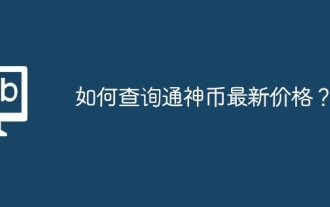 How to check the latest price of Tongshen Coin?
Mar 21, 2024 pm 02:46 PM
How to check the latest price of Tongshen Coin?
Mar 21, 2024 pm 02:46 PM
How to check the latest price of Tongshen Coin? Token is a digital currency that can be used to purchase in-game items, services, and assets. It is decentralized, meaning it is not controlled by governments or financial institutions. Transactions of Tongshen Coin are conducted on the blockchain, which is a distributed ledger that records the information of all Tongshen Coin transactions. To check the latest price of Token, you can use the following steps: Choose a reliable price check website or app. Some commonly used price query websites include: CoinMarketCap: https://coinmarketcap.com/Coindesk: https://www.coindesk.com/ Binance: https://www.bin



