How to close the msiexec.exe process in Win10 system
How to close the msiexec.exe process in Win10 system? In the win10 system, msiexec.exe is a system program file. It is mainly used to install new programs for windows. When we use update to install updates or install some software, msiexec.exe often appears and takes up a lot of space. The memory is not large. After we complete the installation, this process still exists, and we can manually close the msiexec.exe process. So how to close the msiexec.exe process in win10 system? The following editor will show you how to close msiexec in win10 system. Let’s take a look at how to operate the .exe process!

Win10 system closes the msiexec.exe process operation steps
1. Press [Win R 】Open the run input: services.msc Click OK to open the service;
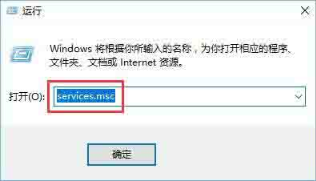
2. Find Windows Installer in the service interface;
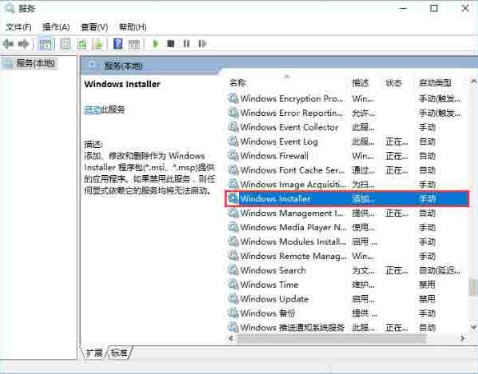
3. Double-click to open Windows Installer, change the startup type to manual, click Stop-Apply-Confirm to complete!
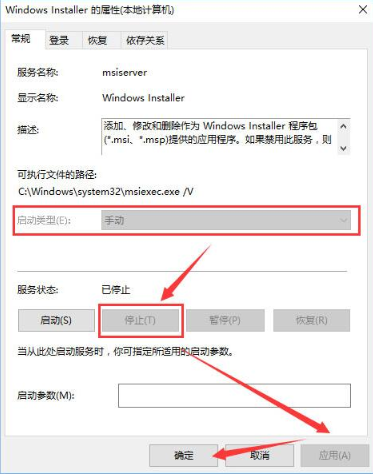
The above is [Win10 system closes the msiexec.exe process How to operate - Steps to close the msiexec.exe process in Win10 system] All the content, more exciting tutorials are on this site!
The above is the detailed content of How to close the msiexec.exe process in Win10 system. For more information, please follow other related articles on the PHP Chinese website!

Hot AI Tools

Undresser.AI Undress
AI-powered app for creating realistic nude photos

AI Clothes Remover
Online AI tool for removing clothes from photos.

Undress AI Tool
Undress images for free

Clothoff.io
AI clothes remover

Video Face Swap
Swap faces in any video effortlessly with our completely free AI face swap tool!

Hot Article

Hot Tools

Notepad++7.3.1
Easy-to-use and free code editor

SublimeText3 Chinese version
Chinese version, very easy to use

Zend Studio 13.0.1
Powerful PHP integrated development environment

Dreamweaver CS6
Visual web development tools

SublimeText3 Mac version
God-level code editing software (SublimeText3)

Hot Topics
 1386
1386
 52
52


