 Backend Development
Backend Development
 PHP Tutorial
PHP Tutorial
 The use of the sales log function developed by PHP in the enterprise resource planning (ERP) system
The use of the sales log function developed by PHP in the enterprise resource planning (ERP) system
The use of the sales log function developed by PHP in the enterprise resource planning (ERP) system
The use of the sales log function developed by PHP in the enterprise resource planning (ERP) system
The enterprise resource planning (Enterprise Resource Planning, referred to as ERP) system is an indispensable and important tool in modern enterprise management. It can integrate data and processes of various departments within the enterprise, improve collaborative work efficiency, and optimize resource utilization to achieve the enterprise's business goals.
Sales log is an important function in the ERP system. It records the company's sales activities, including sales orders, sales, sales trends, etc., and provides important data support for corporate decision-makers. This article will introduce how to use PHP to develop the sales log function and give corresponding code examples.
First, we need to create a database to store sales log data. Data can be managed using MySQL or other relational database management systems. The following is a sample SQL statement to create a sales log table:
CREATE TABLE sales_logs (
id INT AUTO_INCREMENT PRIMARY KEY,
order_number VARCHAR(20) NOT NULL,
sales_amount DECIMAL(10, 2) NOT NULL,
sales_date DATE NOT NULL,
customer_id INT NOT NULL
);In PHP code, we can use PDO (PHP Data Objects) to connect to the database and execute SQL statements. The following is a simple PHP function example for inserting sales log data into the database:
function insertSalesLog($orderNumber, $salesAmount, $salesDate, $customerId) {
$dsn = 'mysql:host=localhost;dbname=erp_system';
$username = 'username';
$password = 'password';
try {
$pdo = new PDO($dsn, $username, $password);
$pdo->setAttribute(PDO::ATTR_ERRMODE, PDO::ERRMODE_EXCEPTION);
$stmt = $pdo->prepare('INSERT INTO sales_logs (order_number, sales_amount, sales_date, customer_id) VALUES (:orderNumber, :salesAmount, :salesDate, :customerId)');
$stmt->bindParam(':orderNumber', $orderNumber);
$stmt->bindParam(':salesAmount', $salesAmount);
$stmt->bindParam(':salesDate', $salesDate);
$stmt->bindParam(':customerId', $customerId);
$stmt->execute();
echo '销售日志已成功插入到数据库中。';
} catch (PDOException $e) {
echo '插入销售日志失败:' . $e->getMessage();
}
}When using the sales log function, we can insert the sales log data by calling the insertSalesLog function Insert into database.
In addition to inserting sales logs, we can also implement other functions, such as querying sales volume, querying sales logs by date range, etc. Here is a simple PHP function example for querying sales logs within a specified date range:
function getSalesLogsByDateRange($startDate, $endDate) {
$dsn = 'mysql:host=localhost;dbname=erp_system';
$username = 'username';
$password = 'password';
try {
$pdo = new PDO($dsn, $username, $password);
$pdo->setAttribute(PDO::ATTR_ERRMODE, PDO::ERRMODE_EXCEPTION);
$stmt = $pdo->prepare('SELECT * FROM sales_logs WHERE sales_date BETWEEN :startDate AND :endDate');
$stmt->bindParam(':startDate', $startDate);
$stmt->bindParam(':endDate', $endDate);
$stmt->execute();
$salesLogs = $stmt->fetchAll(PDO::FETCH_ASSOC);
return $salesLogs;
} catch (PDOException $e) {
echo '查询销售日志失败:' . $e->getMessage();
}
}By calling the getSalesLogsByDateRange function and passing in the start date and end date, we can get Sales log data for a specified date range.
In practical applications, we can expand the sales log function according to business needs, such as adding editing and deletion functions of sales logs, providing sales reports, etc. In short, the sales log function developed by PHP can help companies better manage sales data and provide strong support for corporate decision-making.
To summarize, this article introduces how to use PHP to develop the sales log function and gives corresponding code examples. Sales log is an important function in the ERP system. It can record the sales activities of the company and provide data support for the company's decision-makers. Through these sample codes, we can better understand the specific implementation method of developing sales log function in PHP so that it can be used flexibly in actual applications.
The above is the detailed content of The use of the sales log function developed by PHP in the enterprise resource planning (ERP) system. For more information, please follow other related articles on the PHP Chinese website!

Hot AI Tools

Undresser.AI Undress
AI-powered app for creating realistic nude photos

AI Clothes Remover
Online AI tool for removing clothes from photos.

Undress AI Tool
Undress images for free

Clothoff.io
AI clothes remover

Video Face Swap
Swap faces in any video effortlessly with our completely free AI face swap tool!

Hot Article

Hot Tools

Notepad++7.3.1
Easy-to-use and free code editor

SublimeText3 Chinese version
Chinese version, very easy to use

Zend Studio 13.0.1
Powerful PHP integrated development environment

Dreamweaver CS6
Visual web development tools

SublimeText3 Mac version
God-level code editing software (SublimeText3)

Hot Topics
 1387
1387
 52
52
 How to use Memcache in PHP development?
Nov 07, 2023 pm 12:49 PM
How to use Memcache in PHP development?
Nov 07, 2023 pm 12:49 PM
In web development, we often need to use caching technology to improve website performance and response speed. Memcache is a popular caching technology that can cache any data type and supports high concurrency and high availability. This article will introduce how to use Memcache in PHP development and provide specific code examples. 1. Install Memcache To use Memcache, we first need to install the Memcache extension on the server. In CentOS operating system, you can use the following command
 Describe the SOLID principles and how they apply to PHP development.
Apr 03, 2025 am 12:04 AM
Describe the SOLID principles and how they apply to PHP development.
Apr 03, 2025 am 12:04 AM
The application of SOLID principle in PHP development includes: 1. Single responsibility principle (SRP): Each class is responsible for only one function. 2. Open and close principle (OCP): Changes are achieved through extension rather than modification. 3. Lisch's Substitution Principle (LSP): Subclasses can replace base classes without affecting program accuracy. 4. Interface isolation principle (ISP): Use fine-grained interfaces to avoid dependencies and unused methods. 5. Dependency inversion principle (DIP): High and low-level modules rely on abstraction and are implemented through dependency injection.
 How to implement version control and code collaboration in PHP development?
Nov 02, 2023 pm 01:35 PM
How to implement version control and code collaboration in PHP development?
Nov 02, 2023 pm 01:35 PM
How to implement version control and code collaboration in PHP development? With the rapid development of the Internet and the software industry, version control and code collaboration in software development have become increasingly important. Whether you are an independent developer or a team developing, you need an effective version control system to manage code changes and collaborate. In PHP development, there are several commonly used version control systems to choose from, such as Git and SVN. This article will introduce how to use these tools for version control and code collaboration in PHP development. The first step is to choose the one that suits you
 How to use PHP to develop the coupon function of the ordering system?
Nov 01, 2023 pm 04:41 PM
How to use PHP to develop the coupon function of the ordering system?
Nov 01, 2023 pm 04:41 PM
How to use PHP to develop the coupon function of the ordering system? With the rapid development of modern society, people's life pace is getting faster and faster, and more and more people choose to eat out. The emergence of the ordering system has greatly improved the efficiency and convenience of customers' ordering. As a marketing tool to attract customers, the coupon function is also widely used in various ordering systems. So how to use PHP to develop the coupon function of the ordering system? 1. Database design First, we need to design a database to store coupon-related data. It is recommended to create two tables: one
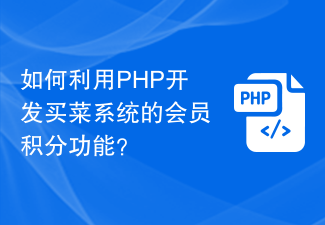 How to use PHP to develop the member points function of the grocery shopping system?
Nov 01, 2023 am 10:30 AM
How to use PHP to develop the member points function of the grocery shopping system?
Nov 01, 2023 am 10:30 AM
How to use PHP to develop the member points function of the grocery shopping system? With the rise of e-commerce, more and more people choose to purchase daily necessities online, including grocery shopping. The grocery shopping system has become the first choice for many people, and one of its important features is the membership points system. The membership points system can attract users and increase their loyalty, while also providing users with an additional shopping experience. In this article, we will discuss how to use PHP to develop the membership points function of the grocery shopping system. First, we need to create a membership table to store users
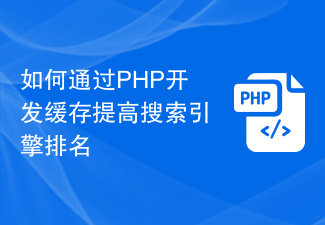 How to improve search engine rankings with PHP cache development
Nov 07, 2023 pm 12:56 PM
How to improve search engine rankings with PHP cache development
Nov 07, 2023 pm 12:56 PM
How to improve search engine rankings through PHP cache development Introduction: In today's digital era, the search engine ranking of a website is crucial to the website's traffic and exposure. In order to improve the ranking of the website, an important strategy is to reduce the loading time of the website through caching. In this article, we'll explore how to improve search engine rankings by developing caching with PHP and provide concrete code examples. 1. The concept of caching Caching is a technology that stores data in temporary storage so that it can be quickly retrieved and reused. for net
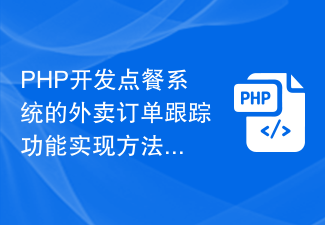 What is the method to implement the takeout order tracking function of PHP development ordering system?
Nov 01, 2023 am 08:58 AM
What is the method to implement the takeout order tracking function of PHP development ordering system?
Nov 01, 2023 am 08:58 AM
With the booming takeout business, major restaurants and takeout platforms are competing to launch ordering systems. The takeout order tracking function has become a feature that both customers and restaurants are paying close attention to. So, how do we implement the takeout order tracking function in the ordering system developed in PHP? 1. Front-end page design First, we need to design a front-end page so that users can easily check the order status. The following points need to be noted in the design of the front-end page: the interface is simple and clear, and users can quickly find the entrance to the order tracking function. In the process of order tracking
 How to use PHP to develop the order management function of the grocery shopping system?
Nov 01, 2023 am 11:39 AM
How to use PHP to develop the order management function of the grocery shopping system?
Nov 01, 2023 am 11:39 AM
In today's society, with the rapid development of network technology, online shopping has become an indispensable part of people's lives. Among them, the grocery shopping system, as a special online shopping system, is welcomed by more and more people. In order to better manage orders in the grocery shopping system and effectively handle user ordering and delivery work, using PHP to develop order management functions has become a necessary part. As a powerful server-side programming language, PHP has become one of the most commonly used development languages in grocery shopping systems. Take advantage of PHP's many features and rich class libraries



