 Backend Development
Backend Development
 PHP Tutorial
PHP Tutorial
 How to speed up large file downloads through PHP multi-threading
How to speed up large file downloads through PHP multi-threading
How to speed up large file downloads through PHP multi-threading
How to accelerate large file downloads through PHP multi-threading
In today's Internet era, file transfer has become more and more common and important. However, for larger files, the download time increases significantly, causing inconvenience to users. In order to improve the download speed of large files, we can achieve acceleration through PHP multi-threading. This article will introduce how to speed up large file downloads through PHP multi-threading.
First of all, in order to implement PHP multi-threaded downloading, we need to do some preparations. Make sure you have the latest version of PHP installed on the server, with the PCNTL extension enabled. The PCNTL extension provides a set of multi-process APIs that enable us to create and manage multiple processes in PHP.
Next, we need to write a PHP script to implement multi-threaded downloading. The following is a basic example:
<?php
$file_url = 'http://example.com/large_file.zip'; // 大文件的URL
$num_threads = 4; // 线程数
// 获取文件大小
$file_size = intval(get_headers($file_url, true)['Content-Length']);
// 计算每个线程下载的字节数
$bytes_per_thread = ceil($file_size / $num_threads);
// 创建多个子进程
$pid_array = array();
for ($i = 0; $i < $num_threads; $i++) {
$start_byte = $i * $bytes_per_thread;
$end_byte = min(($i + 1) * $bytes_per_thread - 1, $file_size - 1);
$pid = pcntl_fork();
if ($pid == -1) {
exit('Fork failed');
} elseif ($pid) {
// 父进程
$pid_array[] = $pid;
} else {
// 子进程
$range = "bytes=$start_byte-$end_byte";
$options = array(
'http' => array(
'header' => "Range: $range
"
)
);
$context = stream_context_create($options);
$stream = fopen($file_url, 'r', false, $context);
file_put_contents("part_$i", stream_get_contents($stream));
fclose($stream);
exit(0);
}
}
// 等待所有子进程完成
foreach ($pid_array as $pid) {
pcntl_waitpid($pid, $status);
}
// 合并所有下载的部分文件
$merged_file = 'merged_file.zip';
$merged_stream = fopen($merged_file, 'wb');
for ($i = 0; $i < $num_threads; $i++) {
$part_file = "part_$i";
$part_stream = fopen($part_file, 'rb');
stream_copy_to_stream($part_stream, $merged_stream);
fclose($part_stream);
unlink($part_file);
}
fclose($merged_stream);
echo "文件下载完成!";
?>The above script uses the PCNTL extension to create and manage multiple child processes. Each child process is responsible for downloading a part of the file. The parent process waits for all child processes to complete before merging all partial files into a complete file.
When using this script, you first need to set the $file_url variable to the URL of the large file to be downloaded. Then, set the $num_threads variable to the number of threads you want to use. The number of threads can be adjusted based on the server's hardware configuration and network bandwidth.
It is worth noting that this script only applies to download links that support resumed downloads. By setting the Range request header, we can specify the range of bytes downloaded by each thread.
In addition, we also need to pay attention to some security and stability issues. Make sure the PHP configuration on the server is set appropriately and the maximum memory usage is limited. In addition, considering that large file downloads may occupy a lot of server resources, we can limit the number of concurrent downloads per user to avoid server overload.
Finally, through the above steps, we can accelerate large file downloads through PHP multi-threading. This method can make full use of server resources, greatly reduce file download time, and improve user experience.
The above is the detailed content of How to speed up large file downloads through PHP multi-threading. For more information, please follow other related articles on the PHP Chinese website!

Hot AI Tools

Undresser.AI Undress
AI-powered app for creating realistic nude photos

AI Clothes Remover
Online AI tool for removing clothes from photos.

Undress AI Tool
Undress images for free

Clothoff.io
AI clothes remover

Video Face Swap
Swap faces in any video effortlessly with our completely free AI face swap tool!

Hot Article

Hot Tools

Notepad++7.3.1
Easy-to-use and free code editor

SublimeText3 Chinese version
Chinese version, very easy to use

Zend Studio 13.0.1
Powerful PHP integrated development environment

Dreamweaver CS6
Visual web development tools

SublimeText3 Mac version
God-level code editing software (SublimeText3)

Hot Topics
 1387
1387
 52
52
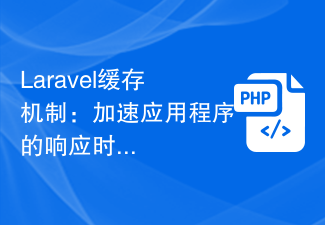 Laravel caching mechanism: speed up application response time
Aug 26, 2023 pm 08:12 PM
Laravel caching mechanism: speed up application response time
Aug 26, 2023 pm 08:12 PM
Laravel Caching Mechanism: Accelerate Application Response Time Introduction: In today's Internet era, fast application response time is crucial to user experience and business success. In order to improve the performance and responsiveness of the application, developers need to adopt some strategies. One of them is to use caching mechanism. As a popular PHP framework, Laravel provides a powerful caching mechanism that can help us speed up the response time of our applications. This article will introduce in detail the use of Laravel caching mechanism
 How to use caching in FastAPI to speed up responses
Jul 28, 2023 pm 08:17 PM
How to use caching in FastAPI to speed up responses
Jul 28, 2023 pm 08:17 PM
How to use caching in FastAPI to speed up responses Introduction: In modern web development, performance is an important concern. If our application cannot respond to customer requests quickly, it may lead to a decline in user experience or even user churn. Using cache is one of the common methods to improve the performance of web applications. In this article, we will explore how to use caching to speed up the response speed of the FastAPI framework and provide corresponding code examples. 1. What is cache? A cache is a cache that will be accessed frequently
 Does php support multi-threading?
Jun 01, 2023 am 11:12 AM
Does php support multi-threading?
Jun 01, 2023 am 11:12 AM
PHP does not support multi-threading. The reason is: PHP does not support multi-threading by default. To use multi-threading, you need to install the pthread extension. To install the pthread extension, you must use the --enable-maintainer-zts parameter to recompile PHP.
 How to use Numba to speed up numerical calculations in Python programs
Aug 02, 2023 pm 05:37 PM
How to use Numba to speed up numerical calculations in Python programs
Aug 02, 2023 pm 05:37 PM
How to use Numba to speed up numerical calculations of Python programs Introduction: Python is a very flexible and easy-to-use language when it comes to numerical calculations. However, since Python is an interpreted language, it runs relatively slowly, especially in intensive numerical computing tasks. In order to improve the performance of Python programs, we can use some optimization tools and libraries. One very powerful library is Numba, which can use just-in-time compilation without changing the structure of Python code.
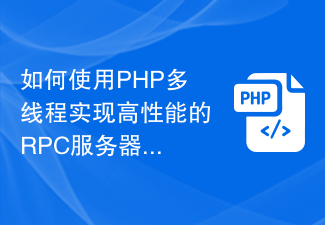 How to use PHP multi-threading to implement a high-performance RPC server
Jun 29, 2023 pm 12:51 PM
How to use PHP multi-threading to implement a high-performance RPC server
Jun 29, 2023 pm 12:51 PM
How to use PHP multi-threading to implement a high-performance RPC server. With the continuous development of the Internet, there are more and more demands for distributed systems. Remote Procedure Call (RPC) is one of the communication mechanisms often used in these distributed systems. It allows programs on different machines to call remote functions just like calling local functions, thereby realizing data transmission and function calls between systems. In actual development, in order to improve the performance and concurrent processing capabilities of the system, multi-threading technology is used to
 Optimize PHP multi-threaded operations and improve database performance
Jun 30, 2023 am 10:27 AM
Optimize PHP multi-threaded operations and improve database performance
Jun 30, 2023 am 10:27 AM
How to improve database read and write performance through PHP multi-threading. With the rapid development of the Internet, database read and write performance has become a key issue. When our application needs to frequently read and write to the database, using a single-threaded approach often leads to performance bottlenecks. The use of multi-threading can improve the efficiency of database reading and writing, thereby improving overall performance. As a commonly used server-side scripting language, PHP has flexible syntax and powerful database operation capabilities. This article will introduce how to use PHP multi-threading technology to improve
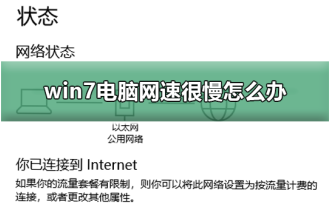 How to solve the problem of slow network speed on Win7 computer
Jan 04, 2024 am 09:17 AM
How to solve the problem of slow network speed on Win7 computer
Jan 04, 2024 am 09:17 AM
Many friends who use win7 system computers find that the Internet speed is extremely slow when using the computer. What is happening? It may be that there are certain restrictions on the network in your network settings. Today I will teach you how to remove network restrictions and make the network speed extremely fast. Just select the advanced settings and change the value to "20MHz/ 40MHzauto" is enough. Let’s take a look at the specific tutorials. Methods to improve the network speed of win7 computer 1. The editor takes the win7 system as an example to illustrate. Right-click the "Network" icon on the right side of the desktop taskbar and select "Network and Sharing Center" to open it. 2. Click "Change Adapter Settings" in the newly appeared interface, then right-click "Local Area Connection" and select "Properties" to open. 3. In the open "Local
 How to enable hardware acceleration
Feb 18, 2024 pm 01:41 PM
How to enable hardware acceleration
Feb 18, 2024 pm 01:41 PM
How to turn on hardware acceleration With the development of technology, hardware acceleration has become one of the important means to improve computer performance. By using hardware acceleration, we can speed up the computer's running speed, improve graphics processing capabilities, and make the computer more efficient and stable. So, how to turn on hardware acceleration? This article will introduce it to you in detail. First, we need to clarify the concept of hardware acceleration. Hardware acceleration generally refers to the use of dedicated computer hardware for acceleration processing, rather than through software. Common hardware acceleration includes GPU (graphics processing unit) plus



