 Backend Development
Backend Development
 PHP Tutorial
PHP Tutorial
 How to implement the product sales statistics chart function in PHP Developer City
How to implement the product sales statistics chart function in PHP Developer City
How to implement the product sales statistics chart function in PHP Developer City
How to implement the product sales statistics chart function in PHP Developer City
With the rapid development of e-commerce, more and more merchants choose to open shopping malls online. As an important part of mall development, the product sales statistics function is very important for merchants. By counting the sales of goods, merchants can understand market demand, product competitiveness and other information to guide decision-making. The chart function is a convenient way to present these statistical data.
To implement the product sales statistics chart function in the PHP developer city, you can use the following methods:
- Data collection and storage
First, you need to collect and store the sales data of the product. A common approach is to create a special database table in the mall system to store product sales information, including product ID, sales quantity, sales time and other fields. Every time a product is sold, relevant data is written into this table. - Statistical Analysis
Next, we need to perform statistical analysis on the collected sales data. SQL statements can be used to query and calculate the sales information in the database to obtain the sales data of each product. You can also use PHP calculation functions or third-party open source libraries for statistical analysis, such as using PHPExcel or PhpSpreadsheet libraries to implement data analysis. - Chart generation
Generally speaking, using the chart library can quickly generate charts, and can be personalized according to actual needs. In PHP development, there are many chart libraries to choose from, such as Google Charts, Highcharts, Chart.js, etc. These libraries provide a wealth of chart types and configuration items, which can be selected and customized according to needs. - Data transfer and display
Transfer the statistical analysis data to the chart library through PHP, and specify the container for chart display, then the generated chart can be displayed in the mall system. In actual development, AJAX technology can be used to implement asynchronous loading to improve page response speed and user experience. - Data update and real-time display
Commodity sales is a dynamically changing process, so the chart function also needs to be dynamically updated. Sales data in the database can be updated regularly or in real time through scheduled tasks, event triggering, etc., and the process of statistical analysis and chart generation can be triggered to achieve real-time display of data.
To sum up, the implementation methods of the product sales statistics chart function in PHP Developer City mainly include data collection and storage, statistical analysis, chart generation, data transmission and display, and data update and real-time display. By rationally utilizing PHP's database operations and calculation functions, combined with the existing chart library, real-time and intuitive commodity sales statistics chart functions can be easily realized, providing an important reference for merchants to make decisions.
The above is the detailed content of How to implement the product sales statistics chart function in PHP Developer City. For more information, please follow other related articles on the PHP Chinese website!

Hot AI Tools

Undresser.AI Undress
AI-powered app for creating realistic nude photos

AI Clothes Remover
Online AI tool for removing clothes from photos.

Undress AI Tool
Undress images for free

Clothoff.io
AI clothes remover

Video Face Swap
Swap faces in any video effortlessly with our completely free AI face swap tool!

Hot Article

Hot Tools

Notepad++7.3.1
Easy-to-use and free code editor

SublimeText3 Chinese version
Chinese version, very easy to use

Zend Studio 13.0.1
Powerful PHP integrated development environment

Dreamweaver CS6
Visual web development tools

SublimeText3 Mac version
God-level code editing software (SublimeText3)

Hot Topics
 1392
1392
 52
52
 How to use Memcache in PHP development?
Nov 07, 2023 pm 12:49 PM
How to use Memcache in PHP development?
Nov 07, 2023 pm 12:49 PM
In web development, we often need to use caching technology to improve website performance and response speed. Memcache is a popular caching technology that can cache any data type and supports high concurrency and high availability. This article will introduce how to use Memcache in PHP development and provide specific code examples. 1. Install Memcache To use Memcache, we first need to install the Memcache extension on the server. In CentOS operating system, you can use the following command
 ECharts and golang technical guide: practical tips for creating various statistical charts
Dec 17, 2023 pm 09:56 PM
ECharts and golang technical guide: practical tips for creating various statistical charts
Dec 17, 2023 pm 09:56 PM
ECharts and golang technical guide: Practical tips for creating various statistical charts, specific code examples are required. Introduction: In the field of modern data visualization, statistical charts are an important tool for data analysis and visualization. ECharts is a powerful data visualization library, while golang is a fast, reliable and efficient programming language. This article will introduce you to how to use ECharts and golang to create various types of statistical charts, and provide code examples to help you master this skill. Preparation
 Detailed steps for drawing grid lines with MathType
Apr 16, 2024 pm 06:31 PM
Detailed steps for drawing grid lines with MathType
Apr 16, 2024 pm 06:31 PM
Place dividing lines in the MathType matrix template so that you can simulate a right-angled plane; in the matrix template without dividing lines, you can create pictograms and statistical charts, and create a plane with right angles. Specific operations: 1. Open MathType In the formula editing window, select [Define Spacing] from the MathType format menu. 2. Set the line spacing to 100% and the operator spacing to 1%. Click [OK]. Note: Don't forget to reset these values when you finish the current work, otherwise the format will be wrong when the equations entered in the future are displayed. A better method is to save this MathType format as a parameter file. If you are not familiar with parameter files, you can refer to the
 Describe the SOLID principles and how they apply to PHP development.
Apr 03, 2025 am 12:04 AM
Describe the SOLID principles and how they apply to PHP development.
Apr 03, 2025 am 12:04 AM
The application of SOLID principle in PHP development includes: 1. Single responsibility principle (SRP): Each class is responsible for only one function. 2. Open and close principle (OCP): Changes are achieved through extension rather than modification. 3. Lisch's Substitution Principle (LSP): Subclasses can replace base classes without affecting program accuracy. 4. Interface isolation principle (ISP): Use fine-grained interfaces to avoid dependencies and unused methods. 5. Dependency inversion principle (DIP): High and low-level modules rely on abstraction and are implemented through dependency injection.
 ECharts and golang practical guide: tutorial on making diverse statistical charts
Dec 17, 2023 pm 05:10 PM
ECharts and golang practical guide: tutorial on making diverse statistical charts
Dec 17, 2023 pm 05:10 PM
ECharts and Golang Practical Guide: Tutorial on making diverse statistical charts, requiring specific code examples. As a leader in the field of data visualization, ECharts is irreplaceable in many scenarios. As a programming language with powerful performance, golang also has certain advantages in big data scenarios. This article will introduce how to use ECharts and golang to create diverse statistical charts, and provide specific code examples. Before starting the preparation work, you need to master the following basic skills: go
 How to implement version control and code collaboration in PHP development?
Nov 02, 2023 pm 01:35 PM
How to implement version control and code collaboration in PHP development?
Nov 02, 2023 pm 01:35 PM
How to implement version control and code collaboration in PHP development? With the rapid development of the Internet and the software industry, version control and code collaboration in software development have become increasingly important. Whether you are an independent developer or a team developing, you need an effective version control system to manage code changes and collaborate. In PHP development, there are several commonly used version control systems to choose from, such as Git and SVN. This article will introduce how to use these tools for version control and code collaboration in PHP development. The first step is to choose the one that suits you
 How to use PHP to develop the coupon function of the ordering system?
Nov 01, 2023 pm 04:41 PM
How to use PHP to develop the coupon function of the ordering system?
Nov 01, 2023 pm 04:41 PM
How to use PHP to develop the coupon function of the ordering system? With the rapid development of modern society, people's life pace is getting faster and faster, and more and more people choose to eat out. The emergence of the ordering system has greatly improved the efficiency and convenience of customers' ordering. As a marketing tool to attract customers, the coupon function is also widely used in various ordering systems. So how to use PHP to develop the coupon function of the ordering system? 1. Database design First, we need to design a database to store coupon-related data. It is recommended to create two tables: one
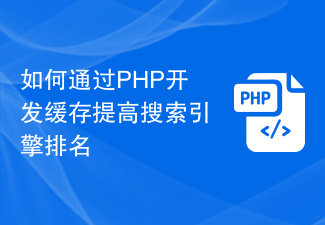 How to improve search engine rankings with PHP cache development
Nov 07, 2023 pm 12:56 PM
How to improve search engine rankings with PHP cache development
Nov 07, 2023 pm 12:56 PM
How to improve search engine rankings through PHP cache development Introduction: In today's digital era, the search engine ranking of a website is crucial to the website's traffic and exposure. In order to improve the ranking of the website, an important strategy is to reduce the loading time of the website through caching. In this article, we'll explore how to improve search engine rankings by developing caching with PHP and provide concrete code examples. 1. The concept of caching Caching is a technology that stores data in temporary storage so that it can be quickly retrieved and reused. for net



