
Why does Windows 10 start with a black screen and only the mouse? What should I do if the screen goes black when Windows 10 starts the computer and only the mouse can move? Many friends don’t know how to operate it. The editor below has sorted out the solution to the black screen when Windows 10 starts and only the mouse can move. If you are interested, follow the editor to take a look below!

1. First, start the computer and press the "Ctrl Alt Delete" key combination, and select "Task Manager" to enter.
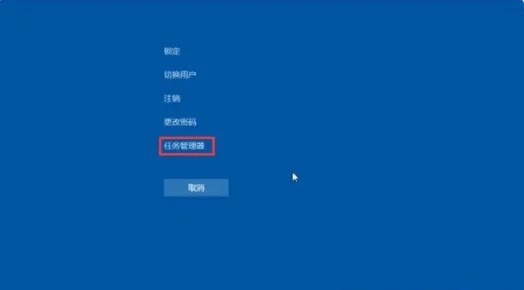
2. Click the "File" button in the upper left corner of the task manager and select "Run New Task" for the next step.
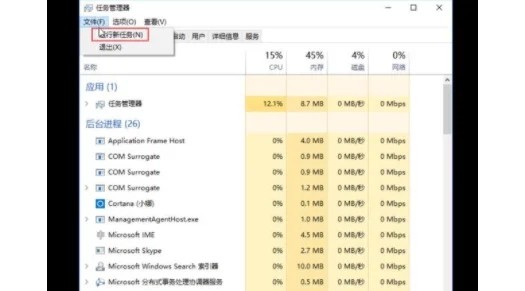
# 3. Enter the command "explorer.exe" and press the Enter key.
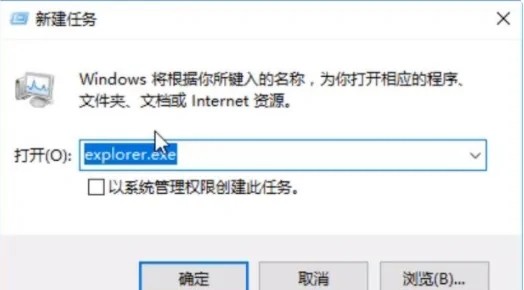
# 4. The Windows 10 computer system desktop returns to normal.
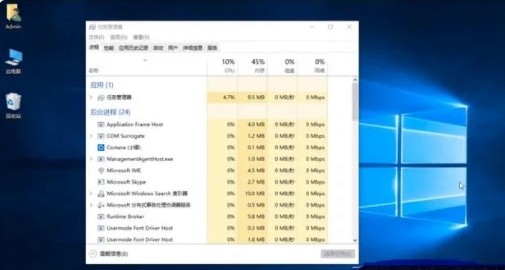
The above is the entire content of [What happens when Windows 10 starts up with a black screen and only the mouse can move - Solution to win10 startup with a black screen and only the mouse can move], more exciting tutorials are on this site!
The above is the detailed content of Why does Windows 10 start up with a black screen and only the mouse?. For more information, please follow other related articles on the PHP Chinese website!
 What does legacy startup mean?
What does legacy startup mean?
 Ubuntu startup black screen solution
Ubuntu startup black screen solution
 How to solve the problem of black screen after turning on the computer and unable to enter the desktop
How to solve the problem of black screen after turning on the computer and unable to enter the desktop
 What should I do if my computer starts up and the screen shows a black screen with no signal?
What should I do if my computer starts up and the screen shows a black screen with no signal?
 C language to find the least common multiple
C language to find the least common multiple
 How to use busybox
How to use busybox
 How to change word background color to white
How to change word background color to white
 what does pm mean
what does pm mean




