
What should I do if the windows system is encrypted by Bitlocker? WindowsBitLocker Drive Encryption better protects the data in your computer by encrypting all data stored on your Windows operating system volume. I believe everyone has encountered their own computer problems, so how to unlock the Bitlocker encryption of the win system? In fact, this problem is not difficult. The editor will teach you how to solve Bitlocker encryption in Windows system. Let’s take a look together.
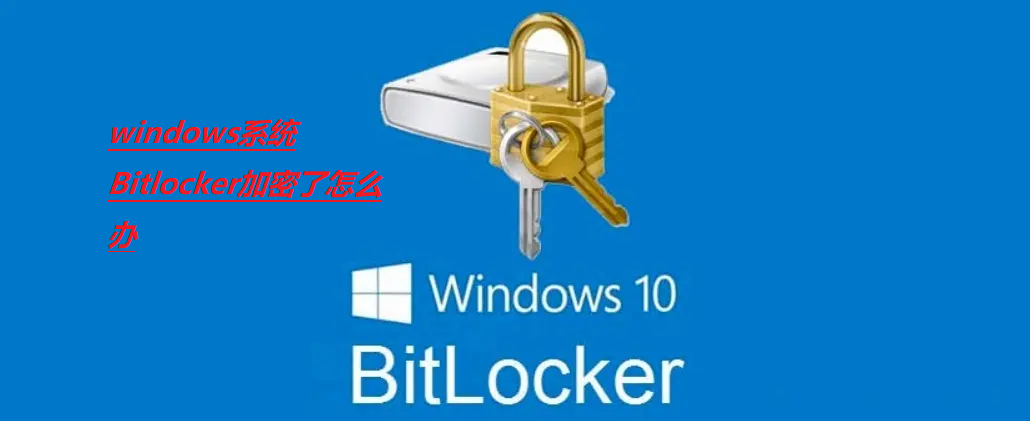
1. Enter "This PC", find and right-click to select the encrypted hard disk, and click "Show more" Option"
2. Select "Manage Bitlocker" in more options
3. Click "Close Bitlocker" in the window that opens
4. In the pop-up prompt Select "Close Bitlocker"
5 and wait for the decryption progress bar to finish, then you can decrypt the win11 hard drive.
The above is the entire content of this site on [What to do if Windows system is encrypted by Bitlocker]. Please continue to pay attention to this site for more computer tutorials.
The above is the detailed content of What to do if Windows system is encrypted by Bitlocker. For more information, please follow other related articles on the PHP Chinese website!
 Vue parent component calls the method of child component
Vue parent component calls the method of child component
 What is digital currency trading
What is digital currency trading
 How to use fusioncharts.js
How to use fusioncharts.js
 length function usage
length function usage
 Cost-effectiveness analysis of learning python, java and c++
Cost-effectiveness analysis of learning python, java and c++
 Representation method of string constant
Representation method of string constant
 mysql transaction isolation level
mysql transaction isolation level
 How to open .dat files
How to open .dat files
 how to build a website
how to build a website




